YouCut App Review: Features, Pros, Cons & Pricing Breakdown
Editing videos on a phone used to be a daunting task. Many apps were cluttered with ads, lacked essential features, or were too complicated to use. YouCut changes that by offering a simple and user-friendly video editing experience. Whether you’re crafting an Instagram reel, trimming a birthday video, or stitching clips together, YouCut ensures a smooth process. Let’s dive deeper into this comprehensive YouCut review.
What Makes YouCut Stand Out
Unlike most editing apps that plaster a watermark on your video unless you upgrade to a premium version, YouCut leaves your videos watermark-free even in its free version. This is a significant advantage for anyone familiar with other free editors. The app feels lightweight and is straightforward, presenting a clean menu that clearly outlines available features without overwhelming users.
YouCut offers excellent control over video quality. Whether you need a quick 480p clip for social media or a 1080p video for YouTube, YouCut allows you to choose the resolution without hidden charges. Additionally, it handles large video files without crashing, a rarity among free apps. This means you won’t waste time editing only to lose your work due to app freezes.
Core Features That Actually Matter
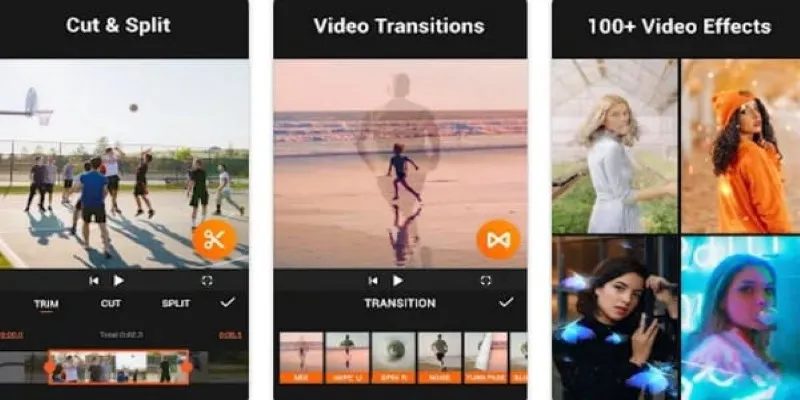
Trimming and Splitting:
YouCut simplifies cutting videos by making it as easy as swiping. You simply drag the slider to your desired start or stop point. If you need to split a video, the process is just as intuitive.
Merging Clips:
For those with multiple short clips to combine, YouCut merges them seamlessly. The app automatically smooths transitions between clips to avoid awkward jumps.
Speed Control:
Adjusting video speed can add a humorous or dramatic effect. YouCut offers precise control, allowing you to slow down or speed up clips without distorting the audio.
Filters and Effects:
YouCut doesn’t overwhelm with countless filters. Instead, it provides a curated selection of quality filters that enhance videos without feeling gimmicky. Users can also manually adjust brightness, contrast, and saturation.
Background Music and Sound Effects:
Adding music is straightforward, with YouCut offering a decent library of built-in tracks. You can also upload your own music easily. Sound fades can be applied with minimal effort.
Text and Stickers:
YouCut supports basic text overlays, ideal for captions, titles, or humorous notes. The stickers are tasteful and add a fun element without being overbearing.
How to Use YouCut Without Any Confusion
No account creation or sign-up is required to begin using YouCut, making it quicker to start than many other apps.
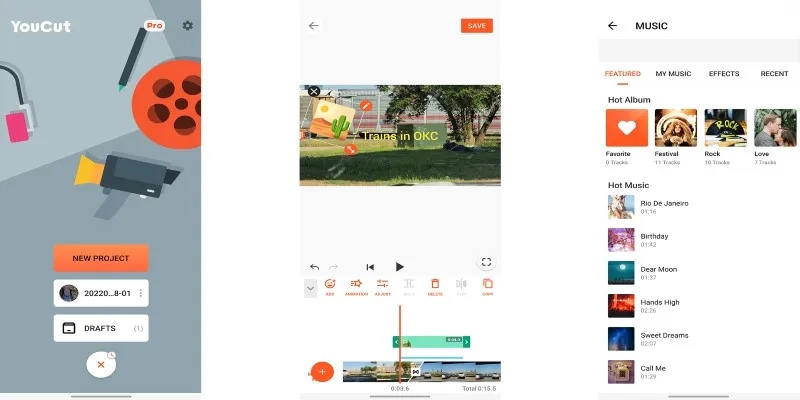
Starting a New Project:
Opening YouCut presents a prominent plus (+) button. Tap it, select your videos, and they will load into the timeline.
Editing Your Video:
The bottom toolbar is intuitive, with icons for Cut, Trim, Speed, Filter, Music, and Text. Each tool functions as advertised.
Cut/Trim: Drag handles to adjust your video’s start and end points.
Split: Tap to divide the video into parts.
Speed: Move the slider to adjust playback speed.
Filters and Adjustments: Choose a filter or manually tweak brightness and contrast settings.
Music: Select the Music icon, choose a track, and set the volume to balance with the original sound.
Adding Transitions:
For multiple clips, transitions can be added via a box between each clip. Tap to select a transition style (fade, slide, zoom) for smoother video flow.
Saving Your Work:
Once satisfied with your edits, tap “Save” at the top right. YouCut offers resolution and frame rate choices, exporting videos quickly without significant quality loss.
Small Drawbacks You Might Notice
Not Built for Heavy Editing:
YouCut is ideal for simple to mid-level projects. For complex tasks like layering multiple videos or adding advanced animations, it may feel limited.
Ads Are Present, But Not Intrusive:
While editing and saving are ad-free, ads appear when opening the app or finishing a project. They’re brief and unobtrusive.
Limited 4K Handling:
Handling full 4K clips can be challenging, especially on older devices. However, it performs adequately for casual 4K editing.
Best Suited for Social Media Clips:
YouCut is tailored for platforms like Instagram, TikTok, and YouTube shorts. It excels in quick, polished edits without extensive time investment.
Wrapping It Up
If you’re seeking a video editor that respects your time and avoids unnecessary complexities, YouCut is a compelling choice. It efficiently covers the basics, remains user-friendly, and accomplishes tasks without hidden surprises.
While it may not replace professional desktop editors for extensive projects, it serves everyday video editing needs effectively. Whether you’re sharing a quick update with friends or refining a family video, YouCut keeps it simple—and sometimes, simplicity is precisely what’s needed.
Related Articles

LightCut 2025 Review: The Best Video Editor for Android and iPhone

What is HitFilm Express? A Beginner's Guide for Mac Users

CapCut, WeVideo & More: Tools That Simplify Video Editing

Videoshop: A Complete Evaluation of the Videoshop Video Editor on Phone

Top 4 Vertical Video Editors to Edit Vertical Videos Quickly

Top 5 Free Video Enhancers to Instantly Boost Video Quality

Top 8 Free Video Editors Reviewed and Compared in Detail

Top 4 Vertical Video Editors to Edit Vertical Videos Quickly

How to Easily Edit and Trim Videos on Your Android Devices

How to Effortlessly Combine MP4 Videos on Your Desktop

7 Best Tools to Reduce Video Noise and Enhance Clarity

Top Desktop Video Editors for Background Removal
Popular Articles

The 6 Best Free Stock Photo Sites in 2025 for Stunning Visuals Without the Price Tag

Inoreader Adds Pocket Integration to Streamline Saved Article Access

Ray2 Adds Keyframes, Extend, and Loop to Dream Machine’s AI Tool

How to Easily Edit and Trim Videos on Your Android Devices

What is HitFilm Express? A Beginner's Guide for Mac Users

300 DPI or 600 DPI? A Simple Guide to Choosing the Best Resolution
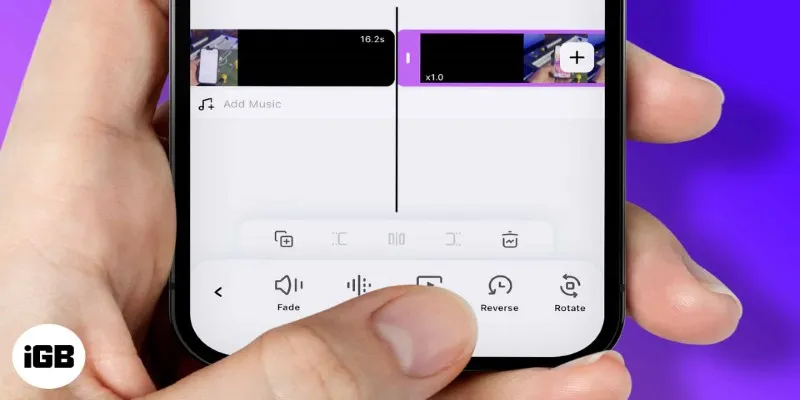
How to Play a Video Backwards: 6 Easy Methods Anyone Can Use

Restoring Your WordPress Database to Default State

How to Allow Authors to Chat in WordPress: A Step-by-Step Guide

The Best Employee Onboarding Software: Transforming New Hire Experiences

Step-by-Step Guide to Fading Out Videos in Windows Movie Maker

 mww2
mww2