300 DPI vs. 600 DPI Explained: Which One Fits Your Needs?
When printing images or documents, choosing the right resolution is vital for achieving good quality. Two common options are 300 DPI and 600 DPI. DPI stands for “dots per inch,” and it measures how sharp an image or text will appear when printed. The choice depends on what you are printing and how it will be used. This guide will help you understand the differences and decide which resolution is better for your needs.
What is DPI?
DPI stands for “dots per inch,” and it refers to the number of dots a printer can print per inch. When an image or document is printed, these dots combine to form the final output. The more dots per inch, the sharper and more detailed the image will appear. DPI is commonly used in printing, scanning, and publishing industries to indicate the quality of an image or text.
Key Differences Between 300 DPI and 600 DPI
The main difference between 300 DPI and 600 DPI is the number of dots per inch. As the name suggests, 300 DPI prints 300 dots per inch, while 600 DPI prints 600 dots per inch. This means that a document or image printed at 600 DPI will have twice as much detail and sharpness compared to one printed at 300 DPI. However, this also means that it will take up more ink and printing time.
When to Use 300 DPI?

300 DPI is typically sufficient for most standard printing needs. This resolution is commonly used for printing photographs, flyers, brochures, and other materials where good quality is important, but extremely fine details are not mandatory. It is also the standard for digital image files used in print, making it a versatile and widely accepted choice.
Additionally, 300 DPI strikes a good balance between quality and file size, ensuring that the print job is completed efficiently without consuming excessive resources like ink or storage space. For everyday use, 300 DPI is an excellent option.
Benefits of Using 300 DPI
- Good quality output for most standard printing needs
- Balanced use of resources like ink and storage space
- Versatile and widely accepted resolution for digital images used in print
When to Use 600 DPI?
600 DPI is a higher resolution that is best suited for specialized printing needs. This option is typically used when high-quality prints with fine details are required, such as in graphic design or professional photography. It is also ideal for printing small fonts, intricate designs, and technical illustrations. However, keep in mind that using 600 DPI will consume more ink and take longer to print compared to 300 DPI.
Benefits of Using 600 DPI
- Extremely sharp and detailed output
- Ideal for specialized printing needs like graphic design and professional photography
- Excellent for printing small fonts, intricate designs, and technical illustrations
How to Choose the Best Resolution?
When deciding between 300 DPI or 600 DPI, it is essential to consider the purpose of your print job. If you are looking for high-quality prints with fine details, then 600 DPI may be the better option. On the other hand, if you want a balance between quality and efficiency, 300 DPI is an excellent choice. It’s also worth noting that most printers have a default setting of 600 DPI, so changing it to 300 DPI may result in a faster print job.
Other Factors to Consider
Apart from resolution, there are other factors that can affect the quality of your print. These include:
- Paper quality: Using high-quality paper can enhance the overall appearance of your print job.
- Printer settings: Adjusting printer settings like color saturation and brightness can also improve the output.
- Image or document size: Printing an image or document at a higher resolution than its original size can result in a blurry or pixelated output.
Common Mistakes to Avoid
When choosing the resolution for your print job, avoid these common mistakes:
- Assuming higher DPI is always better: While 600 DPI may be ideal for some specialized printing needs, it is not necessary for everyday use. Using a higher DPI than needed will consume more resources and potentially slow down the printing process.
- Using low-quality images or documents: No matter how high your printer’s resolution is, if the image or document being printed is of poor quality, the output will still be subpar.
- Not adjusting printer settings: Simply changing the resolution setting may not be enough to achieve the desired output. Adjusting other printer settings can significantly improve the quality of your print job.
How to Change the DPI on Your Printer?
If you need to change the resolution for a specific print job, here’s how you can do it:
- Open the document or image you want to print.
- Go to File > Print.
- In the printer settings, look for an option that says “DPI” or “Resolution.”
- Select 300 DPI or 600 DPI from the drop-down menu.
- Click Print and wait for your document to be printed at the chosen resolution.
How to Check the DPI of an Image or Document?
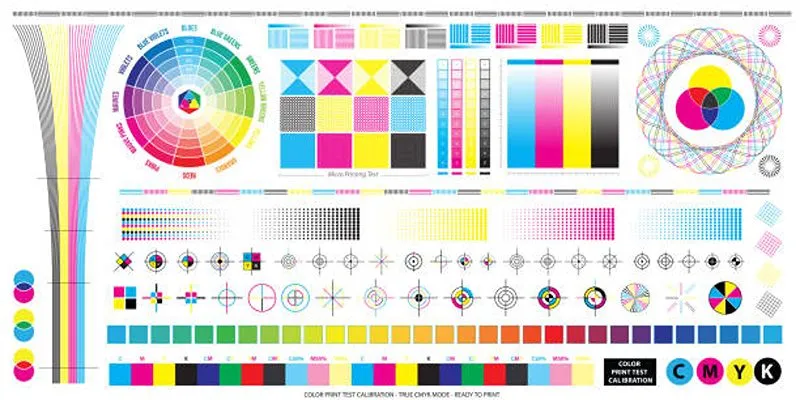
If you want to check the resolution of an image or document before printing, follow these steps:
- Right-click on the file and select “Properties.”
- Click on the “Details” tab.
- Look for a section that says “Image Quality” or “Resolution.”
- The number beside it will be the DPI of your file.
Conclusion
Choosing between 300 DPI and 600 DPI can seem daunting, but understanding their differences and considering your needs can make the decision easier. For everyday printing needs, 300 DPI is typically sufficient, while 600 DPI is ideal for specialized jobs that require extremely detailed output. Remember to also pay attention to other factors that can affect print quality and make adjustments as needed. By choosing the right resolution, you can ensure that your print job turns out exactly how you want it to be.
Related Articles
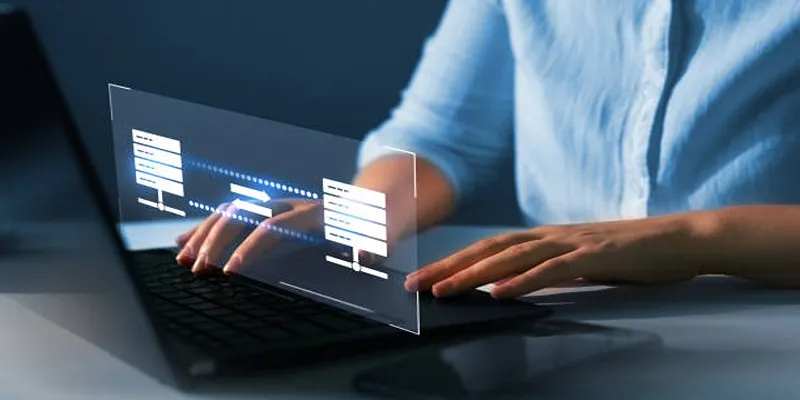
GitHub vs GitLab vs BitBucket: A Comprehensive Breakdown

Effortless Steps to Convert and Upscale Video to 4K Resolution

Trello vs. Jira: Choosing the Best Tool for Your Projects

Excel or Smartsheet: Which is the Better Option for Project Management?

Meta AI vs. ChatGPT: Key Differences and Which Is Better for You

How to Convert HEIC to JPEG Online Without Extra Apps or Programs
Popular Articles

Choosing the Right 4K Video Upscaler: Top Five Picks

EA Adds Steam Workshop Modding to Classic Command & Conquer Games

File Compression Software Guide for Windows & Mac You Can Rely On
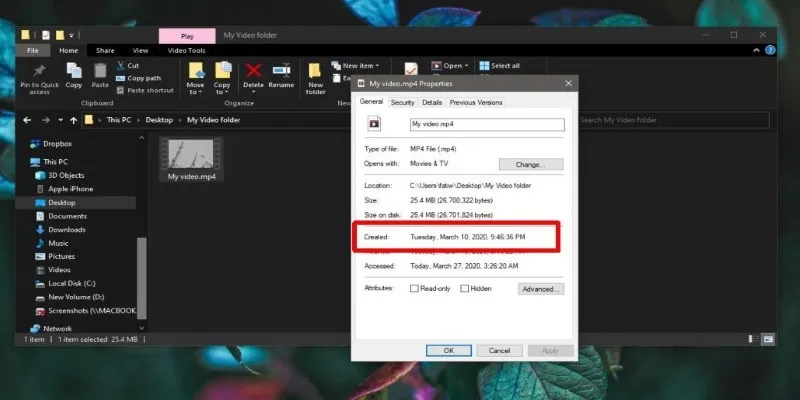
The Ultimate Guide to Changing Creation Dates for Files on Windows

How to Fix Khan Academy Buffering and Stream Videos Smoothly

Convert SWF to MP4 on Mac: 5 Easy Solutions

The Best Project Management AI Apps for iPhone: Revolutionize Your Workflow

Wave Accounting vs. QuickBooks: Best Pick for Rental Property Owners
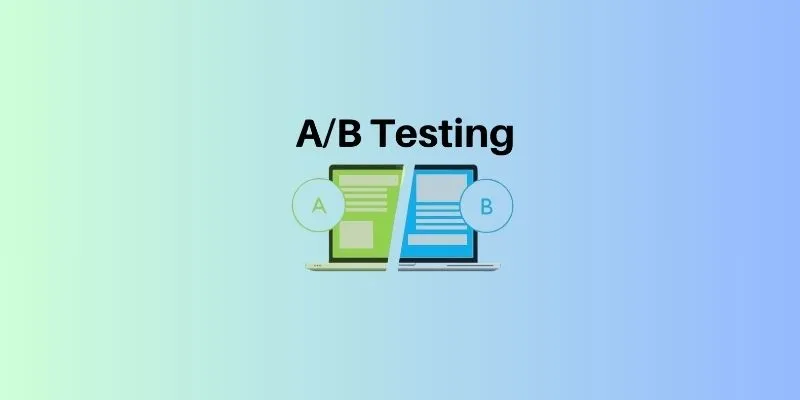
The Benefits of A/B Testing: Top 5 Tools to Boost Your eCommerce Strategy
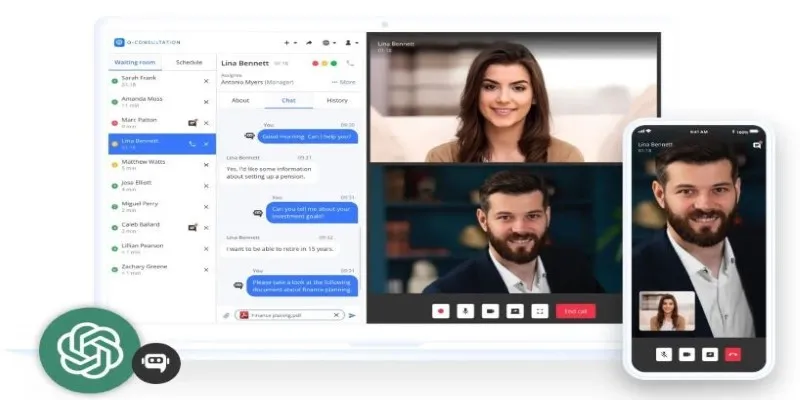
Unlocking Expert Knowledge for Free: Top Question-Answering Platforms

The 8 Best AI Sales Assistant Software in 2025 to Boost Your Pipeline

 mww2
mww2