Your Guide to Facebook Automation
Running a Facebook page requires significant time and effort. Tasks such as content posting, responding to comments, and monitoring interactions can be overwhelming. Facebook automation helps maintain consistency, saves time, streamlines tasks, and enhances engagement. By implementing the right strategies, automation ensures a consistent posting schedule and provides quick responses, thus improving social media success.
While automation is beneficial, excessive use can make interactions appear robotic, underscoring the importance of balancing it with human involvement. This article explores the benefits of Facebook automation, highlights essential tools, outlines best practices, and identifies common mistakes to avoid. Whether managing a personal or business page, automation can simplify your tasks and maximize your Facebook strategy, saving you valuable time.

What is Facebook Automation?
Facebook automation involves using software tools to simplify and manage activities such as content uploading, message responses, and tracking user engagement. It relieves businesses and individuals from the burden of manually maintaining a consistent online presence. With automation tools, social media management becomes more efficient by scheduling posts, automating responses, and analyzing performance data. This reduces repetitive tasks, saves time, enhances engagement, and ensures timely responses to followers.
Improved audience interaction and increased brand visibility benefit businesses. However, excessive automation can make interactions seem impersonal, so balancing automation with human interaction is crucial. Popular tools like Meta Business Suite, Buffer, and Hootsuite offer a variety of automation features, enabling users to track performance metrics, expand reach, and optimize content strategies.

Benefits of Facebook Automation
Facebook automation offers several advantages, including saving time, boosting engagement, and ensuring consistency in publishing and interactions, thereby simplifying social media management.
- Saves Time and Effort: Automation reduces manual effort by ensuring a steady flow of content and planning postings. Chatbots handle basic customer inquiries, allowing page managers to focus on more important tasks. Automated responses save crucial time and increase efficiency.
- Boosts Engagement: By timing posts to optimize visibility and interaction, automation tools schedule posts based on audience activity when engagement is highest. This results in better reach, more sharing, commenting, liking, and overall increased engagement.
- Ensures Consistency: Regular posting keeps readers engaged and interested. Automation ensures a constant stream of posts, preventing content gaps. Consistency over time builds viewer trust and enhances brand visibility.
- Improves Customer Support: Instant chatbot responses accelerate customer service and improve user experience. Fast assistance through automated responses builds viewer trust and strengthens brand reputation.
- Provides Data and Insights: Automation tools track engagement, performance, and audience behavior. Analytics provide valuable insights that help businesses refine their content strategies for optimal results.
Essential Facebook Automation Tools
Several tools have made Facebook automation more accessible. Here are the top choices:
- Meta Business Suite: Meta’s in-house tool streamlines Facebook page management. It offers performance tracking, messaging automation, and post-scheduling. Businesses can schedule content, automate responses, and analyze engagement metrics for better social media management.
- Hootsuite: Hootsuite allows users to schedule posts across multiple platforms, including Facebook. It provides performance tracking and analytics to evaluate engagement. Companies rely on it to maintain a regular posting schedule and monitor audience interactions.
- Buffer: Buffer’s post-scheduling and analytics simplify social media management. It enables businesses to handle comments and monitor engagement effectively. The tool offers insights into content performance, enhancing strategy planning.
- ManyChat: ManyChat uses chatbots to automate responses on Facebook Messenger, improving customer support with timely replies. Businesses can use it to boost engagement, expedite responses, and streamline communication.
- Sprout Social: Sprout Social offers advanced scheduling, analytics, and engagement features. It is ideal for businesses managing multiple social media profiles, providing team collaboration tools to ensure effective management.
Best Practices for Facebook Automation
Strategic planning is key to successful Facebook automation, ensuring engagement, personalizing interactions, and avoiding over-reliance on automated tools.
- Maintain a Personal Touch: Engage personally with your followers to avoid robotic interactions. Humanized responses help build trust and rapport. Automated replies should be conversational and natural to enhance the user experience.
- Schedule Posts Smartly: Use analytics to determine optimal posting times. Posting when followers are most active maximizes engagement. Avoid over-posting or publishing at odd hours to maintain audience interest and balance.
- Monitor Automated Responses: Ensure chatbots respond honestly and relevantly. Regularly review and update automated messages based on user feedback. Poorly managed automation can frustrate users and reduce engagement.
- Keep Content Varied: Balance automated and real-time posts for maximum engagement. Share live updates, user-generated content, and stories. Avoid repetitive scheduling to keep content fresh and engaging.
- Track Performance Metrics: Record engagement and performance data. Use analytics to refine automation strategies and optimize content for social media success.
Avoiding Common Facebook Automation Mistakes
Balancing automation with genuine engagement and avoiding common automation errors ensures effective social media management.
- Over-Automation: Excessive automation can make posts seem robotic and undermine authenticity. If automation replaces human interaction, followers may feel disconnected. Balancing automation with real engagement is essential to maintaining relationships.
- Ignoring Comments and Messages: Automation cannot fully replace human interaction. It’s essential to personally address critical messages. Ignoring comments can damage relationships and erode brand trust.
- Posting Irrelevant Content: Scheduled posts should align with audience preferences and current trends. Publishing outdated or irrelevant content can harm your brand’s reputation. Always adapt posts based on current events.
- Overusing Chatbots: Chatbots should complement, not replace, all customer interactions. Some inquiries require human assistance. Excessive use of chatbots can frustrate followers, so always provide an option for human support.
- Not Reviewing Analytics: Neglecting analytics can lead to poor engagement. Regularly review insights to refine strategies and enhance performance for better results.
Conclusion:
Facebook automation ensures consistent content, saves time, and boosts engagement. It streamlines tasks like analytics tracking, messaging, and post- scheduling. The right tools enable businesses and creators to manage their pages efficiently. However, automation should not entirely replace human interaction. Proper use of automation maintains Facebook’s engaging and dynamic presence. Balance automated posts with real-time engagement, monitor chatbot responses, and keep content fresh. Track performance metrics to refine strategies and boost outcomes. By following best practices, you can enhance your Facebook strategy effectively.
Related Articles

Building a Winning Facebook Ad Strategy
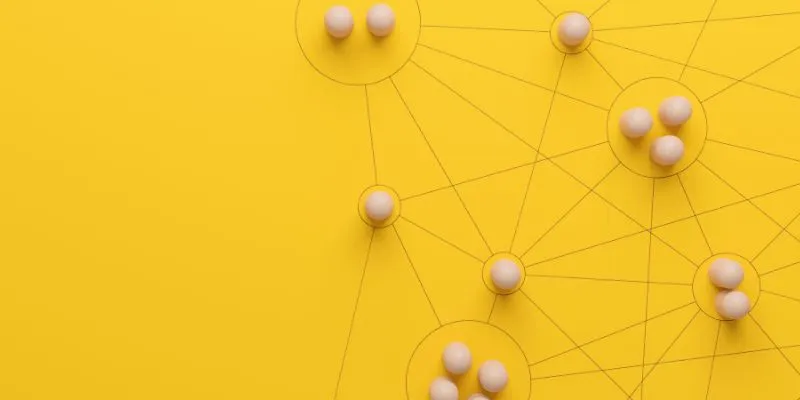
What is Marketing Resource Management (MRM): A Comprehensive Guide

Programmatic SEO: How Can You Increase Search Traffic Using No-Code Tools

How to Easily Print Contracts with ezeep Blue: A Complete Guide

Speed Up Contact Form Follow-Ups with Automation

How CoverDoc Uses AI to Revolutionize Cover Letter Writing for Job Seekers

5 Proven Ways to Automate WordPress and Streamline Your Website Management
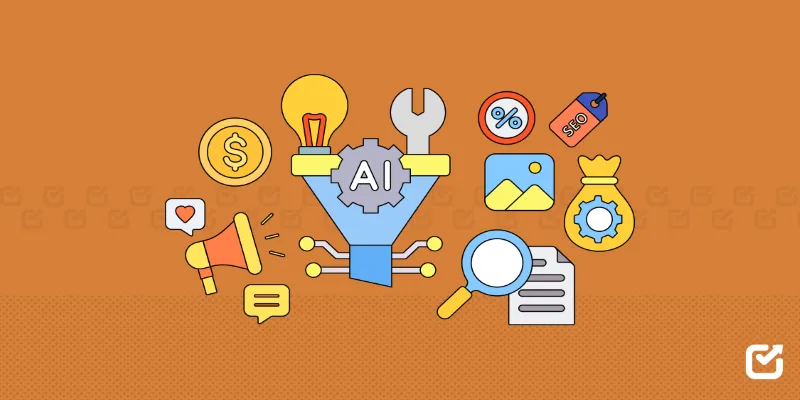
The 12 Best Digital Marketing Tools in 2025 to Amplify Your Strategy

Top 5 Ways to Automate Google Analytics for Better Efficiency
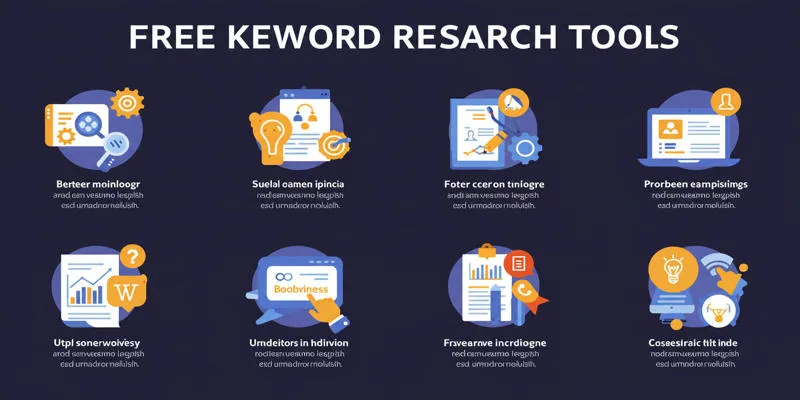
Top Keyword Research Tools

Hudl's Automation Strategy for Enhancing User Experience

Best Free Online Tools to Extract Audio from Any Video
Popular Articles
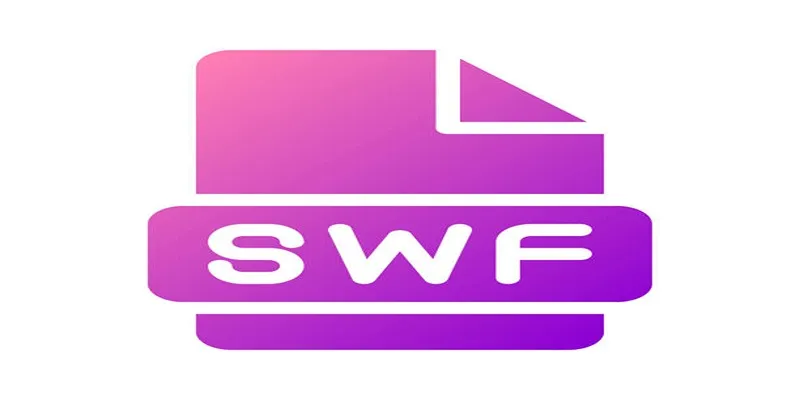
SWF File Guide: What It Is and How to Open It Without a Web Browser

HubSpot vs. Mailchimp: Which Marketing Tool Will Benefit Your Business in 2025

Monitor Social Campaigns Across Channels with T2M URL Shortener

Unlock the Power of Automation: 6 Ways to Automate Microsoft Excel
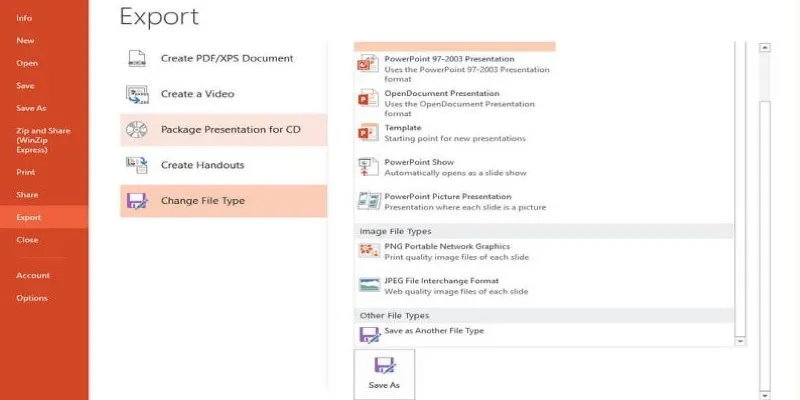
How to Save PowerPoint Slides as JPEG/JPG: A Step-by-Step Tutorial

5 Insightful Tools for Big Data Project Management You Can’t Miss

How to Combine Photos and Video Clips in a TikTok Post: A Complete Guide

Discover the 5 Best Finance Accounting Software Options for SMBs

Convert Video to Audio in Seconds: 8 Fast and Simple Methods

The 18+ Best Lead Generation Software and Tools for Maximum Growth

How to Turn On Subtitles on Apple TV Quickly

 mww2
mww2