Simplify Your Social Media Strategy with RSS to Facebook Posting
Managing your Facebook page efficiently often means automating tasks like sharing content directly from your RSS feed. By leveraging the right tools, you can streamline this process, save time, and ensure your audience stays updated with fresh content. Here, we explore the best platforms to help you seamlessly post on Facebook using your RSS feed.
1. dlvr.it

dlvr.it is one of the most reliable automation tools that allow users to publish content directly from an RSS feed to Facebook Pages and Groups.
Key Features:
- Connect multiple RSS feeds
- Schedule and queue posts
- Preview posts before publishing
- Supports Facebook, Twitter, LinkedIn, and more
Why Use dlvr.it?
Because it has a user-friendly control board and customizable settings, marketers like to use it. You can decide if you want to add pictures, pick the time frames for post updates, and precisely set how often you post.
Best For: Bloggers, media outlets, and digital marketers looking for hands-free automation with customization options.
2. Buffer
Buffer is a popular social media management platform that supports RSS-to-social posting through its content queue system.
Key Features:
- RSS feed integration with content suggestions
- Post scheduling and optimization
- Analytics and performance insights
- Browser extension for quick sharing
Why Use Buffer?
Buffer doesn’t automatically post from your RSS feed, but it allows easy manual or semi-automated sharing. You can review and approve posts from your feed before they go live, which is excellent for quality control.
Best For: Those who prefer to review content before posting, and businesses that want data-driven performance tracking.
3. Zapier
Zapier connects apps through “Zaps” — automated workflows that let you trigger one action when another occurs. It supports RSS feed integration with Facebook Pages.
Key Features:
- Fully automated workflows
- Extensive customization options
- Works with thousands of apps
- Supports conditional logic and filters
Why Use Zapier?
If you want deep customization and full automation, Zapier is powerful. You can set it to check your RSS feed regularly and post new items to Facebook with images, headlines, and links.
Best For: Tech-savvy users, agencies, and brands with complex content distribution needs.
4. SocialBee
SocialBee offers content automation for multiple platforms, including RSS-to-Facebook publishing.
Key Features:
- Content categories and queues
- RSS feed support for regular posting
- Evergreen content recycling
- Performance tracking and analytics
Why Use SocialBee?
SocialBee’s RSS automation lets you post directly from your feed while maintaining control over post timing and format. The added benefit of content categorization makes it easier to balance content types.
Best For: Content managers who juggle multiple types of posts and want streamlined scheduling.
5. IFTTT (If This Then That)
IFTTT is a straightforward automation platform that allows you to create applets, such as “If a new item appears in my RSS feed, then post to Facebook.”
Key Features:
- Simple, no-code setup
- Supports multiple services
- Mobile-friendly automation
- Free plan available
Why Use IFTTT?
For users new to automation, IFTTT offers a minimal learning curve. While not as advanced as others, it covers the basics of posting from an RSS feed to Facebook quickly.
Best For: Beginners or small page owners who want quick, easy-to-set-up automation.
6. Publer
Publer is a social media scheduling tool that includes support for RSS feeds, enabling automatic content sharing to Facebook and other networks.
Key Features:
- RSS auto-import and scheduling
- Bulk post uploading
- Post preview and customization
- Calendar view for planning
Why Use Publer?
Publer combines automation with flexibility. It’s particularly useful for those who want to schedule and preview posts visually. The analytics feature also helps monitor performance and engagement.
Best For: Marketing teams and solo entrepreneurs managing brand presence across multiple channels.
7. Missinglettr
Missinglettr is designed for content repurposing and drip campaigns, with RSS integration to help create social media posts from blog content.
Key Features:
- Automatic creation of post campaigns from blog posts
- Scheduled social drip content
- Content calendar and analytics
- Supports Facebook and other platforms
Why Use Missinglettr?
Instead of just sharing a link, Missinglettr creates a campaign with varied posts over days or weeks. It’s a strong tool for maximizing the visibility of each piece of content.
Best For: Bloggers and content marketers who want more than one-off RSS posts and aim for long-term engagement.
8. Feedly + Hootsuite
Feedly is an RSS feed aggregator, while Hootsuite is a powerful social media management platform. Together, they can streamline RSS-to-Facebook posting.
Key Features:
- Feedly Pro users can send articles to Hootsuite
- Centralized dashboard
- Bulk scheduling
- Analytics and insights
Why Use This Combo?
This pairing is ideal for content curation. You can find relevant content in Feedly and quickly schedule it in Hootsuite. While it’s not fully automated, it allows for curated and intentional sharing.
Best For: Content curators, social media managers, and marketing teams.
9. Auto Post Scheduler (WordPress Plugin)

If your content lives on a WordPress site, using an RSS-to-Facebook plugin like Auto Post Scheduler helps automate the process directly from your content management system.
Key Features:
- Auto-post new or old content
- Integrates with Facebook through API or third-party bridges
- Control post frequency and intervals
- Customizable post format
Why Use It?
Direct integration with your website means less need for third-party tools. It’s a good solution for those who want to automate without leaving their site dashboard.
Best For: WordPress users who want direct RSS feed automation without external tools.
10. OneUp
OneUp supports auto-posting from RSS feeds and enables scheduling for multiple social media platforms, including Facebook.
Key Features:
- RSS feed automation
- Schedule recurring posts
- Media uploads and post customization
- Link shorteners and tracking
Why Use OneUp?
OneUp combines functionality with affordability. Its RSS automation works well, and it’s suitable for users managing multiple feeds or clients.
Best For: Freelancers, agencies, and businesses seeking a cost-effective automation tool.
Conclusion
Using an RSS feed to automate Facebook posts is a practical strategy for maintaining visibility and consistency. Whether you’re a solo blogger or a digital marketing team, there’s a tool on this list that aligns with your needs. Each of these platforms brings something unique—some prioritize simplicity, others focus on customization and scalability.
Related Articles

The 7 Best Social Media Management Tools in 2025: Elevate Your Online Presence
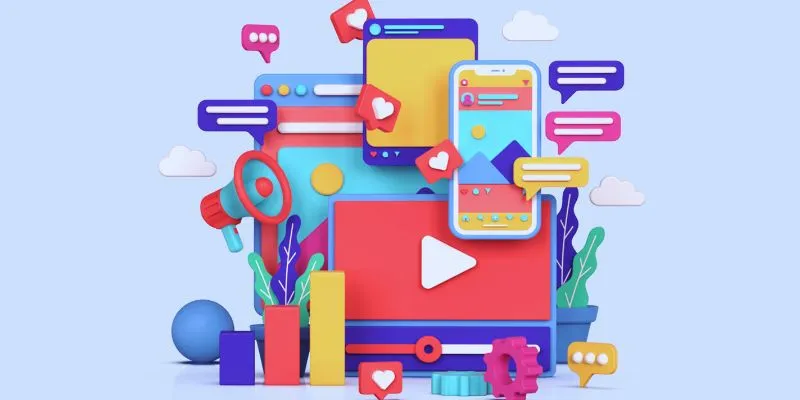
How to Simplify Marketing: The 12 Best AI Tools for Social Media Management

The 7 Best Social Media Management Tools in 2025: Elevate Your Online Presence

Best Workflow Automation Tools for Business Efficiency

How Can You Automatically Capture Leads from Facebook Lead Ads in RD Station?

How to Use Variables in Google Docs for Smarter Document Automation: A Guide

20+ Best Digital Marketing Tools

The 13 Best Campaign Management Software Tools to Streamline Your Marketing
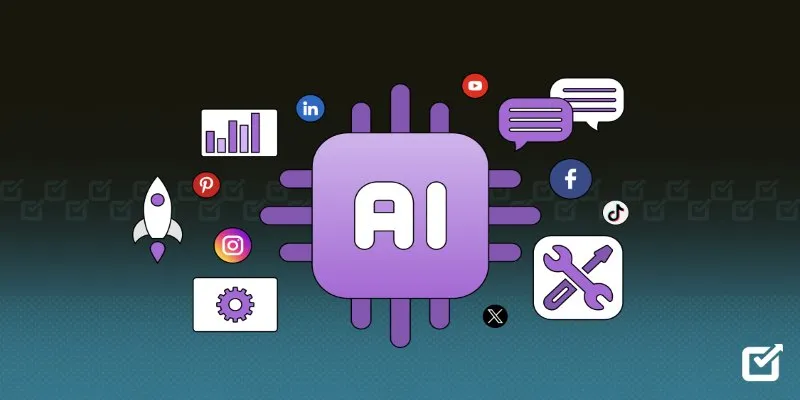
The 8 Best AI Tools for Social Media Management in 2025 to Streamline Your Strategy

The Ultimate Comparison: Hootsuite vs. Buffer for Social Media Success

Create a Slideshow Video from Photos and Music with Ease
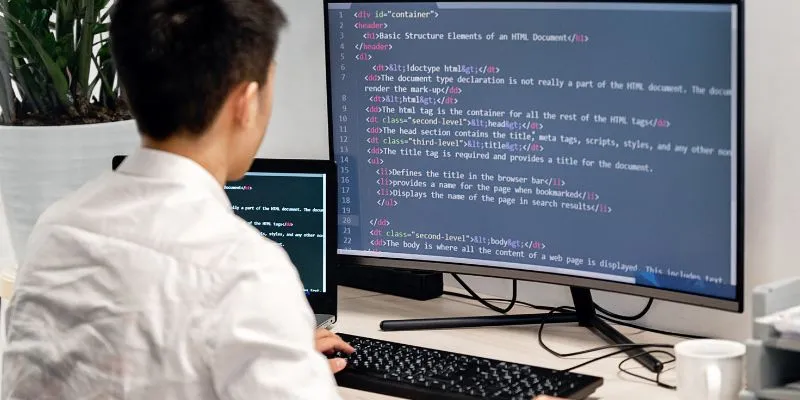
How to Create Web Apps Using Claude Artifacts: A Full Beginner-Friendly Guide
Popular Articles
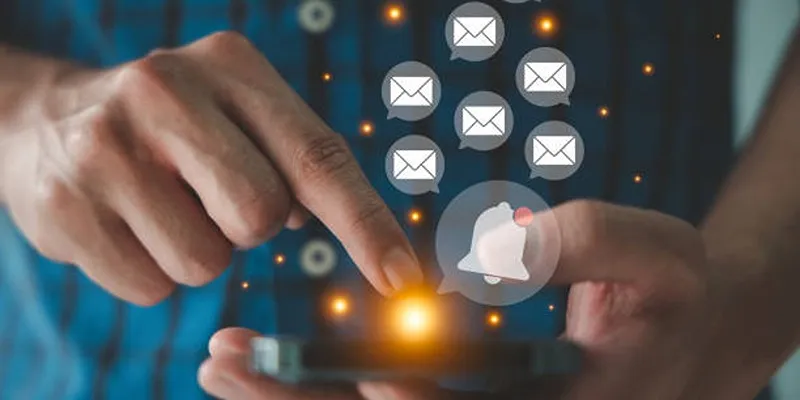
Master the Art of Custom Notifications for Emails and Form Submissions

The Best Enterprise Project Management Software in 2025 to Keep Everything on Track

The 7 Best Social Media Management Tools in 2025: Elevate Your Online Presence

Top 5 Split Screen Video Editors for Windows 10 and Mac Users
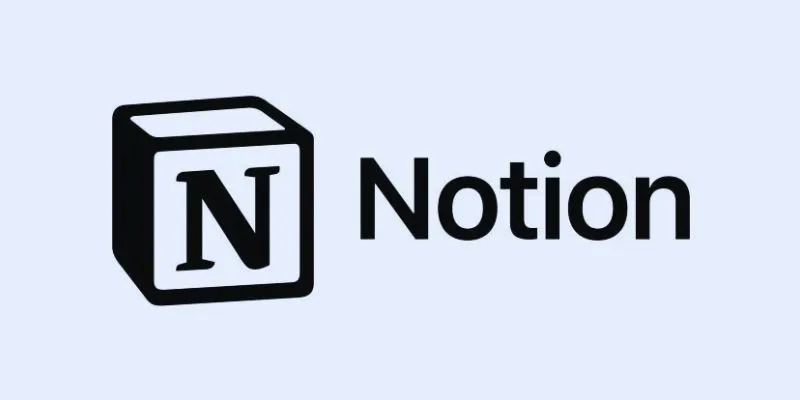
How to Automate Recurring Tasks in Notion: A Step-by-Step Guide

How to Easily Convert MOV to MP3 Across Multiple Devices
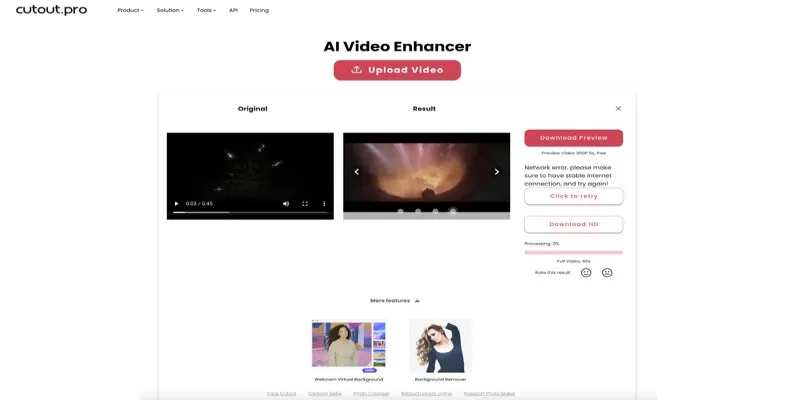
Is Cutout.Pro Enhancer Worth It? Best Alternative to Consider

KineMaster Video Editing App Review: A Mobile-Friendly Powerhouse

Top Antivirus Tools for Reliable Protection in 2025

Free and Powerful: 8 AI Image Enhancers to Boost Photo Quality
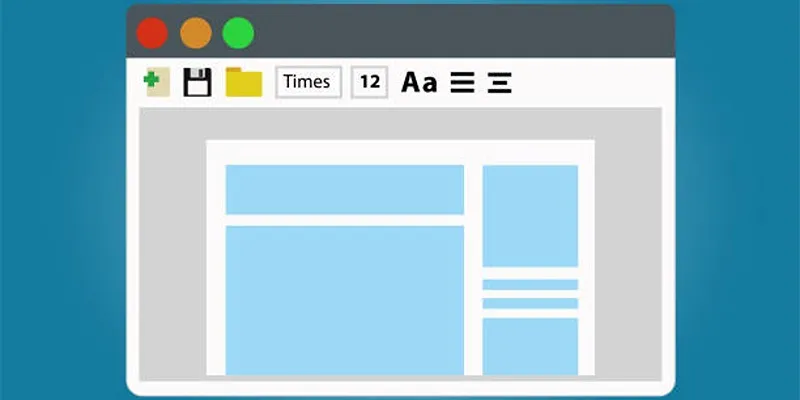
How to Compare Two Word Documents Without Confusion

 mww2
mww2