The 6 Best To-Do List Apps for Mac in 2025
Your brain deserves a break from remembering everything. We all have too much to do and too little time to keep it all in our heads. That’s where to-do list apps come in—digital systems that help you offload your mental clutter, stay focused, and actually check things off. And if you’re using a Mac, good news: 2025 brings some seriously powerful, thoughtfully designed task managers to the table.
Whether you want a minimalist checkbox list or a full-blown productivity system with calendars, tags, and automations, there’s a Mac-friendly app. Here are the 8 best to-do list apps for Mac in 2025—organized, updated, and ready to make your day a little less chaotic.

1. Things 3
Minimal, beautiful, and seriously satisfying
Things 3 has been a Mac favorite for years, and in 2025, it’s still one of the cleanest, most thoughtfully designed task apps around. Its charm is in its simplicity—you don’t get overwhelmed with features, but it’s deep enough to handle complex projects.
- Drag-and-drop scheduling with the “Today” and “Upcoming” views
- Project and area grouping with checklists inside
- Natural language input for fast task entry
- iCloud sync across Mac, iPhone, iPad, and Apple Watch
Best for: People who want elegant, no-fuss task management that feels native to macOS.
2. Todoist
Cloud-based, platform-flexible powerhouse
Todoist is for people who need their to-do list to travel across platforms and integrate with everything. It’s sleek, powerful, and in 2025, its AI and collaboration tools have gotten even better. The Mac app is fast and polished—everything syncs in real-time and stays organized with tags, filters, and priorities.
- Smart scheduling and natural language task creation
- New AI features for suggesting and grouping tasks
- Great team and project support with comments and file attachments
- Integrates with Gmail, Slack, Google Calendar, and more
Best for: Multidevice users who want structure and flexibility in one tidy package.
3. TickTick
All-in-one task manager meets calendar hybrid
TickTick is more than a to-do app—it’s your daily planning dashboard. In 2025, it continues to be a hidden gem for Mac users who want a powerful blend of tasks, calendar, Pomodoro timers, and habit tracking.
- Integrated calendar and time blocking
- Smart task parsing and recurring reminders
- Built-in focus mode (Pomodoro) with analytics
- Habit tracking and markdown notes
Best for: Users who like seeing their tasks and time all in one place.
4. OmniFocus 4
Heavy-duty task management for the serious planner
OmniFocus is the go-to tool for users who live by GTD (Getting Things Done). Version 4, launched in late 2024, brings a refined interface, better tagging, and more flexibility without losing its signature depth. It’s a powerhouse—perfect for Mac pros and productivity nerds.
- Multi-perspective task organization (projects, tags, locations)
- Forecast view, task deferment, and custom notifications
- Deep automation with AppleScript and Shortcuts
- End-to-end encryption and cloud sync
Best for: Power users who need full control over how tasks are sorted, scheduled, and tracked.
5. Microsoft To Do
Simple, free, and surprisingly polished
If you’re looking for something straightforward (and free), Microsoft To Do might be all you need. The Mac app has gotten more polished over time, and in 2025, it syncs cleanly with Outlook and Microsoft 365. Lists are easy to create, share, and manage—great for work and personal tasks alike.
- Seamless sync with Outlook tasks
- Shared lists for collaboration
- Daily task planning with “My Day”
- Cross-platform across Mac, iOS, Android, Windows
Best for: Users in the Microsoft ecosystem who want simplicity without losing cloud sync.
6. Apple Reminders (2025 version)
Way better than you remember
Don’t sleep on the built-in Reminders app—Apple has steadily upgraded it, and by 2025, it’s actually a worthy contender. It now supports tags, smart lists, subtasks, shared task groups, and even location-based reminders. And best of all—it’s free and native.
- Deep integration with Siri, Calendar, and Messages
- Widgets, subtasks, and file attachments
- Tag-based filtering and smart suggestions
- Seamless sync across all Apple devices
Best for: Mac users who want a capable app that’s already on every device they own.
7. Notion
The DIY productivity workspace
Notion isn’t a to-do list app per se, but it can absolutely become one, customized exactly how you like. In 2025, new templates, calendar views, and Notion AI make it easier than ever to build a productivity hub with tasks, notes, and databases all in one space.
- Create customizable to-do lists, calendars, kanban boards
- Use templates or Notion AI to generate task workflows
- Collaborate in real-time with shared workspaces
- Cross-platform sync with mobile and web apps
Best for: Users who want a fully personalized workspace, not just a simple checklist.
8. Trello (with Calendar & Timeline Power-Ups)
Visual task management with card-based flow
Trello still thrives in 2025 as a visual project manager, especially for teams. But solo users also love its board layout and drag-and-drop cards. With added calendar and timeline views, Trello turns into a flexible to-do list system that’s highly visual and satisfying to use.
- Kanban-style boards for organizing tasks and projects
- Power-ups for calendar, timeline, due dates, and automation
- Collaborate with others or use solo
- Mac app with offline mode
Best for: Visual thinkers and collaborative users who want to track progress with cards and boards.
Tips to Select the Best To-Do List App on Mac (in 2025)

Before you commit, here are a few things to consider when picking your go-to task manager:
Interface Preference
Do you want a minimalist list (like Things 3), a visual dashboard (like Trello), or something in between (like Todoist)?
Ecosystem Compatibility
If you’re using Microsoft 365, go with Microsoft To Do. If you’re all-in on Apple, Reminders or Things 3 might work best. For Google users, Todoist or TickTick may be smoother.
Complexity vs. Simplicity
Notion and OmniFocus give you deep customization. But sometimes you just want to check off groceries—Apple Reminders or Microsoft To Do will get you there faster.
Recurring Tasks and Automation
Daily habits, weekly planning routines, and monthly goals? Make sure your app supports recurring reminders and simple automation.
Team Collaboration
Not all task apps are built for teams. Trello, Todoist, and Notion excel at shared task management.
Final Thoughts
In 2025, there’s no shortage of great to-do list apps for Mac. Whether you’re chasing inbox zero, managing multiple projects, or just trying to remember to take out the trash, there’s a tool here to help.
The key is choosing one that fits your way of thinking. If you’re a minimalist, Things 3 might be your jam. If you love structure and deep features, OmniFocus or Todoist are excellent. And if you’re building an all- in-one second brain, Notion is as flexible as it gets.
Whatever you choose, the most productive app is the one you’ll actually use.
Related Articles

How to Convert MPEG to WAV: A Step-By-Step Guide

How to Easily Convert AVI to MOV Using 4 Reliable Tools

MPEG to MP3 Conversion Made Easy: A Complete Guide

How to Easily Convert AVI to MOV Using 4 Reliable Tools
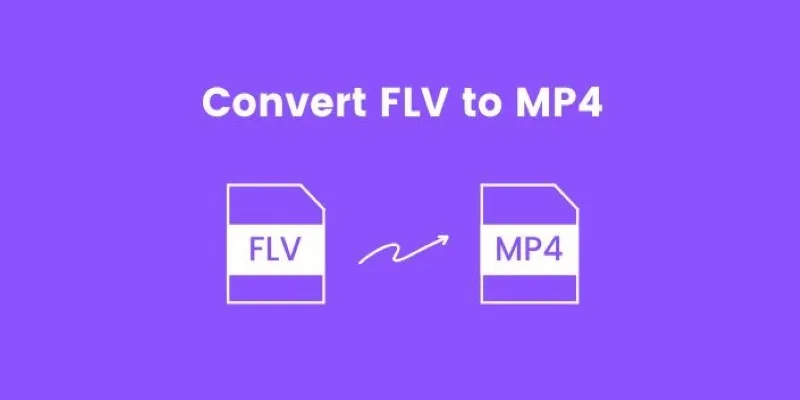
How to Convert FLV to MP4 for Free: Top Tools and Easy Methods

Top 9 Apps to Effortlessly Add Text to Your Videos in No Time

From Excel to JPG: Best Tools for Converting Charts into Images
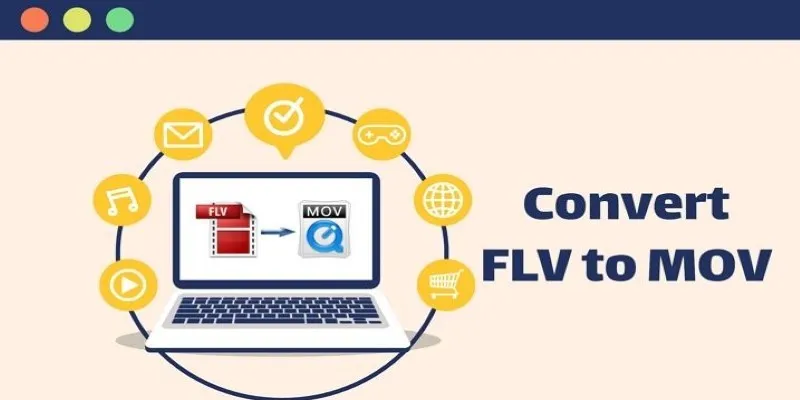
5 Simple Ways to Convert FLV Files to MOV Format on Windows

How to Easily Convert JVC TOD to MP4, MOV, or AVI: A Step-by-Step Guide

Easy Ways to Automatically Upload Zoom Recordings to Google Drive

From Video to Audio: 10 Top MP4 to MP3 Converters in 2025
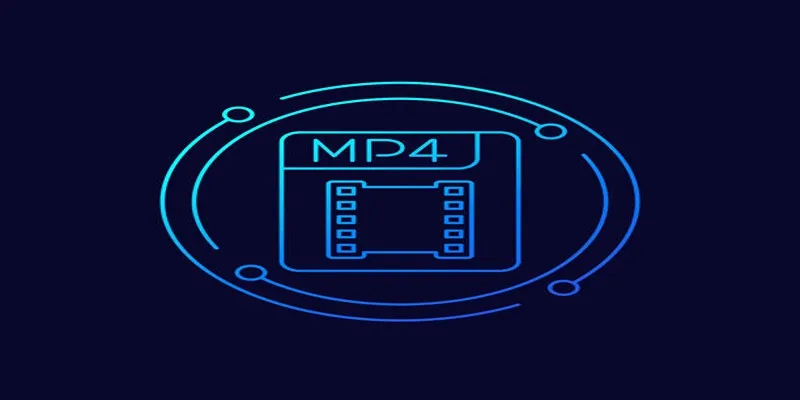
Free Ways to Convert HEVC to MP4 Without Losing Quality
Popular Articles

How to Easily Convert JVC TOD to MP4, MOV, or AVI: A Step-by-Step Guide
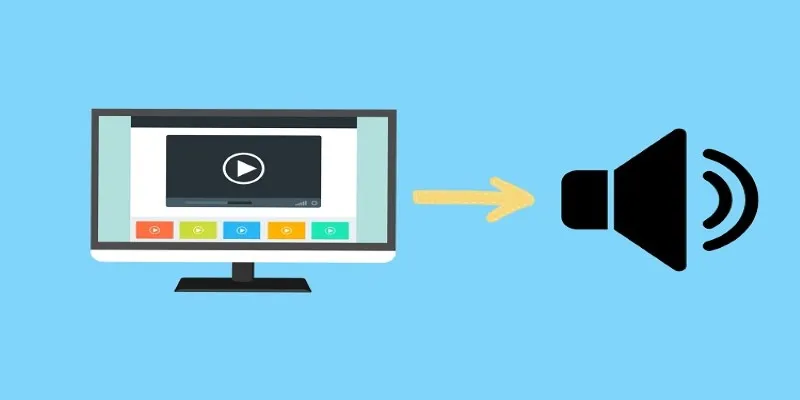
8 Easy Techniques to Extract Audio from Video Files
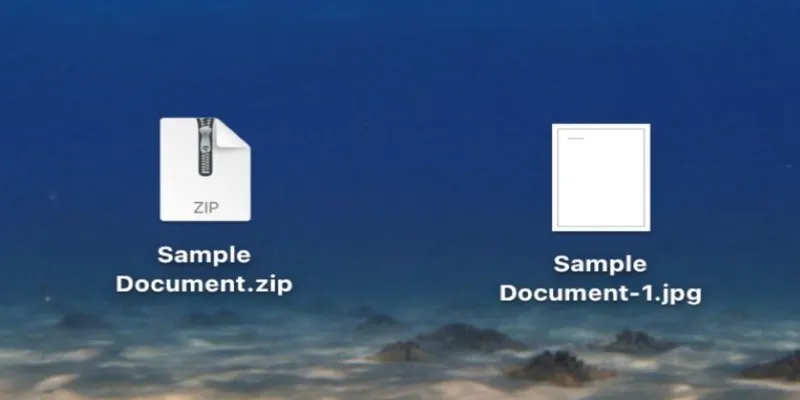
From ZIP to JPG – Your Go-To Guide for Quick Image Extraction

Why Sellers Love Mercari: A Legit Marketplace That Simplifies Selling

Mastering iMovie: Quick, Clean Video Editing for Every Apple Device

Turn iPhone Live Photos into Shareable Videos

Top 5 Video Stabilization Tools for Professional-Quality Footage

Discover the 4 Best Journal Apps in 2025 to Boost Your Writing Routine

Debian 12.10 Improves Stability with 66 Fixes and 43 Patches

Best iPad Video Converter for Mac: Top 5 Tools for Smooth Playback

How to Easily Convert AVI to MOV Using 4 Reliable Tools

 mww2
mww2