The 10 Best Email Apps for iPhone
Choosing the best email app for iPhone can be challenging. While Apple Mail offers a basic experience, many alternatives provide enhanced security, organization, and customization. Whether you prefer a simple, distraction-free mailbox or a feature-rich client, you’ll find options that meet your needs. Some apps focus on AI-powered sorting, while others prioritize privacy. The right app can declutter your inbox and boost productivity.
In this article, we explore the top email apps for iPhones to enhance your email experience. From Gmail to Spark, these apps offer robust features for effective inbox management. Discover which one suits your requirements and enjoy seamless emailing.

10 Best Email Apps for iPhone
Here, we discuss the top email apps for iPhone that help you manage your emails efficiently.
Gmail – Best for Google Users
Gmail is one of the most popular email apps, offering a familiar interface that integrates seamlessly with Google services. It boasts strong spam filters and supports multiple accounts. Enjoy smart categorizing, real-time alerts, and AI-powered email sorting. Gmail users on iPhone can schedule emails, use smart replies, and access private mode for encrypted messaging. The app integrates perfectly with Google Drive and Calendar. If you’re invested in Google’s ecosystem, this app is essential. Its powerful search functionality and intuitive UI make finding old emails a breeze. The only downside is its limited customization compared to other apps.
Outlook – Best for Microsoft Users
Microsoft Outlook is a professional-grade email tool with deep integration into Office 365. It offers a focused inbox that prioritizes important emails. The built-in task management and calendar help keep personal and business schedules organized. Outlook supports third-party apps like Evernote and Trello and provides top-notch spam protection. Quick email sorting, enabled by swipe gestures, simplifies inbox management. Outlook is an excellent choice if you use Microsoft tools, such as Teams and OneDrive. It’s perfect for business users as Exchange accounts run seamlessly. Although feature-rich, some find it too complex for personal use.
Spark – Best for Smart Inbox Management
Spark is ideal for users who want AI-powered email sorting. It automatically categorizes emails into personal, notifications, and newsletters. For businesses, the app also supports team collaboration. One of Spark’s standout features is email snoozing for later attention. It also allows for frequently sent message templates. The app ensures only important emails get your attention through smart notifications. Spark’s sleek design and extensive customization options make it an excellent email app. It’s free for personal use; business teams may require a subscription. The only drawback is that AI sorting can occasionally be inaccurate.
Edison Mail – Best for Speed and Security
Edison Mail is known for its strong privacy features and fast performance. It blocks tracking pixels, keeping senders unaware of your email reading habits. With one tap, the app lets you unsubscribe from unwanted emails. An automatic built-in assistant organizes travel, bills, and package tracking—a fantastic feature for those who receive many promotional emails. The app is lightweight, so it won’t slow down your phone. Designed with simplicity in mind, Edison Mail supports multiple email providers. If simplicity and security are your top priorities, this app is worth trying. However, it lacks advanced collaboration tools like Outlook or Spark.
Apple Mail – Best for Simplicity
Apple Mail comes pre-installed on every iPhone. It’s straightforward, clean, and integrates seamlessly with Apple services, including iCloud. The app supports Outlook, Gmail, Yahoo, and all major email providers. Use swipe gestures to mark emails as read, delete, or archive. It supports email threading and rich formatting. Another advantage is its offline capability—compose emails without an internet connection. While Apple Mail is easy to use, it lacks advanced features like AI sorting and scheduling. It’s a good option if you need a basic email client that works flawlessly.

Airmail – Best for Customization
Airmail is designed for those who love customization. It lets you create custom actions, set up smart email filters, and integrate with third-party apps. The app allows you to personalize the UI and supports dark mode. Notable features include email snoozing and scheduled messaging. Airmail also provides a VIP list to ensure important emails never go unnoticed. The app is excellent for power users who want complete control over their emails. However, its subscription-based pricing model may not appeal to casual users.
BlueMail – Best for Multiple Accounts
BlueMail is perfect for users who manage multiple email accounts. It supports unlimited accounts and offers a unified inbox for easier organization. The app’s smart push notifications ensure you never miss important emails. A unique feature is the “People Mode,” which organizes emails by sender rather than date, helping you track conversations. Additionally, BlueMail offers robust security features, including passcode protection. While feature-rich, some users report occasional sync issues. It’s still a great choice for managing multiple inboxes.
ProtonMail – Best for Privacy
ProtonMail is ideal for users who prioritize privacy. It ensures that only you and the recipient can access your emails through end-to-end encryption. Based in Switzerland, known for strict privacy laws, the app is open-source. ProtonMail allows sending self-destructing emails and password-protected messages. As it doesn’t track your data, this email app is among the most secure available. The free plan offers limited storage, and some features require a premium subscription. Consider ProtonMail if privacy is your main concern.
Yahoo Mail – Best for Storage
Yahoo Mail offers a generous 1TB of free email storage, great for users who receive large volumes of emails. The app features a clean design and provides several themes for personalization. Its powerful search filters make it easy to find specific emails. Yahoo Mail also offers a subscription plan to remove ads and access additional features. While it lacks the functionalities of Gmail or Outlook, the app performs very well. It’s a good option if you need a reliable email client with ample storage.
Tutanota – Best for Encrypted Emails
Tutanota is another privacy-focused email app. It provides automatic encryption for emails, contacts, and calendars. The app features a simple ad- free interface. A useful capability is sending encrypted emails to non- Tutanota users. For added security, the app supports two-factor authentication. While premium plans are affordable, the free version offers limited storage. Tutanota is a strong alternative to ProtonMail if you need a secure and private email client.
Conclusion:
The best email application depends on your needs. Professionals may find Gmail and Outlook excellent, while Spark and Edison Mail excel in inbox organization. Privacy-focused users should consider ProtonMail or Tutanota. Apple Mail is great for simplicity, while Airmail and BlueMail offer additional features. Yahoo Mail provides ample storage for heavy email users. Regardless of your preference, there’s an app that meets your needs. Experiment with different options to find the one that simplifies and accelerates your email management.
Related Articles

Upgrade Your Email Experience: The 7 Best Email Clients for Windows

Which Are The 6 Best Email Clients for Mac: A Comprehensive Comparison

Simplify Your Life in 2025 with These Top Calendar Apps for iPhone
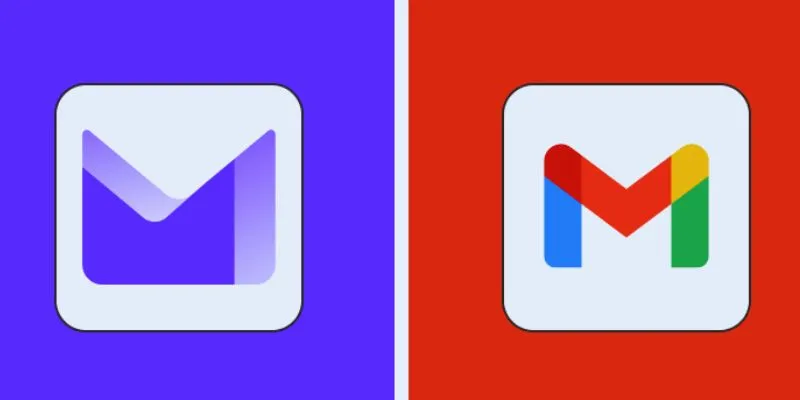
Proton Mail vs. Gmail: Which is the Best Email Service for You?

The Best Slack Apps for Your Workspace in 2025: An Ultimate Guide

Which Are The 5 Best Pomodoro Timer Apps to Boost Your Productivity in 2025

The 11 Best CRMs for Small Business: Streamline Your Workflow in 2025

Which Are The 5 Best Calendar Apps for Mac to Organize Your Life in 2025

Top 4 Vertical Video Editors to Edit Vertical Videos Quickly

The 8 Best Content Marketing Tools in 2025 to Elevate Your Strategy

LightCut 2025 Review: The Best Video Editor for Android and iPhone

The Best Employee Onboarding Software: Transforming New Hire Experiences
Popular Articles

5 Simple Steps to Create Your Own AI Calendar Assistant
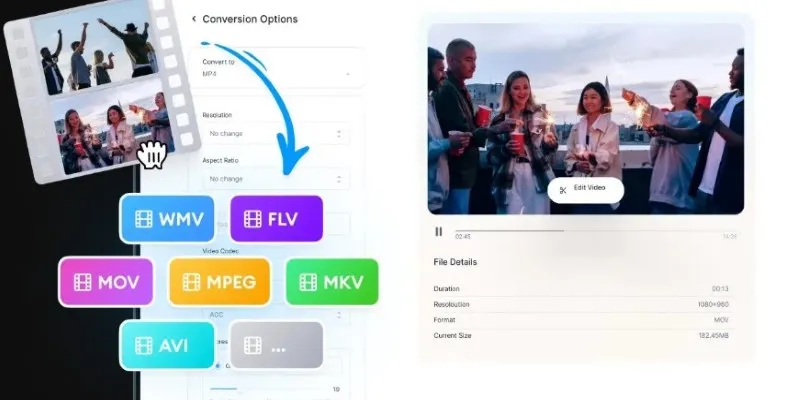
Simple Steps to Convert Videos into Multiple Formats Without the Hassle
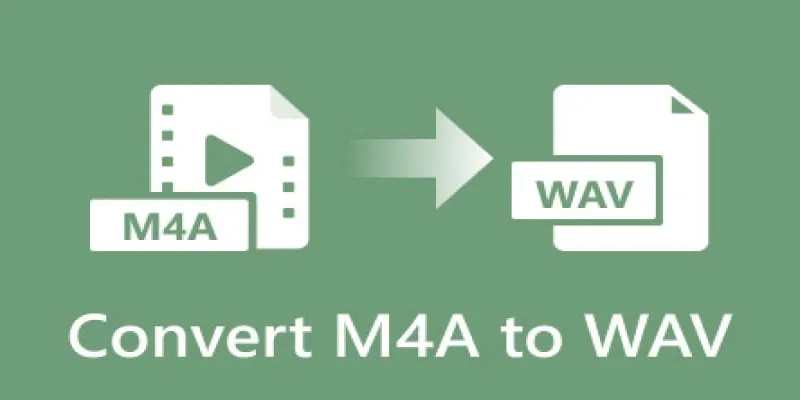
7 Best M4A to WAV Converters for High-Quality Audio Transformation

How to Bulk Resize Large Images in WordPress Without Losing Quality

Easy Ways to Screen Record Snapchat Stories & Snaps

Building Flexible Online Tools: The Power of Responsive Design

Discover the 4 Best Journal Apps in 2025 to Boost Your Writing Routine

Top Pay-Per-Click (PPC) Tools to Enhance Your Ad Spend

A Step-by-Step Guide to Setting Up Donation Can in WordPress

How to Set Custom Avatars for Users in WordPress Without Gravatar: A Guide

The 8 Best Note-Taking Apps for iPad: Stay Organized and Boost Productivity

 mww2
mww2