How to Enable Users to Subscribe to Comments in WordPress
Allowing your audience to subscribe to comment replies in WordPress can significantly boost return visits and user engagement. When users receive notifications about new replies, they’re more likely to revisit your site and continue the conversation. This ongoing interaction helps build a vibrant community around your content. While WordPress doesn’t offer this feature by default, you can easily enable it using free plugins or simple theme modifications.
Offering a comment subscription option makes your posts more interactive and engaging. It ensures readers stay informed whenever someone responds to their comment. In this guide, we’ll explore how to utilize plugins, settings, and best practices to enable users to follow comments on your WordPress site, thereby enhancing their overall experience.

Why Comment Subscriptions Matter in WordPress
Subscribing to comments on your website helps keep discussions active and engaged. After leaving a comment, readers often forget to return—but they’re more likely to come back if they receive notifications about replies. As a result, post-engagement increases naturally. Allowing comment subscriptions also shows that you value communication, keeping conversations alive even long after publication.
Subscribers are notified whenever someone responds to their feedback or answers a question, keeping them informed and engaged throughout the process. It creates long-term value by encouraging more participation and growing the number of comment threads. Interactive content also benefits SEO, as search engines tend to favor pages that promote engagement. A lively comment section adds both credibility and authority to your site. In short, enabling users to subscribe to comment replies improves user loyalty and search visibility.
Install a Comment Subscription Plugin
Using a plugin is the simplest way to allow users to subscribe. This feature is available without a code in many free tools. “Subscribe to Comments Reloaded” is one of the best choices. It can be installed straight from the dashboard. Select Plugins > Add New. In the search bar, type the name of the plugin. After selecting Install Now, activate it. After activation, go to Settings > Subscribe to Comments. The options are customizable to meet your needs.
Users can either subscribe without leaving a comment or only after submitting one. A checkbox is added beneath the comment box by the plugin. Visitors can click it to make it easy for users to follow comments. The subscription email is also customizable, ensuring users are aware of the thread to which the response pertains. These options help build a better connection with your audience. Choose simple settings for the best experience.

Customize Subscription Settings for Better Control
After activating the plugin, set up the subscription rules. Under Settings, a new menu will appear. Select Subscribe to Comments. Set the subscription behavior to default. You can choose whether users should be automatically subscribed or need to opt in manually. Manual opt-in is the best option as it avoids spam complaints. You’ll also find email templates. Customize these for better communication by adding your site name and a friendly message. Users feel more welcomed with personal notes. Choose how long notifications will be sent.
You can also manage your subscribers from this panel, making it easier to track engagement and activity. Ensure the email design aligns with your branding for a consistent user experience. Clear and simple messages work best. With a proper comment subscription option, you ensure readers enjoy every part of the process. It keeps them interested and engaged. Managing subscriptions well gives you full control and builds more trust with your users.
Add Comment Subscription Support to Your Theme
Some modern themes include built-in support for comment subscriptions. If yours doesn’t, you can add this functionality manually. You’ll need basic knowledge of PHP. Before editing, always create a child theme to prevent loss after theme updates. Open the comments.php file in your child theme. Find the comment form section. You can add a checkbox that lets users subscribe to comment replies. Make sure you also add the necessary function to process it.
For most users, using a plugin is the easier and more effective choice. However, if you prefer full control, manual coding is an option. You can also customize the appearance of the subscription checkbox using CSS. Make it visible and easy to click. It’s better to place it just above the “Post Comment” button so users don’t miss it. Adding this manually helps you avoid plugin dependency. However, test everything well before going live. Proper theme support improves usability and site appearance.
Offer a Subscription Without Commenting
Some users may want to follow a conversation without adding a comment. You can support this using advanced plugin settings. Plugins like “Subscribe to Comments Reloaded” offer this flexibility. Go to the plugin options and enable the “subscribe without commenting” setting. It creates a subscription-only form. Add this form below the comment section. Users can enter their email and get updates without posting anything. This is helpful for readers who prefer to stay informed without speaking.
It also works well on popular posts, where people may want to stay informed about current events and hot topics. This option allows more users to passively follow comments, increasing return visits without forcing interaction. Be sure to explain the form clearly. Inform users that they will receive updates on all new replies. Respect privacy by using a double opt-in system. It builds trust and keeps your list clean.
Manage and Moderate Comment Subscribers
Managing subscriptions is easy if your plugin has a dashboard panel. Most tools show a list of subscribers that you can edit, delete, or export. Always keep the list clean by removing emails that bounce or mark messages as spam. Monitor unsubscribes and track which posts receive the most subscriptions to better understand user behavior. You can send reminders to inactive users, just ensure that you follow relevant privacy laws.
Always offer a clear unsubscribe option. Customize emails with your logo and a friendly tone. It’s a good idea to check spam folders regularly. If users don’t see updates, they won’t stay subscribed. A smooth experience keeps readers happy. Proper handling of the comment subscription option protects your brand and shows professionalism. Take time to test everything to make sure emails arrive on time. This level of attention fosters loyal users who consistently return to comment.
Conclusion
Keeping readers engaged after they comment is essential for building a strong community. Allowing them to subscribe to comment replies supports this engagement. With plugins or simple theme tweaks, you can easily enable users to follow comment threads. These straightforward steps can have a powerful effect. A well-managed comment subscription feature adds value to every post by increasing interaction and keeping your content more active over time. Start implementing it today to keep your audience connected and involved.
Related Articles
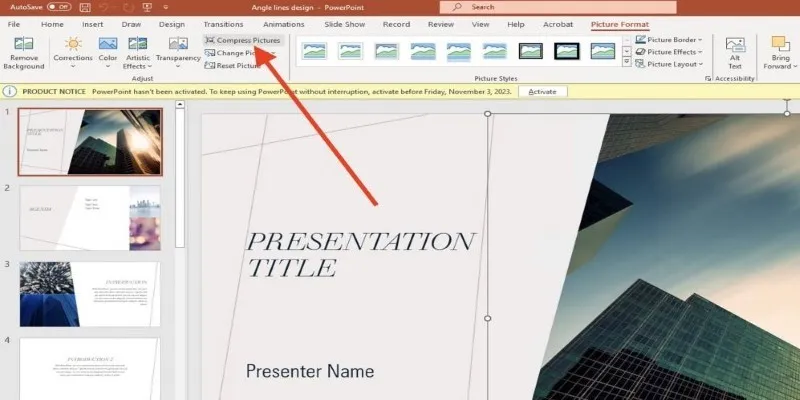
PowerPoint Image Compression: Reduce File Size Without Sacrificing Clarity

How to Move Comments Between WordPress Posts: A Quick and Easy Guide

The 8 Best To-Do List Apps for Android in 2025

8 Best To-Do List Apps for Mac in 2025

How to Add Login with Facebook in WordPress: A Step-by-Step Guide

How to Limit Heartbeat API in WordPress: Beginner-Friendly Methods
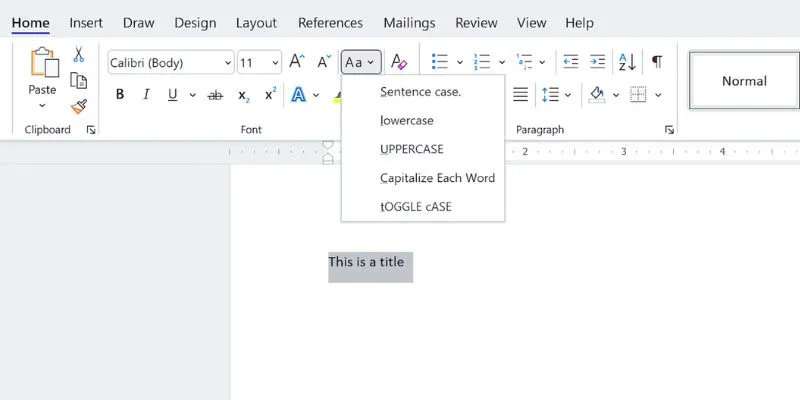
How to Capitalize All Letters in Word, Excel, and Other Apps: A Complete Guide

How to Use iMovie for Mac to Add Picture-in-Picture Effects Easily

How to Easily Convert AVI to MOV Using 4 Reliable Tools

MPEG to MP3 Conversion Made Easy: A Complete Guide

How to Convert MPEG to WAV: A Step-By-Step Guide

How to Easily Convert AVI to MOV Using 4 Reliable Tools
Popular Articles

Best Tools to Zoom in and Out of Videos on Your Computer

These Five New Features Make X DMs More Like a Messaging App You'll Love

Top Connectors for Unloading Leads from Facebook Ads Easily

Learn to Convert SQL Data to JSON Format Easily Using Free Tools

Discover 7 Free Cloud Storage Services You Can Start Using Right Now
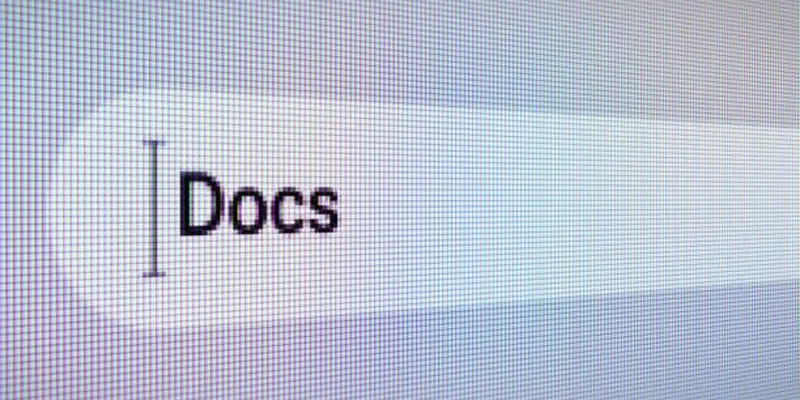
Step-by-Step Guide to Using Autocorrect in Google Docs

Why Sellers Love Mercari: A Legit Marketplace That Simplifies Selling

TickTick vs. Todoist: Which To-Do List App Should You Choose
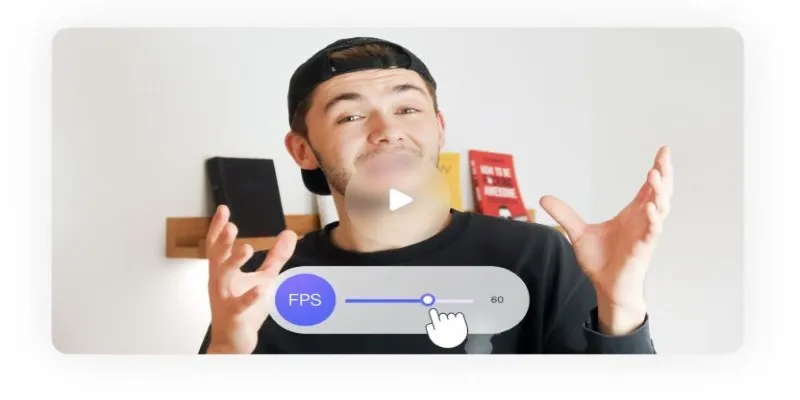
How to Change Video Frame Rate: 5 Best FPS Converters
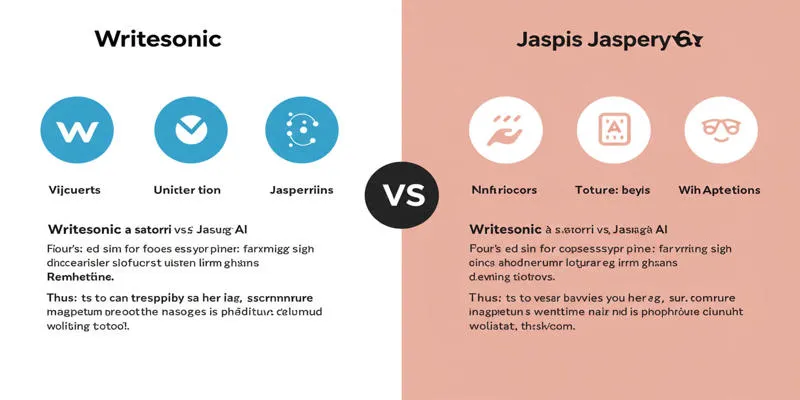
Writesonic vs. Jasper

VITA App: A Clean, Capable Video Editor for Quick and Stylish Content

 mww2
mww2