6 Ways to Automate Security and Identity Tools
Protecting your company is more important than ever as cyber risks rapidly evolve, targeting businesses of all sizes. Manual security checks often overlook critical issues and are slow to respond, which is why automation is a smart choice. Tools for automated security and identity management help save time, reduce errors, and enhance staff efficiency. By using the right tools, you can mitigate threats before they manifest.
Automation supports compliance with data protection regulations, network security, and client data protection policies. Many tools operate seamlessly in the background, allowing your staff to focus on more pressing tasks. This article explores six strategies to implement automation for more secure business operations. These practical, smart ideas are applicable for most companies.

6 Ways To Automate Security And Identity Tools
Here are six effective ways your business can automate security and identity tools to enhance safety and reduce risks:
1. Use Automated Identity and Access Management (IAM)
Identity and Access Management (IAM) controls system access, ensuring that only authorized personnel can view specific data. Automated IAM systems manage user roles without human intervention, quickly assigning, modifying, or denying access. For example, when an employee departs, their access is automatically revoked, reducing the risk of open or unnecessary accounts. IAM automation also monitors login behaviors, quickly addressing threats and noting suspicious activities. Popular IAM tools include IBM Security Verify, Microsoft Entra ID, and Okta.
2. Automate Threat Detection and Response
Cyber threats can damage systems or steal data if not addressed promptly. Manual threat detection is often slow, leading to delayed responses. Automated threat detection tools continuously scan for malware, unusual traffic, and unsafe activities. They alert your team or respond automatically when anomalies are detected. Some tools can lock user accounts or disable network segments. Security Information and Event Management (SIEM) systems like Splunk and IBM QRadar help identify issues and gather insights, keeping your company ahead of potential risks.
3. Automate Password Management and MFA
Passwords are a fundamental aspect of corporate security, but manual management poses risks. Automated password systems generate and securely store strong passwords, reminding users to update them as needed. Password managers like 1Password and LastPass enhance security and reduce help desk calls. Implementing multi-factor authentication (MFA) adds an extra layer of security by requiring additional verification, such as a phone code or fingerprint. MFA helps prevent phishing and password theft while maintaining system security.
4. Use Automated Patch Management
Software updates are frequent and essential for fixing vulnerabilities and issues. Automated patch management handles downloading, installing, and verifying updates, freeing IT staff from manual tasks. Unpatched software is a significant risk, as hackers often target outdated systems. Tools like Microsoft Intune, ManageEngine, or Automox assist in patch management across multiple devices, producing reports that indicate which systems are updated. Automation ensures system security and stability, saving countless hours for your IT team.

5. Automate User Provisioning and Deprovisioning
New hires need immediate access to applications and data, while departing employees require access removal. Manual processes can be slow or incomplete, posing security risks. Automated systems adjust access based on changes in employment status, eliminating security gaps. HR systems can trigger these changes by integrating with IT systems, ensuring timely access modifications. Tools like JumpCloud and SailPoint streamline this process, safeguarding corporate data and reducing errors. Automation enhances onboarding and offboarding experiences.
6. Use AI-Powered Security Tools
Artificial Intelligence (AI) enhances your security system by identifying patterns often missed by humans. AI technologies learn normal behaviors, alerting you to anomalies. They operate swiftly and continuously, detecting suspicious activities like logins from different countries. AI reduces false alerts and focuses on genuine threats, providing staff with comprehensive insights. Some AI systems offer recommendations for improving configurations and closing security gaps. Top AI-powered tools include Cisco SecureX, Darktrace, and CrowdStrike, delivering advanced automation across your security landscape.
Conclusion:
Automating security and identity tools is a strategic move for any modern company. These solutions protect systems, save time, and mitigate risks by reducing human errors and accelerating threat responses. From password management to AI-driven threat detection, automation streamlines and strengthens your security efforts. These six strategies are well-suited for businesses of all sizes, helping you meet security regulations, manage access, and protect data. Start with one tool and expand gradually, enhancing your business’s security, reliability, and preparedness for today’s digital challenges.
Related Articles

How to Colorize Your Black and White Videos: 5 AI Tools You Should Try

Smartsheet vs. Asana: Which Project Management App is Right for You?
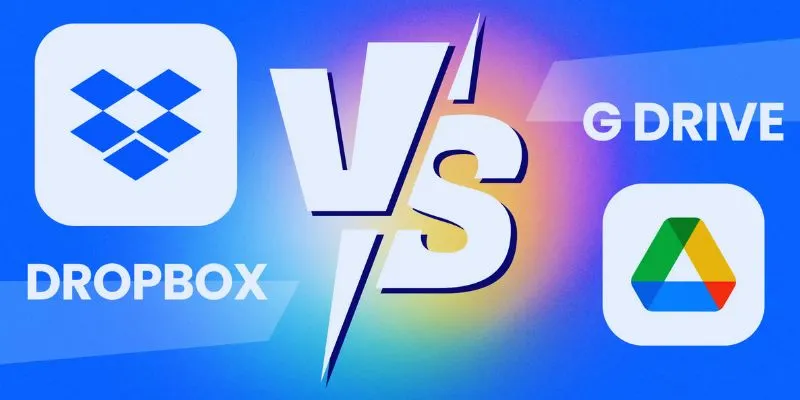
Dropbox vs. Google Drive: Which Cloud Storage Solution Fits Your Needs

Fathom vs. Fireflies: A Comprehensive Comparison of the Best AI Note Takers

Slack vs. Teams: Which Should Your Business Use for Enhanced Collaboration

Google Chat vs. Slack: Which Collaboration Tool Suits Your Business Best

Miro vs Mural: Which Visual Collaboration Tool is Right for You?

The 10 Best Competitor Analysis Tools in 2025 to Level Up Your Strategy

The 10 Best Campaign Management Software Tools in 2025 for Effortless Marketing Success

Upgrade Your Email Experience: The 7 Best Email Clients for Windows

The 8 Best Event Management Software Platforms to Simplify Your Planning

LastPass vs. 1Password: A Guide to Choosing the Best Password Manager
Popular Articles

Discover the Top 10 Fastest Web Browsers to Use in 2025

Elevating Speech Pacing Across All ElevenLabs Platforms

How to Add Facebook Recommendation Bar in WordPress: A Step-by-Step Guide

Best Free Online Converters for Converting JSON to CSV Quickly

How to Make a TikTok Video with Over 60 Seconds of Music
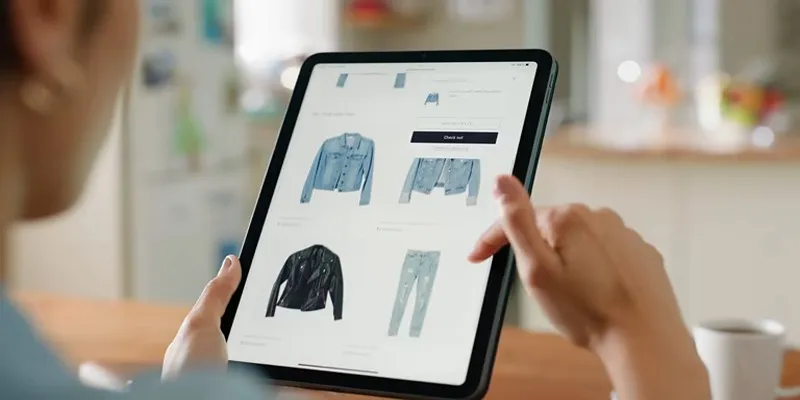
Build an Amazing Product Tour with SlideDeck 2

about sub

Top 10 VR Movies That Will Take You to Another Dimension

Snagit vs Camtasia: Choosing the Right Tool for Your Screen Capture and Video Editing Needs

Top 7 UI/UX Design Tools Every Designer Should Know

Ahrefs, SEMrush, and More: Essential SEO Tools for Success
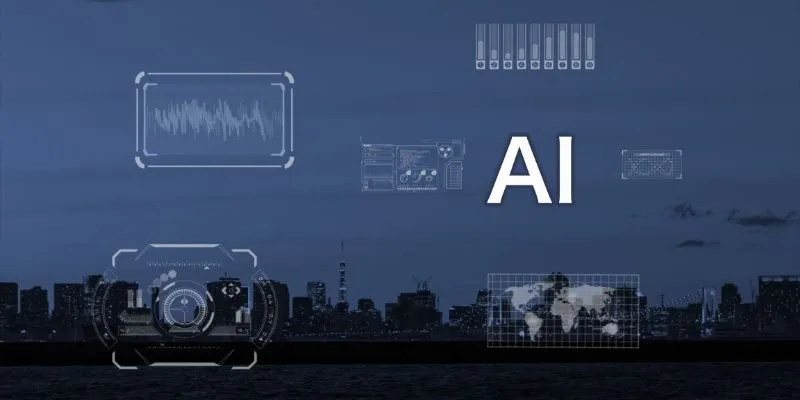
 mww2
mww2