Airtable vs. Google Sheets: Which Should You Use?
Your workflow and project requirements will determine whether Airtable or Google Sheets is the better fit. Both enable data organization; however, they function in somewhat different ways. Google Sheets is simple and familiar, similar to Excel, and is great for tracking numbers, budgets, and lists. On the other hand, Airtable is modern and versatile, combining database capacity with spreadsheet capability, making it fantastic for teamwork and creative output.
This guide compares features, simplicity of use, cost, and application scenarios to help you decide when to use Google Sheets and when Airtable might be more appropriate. We will examine their approaches to data handling, team collaboration, and tool connectivity. By the end, you will know which tool best fits your working process.
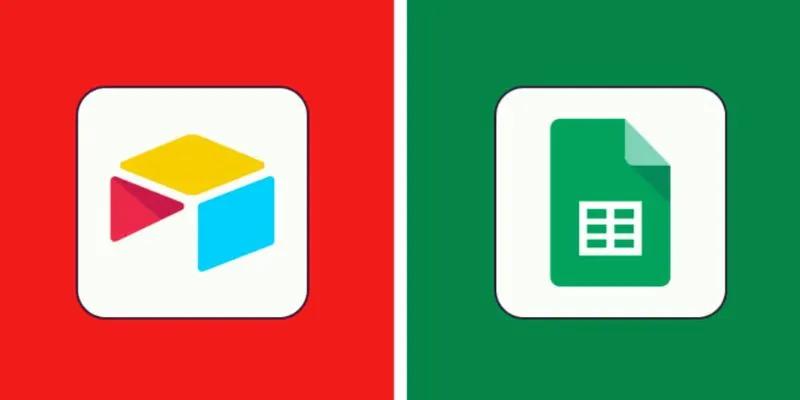
Airtable vs. Google Sheets: Which One is Best for You?
Below is a side-by-side comparison to help you decide which tool fits your work style and needs best:
User Interface and Design
Google Sheets presents a straightforward, conventional spreadsheet style, operating in rows and columns like Excel. Most users find it familiar and easy to navigate, allowing data, calculations, and notes to be inserted directly into the cells. Conversely, Airtable offers a more graphic and dynamic interface. It allows attachments, dropdowns, and checkboxes, while still featuring rows and columns.
Additionally, Airtable offers grid, calendar, Kanban, and gallery views. If you prefer a simple appearance, Google Sheets is ideal, but for images and customization, Airtable is a better fit.
Data Handling and Features
Google Sheets excels in jobs involving numbers, providing functions, graphs, pivot tables, and conditional formatting. It is perfect for tracking inventories, arranging spending, and calculating statistics. Airtable, however, functions more like a database than a simple spreadsheet, allowing multiple field types, record linking, and data sorting and filtering. It supports barcodes, attachments, and checkboxes.
Airtable is best for managing content, tasks, and processes. If you work extensively with numbers, choose Google Sheets. For teams or complex records, Airtable is the better choice.
Collaboration and Team Use
Google Sheets is easy to share with anyone using a Google account and offers real-time editing. Within cells, you can assign tasks, tag team members, and post comments for collaborative work on budgets, lists, or reports. Airtable also allows team edits but provides more control. It lets you lock certain areas and restrict access to specific views or fields, preventing unintentional changes.
Teams requiring additional control and custom permissions will find Airtable perfect. While both tools facilitate teamwork, Airtable offers more robust collaborative settings.
Templates and Use Cases
Google Sheets offers numerous free templates, covering timetables, task lists, budgets, and calendars. These are excellent for basic planning, budgeting, and education, allowing customization to fit your needs. Airtable also includes templates, though more sophisticated, for editorial planning, sales pipelines, project monitoring, and marketing.
These templates leverage Airtable’s database tools , enabling better data visualization and handling of complex tasks. For simple setups, use Google Sheets. For workflows requiring structure and adaptability, choose Airtable.
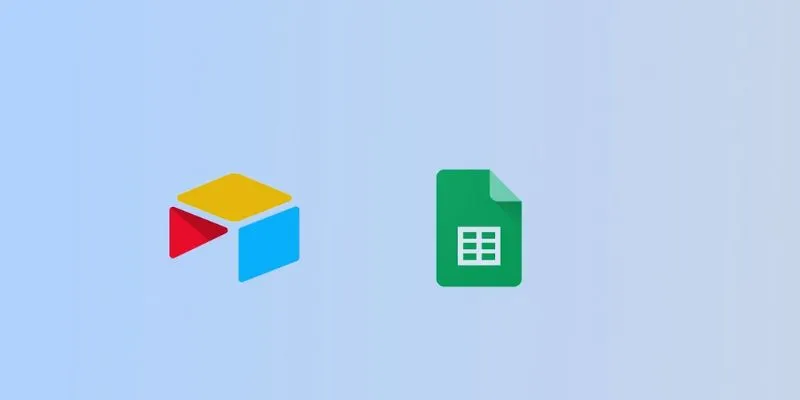
Integration with Other Tools
Google Sheets easily integrates with other Google products like Docs, Gmail, Calendar, and Google Forms, and offers Google Apps Script for creating unique tools and automating tasks. Airtable connects with more external tools via Zapier, Make, or native integrations, including Slack, Trello, Asana, Dropbox, and more.
Airtable’s automation tools allow you to create triggers and actions without coding. Google Sheets is suitable for simple integrations, but Airtable provides more options for external app integration and automation.
Pricing and Free Plan Comparison
Google Sheets is free with a Google account, providing 15 GB of cloud storage across Drive, Gmail, and Docs, making it a fantastic option for small teams and individuals. Airtable also offers a free plan, though with limited functionality and storage. It allows a restricted number of records and attachments but unlimited bases. Paid plans start at $10 per person per month, unlocking advanced views, greater storage, and permissions.
If budget is a concern, Google Sheets is the better choice.
Customization and Automation
Google Sheets supports unique workflows through formulas, add-ons, and Google Apps Script, though some coding knowledge may be necessary. In contrast, Airtable is code-free and automates tasks easily with simple actions and triggers for designing processes.
For example, Airtable can automatically email a record or move it upon task completion. Buttons enable swift action execution. Airtable is the best choice if you need automation but lack programming skills.
Offline Access and Sync
Google Sheets allows offline editing via your browser or mobile app, syncing changes once you’re back online, which is useful for travel or unstable connections. Airtable operates best online, requiring an internet connection for complete access. Its mobile app offers limited offline capabilities, restricting substantial updates without connectivity.
If offline access is crucial, Google Sheets is the right tool. For teams primarily operating online, Airtable is more suitable.
Security and Permissions
Google Sheets includes basic sharing options to control who views, edits, or comments on documents. Google Workspace provides administrative tools for company domain control and security settings. Airtable offers table, field, or view restrictions to manage access, essential when sharing confidential information with clients or teams. Airtable’s Pro plans include thorough permission tools for increased control.
While both systems are secure, Airtable offers more sophisticated permissions.
Conclusion:
Your project type and team requirements will determine whether Airtable or Google Sheets is the best fit. Google Sheets is simple, familiar, and ideal for number-oriented tasks, fitting tight budgets and performing well offline. Airtable is visible, adaptable, and powerful for managing teams or complex workflows, offering enhanced perspectives, automation, and control.
Airtable is superior if you need structure, graphics, and customization, while Google Sheets is perfect for basic spreadsheets and simple sharing. Consider your objectives, financial situation, and team size when making your decision.
Related Articles

How to Integrate Google Sheets with Mailchimp: A Step-by-Step Guide

Google Chat vs. Slack: Which Collaboration Tool Suits Your Business Best
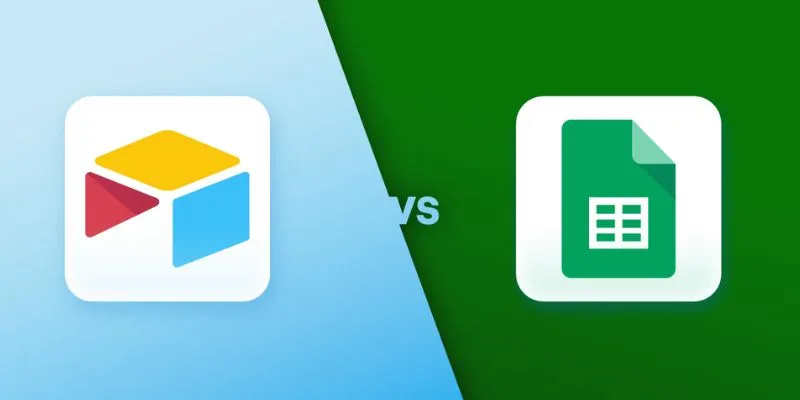
Airtable vs. Google Sheets: Which Should You Use for Your Workflow

How to Integrate Google Sheets with Mailchimp: A Step-by-Step Guide

The Power of Online Tools: Definition, Purpose, and Impact
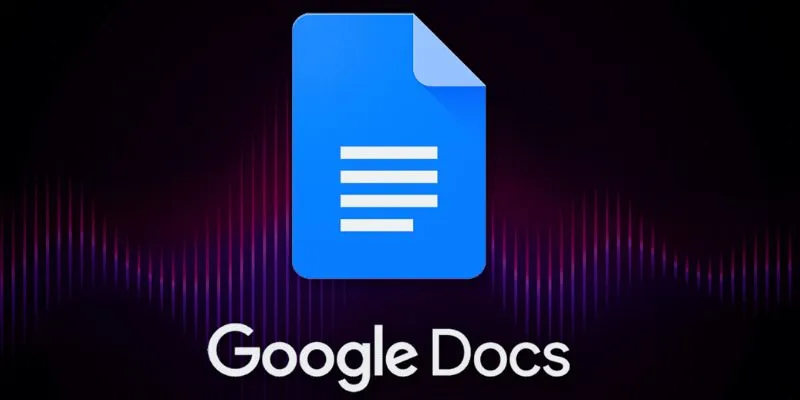
Boost Your Productivity: The 10 Best Google Docs Add-Ons You Need
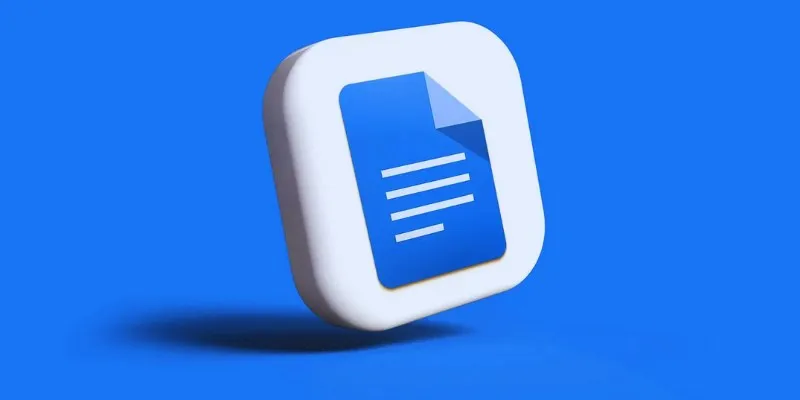
How to Add, View, and Print Comments in Google Docs: A Step-by-Step Guide
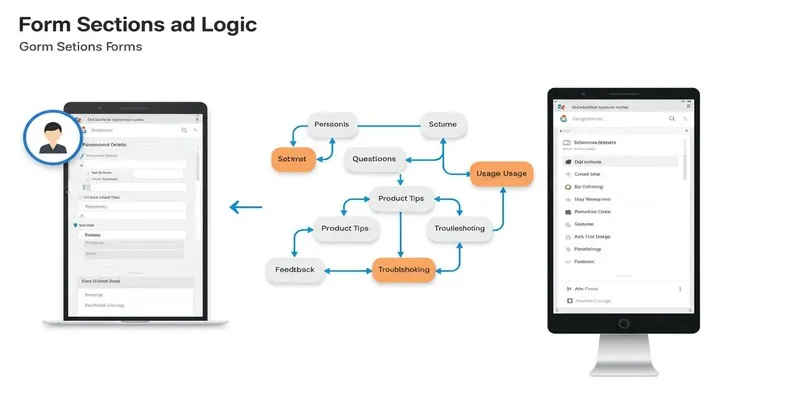
A Comprehensive Guide to Create Form Sections and Logic in Google Forms

20+ Best Digital Marketing Tools

Resolving Google Classroom Submission Errors: Step-by-Step Guide

How to Automatically Save Gmail Attachments to a Google Drive Folder: A Complete Guide
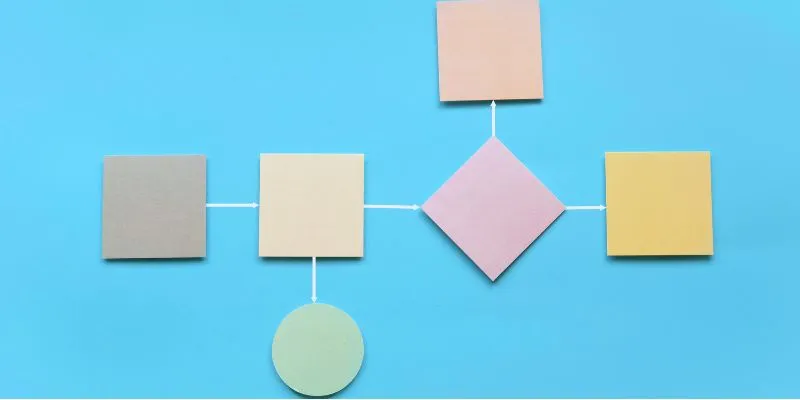
The Best Flowchart Software and Diagram Tools in 2025: A Comprehensive Guide
Popular Articles

Discover the Best AI Art Generators of 2025

Learning Management System Comparison Made Easier: Top 5 Picks for 2025

Simple TIFF Viewers for Every Platform: Windows, Android, iPhone, and Online Use

Google Meet vs. Zoom: Which One Stands Out in 2025?
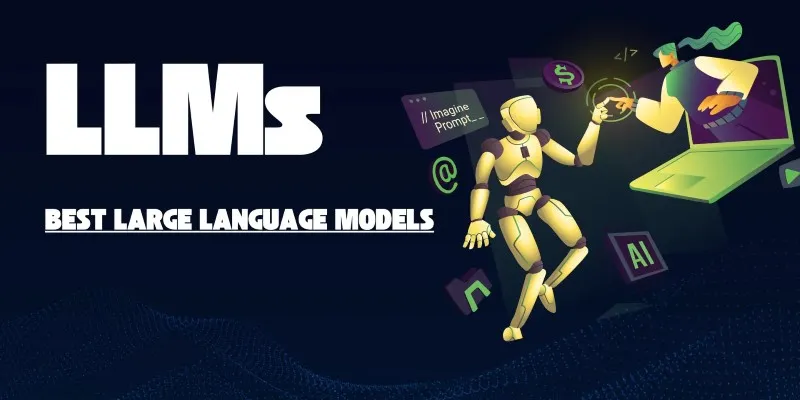
The Best Large Language Models in 2025 That Are Changing How We Work

Shop Smarter Online with These 10 Deal-Finding Websites
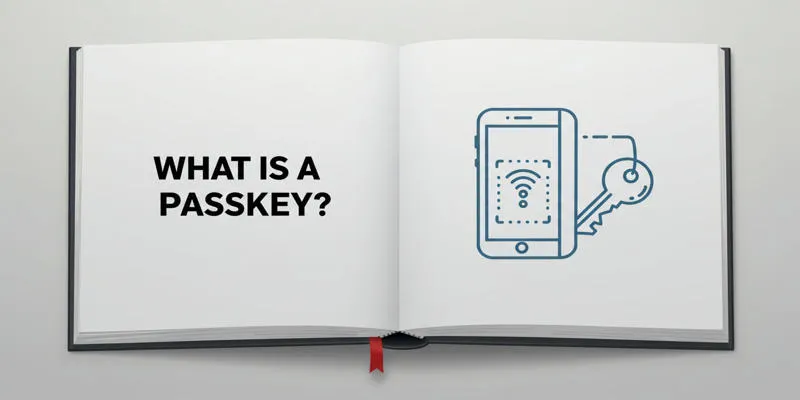
Exploring Passkeys: How They Work and Their Advantages

Prep Camcorder MTS/M2TS Footage for Smooth Final Cut Pro Editing

Unlocking Creativity: The Best Free AI Tools for Image Generation

Best M4V Conversion Tools for Windows Users in 2025

Tools That Power Audio Editing and Podcasting Workflows
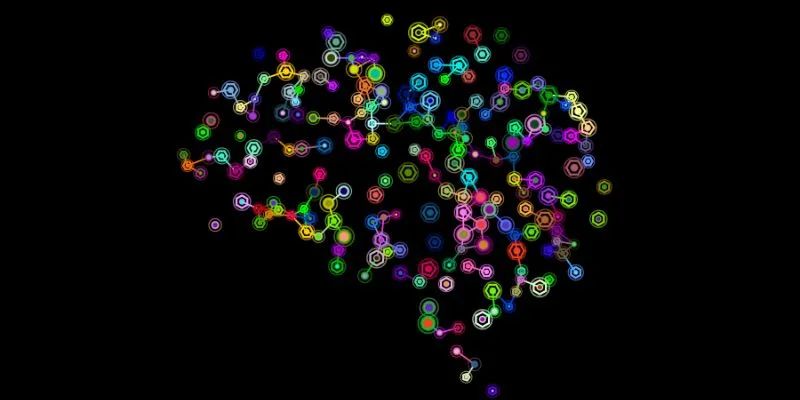
 mww2
mww2