Calendly vs. Doodle: Which Should You Use?
In today’s fast-paced world, finding the right tool to schedule meetings effectively can save you significant time. Two popular options are Calendly and Doodle. While they serve different purposes, both are designed to assist with scheduling tasks. Calendly is perfect for those seeking a seamless meeting scheduling experience without the hassle of back-and-forth emails.
It integrates effortlessly with calendars, streamlining the process. On the other hand, Doodle excels in organizing group gatherings. It’s ideal for team activities or social events, as it allows everyone to select times that suit them best. In this article, we’ll compare Calendly and Doodle to help you decide which one best fits your scheduling needs.

What is Calendly?
Calendly is a widely-used scheduling application that simplifies appointment planning. It allows others to book time with you directly, based on your availability. The tool integrates with Google, Outlook, and iCloud calendars to prevent double bookings. Calendly offers options like round-robin booking for teams, group events, and one-on-one meetings. A standout feature is its customization capabilities, such as scheduling specific meeting times, adjusting buffer intervals, and blocking off breaks to keep your calendar organized and efficient.
Calendly also sends automated reminders to both you and your attendees, reducing missed appointments. With both free and premium versions available, the free version covers basic integrations and one-on-one meetings, while premium versions offer advanced features like CRM integrations, team scheduling, and custom branding. Calendly is an excellent choice for individuals and businesses looking to streamline their calendars.
What is Doodle?
Doodle is designed for group scheduling, making it ideal for planning meetings or events with multiple participants. Users can suggest various times and dates, allowing others to choose what works best for them, eliminating the need for endless emails or messages. Doodle simplifies group scheduling decisions, making it perfect for personal and business events.
It’s especially beneficial for teams or groups with busy schedules. While Doodle offers a free version, its paid plans include features like custom branding, calendar syncing , and ad removal, enhancing its utility for businesses. With a simple, user-friendly interface, Doodle is a convenient option for anyone looking to streamline group scheduling and avoid the hassle of coordinating with multiple people.
Key Features Comparison
When choosing between Calendly and Doodle, consider the key features each tool offers.
Integration with Calendars
Calendly provides seamless integration with Google, Outlook, and iCloud calendars, ensuring your availability is automatically updated to prevent double bookings. This real-time synchronization makes meeting scheduling more efficient. While Doodle also integrates with Google Calendar, its integration with other systems is less extensive. Thus, Calendly offers an advantage by keeping all your calendars in sync effortlessly.
Ease of Use
Both Calendly and Doodle are user-friendly, but their designs cater to different needs. Calendly is excellent for managing personal calendars; you set your availability, and others can book accordingly, making one-on-one meetings quick and efficient. In contrast, Doodle is tailored for group scheduling. Although also easy to use, setting up requires proposing multiple dates and options for group selection.
Customization Options
Calendly offers robust customization options, allowing you to set buffer intervals between meetings, limit meeting durations, and create different meeting types for various purposes. This flexibility enables precise calendar management. Conversely, Doodle is more limited in customization, especially for individual appointments, as it’s designed for simplicity and group scheduling.
Group Scheduling
Doodle excels in group scheduling, making it easy to determine the best time for gatherings. Participants can choose from various suggested times, simplifying coordination. While Calendly does offer group scheduling, it is not as streamlined or efficient for larger groups as Doodle.
Meeting Reminders
Calendly shines in sending automatic meeting reminders to both participants and organizers, reducing the chance of missed appointments. Although Doodle also sends reminders, they are not as automated or personalized as those from Calendly, making Calendly more reliable in avoiding no-shows.

Pricing Plans
Both Calendly and Doodle offer free versions, but their subscription plans provide additional features.
- Calendly: The free version of Calendly allows unlimited one-on-one meetings, but group scheduling and advanced features are available only with premium subscriptions, starting at $8 per month.
- Doodle: While its free version is great for group scheduling, it has fewer customization options and includes ads. Subscription plans, starting at $6.95 per month, offer calendar syncing and ad removal.
Although both tools are similarly priced, Calendly may be more suitable for those needing seamless calendar integration , while Doodle is ideal for group scheduling and event planning.
Customer Support
Both platforms offer excellent customer support, but:
- Calendly: Calendly provides support via email, help articles, and live chat for paid plans. It also has a large user community offering tips and solutions and is known for consistent and responsive support.
- Doodle: Doodle offers support through email and a knowledge base, but its response time is slower, and it lacks a live chat feature.
Conclusion
Ultimately, both Calendly and Doodle offer valuable scheduling tools, but the best choice depends on your specific needs. Calendly is ideal for businesses or individuals requiring seamless calendar integration and customization options, with automatic reminders perfect for team schedules and one-on-one meetings. However, Doodle excels in group planning, making it a great choice for organizing meetings with multiple participants or events. Its straightforward interface and ability to facilitate group decisions make Doodle excellent for teams or social events. Choose the tool that best suits your needs and scheduling style.
Related Articles

Choosing Between Calendly and Doodle: Which Tool Suits Your Needs

Best Calendar Apps for Windows to Boost Productivity: Stay Organized in 2025
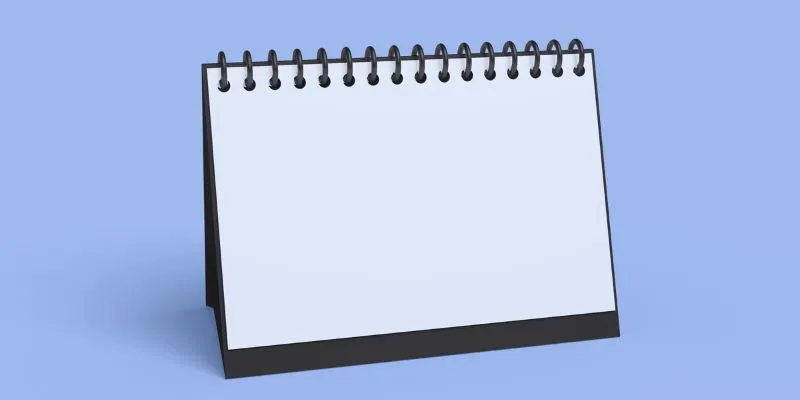
5 Ways to Automate Your Calendar and Never Miss an Appointment Again

Unlock Efficiency: 7 Hidden Calendly Settings to Streamline Your Schedule

4 Trello Calendar Views to Help Visualize Your Projects Effectively

Simplify Your Life in 2025 with These Top Calendar Apps for iPhone

Which Are The 5 Best Calendar Apps for Mac to Organize Your Life in 2025
Popular Articles

Discover AI Chat and Dashboard Features in Home Assistant 2025.3
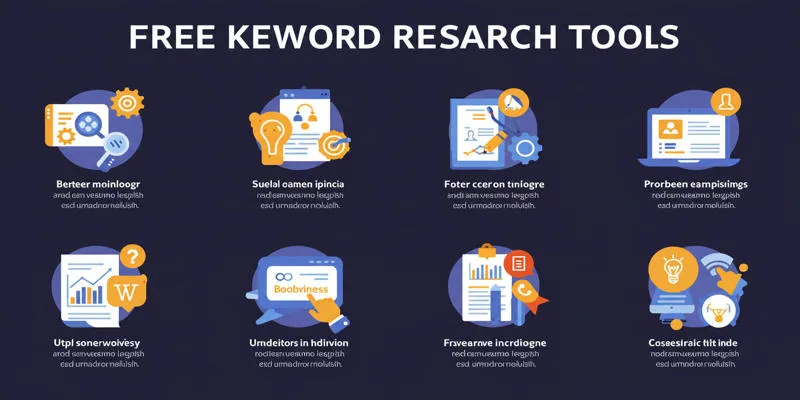
Top Keyword Research Tools

Top Video Editing Tools with a Wide Range of Free Sound Effects

How to Make a TikTok Video with Over 60 Seconds of Music

ActiveCampaign vs. Mailchimp: Find Out Which Is Better

Top Transcription Tools in 2025 That Get the Job Done

The 9 Best Gantt Chart Software Tools to Streamline Your Projects

Why API Integration Is the Secret Behind Powerful Web Tools
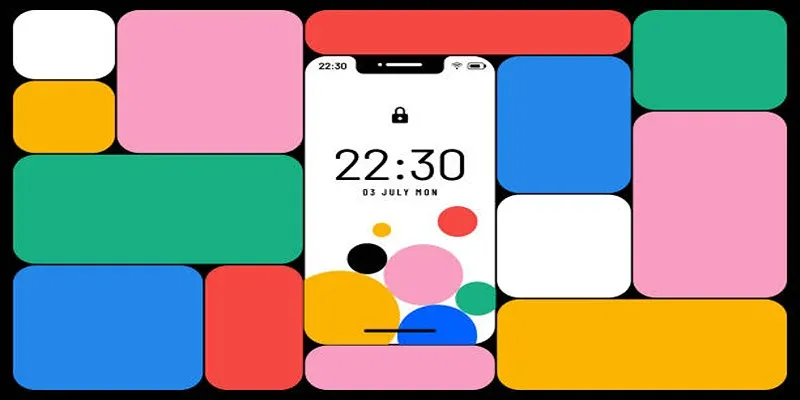
Build and Share Stunning Slideshows on Your iPhone in Five Simple Steps

Step-by-Step Guide to Recording Steam Gameplay Without Lag
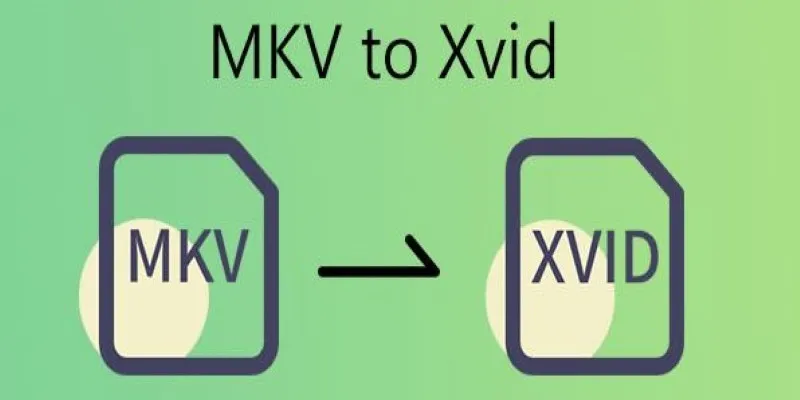
Transforming MKV Video Files to XviD Format: A Step-by-Step Guide

 mww2
mww2