How to Create Trello Cards from Google Calendar Events
Scheduling can be daunting, especially when managing several meetings, tasks, and deadlines. Although Google Calendar is a great tool, manually tracking events and forwarding data can be time-consuming. What if you could easily automate these tasks? With Activepieces’ automation tools, you can connect your calendar with Trello, Google Docs, email alerts, and even team discussions. Imagine instantly sending reminders, automatically creating Trello cards for new events, or generating meeting notes without lifting a finger.
These automations not only save time but also enhance productivity, ensuring you never miss an important update. This guide will show you smart methods to automate Google Calendar, improving your workflow. Whether you’re managing personal tasks or coordinating a team, these automation solutions will streamline your daily routine.

Automate Trello Cards with Google Calendar Events
Follow these steps to automate Trello cards using Google Calendar events, making task management smoother and more efficient:
Step 1: Copy the Google Calendar Template
To automate Trello cards with Google Calendar events, start by using an Activepieces ready-made Google Calendar + Trello template. This template saves you time and simplifies the setup process. Activepieces will prompt you to log in or register after you copy the template. If you already have an account, you can access the process right away. This template includes an activity for generating Trello cards and a trigger for identifying new or updated Google Calendar events. By copying this template, you establish a solid foundation for your workflow, making the procedure seamless and hassle- free. Once cloned, you can adjust settings to meet your specific needs.
Step 2: Understand the Google Calendar Structure
Understanding the automation structure of the template is crucial even after you have cloned it. This knowledge will help you configure it correctly. The workflow consists of two basic elements: an action and a trigger. The trigger, labeled “New Or Revised Event,” actively looks for updates in your Google Calendar. This trigger initiates the automation whenever you create or modify an event. Within the workflow, the action involved is labeled “Create Card.” The trigger instructs Trello to create a card once it detects a fresh or revised event. The card contains details from the Google Calendar event, such as the title, date, and description. Knowing this structure will help ensure the flawless operation of your automation, allowing you to maintain order without manual intervention.
Step 3: Configure Your Google Calendar and Trello
After understanding the automated framework, the next step is connecting your accounts. Start by clicking on the “New Or Updated Events” Activepieces step. You’ll be prompted to link your Google Calendar account. Follow the instructions to authenticate; once completed, your calendar will be connected. Next, proceed to the “Create Card” stage and link your Trello account. This step ensures Trello receives Google Calendar data and transforms events into cards. Your automation is ready once both accounts are linked! Any new or updated event in Google Calendar will automatically create a Trello card. This integration helps you keep track of tasks efficiently, maintain order, and reduce manual work. Sit back and enjoy your automated process!
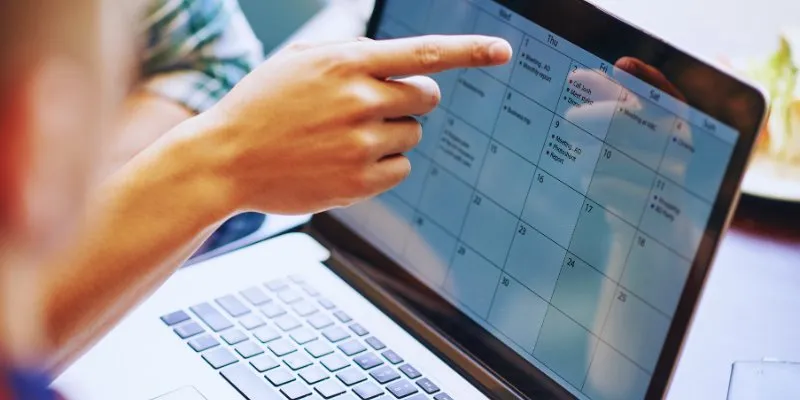
Smart Ways to Automate Google Calendar
Here are some smart automation ideas to enhance your Google Calendar experience and streamline your workflow effortlessly.
Create Google Docs for Calendar Events Automatically
Imagine never having to manually prepare meeting notes again! With automation, Google Docs creates a document every time a new event is entered into Google Calendar. This file simplifies organization by including event specifics such as the name, participants, date, and time. Create a trigger using Activepieces that detects fresh calendar events. When an event is added, a document is instantly produced, containing all pertinent information. To streamline meeting management, you can extend this automation to products like OneNote, Evernote, or Word Online.
Get Instant Email Alerts for New Events
Keeping your team informed about upcoming meetings and appointments can be time-consuming. Automate it with email alerts! Every time a new event appears on Google Calendar, an automatic email alert is sent to the relevant recipients. Set up a trigger for fresh events using Activepieces. Once triggered, an email with comprehensive event information is delivered via Gmail or another email provider. This ensures no one misses a crucial update, reducing manual follow-up time and increasing efficiency. Customize this automation for various email providers to maintain a seamless workflow.
Send Meeting Notifications to Team Chat
Missed meetings can disrupt workflow, but automated chat alerts can help. Set up a system where new Google Calendar events automatically notify your team chat. Keep your team updated in real-time, whether through Slack, Microsoft Teams, or Discord. Create a trigger using Activepieces that detects new events. When an event is added, a message with crucial details is sent directly to the chosen chat platform. This ensures your team is always informed of upcoming meetings without relying on manual reminders.
Sync Events with Contact Management Systems
Imagine if every new Google Calendar event could instantly create a new contact in your contact management or CRM platform. This automation ensures easy access and storage of all significant event attendees. Set up a trigger for fresh events using Activepieces. When an event occurs, a new contact is automatically generated for Google Contacts, HubSpot, or any other CRM. This ensures important connections are never lost, keeps your contacts current, and saves time.
Conclusion
Automating Google Calendar reduces manual work, boosts productivity, and simplifies scheduling. Integrating it with email alerts, Google Docs, and Trello ensures seamless workflow management. Automation saves time and keeps you organized, whether syncing contacts, informing teams, or drafting meeting notes. Setting up this automation with Activepieces is simple and quick. Your calendar should work for you, not the other way around; no more missed meetings or forgotten tasks. Start automating today to discover a more efficient way to manage your time.
Related Articles

How to Easily Convert AVI to MOV Using 4 Reliable Tools
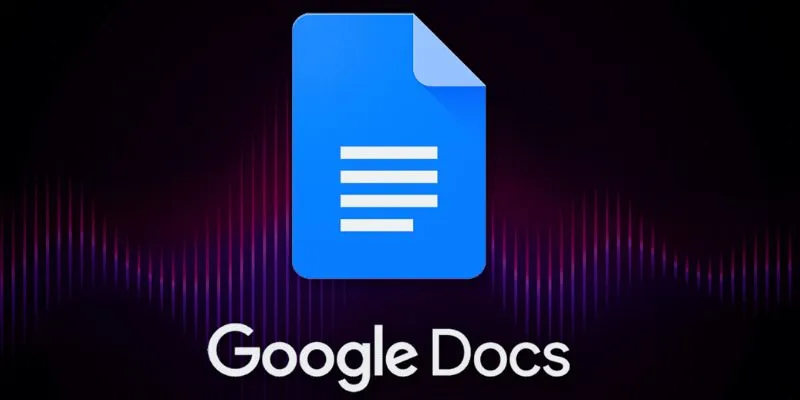
Boost Your Productivity: The 10 Best Google Docs Add-Ons You Need

How to Integrate Google Sheets with Mailchimp: A Step-by-Step Guide

Trello vs. Jira: Choosing the Best Tool for Your Projects

Google Chat vs. Slack: Which Collaboration Tool Suits Your Business Best
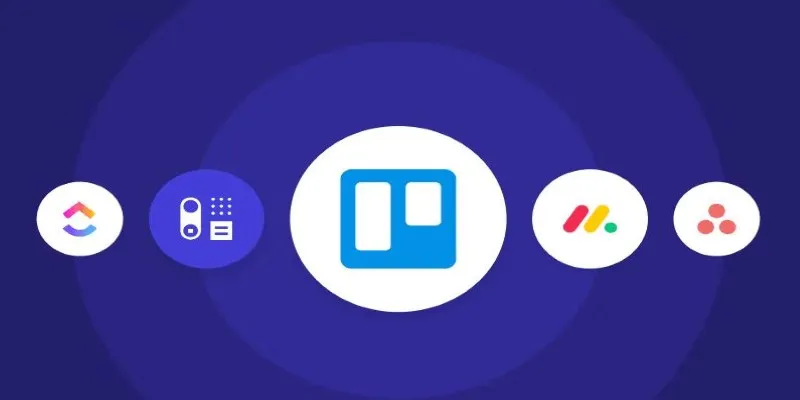
Top Trello Alternatives to Try in 2025 for Better Project Management

Simple Ways to Convert GIF Files to MOV Format Online

Step-by-Step Guide to Adding Captions to Instagram Reels
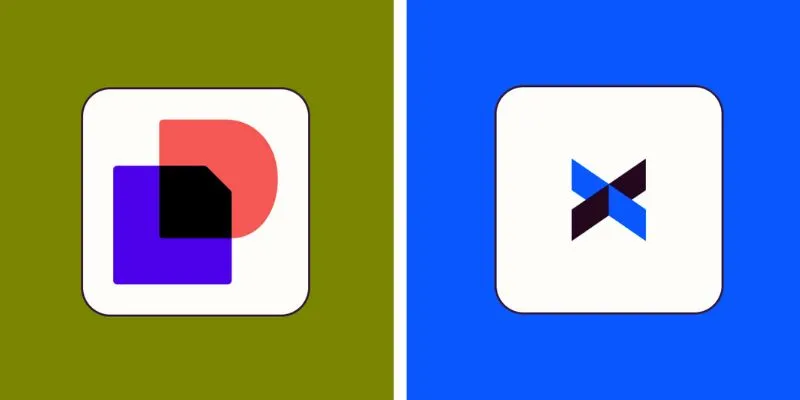
DocuSign vs. HelloSign (Now Dropbox Sign): Which is Best for Your Business

Top 5 Ways to Automate Google Analytics for Better Efficiency

Top 7 Methods for Effortless MP4 to MOV Conversion
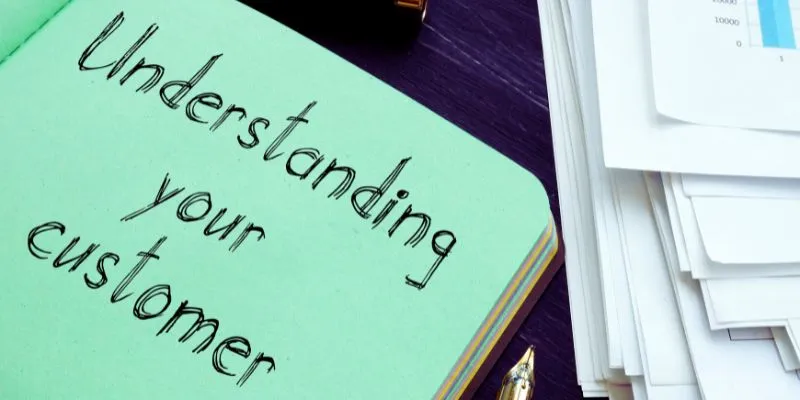
Maximize Your Customer Understanding with User Personas: A Powerful Tool
Popular Articles

10 Best MP4 Players for Windows in 2025 You Need to Try
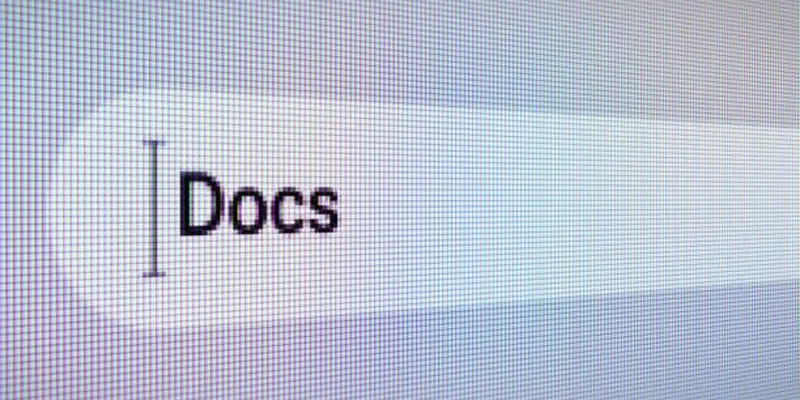
Step-by-Step Guide to Using Autocorrect in Google Docs

Elevate Your Facebook Presence with These Cover Photo and Video Tips

Top 6 Media Converter Ultimate Tools for Quick File Conversion

Step-by-Step Guide to Making a Stunning Travel Vlog
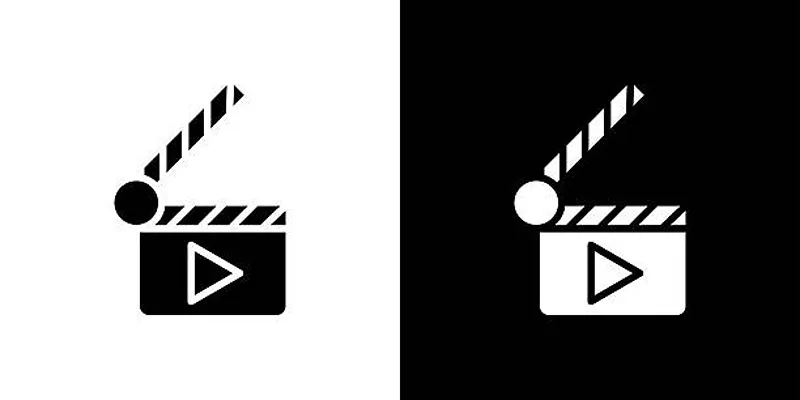
Top 7 Must-Have Plugins for Windows Movie Maker

8 Apps to Help You Focus and Block Distractions in 2025

Jasper vs. Copy.ai: A Side-by-Side Comparison to Help You Choose
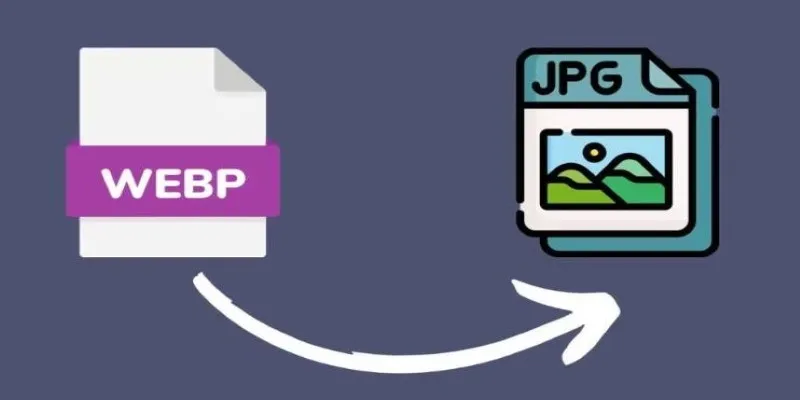
Convert WebP to JPG on Windows: 7 Best Tools to Use
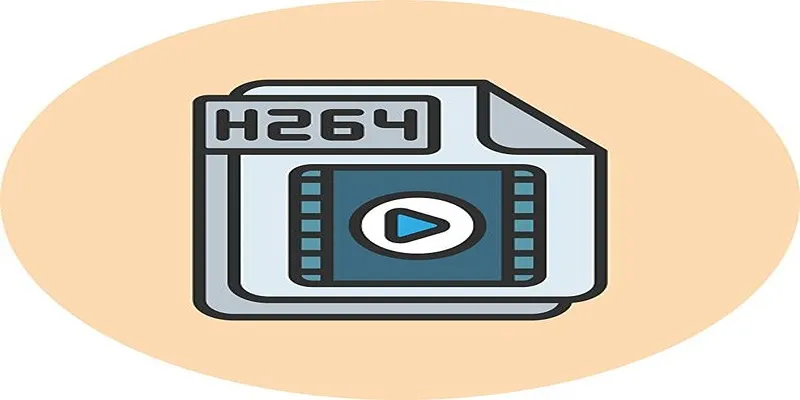
Simple Tutorial: How to Convert H.265 to H.264 Easily

Top 5 To-Do List Apps You Need in 2025

 mww2
mww2