Maximize Efficiency: Discover the 6 Best Task Apps for iPhone
Managing tasks on the go has never been easier, thanks to the plethora of powerful task management apps available for iPhone users. Whether you’re a student, professional, or simply someone looking to stay organized, the right app can significantly boost your efficiency. These tools not only help you track progress but also manage your time effectively, ensuring you never miss a deadline.
Why Choose iPhone Task Apps?
With seamless syncing and a user-friendly design, task apps for the iPhone keep your schedule under control. This guide highlights top-performing options, ideal for anyone searching for the best iPhone task apps or exploring mobile task managers. Let’s dive into these six apps to find out which best matches your productivity style and workflow.
The 6 Best Task Apps for iPhone
1. Todoist: Your Task List Made Simple
Todoist is a favorite among iPhone users for its smart features and minimal design. Quickly start projects and assign tasks with deadlines and priority levels. Utilize color-coded labels and sub-tasks to organize your tasks efficiently. Todoist syncs seamlessly across devices, allowing updates on your iPhone to appear instantly on your desktop or tablet.

2. Things 3: Elegant Yet Powerful
Things 3 stands out with its intuitive workflow and elegant design. Easily drag and drop tasks into sections or categories. The Today and Upcoming views assist in planning and prioritizing your day effectively. With integration to your iPhone calendar, Things 3 ensures alignment with your schedule, making it a top choice among iPhone productivity applications.
3. Microsoft To Do: Seamless Microsoft Syncing
Perfect for those already using Microsoft products, Microsoft To Do offers instant syncing with Outlook and Microsoft 365. Create multiple task lists with notes, deadlines, and actionable steps. This app is a natural fit for iPhone users within the Microsoft ecosystem, providing daily planning tools and smart suggestions to keep you motivated.

4. Any.do: Voice Input and Smart Features
Any.do’s intuitive interface and smart features simplify task management. The standout feature is voice input, allowing you to speak tasks aloud and add them instantly. Location-based reminders and calendar integration further enhance its utility, making it perfect for hands-free task management on the iPhone.
5. TickTick: Time Management Meets Focus
TickTick combines task monitoring with time management techniques. Featuring a built-in Pomodoro timer, it serves as a productivity buddy. Custom categories, priority levels, and calendar view help keep tasks in order, making it a leading choice for iPhone task management applications.

6. Trello: Visual Task Management on the Go
Trello offers a visual method for task management using boards, lists, and cards. Ideal for teams or users who prefer graphic layouts, Trello syncs effortlessly across devices. It’s particularly useful for iPhone users handling creative or project-based work, providing a visual clarity and versatility unmatched by other apps.
Conclusion
If you’re searching for top-rated task apps for iPhone, these tools provide excellent choices. From smart lists to visual boards, each application contributes uniquely to productivity. Whether managing single projects or team efforts, the right task organizer tool can be a game-changer for your daily accomplishments. Explore their features to find what fits your schedule and enhance your productivity like never before.
Related Articles

The 8 Best To-Do List Apps for Android in 2025

12 Best Productivity Apps for Mac in 2025

Best Apps for iPhone: 6 To-Do List Picks in 2025

7 Payroll Mobile Apps Users Love for Effortless Salary Management

Best Calendar Apps for Windows to Boost Productivity: Stay Organized in 2025

8 Must-Have Productivity Tools Every Software Engineering Manager Needs

The 8 Best Live Chat Apps for Customer Support in 2025

Comparing Airtable and Asana in 2025: Which Tool Should You Choose

What Are the 5 Best Calendar Apps to Use in 2025?
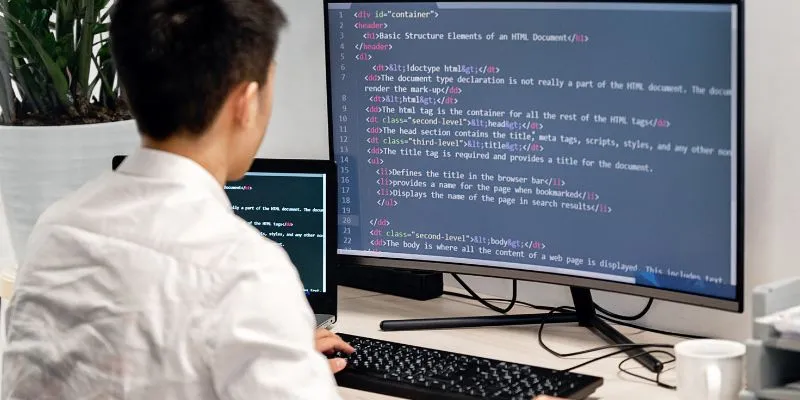
How to Create Web Apps Using Claude Artifacts: A Full Beginner-Friendly Guide

Top Video Editors for Android – Best Alternatives to iMovie

Microsoft To Do automation can simplify your daily planning
Popular Articles
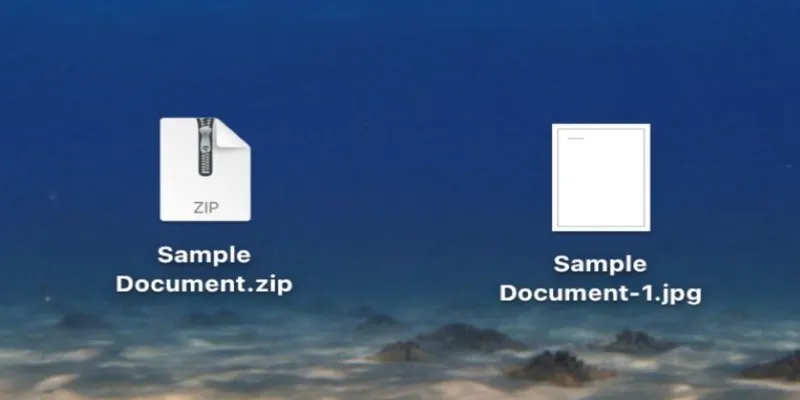
From ZIP to JPG – Your Go-To Guide for Quick Image Extraction

Startup Essentials: 9 Free Tools That Will Revolutionize Your Workflow
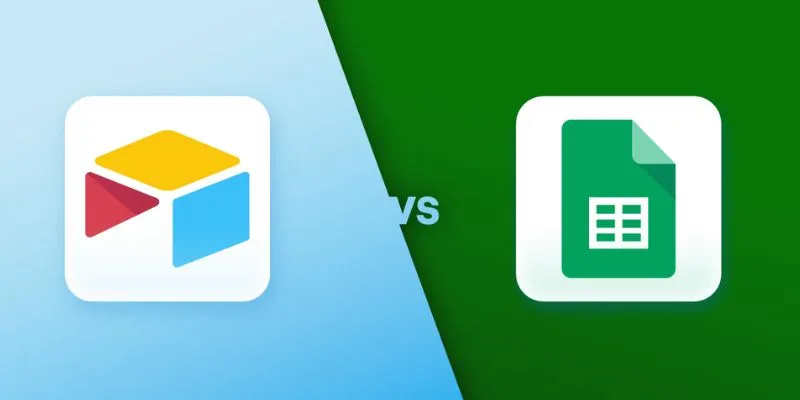
Airtable vs. Google Sheets: Which Should You Use for Your Workflow

6 Ways to Automate Microsoft Office 365 and Boost Productivity

How to Sell on Shopify: A 5-Step Guide to Building a Profitable Store

Best ERP Software for the Automotive Industry: A Complete Guide
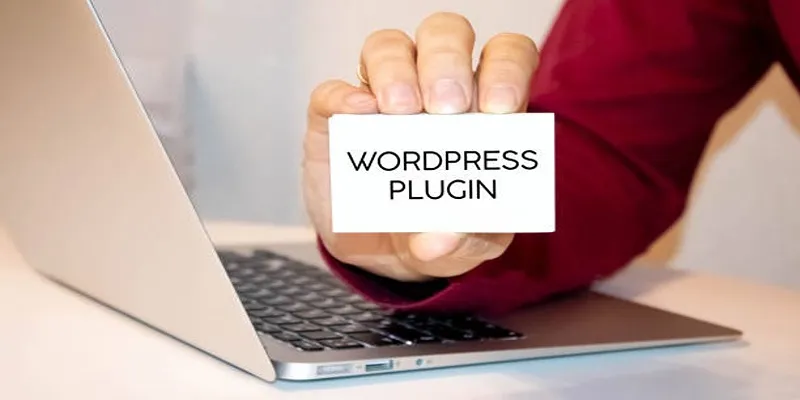
How to Develop a WordPress Plugin Using Best Practices

Top Video Editing Tools with a Wide Range of Free Sound Effects
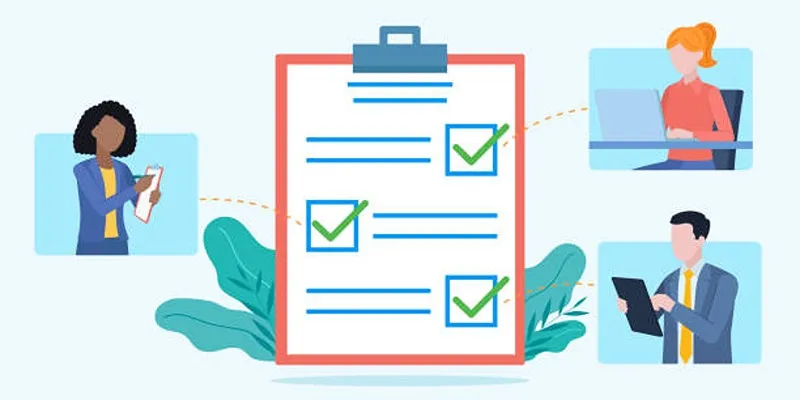
Client Onboarding Checklist: 6 Simple Steps for Success

Turn Web Pages into PDF Documents with These Simple Online Tools

The 6 Best Pomodoro Timer Apps in 2025 for Maximum Focus and Productivity

 mww2
mww2