How to Use Online Converters to Change OGG to MP4 Formats

Converting OGG files to MP4 format can be tricky if you don’t have the right tools. Luckily, there are many online converters that make this process simple and fast. Whether you’re working with audio or video files, these tools help you change formats without needing advanced software. This guide will share the top online tools to convert OGG to MP4 with ease. They are user-friendly, quick, and perfect for anyone looking for hassle-free conversion solutions.
1. Convertio

Convertio is a popular online tool that supports over 200 different file formats, making it an excellent choice for converting OGG to MP4 files. It has a simple and user-friendly interface that allows you to upload your OGG files from your computer or directly from cloud storage services like Google Drive and Dropbox. You can also add URLs of the OGG files you want to convert. Once the conversion is complete, you can download the MP4 file or save it back to your cloud storage.
Features:
- Supports batch conversion
- No file size limit
- Option to edit video settings before conversion
- Support for multiple languages
2. Online UniConverter
Online UniConverter, previously known as Media.io, is another reliable tool for converting OGG to MP4 online. This platform is known for its fast processing time and high-quality output. You can easily upload files from your device or import them from Google Drive and Dropbox. Online UniConverter also offers additional features, such as trimming, compressing, and customizing video resolution, making it more than just a simple file converter.
Features:
- High-quality conversion
- Intuitive and clean interface
- Additional editing tools available
- Secure file uploads and downloads
3. FileZigZag
FileZigZag is a free online file converter that supports various formats, including OGG and MP4. It allows you to convert files up to 50 MB without any registration or software installation required. With its drag-and-drop feature, converting your OGG files to MP4 becomes effortless. You can also upload files from URLs, computer, or cloud storage.
Features:
- Simple and straightforward conversion process
- No registration or download necessary
- Supports multiple file conversions at once
4. CloudConvert
CloudConvert is another popular online tool for converting audio and video files, including OGG to MP4 conversion. It is known for its fast and efficient conversion speed, making it a go-to choice for many users. This tool also offers advanced settings like changing video codec, aspect ratio, and frame rate. CloudConvert has a free plan that allows you to convert up to 25 minutes of content per day.
Features:
- Fast conversion speed
- Advanced customization options
- Secure file transfers with SSL encryption
5. Online Audio Converter
As the name suggests, Online Audio Converter specializes in converting audio files from one format to another. It supports various audio formats, including OGG and MP4. Its simple and user-friendly interface makes it easy to use for anyone looking to convert their OGG files to MP4. You can also choose the audio quality and bitrate before conversion.
Features:
- Straightforward and easy-to-use interface
- Option to change audio settings
- No registration required
6. ConvertFiles
ConvertFiles allows you to convert your OGG files to MP4 and other formats without any limit on file size or number of conversions. It supports a wide range of file formats, including audio, video, document, image, and archive. You can upload files from your computer or enter the URL of the file you want to convert.
Features:
- No restrictions on file size or number of conversions
- Supports various file formats
- Simple and intuitive interface
7. Zamzar
Zamzar is a popular online converter that supports over 1200 different file formats, making it one of the most versatile tools available. It offers fast and high-quality conversions, with the option to customize video settings before converting. You can upload files from your computer, URL, or cloud storage, and Zamzar will email you the converted file once it’s complete.
Features:
- Wide range of supported file formats
- Fast and efficient conversion process
- Option to receive converted files via email
8. OnlineConverter.com
OnlineConverter.com is a simple yet effective online tool for converting audio and video files. It supports various formats, including OGG and MP4. The website offers an easy-to-use interface where you can upload your files or enter the URL of the file you want to convert. Once the conversion is complete, you can download the MP4 file directly to your device or save it to cloud storage.
Features:
- Supports a wide range of formats
- Simple and user-friendly interface
- Option to save converted files to cloud storage
9. Convert Files
Convert Files is a free online tool that supports over 200 file formats, making it one of the most versatile options for converting OGG to MP4. Its clean and straightforward interface allows you to upload files from your computer or enter the URL of the file you want to convert. The website also offers a step-by-step guide on how to convert your files if you need assistance.
Features:
- Supports over 200 file formats
- Clean and easy-to-use interface
- Step-by-step conversion guide available
10. OnlineConvertFree.com

Last but not least, OnlineConvertFree.com is another reliable online converter that supports various audio and video formats, including OGG and MP4. It offers fast conversion speed and high-quality output, with the option to adjust video settings like resolution and frame rate. You can also upload files from your device or import them from cloud storage.
Features:
- Fast conversion speed
- High-quality output
- Option to customize video settings
- Supports multiple file formats and cloud storage integration
Final Thoughts
Choosing the right online converter for your OGG to MP4 conversion needs depends on your specific requirements, such as speed, quality, ease of use, or advanced customization options. These ten platforms provide reliable tools capable of handling various audio and video formats, ensuring you can find the perfect solution for your tasks. Whether you prioritize simplicity or advanced features, each recommendation stands out for its ability to deliver high-quality results efficiently. With these resources at your disposal, converting files has never been easier or more accessible.
Related Articles
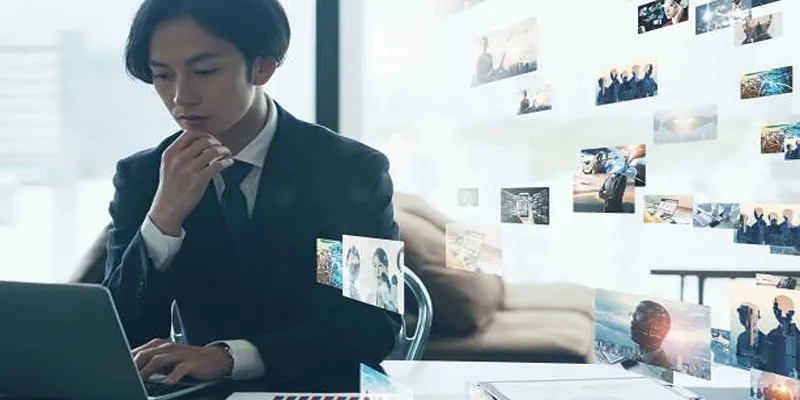
Everything You Need to Know About Converting to MP4
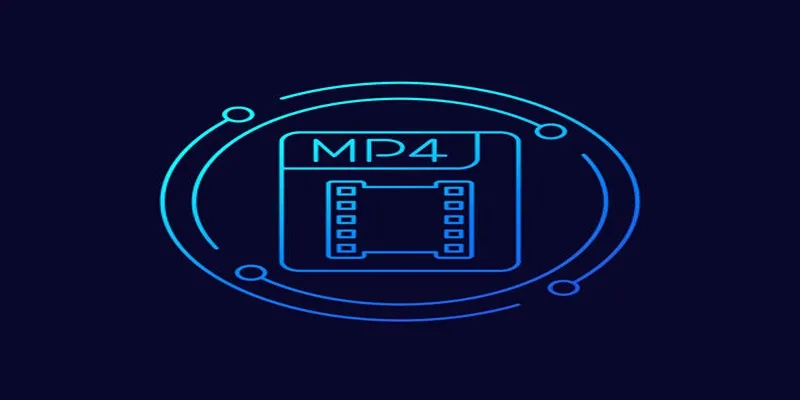
5 Simple Ways to Convert 3GP to MP4 Effortlessly

Effortless Steps to Convert and Upscale Video to 4K Resolution

Top 7 Methods for Effortless MP4 to MOV Conversion

How to Easily Convert AVI to MOV Using 4 Reliable Tools

Simple Ways to Convert GIF Files to MOV Format Online

Best Practices for Converting AVI Files to JPG Format

How to Easily Edit and Trim Videos on Your Android Devices

LightCut 2025 Review: The Best Video Editor for Android and iPhone

The Beginner’s Guide to Changing WAV Files into MP3 Format

The Beginner’s Guide to Changing WAV Files into MP3 Format

Convert AVCHD to MOV on Windows Without Losing Quality
Popular Articles

Elevate Your Facebook Presence with These Cover Photo and Video Tips

Convert iPhone Photos to JPEG: Quick and Easy Methods

Simplest Methods to Convert AVI Files into XviD, SWF, or FLV Formats

Top 6 Electronic Signature Apps in 2025 to Sign Documents with Ease
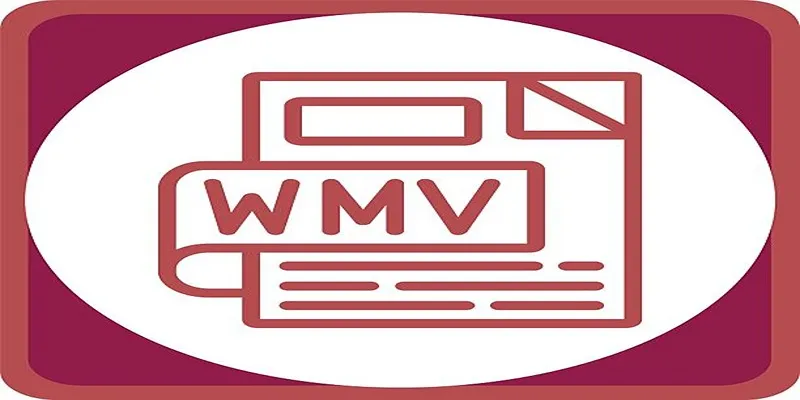
Top 4 Tools and Techniques to Convert ARF to WMV

How to Automatically Share New YouTube Videos on Discord: A Step-by-Step Guide
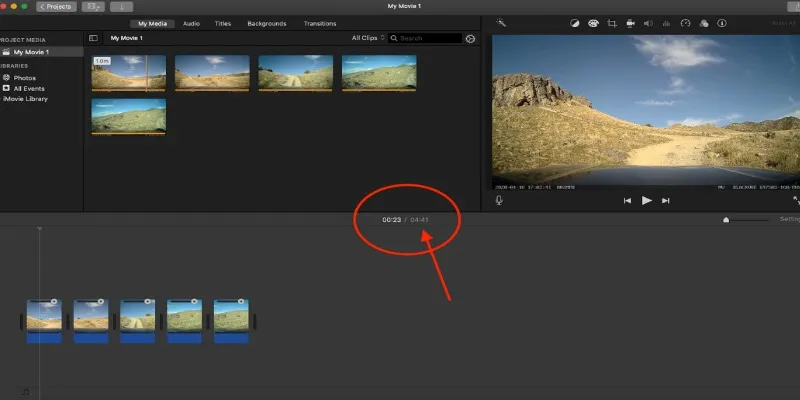
Step-by-Step Guide to Making Time-Lapse Videos in iMovie

Beeper vs. Texts: Which All-In-One Messaging App Is Right for You

Top 6 Methods to Convert AVI to MP4 on Windows Easily

Step-by-Step Guide: 4 Ways to Put Two Videos Side by Side

Bolt.new Introduces Advanced Supabase Integration for Real-Time App Development

 mww2
mww2