Best Music Library Organizers for Windows to Manage Audio Files
If your digital music collection on Windows resembles a chaotic folder jungle rather than a neatly curated archive, you’re not alone. Over time, downloading, ripping, and importing songs from various sources can lead to misnamed files, missing metadata, and broken tracklists. Fortunately, there are music library organizers designed to tackle this digital mess.
The best music library organizers for Windows not only sort your files but also retrieve missing tags, cover art, and album details. They offer automated tools that help you clean up, rename, and catalog your songs in ways that make browsing effortless. Whether you’re an audiophile or someone who wants to find their favorite playlist faster, here are the top tools for music organization in 2025.
Top Music Library Organizers for Windows
Managing a digital music library is easier and more efficient with the right tools. Below is a curated list of the best music organizers for Windows in 2025—each offering unique features to help you clean, tag, sort, and enjoy your audio collection with ease.
1. MusicBee
MusicBee is a favorite among Windows users looking for an all-in-one music player and organizer. Its tag editing system is thorough, allowing users to clean up song titles, album names, genres, and artwork. MusicBee also supports custom views and filters to create smart playlists based on your listening habits.
In 2025, MusicBee includes improved metadata scraping from trusted databases and faster syncing with external devices. Its plugin support also allows advanced users to expand functionality, making it not just a player but a complete audio library management solution.
2. MediaMonkey
MediaMonkey handles large music libraries with ease. It’s built for users with tens of thousands of tracks, offering batch editing tools, tag synchronization, duplicate detection, and auto-organization based on file metadata.
The 2025 version improves its user interface and offers smarter tagging suggestions. MediaMonkey can also sync with Android devices, convert file formats, and rip audio CDs—all while maintaining your preferred file structure. For users with massive collections, it remains a top-tier choice.
3. Mp3tag

As the name suggests, Mp3tag specializes in batch editing of MP3 and other audio file tags. Its simple interface hides a powerful tagging engine that connects to databases like Discogs, MusicBrainz, and freedb to retrieve accurate metadata.
Mp3tag’s 2025 update introduces faster processing speeds and better integration with Windows context menus. Users can now apply global changes across folders, albums, or genres, making it easier to fix inconsistencies in one go. It’s perfect for users who prefer a lightweight, no-frills solution focused strictly on file accuracy.
4. Helium
Helium is a well-rounded music manager that blends tagging, playback, and library sorting features. It supports more than 60 file formats and allows users to search, browse, and update files from a centralized interface.
In 2025, Helium includes cloud sync options, advanced playlist automation, and improved audio analysis tools. Its built-in tag editor and visual interface make it easy to navigate even large collections. For users who want both aesthetics and functionality, Helium strikes a good balance.
5. TagScanner
TagScanner focuses on renaming and organizing audio files based on their metadata. It allows users to edit tags, generate filenames, and rearrange folders using predefined or custom rules.
The tool shines in automation. By 2025, TagScanner adds deeper MusicBrainz support, allowing for automatic genre, year, and composer tagging.
6. TuneUp Companion
TuneUp Companion works as an add-on to media players like iTunes and Windows Media Player. It scans your library, identifies tracks with missing or incorrect information, and fills in the blanks using its audio fingerprinting engine.
In its 2025 version, TuneUp now supports drag-and-drop batch processing and better duplicate detection. While it’s not a standalone manager, it excels at automatic cleanup—great for users who want to enhance an existing library without rebuilding it manually.
7. Foobar2000
Foobar2000 is a minimalist yet highly customizable music player that also includes powerful tagging and sorting features. While it’s better known for audio playback, its plugin ecosystem allows it to become a full-fledged library management tool.
In 2025, Foobar2000 improves drag-and-drop tagging, spectrum analysis, and remote access options. Though it has a steeper learning curve, it’s beloved by advanced users who want total control over every aspect of their audio experience.
8. Clementine
Clementine is another cross-platform player that offers good music organization capabilities on Windows. Its strength lies in its clean UI and ability to sync with cloud platforms like Dropbox, OneDrive, and Google Drive.
Clementine’s 2025 build adds faster library indexing and improved podcast and internet radio integration. While it doesn’t have the most advanced tagging features, it’s a solid choice for casual users looking to tidy up their libraries while enjoying music playback.
9. AIMP
AIMP is a lightweight Windows music player with built-in library management tools. It allows users to customize metadata, group files, and set up filters for efficient browsing.
The 2025 update expands support for high-resolution audio formats and enhances tag syncing for mobile device transfers. It also introduces theme customization and new visualization tools.
10. beaTunes

beaTunes is designed for users who want more than just organization—it provides music analysis for tempo, key, and mood. While it focuses on building better playlists, it also offers deep tagging and duplicate-finding capabilities.
Its 2025 version comes with AI-powered suggestions for playlist curation, making it a smart choice for DJs, music curators, or anyone who wants smarter music flow alongside clean metadata.
Conclusion
Your digital music collection deserves more than a messy folder or half-filled ID3 tags. With the right tool, you can transform that chaos into a well- ordered library that’s easy to browse, search, and enjoy. Whether you’re a casual listener or a serious audiophile, the best music library organizers for Windows in 2025 provide everything from tagging automation to playback analysis.
From heavy-duty apps like MediaMonkey and Helium to minimalist powerhouses like Mp3tag and TagScanner, these tools help you regain control over your music library—so you can spend more time listening and less time sorting.
Related Articles

Best Methods to Add Music to Your Videos Quickly

Top 5 Apps to Add Music to Your Videos on Android Devices

Where to Download the Right Background Music for Any Video

10 Best MP4 Players for Windows in 2025 You Need to Try

5 Easy and Effective Methods to Add Audio to Videos

Top 5 AMV Editing Software for Smooth and Professional Videos
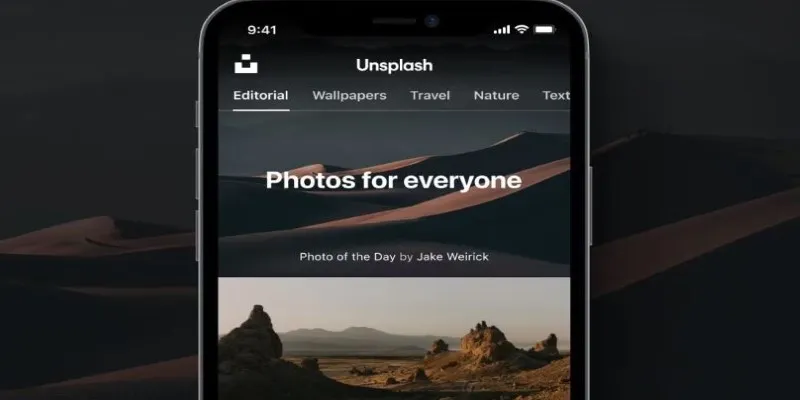
Where to Find Free Media Resources: 3 Best Websites

High-Quality Music Video Editing: Best 5 Desktop Software Picks

Windows 10 Video Editing: 10 Best Software Reviews

Best Tools for Sharing Large Files Online with Speed and Safety
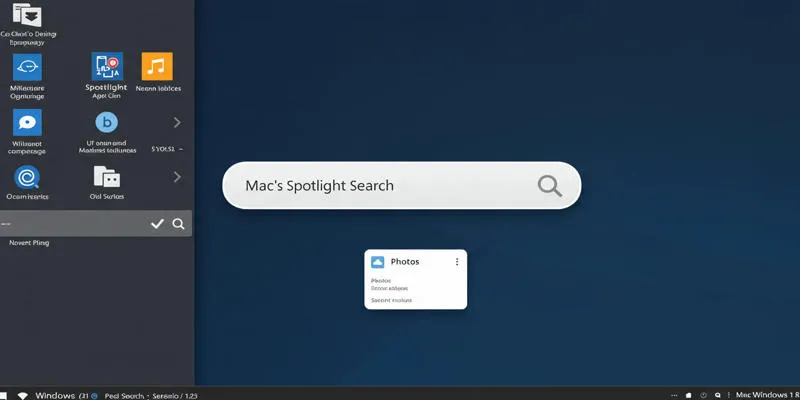
Use PowerToys Run to Mimic Mac's Spotlight in Windows

How to Declutter Your Digital Workspace: A Complete Guide to Boost Productivity
Popular Articles

Explore the Best Torrent Players for Smooth Video Streaming

GIF to WebM Conversion Made Easy: A Guide for PC and Mac Users
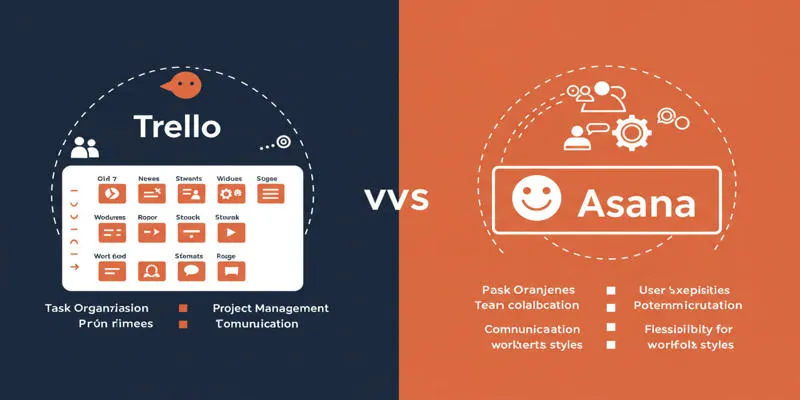
Trello vs. Asana: Which Project Management Tool is for You?

Learn to Convert SQL Data to JSON Format Easily Using Free Tools

Fixing Unstable Device Connections: Why Your Device Keeps Disconnecting

How to Make Any Video iPod-Compatible on Windows and Mac

10 Game-Changing VS Code Extensions Every Developer Should Install

Top 5 To-Do List Apps You Need in 2025

Step-by-Step Guide to Creating Canva Slideshows with Audio
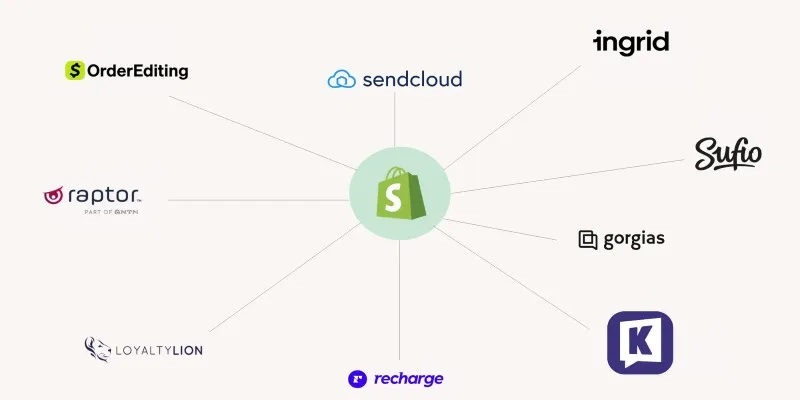
The 13 Best Shopify Apps in 2025 to Boost Your E-commerce Game

Explore the 10 Best Video Editing Software for Creators

 mww2
mww2