The 10 Best Meeting Scheduler Apps in 2025
Scheduling meetings in 2025 has evolved beyond endless email threads, thanks to innovative tools that automate the process. Whether you’re coordinating across time zones, managing team calendars, or booking client calls, the right app can save hours of frustration. Below, we highlight the top 10 meeting scheduler apps for 2025, focusing on features, usability, and unique strengths.

1. Calendly
Best for: Professionals and teams seeking simplicity with powerful integrations.
Key Features:
- Automated Scheduling Links: Share a link that lets others choose from your available slots.
- Time Zone Detection: Automatically adjusts availability based on the participant’s location.
- Integration: Works with Google Calendar, Outlook, Zoom, Salesforce, and CRM tools.
- Customizable Rules: Set buffer times, meeting durations, and blackout dates.
Pros:
- Free tier available (1 calendar connection).
- Intuitive interface with minimal setup.
- Advanced analytics for paid plans ($10+/user/month).
Cons:
- Limited customization in the free version.
- No native task management.
Why It Stands Out: Calendly leads with a balance of simplicity and depth, ideal for sales teams, consultants, and remote workers.
2. Doodle
Best for: Groups needing to find common meeting times.
Key Features:
- Poll-Based Scheduling: Create polls to vote on preferred meeting times.
- Calendar Sync: Integrates with Google, Outlook, and Apple Calendar.
- 1:1 and Group Bookings: Supports both individual and team scheduling.
Pros:
- Free plan for basic polling.
- No signup required for participants.
- Premium plans ($7+/user/month) remove ads and add branding.
Cons:
- Limited automation compared to competitors.
- The interface feels outdated.
Why It Stands Out: Doodle excels in democratizing scheduling for large groups, making it indispensable for event planners and committees.
3. Microsoft Bookings
Best for: Businesses embedded in the Microsoft 365 ecosystem.
Key Features:
- Team Scheduling: Manage multiple staff calendars in one dashboard.
- Client Self-Service: Customers book appointments via a branded page.
- Integration: Native sync with Teams, Outlook, and SharePoint.
Pros:
- Included in Microsoft 365 Business subscriptions.
- Customizable booking pages with service descriptions.
- Automated email/SMS reminders.
Cons:
- Requires a Microsoft 365 subscription.
- Limited third-party app integrations.
Why It Stands Out: Seamless integration with Microsoft tools makes it ideal for enterprises and SMBs already using the ecosystem.
4. Google Calendar (Appointments)
Best for: Google Workspace users prioritizing simplicity.
Key Features:
- Appointment Slots: Block time in Google Calendar for others to book.
- Shared Availability: Share real-time availability via email or link.
- Integration: Native with Google Meet, Gmail, and Drive.
Pros:
- Free with Google Workspace.
- No additional software needed.
- Direct video conferencing via Google Meet.
Cons:
- Basic features compared to dedicated schedulers.
- Limited customization for booking pages.
Why It Stands Out: Perfect for teams already using Google Workspace who need lightweight, no-frills scheduling.
5. Zoho Bookings
Best for: Small businesses needing end-to-end appointment management.
Key Features:
- Multi-Staff Scheduling: Manage bookings for teams, departments, or services.
- Payment Integration: Collect deposits via Stripe, PayPal, or Zoho Checkout.
- CRM Sync: Integrates with Zoho CRM for client history tracking.
Pros:
- Affordable ($6+/user/month).
- Robust customization for booking pages.
- Automated reminders and follow-ups.
Cons:
- Steeper learning curve for non-Zoho users.
- The mobile app lacks some desktop features.
Why It Stands Out: Combines scheduling with payment processing and CRM, ideal for service-based businesses.
6. Clara (AI-Powered Scheduling)
Best for: Executives and assistants needing AI-driven efficiency.
Key Features:
- AI Assistant: Clara handles email negotiations to find meeting times.
- Time Zone Optimization: Automatically resolves conflicts across regions.
- Human-in-the-Loop: AI collaborates with human assistants for complex requests.
Pros:
- Saves hours on email back-and-forth.
- Learns preferences over time (e.g., avoids morning meetings).
- Integrates with Google and Outlook.
Cons:
- Expensive ($99+/user/month).
- Less control over minute-by-minute scheduling.
Why It Stands Out: Clara’s AI mimics human-like interactions, making it a game-changer for busy professionals.
7. SavvyCal
Best for: Balancing availability with privacy.
Key Features:
- Layered Availability: Overlay multiple calendars to avoid conflicts.
- Customizable Links: Share different links for clients, colleagues, or friends.
- UX-Focused Design: Intuitive drag-and-drop adjustments.
Pros:
- Free plan for basic use.
- Privacy controls to hide specific calendar details.
- Premium tier ($12+/user/month) adds analytics and unlimited calendars.
Cons:
- Limited integrations beyond Google and Outlook.
- No native payment processing.
Why It Stands Out: SavvyCal prioritizes user experience and privacy, ideal for freelancers and privacy-conscious users.
8. HubSpot Meetings
Best for: Sales and marketing teams using HubSpot CRM.
Key Features:
- CRM Integration: Auto-logs meetings and links them to contact records.
- Sequential Scheduling: Offer time slots in order of priority (e.g., sooner dates first).
- Custom Branding: Match booking pages to your company’s branding.
Pros:
- Free with HubSpot CRM.
- Automated follow-up emails post-meeting.
- Advanced analytics for tracking engagement.
Cons:
- Requires HubSpot CRM adoption.
- Limited features outside the HubSpot ecosystem.
Why It Stands Out: Deep CRM integration makes it indispensable for HubSpot users focused on pipeline management.
9. OnceHub
Best for: Scalable solutions for large teams.
Key Features:
- Multiple Scheduling Types: Offer instant meetings, round-robin, or group sessions.
- Lead Qualification: Add custom forms to screen participants before booking.
- Analytics Dashboard: Track conversion rates and peak booking times.
Pros:
- Free plan for basic scheduling.
- Highly scalable for enterprises.
- Integrates with Salesforce, Zoom, and Microsoft Teams.
Cons:
- Complex setup for advanced workflows.
- Premium plans ($15+/user/month) can be costly.
Why It Stands Out: Combines scheduling with lead qualification, perfect for sales and support teams.
10. TimeBot AI
Best for: Cutting-edge teams embracing AI automation.
Key Features:
- Context-Aware Scheduling: AI analyzes calendars to suggest optimal times.
- Natural Language Processing: Users can type or speak requests (e.g., “Find 30 minutes with John next week”).
- Cross-Platform Sync: Works with Google, Outlook, and niche tools like Notion.
Pros:
- Reduces manual adjustments by 80% (claimed by users).
- Learns organizational habits (e.g., team-wide no-meeting Fridays).
- Affordable ($8+/user/month).
Cons:
- Still in early stages, with occasional bugs.
- Requires training for optimal use.
Why It Stands Out: TimeBot’s AI predicts scheduling needs proactively, setting a new standard for 2025.
How to Choose the Right App

Assess Your Workflow:
- Do you need CRM integration? → HubSpot Meetings, Zoho Bookings.
- Prioritize AI automation? → Clara, TimeBot AI.
- Manage large teams? → OnceHub, Microsoft Bookings.
Budget:
- Free options: Google Calendar, Doodle.
- Mid-tier: SavvyCal, Calendly.
- Enterprise: Clara, Microsoft Bookings.
Key Features:
- Payment processing → Zoho Bookings.
- Time zone intelligence → Calendly, Clara.
- Privacy controls → SavvyCal.
Final Takeaway
The best meeting scheduler in 2025 is the one that aligns with your workflow, budget, and collaboration needs. For most users, Calendly or Google Calendar offers the best balance of simplicity and functionality. Enterprises should explore Clara or Microsoft Bookings, while AI enthusiasts will appreciate TimeBot AI. Test free tiers first, and scale as needed.
Upgrade your scheduling game—your inbox (and sanity) will thank you.
Related Articles

Streamline Your Workflow with the 9 Best AI Meeting Assistants in 2025

10 Best Survey Apps You Need To Try in 2025

8 Apps to Help You Focus and Block Distractions in 2025

8 Best To-Do List Apps for Mac in 2025

The Best Slack Apps for Your Workspace in 2025: An Ultimate Guide

What Are the 5 Best Calendar Apps to Use in 2025?

12 Best Productivity Apps for Mac in 2025

Upgrade Your Email Experience: The 7 Best Email Clients for Windows

3 Essential Accessibility Tech Tools to Make Work More Manageable

Upgrade Your Email Experience: The 7 Best Email Clients for Windows

Discover the 4 Best Journal Apps in 2025 to Boost Your Writing Routine
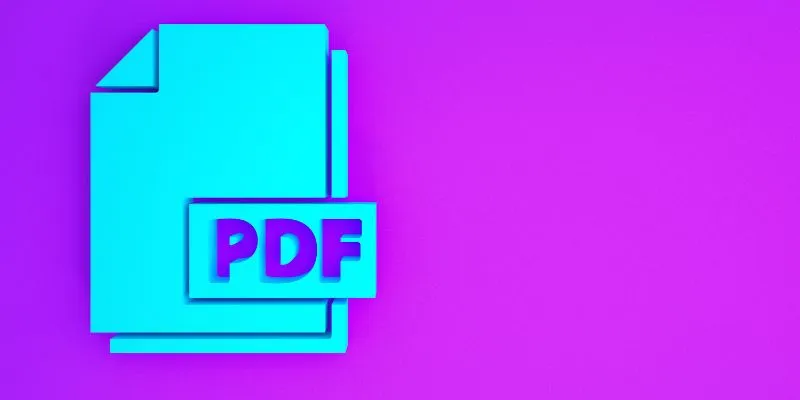
Which Are The 6 Best PDF Editor Apps To Simplify Your Workflow: A Guide
Popular Articles

Which Are The 5 Best Calendar Apps for Mac to Organize Your Life in 2025
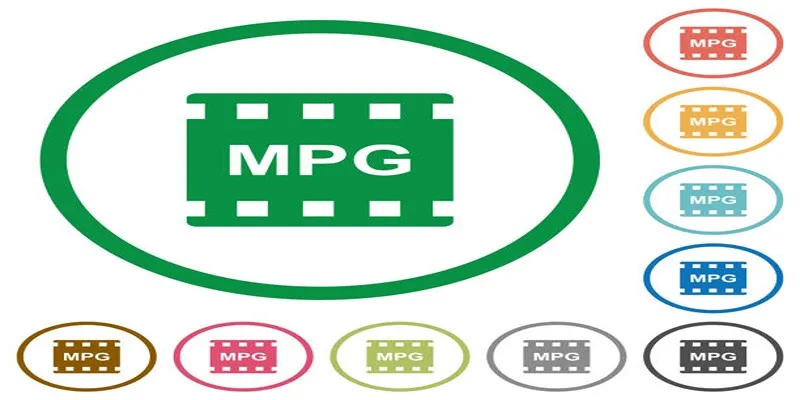
The Best MPG Player to Watch Your MPG Videos Seamlessly

Signing Documents Made Simple: Create a Digital Signature with Adobe

Turn iPhone Live Photos into Shareable Videos

WAV to M4A: 5 Quick and Simple Conversion Methods

How Can You Merge Google Accounts? 3 Easy Ways to Combine Gmail, Calendar, and Contacts

A Beginner’s Guide: How to Install and Setup Yoast Comment Hacks for WordPress

How to Make a Creative Instagram Story Using Photo and Video Collages

Best App Mockup Tools for UI Designers in 2025
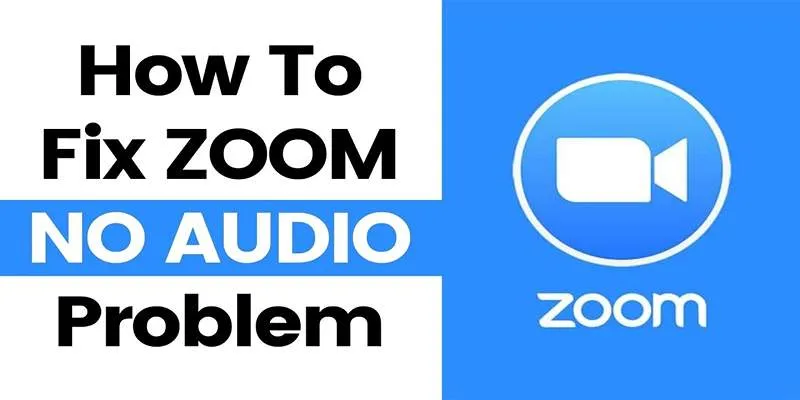
Fixing Zoom Audio Problems: A Step-by-Step Troubleshooting Guide

KineMaster Without Limits: Removing the Logo the Right Way
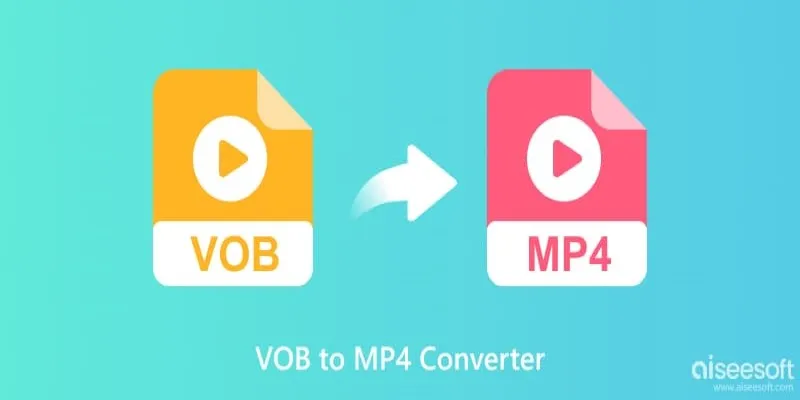
 mww2
mww2