Best Tmux Wrappers in 2025 to Enhance Terminal Multiplexing Experience
As workflows evolve in 2025, developers and system administrators increasingly rely on complex terminal multiplexers like tmux to manage multiple sessions. While tmux is a powerful tool, its default configurations can be daunting, especially for those who frequently switch workspaces. This is where tmux wrappers come in—streamlining tmux’s functionality with user-friendly configurations, organized sessions, and enhanced usability. These tools optimize development, testing, and deployment processes, eliminating the need for manual session management. Whether you’re monitoring a cloud environment, running tests, or automating projects via a terminal interface, the right wrapper can significantly enhance the utility of session multiplexer programs.

Why Tmux Wrappers Are Essential in 2025
Enhancing Terminal Management Tools for Developers
In today’s development environments, where terminals are integral, robust terminal management tools are indispensable. Tmux wrappers add convenience by automating the setup of complex session layouts and launching specific programs in panes. Developers benefit from predictable, reproducible environments without needing to memorize lengthy tmux commands. These wrappers boost productivity by allowing smooth transitions between tasks and projects. Particularly in remote development or server management, they cut setup time and enhance session clarity. As coding practices advance, tmux wrappers remain essential for efficient, multi-program terminal workflows.
Streamlining Session Multiplexing Utilities
The primary advantage of using session multiplexing tools, like tmux wrappers, is automating multitasking across several terminal windows. Without wrappers, users must manually configure pane splits, save sessions, and run scripts. Wrappers eliminate this repetitive setup, enhancing speed and reducing errors. They’re especially beneficial for developers engaged in microservices, container orchestration, or continuous deployment. Wrappers simplify re- attachment and session management post-system restart, making development more resilient and efficient. In 2025, smart tooling is crucial for productivity, and tmux wrappers exemplify this necessity.
Leading Tmux Wrappers to Consider
Tmuxp – Python-Based Session Management
Tmuxp is a popular tmux wrapper developed in Python, ideal for developers who prefer structured session configurations. It utilizes JSON or YAML files to define window layouts, commands, and working directories. Easily integrated into scripts or terminal shortcuts, tmuxp simplifies repeated workflows. It’s particularly useful for Python developers or DevOps engineers seeking reproducible environments for testing or production. Lightweight, well- documented, and supported by a growing open-source community, tmuxp remains a top-tier session management solution in 2025.
The Tmuxinator – YAML-Driven Configuration Tool
Tmuxinator, a Ruby-based tmux wrapper, simplifies complex session layouts using YAML configuration files. It’s favored by developers who prioritize readability and simplicity in terminal setups. Tmuxinator allows defining a project’s working directories, pane layouts, and startup commands in a single clean config file, making it an excellent tool for repeatable development environments or seamlessly switching between projects. As one of the earliest tmux wrappers, tmuxinator boasts a long history of stability and community support. Whether working locally or remotely, tmuxinator significantly enhances your session multiplexing experience.
Sesh – Smart Session Manager Integration
Sesh is a newer, increasingly popular terminal management tool that serves as a smart session manager wrapper for tmux. It focuses on minimal setup, enabling quick access to frequently used tmux sessions through a fuzzy finder interface. Ideal for users who value speed and simplicity, sesh helps maintain terminal hygiene by reducing clutter and providing direct control over session naming and switching. It integrates seamlessly with fish, bash, and zsh shells, catering to a wide range of users. In 2025, sesh continues to gain traction among power users seeking lightweight session handling tools.

Advanced Features in Modern Tmux Wrappers
Automating Workflows with Terminal Management Tools
Modern terminal management tools surpass basic session handling by offering automation features that integrate into CI/CD pipelines and remote development workflows. Wrappers like tmuxp and tmuxinator can auto-start services, connect to databases, and split panes with custom commands at startup. This automation is invaluable for test environments or Dockerized applications, ensuring faster onboarding and consistent execution. Automation reduces human error, crucial when managing mission-critical systems. In a fast-paced development cycle, these wrappers act as the glue holding multiple parts of terminal workflows together.
Customizing Sessions with Session Multiplexing Utilities
Customization is central to session multiplexing utilities in 2025. Tmux wrappers allow users to tailor every session aspect, from window naming conventions to pane positioning. This personalization enhances clarity and reduces cognitive load when juggling multiple projects. Whether you prefer a vertically split layout for logs or horizontally arranged panes for code review and build monitoring, wrappers offer precise control. Storing these preferences ensures a consistent environment across systems. Customization helps developers maintain focus and reduces context-switching errors.
Selecting the Right Tmux Wrapper for Your Needs
Choosing the right tmux wrapper depends on your workflow, preferred language, and terminal task complexity. Tmuxp is ideal for Python developers and script- based automation, while tmuxinator suits those comfortable with YAML and simple syntax. If speed is your priority over configurability, sesh offers a lightweight alternative. Consider automation level, configuration ease, and platform compatibility when deciding. The right wrapper aligns with your daily project and session management. A mismatch can hinder you, but the right choice elevates your terminal productivity and system organization.
Conclusion
Tmux wrappers are indispensable tools for developers aiming to maximize productivity in 2025. They simplify session multiplexing utilities, automate routine tasks, and ensure environment consistency. Whether you need extensive automation through YAML or JSON, or quick-switching with minimal overhead, there’s a tmux wrapper tailored for your needs. Tools like tmuxp, tmuxinator, and sesh make terminal workflows not just manageable, but optimized. By selecting the right wrapper, you can transform your terminal experience into a powerful control hub for development, testing, and system administration—all from a single screen.
Related Articles

Top Terminal Emulators That Work Across Platforms 2025

The 13 Best Campaign Management Software Tools to Streamline Your Marketing

Top Batch File Renamers for Linux Users in 2025

Comparing Airtable and Asana in 2025: Which Tool Should You Choose

Discover the 6 Best Employee Management Software and Apps for 2025

20+ Best Digital Marketing Tools

Discover the 6 Best Employee Management Software and Apps for 2025

Asana vs. Basecamp: Find the Best Fit for Your Projects in 2025
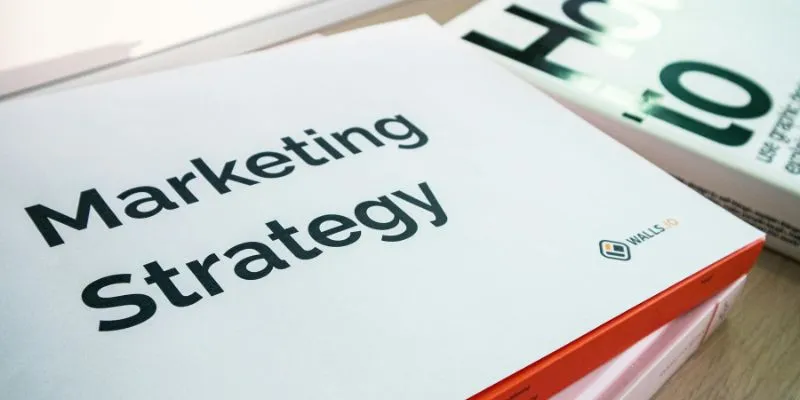
How to Drive More Conversions from Your Events with AddEvent

The 9 Best Gantt Chart Software Tools to Streamline Your Projects

The Power of Online Tools: Definition, Purpose, and Impact
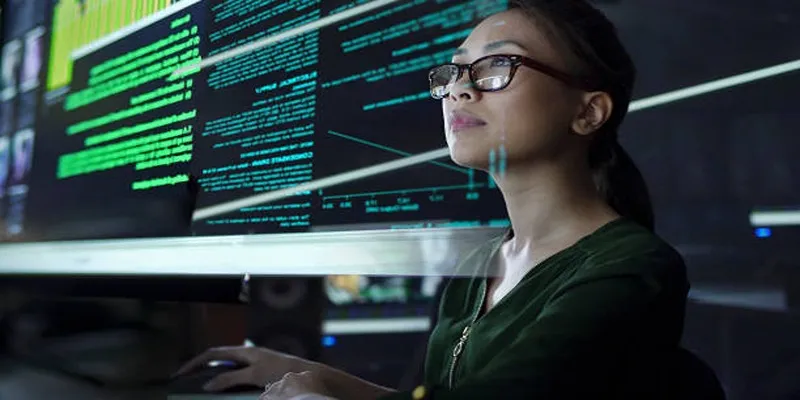
12 Essential Software Solutions for Efficient Issue Tracking
Popular Articles
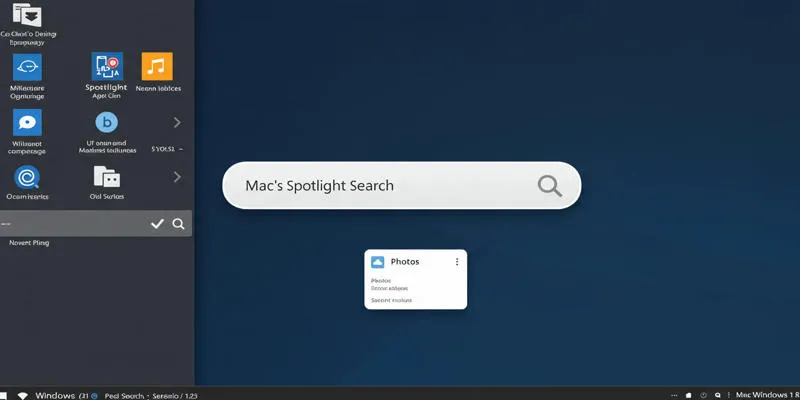
Use PowerToys Run to Mimic Mac's Spotlight in Windows

The 8 Best AI Sales Assistant Software in 2025 to Boost Your Pipeline
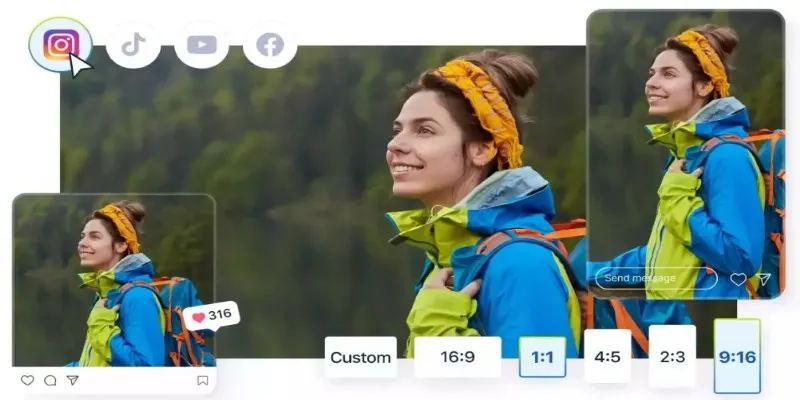
Quick Fixes: Best 5 Video Size and Ratio Changers
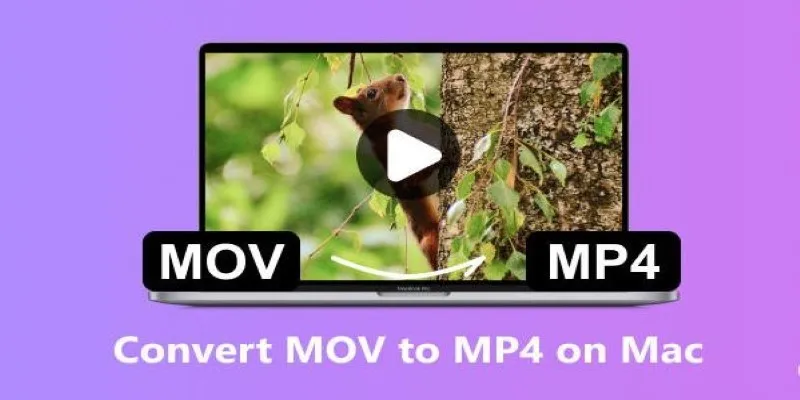
How to Change MOV to MP4 on Mac in 2025: 5 Reliable Methods
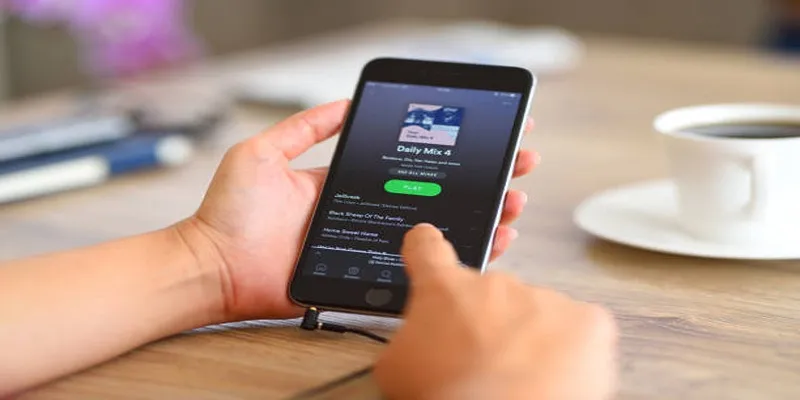
Quick and Easy Ways to Put Videos on Your iPod

Startup Essentials: 9 Free Tools That Will Revolutionize Your Workflow

Learn to Convert SQL Data to JSON Format Easily Using Free Tools
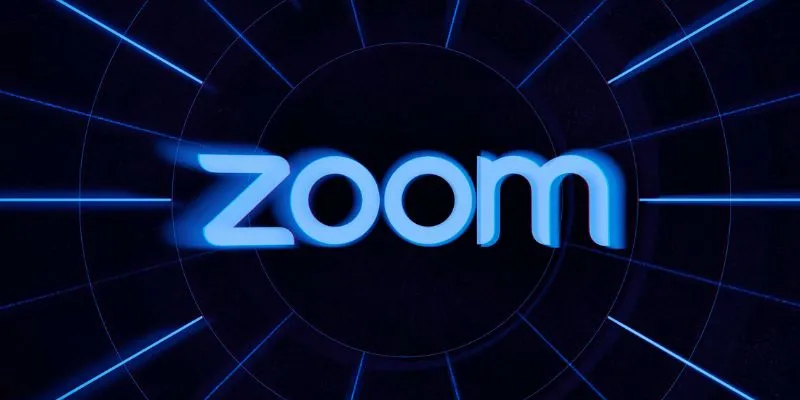
The 8 Best Zoom Alternatives in 2025: Top Picks for Seamless Communication

Step-by-Step Guide to Rotating a Video File on Your Computer

The 8 Best Event Management Software Platforms to Simplify Your Planning
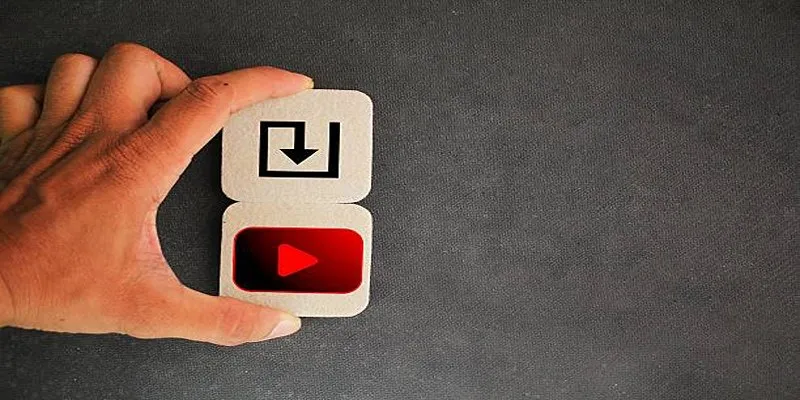
How to Upload iMovie Videos to YouTube in 7 Easy Steps

 mww2
mww2