The Best Productivity Apps for Mac in 2025
So you’re on a Mac in 2025, trying to get stuff done. Whether you’re working from home, juggling side gigs, managing a team, or just trying to make sense of the chaos, that little Apple logo on your laptop is only as good as the tools you run on it. That’s where productivity apps come in. Because let’s be honest… the default setup can only take you so far.
We’ve rounded up 12 of the best productivity apps for Mac in 2025 that are actually worth your time (and maybe a few bucks). These aren’t just apps you install and forget—they’re apps that help you work smarter, faster, and without pulling your hair out by 3 PM.
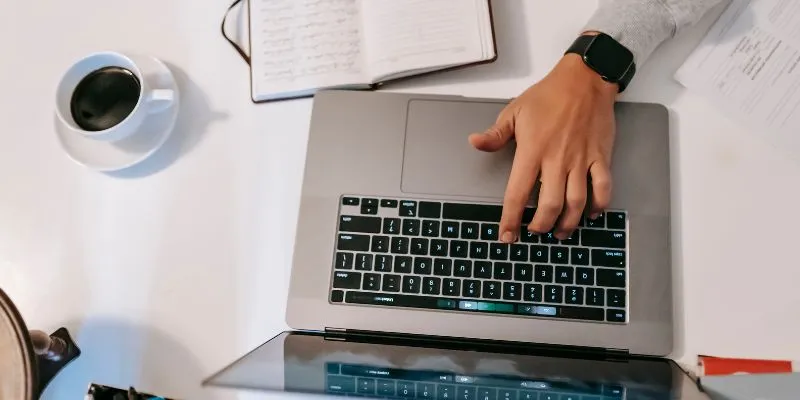
1. Notion
All-in-one workspace for notes, projects, databases, and more
Notion is more powerful, more integrated, and still incredibly customizable. Whether you use it as a daily planner, team wiki, content calendar, or second brain, it delivers.
- Custom dashboards, templates, and databases
- New AI features that summarize, auto-tag, and generate content
- Seamless collaboration across devices and platforms
Best for: Organizers, planners, and anyone who likes their digital life looking clean and slick.
2. Raycast
It’s like Spotlight, but a boosted version.
If you haven’t ditched Spotlight search for Raycast yet, 2025 is the year to do it. It’s a launcher, calculator, clipboard manager, task runner, and script executor all in one.
- Launch apps, run scripts, search files with lightning speed
- Loads of community-built extensions
- Customizable commands and themes
Best for: Keyboard warriors and automation enthusiasts.
3. Alfred
Still the OG Mac productivity booster
Alfred’s been around for over a decade now, but it’s still going strong. With workflows, clipboard history, file navigation, and a killer search function, it’s a must-have.
- Workflow automation with almost zero effort
- Snippets for text expansion
- Scriptable and insanely customizable
Best for: Power users who like full control (but also simplicity).
4. Things 3
A beautiful, minimal to-do list that just works
Things 3 hasn’t changed much… and that’s not a bad thing. It’s still one of the best-designed task managers out there.
- Gorgeous interface with simple organization
- Calendar integration and drag-to-schedule
- Perfect balance between ease and depth
Best for: People who want a to-do list that doesn’t overwhelm.
5. Fantastical
The calendar app Apple should have made
Fantastical makes managing your time feel nice. Seriously. It’s got a modern UI, natural language input, and seamless sync across devices.
- Create events with phrases like “Lunch with Joe tomorrow at 1 PM”
- Supports multiple calendar accounts and sets
- Includes meeting scheduling tools and weather forecasts
Best for: Calendar-first productivity folks who like visuals.
6. CleanShot X
Screenshot and screen recording productivity tool
If you’re still using macOS’s built-in screenshot tools, CleanShot X is going to blow your mind. It’s “THE” app for screen capturing.
- Annotate, blur, pin, or share screenshots in seconds
- Record videos with voice, camera, and mouse tracking
- Create GIFs, scrolling captures, and more
Best for: Creators, teachers, and remote workers.
7. Spark Mail
SparkMail is Email… but way less annoying.
Email sucks. Spark makes it suck less. In 2025, it has even more AI smarts and collaboration features baked in.
- Smart inbox that sorts important stuff from the noise
- Built-in scheduling, reminders, and templates
- Collaborative email threads (yes, that’s a thing)
Best for: Inbox zero chasers and people who work in teams.
8. Magnet
Snap windows like you’re on Windows (but better)
Window management on macOS? Meh. Magnet fixes that. It lets you snap windows to halves, quarters, full screen, or custom sizes with simple shortcuts.
- Keyboard shortcut-based window snapping
- Works across multiple displays
- Simple, fast, and stable
Best for: Multitaskers who hate clicking and dragging.
9. Hazel
Your silent digital housekeeper
Hazel watches your folders and automatically organizes, renames, moves, and deletes stuff based on rules you set.
- Auto-organize your Downloads folder (finally)
- Rename files with patterns
- Clean up after apps uninstall themselves
Best for: Anyone drowning in digital clutter.
10. Bear
A beautiful, distraction-free writing app
Writers, take note (literally). Bear is a markdown note-taking app that looks clean and feels smooth.
- Tag-based organization
- Markdown support + export options
- Rich formatting with a minimal UI
Best for: Writers, note-takers, and journalers.
11. Moom
Window management, but with memory
If Magnet is the quick-and-easy window snapper, Moom is the memory-smart cousin that remembers your window layouts and lets you recreate them with a click.
- Custom window arrangements
- Works great with multi-monitor setups
- Save and recall layouts
Best for: People who work with specific window setups every day.
12. Obsidian
A second brain in Markdown
Obsidian is still going strong in 2025 as a knowledge management app. It’s local-first, super customizable, and connects your notes like a mind map.
- Build a connected graph of your notes
- Write in plain text/Markdown (your data is yours)
- Tons of community plugins
Best for: Researchers, thinkers, and long-form note-takers.
Honorable Mentions
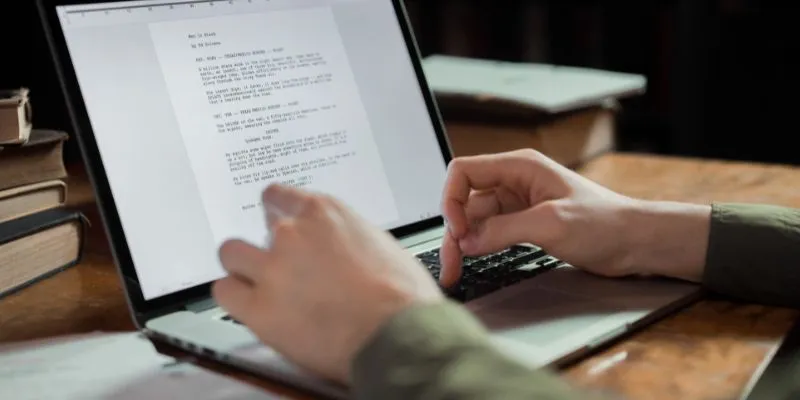
Toggl Track – For time tracking that doesn’t feel like a chore
Toggl Track is perfect for folks who want to track their time without diving into a full-blown project management tool. It’s got a minimalist interface, quick-start timers, and reports that make sense without needing a manual. Whether you’re billing clients, analyzing your workflow, or just curious where your day went, Toggl Track makes time tracking feel less like… well, a chore.
Dropbox or iCloud – Still essentials for syncing and backups
They might not be the flashiest apps on the list, but Dropbox and iCloud are still the backbone of digital continuity in 2025. Dropbox gives you solid third-party syncing across platforms, while iCloud integrates seamlessly into the Apple ecosystem. For backing up your files, sharing folders, or keeping documents in sync between devices, these tools still hold their ground.
Setapp – A subscription-based app that gives you access to tons of these
apps
Setapp is like the Netflix of Mac apps. For one monthly fee, you get access to a growing collection of curated software, including several mentioned in this article. It’s a budget-friendly way to try premium apps without committing to each one individually. If you’re serious about Mac productivity, Setapp can be your one-stop shop.
Final Thoughts
Your Mac is only as productive as the tools you stack on it. And in 2025, that stack should include apps that don’t just “do stuff” but make you feel more in control of your digital life.
From smart scheduling (Fantastical) to window magic (Moom and Magnet) to full- on knowledge systems (Notion and Obsidian), there’s something on this list for everyone.
Related Articles

The 6 Best Construction Management Software Options to Streamline Your Projects

The 10 Best Email Apps for iPhone: Streamline Your Inbox Today

Best Code Editor Apps in 2025 for Fast, Clean Coding

Top Video Editors for Android – Best Alternatives to iMovie

Simplify Your Life in 2025 with These Top Calendar Apps for iPhone

What Are Creative Ways You Can Use Trello to Organize Work, Life, and Everything In Between?

How to Stay Productive: Essential Tools for Remote Workers in 2025

Free Video Editing Software for Mac OS X: 10 Excellent Choices

Top 10 Apps to Add Text to Videos on Mobile and Desktop

Top 4 Vertical Video Editors to Edit Vertical Videos Quickly

Top 4 Vertical Video Editors to Edit Vertical Videos Quickly

8 Apps to Help You Focus and Block Distractions in 2025
Popular Articles

Best ERP Software Solutions for Businesses in 2025

6 Best Accounting Apps for Android to Simplify Your Finances

Microsoft Teams Update: AI Recaps, Chat Agents, and Scheduling

Step-by-Step Guide: How to Create Recurring Tasks in Notion with a Template
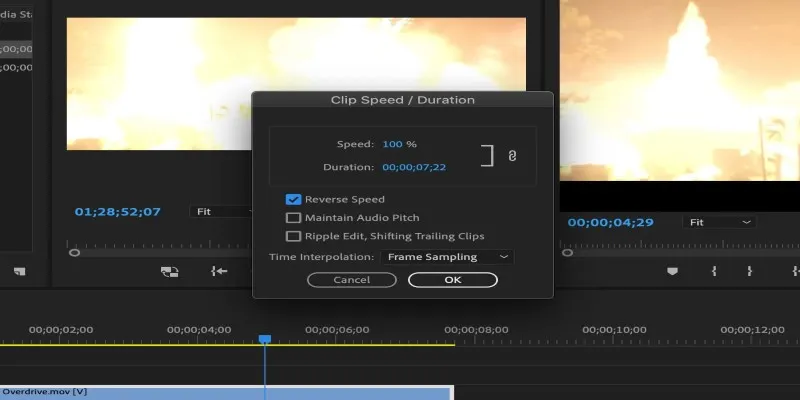
How to Reverse a Clip in Premiere Pro Without a Hitch

LightCut 2025 Review: The Best Video Editor for Android and iPhone

How to Make a Lyric Video That Boosts Your Music’s Impact

A Comprehensive Guide to Better Manage WordPress Pages with Nested Pages Plugin

What is Google Sites And How to Use It Effectively: A Beginner's Guide
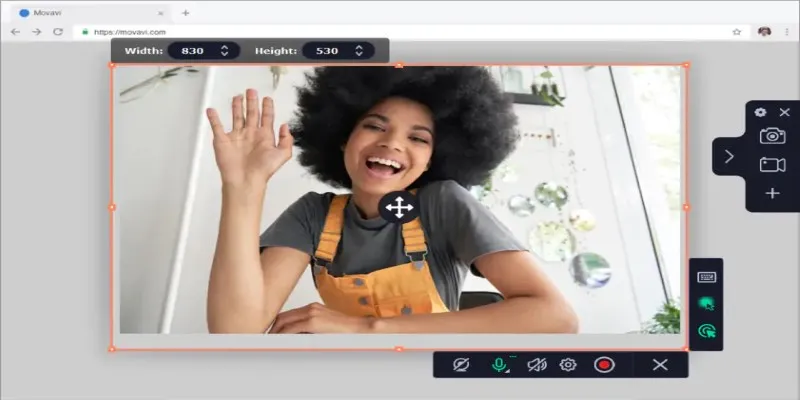
Free WMV Screen Recorders to Use on Your Computer

Improve Your Connectivity: 5 Best WiFi Analyzer Apps
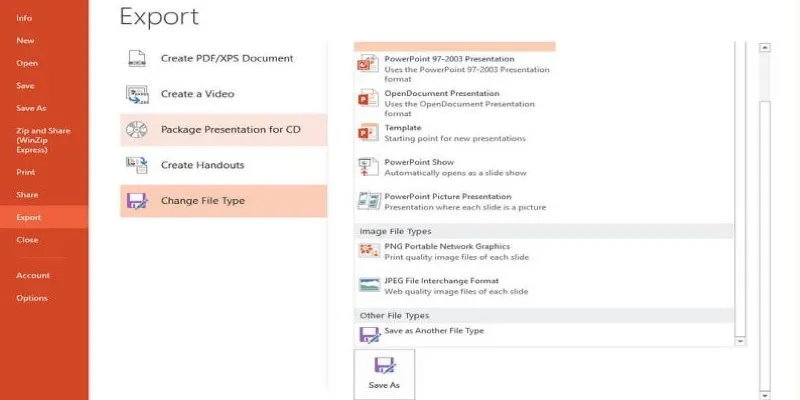
 mww2
mww2