Best Alternatives to Any Video Recorder: Top Tools Reviewed for Screen Recording
Recording your screen is incredibly useful, whether you’re saving a video call, creating a how-to video, or capturing your favorite gaming moments. A good video recorder can simplify these tasks. But what if the one you’re using feels sluggish, cluttered, or overly complicated? That’s where finding the right alternative becomes essential. In this article, we’ll explore some superior options to Any Video Recorder and highlight which ones work best and why. Let’s simplify your quest for the perfect screen recorder.
Why Look for an Alternative to Any Video Recorder?
Any Video Recorder has been a popular choice for screen recording for a while. It handles basic tasks like recording your screen, but it has its shortcomings. Many users find its interface outdated compared to more modern software. Additionally, it can crash unexpectedly during recordings, which is frustrating, especially when capturing important content.
Another significant issue is its limited recording options. Any Video Recorder doesn’t always allow you to select your screen size or capture audio effectively. Recording both your screen and microphone simultaneously can be challenging. Furthermore, the quality of the final video can be subpar, often appearing blurry or choppy.
The absence of editing tools is another drawback. After recording, you may want to trim clips or remove mistakes. With Any Video Recorder, you typically need a separate app for editing, making the process longer and more complex.
Due to these limitations, many users seek better alternatives. They desire an app with a modern interface, smooth operation, and the ability to produce clear video and audio, along with built-in editing capabilities. Fortunately, there are excellent options available that address these issues and make recording a breeze.
Best Alternatives to Any Video Recorder You Should Try
Several strong alternatives outperform Any Video Recorder. Let’s examine some of the best ones and what makes each special.
OBS Studio

OBS Studio is one of the most popular free screen recorders available. It’s favored by gamers, educators, and professional streamers alike. The standout feature of OBS is its flexibility. You can record your entire screen, a specific application window, or even add a webcam feed in the corner. It offers a wealth of options without any cost. The only downside is that it can seem a bit complex initially, but once you grasp the basics, it’s incredibly powerful.
ScreenRec
ScreenRec is perfect for quick, uncomplicated recordings. If you don’t want to deal with numerous settings, this tool keeps things simple. With just a click, you can record your screen or take a screenshot, and it saves automatically. It also allows you to share a private link instantly if you want to send the video to someone. ScreenRec is fast and doesn’t slow down your computer, making it ideal for everyday use.
Camtasia
Camtasia is a more professional option. While not free, it includes built-in video editing features. This means you can record your screen and then cut, trim, or add special effects without needing a separate app. It’s popular among teachers, trainers, and YouTube creators. If you require polished, professional-looking videos, Camtasia is one of the easiest solutions, even for non-experts.
Loom

Loom is excellent for quickly recording videos and sharing them effortlessly. It’s widely used for work meetings, lessons, or brief explanations. You can record your screen and face using a webcam simultaneously. Loom automatically stores your video online and provides a shareable link, making it perfect for fast communication without downloading large files.
Movavi Screen Recorder
Movavi Screen Recorder is a straightforward, lightweight tool suitable for both beginners and experienced users. It offers easy controls and allows you to record your screen and audio together. After recording, it provides simple editing tools like trimming and cutting. Movavi delivers smooth performance and high-quality videos without unnecessary complexity.
Apowersoft Free Online Screen Recorder
If you prefer not to install anything, Apowersoft’s free online recorder is a smart choice. Simply visit their website, click start, and begin recording directly in your browser. It captures screen and webcam video simultaneously, letting you choose whether to record system sound, microphone, or both. It’s incredibly convenient for quick recordings, especially on public computers or when setup time is limited.
Icecream Screen Recorder
Icecream Screen Recorder boasts an intuitive interface while covering all the essentials. You can capture a specific screen area or the entire screen and add drawings, arrows, or text during recording. It’s perfect for creating tutorials or instructions where you need to highlight important details on the screen while you explain.
Each of these alternatives resolves the major issues with Any Video Recorder. They offer enhanced video quality, greater control, and additional tools like quick editing, easy sharing, and seamless recording, depending on your needs.
Conclusion
Finding the right alternative to Any Video Recorder is easy once you know what to look for. Whether you choose OBS Studio, Bandicam, ShareX, ScreenRec, Camtasia, Loom, Movavi, Apowersoft, or Icecream Screen Recorder, a better option exists for every requirement. Some tools are simple and free, while others are packed with features for producing professional-quality videos. Select the one that suits your style, and screen recording will become easier, faster, and more enjoyable.
Related Articles
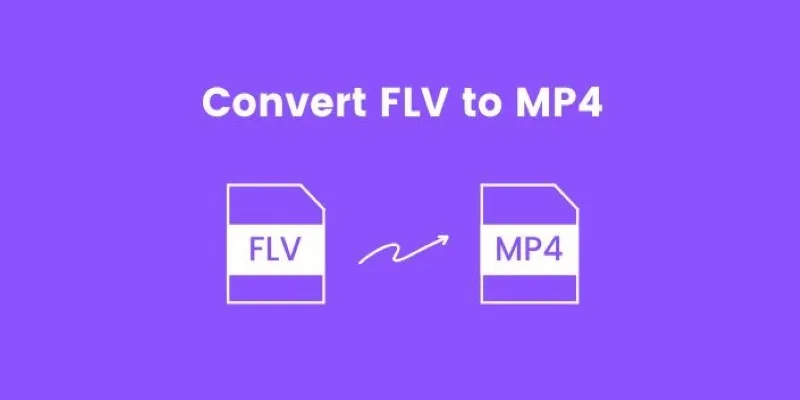
How to Convert FLV to MP4 for Free: Top Tools and Easy Methods

Top 8 Screen Recorder Apps for Effortless Video Recording
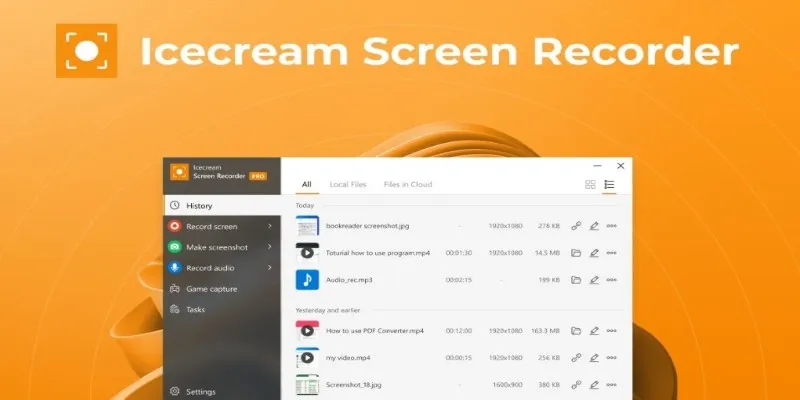
Icecream Screen Recorder Review: Features, Pricing & Alternatives
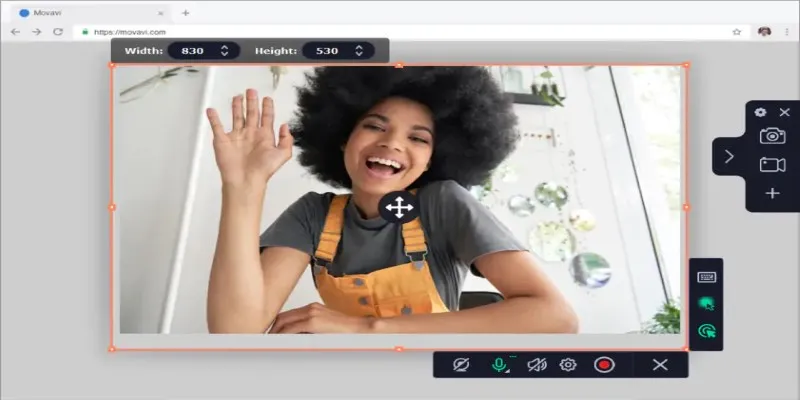
Free WMV Screen Recorders to Use on Your Computer

Effortless Steps to Convert and Upscale Video to 4K Resolution

Top 5 Split Screen Video Editors for Windows 10 and Mac Users

8 Best MOV Recording Software for Windows Users

From Video to Audio: 10 Top MP4 to MP3 Converters in 2025

LightCut 2025 Review: The Best Video Editor for Android and iPhone

Step-by-Step Guide on How to Join and Merge Videos with the Best Video Joiners

Step-by-Step Guide to Rotating a Video File on Your Computer

How to Make Your Videos Look Stunning: 3 Simple Ways to Optimize Video Quality
Popular Articles

Where Do OBS Recordings Go? How to Find and Manage OBS Recordings

KineMaster Without Limits: Removing the Logo the Right Way

Effortless Ways to Place Videos Side by Side on Your Computer

Boost Engagement: 8 Ways to Automate Your Email Newsletters and Drip Campaigns

How to Use HandBrake to Rip DVDs and Change Video Formats Easily

OBS Screen Recorder Review: Is It the Ultimate Tool for Your Needs?

Best Places to Submit Your New Software Project

Easy Ways to Record PowerPoint Slideshows as Videos with Narration

Effortless Ways to Enjoy iPod Videos on Your Television

ProWritingAid vs. Grammarly: A Comprehensive Guide to Choosing the Best Tool

7 Mostly Free Google Maps Plugins for WordPress You Shouldn't Miss
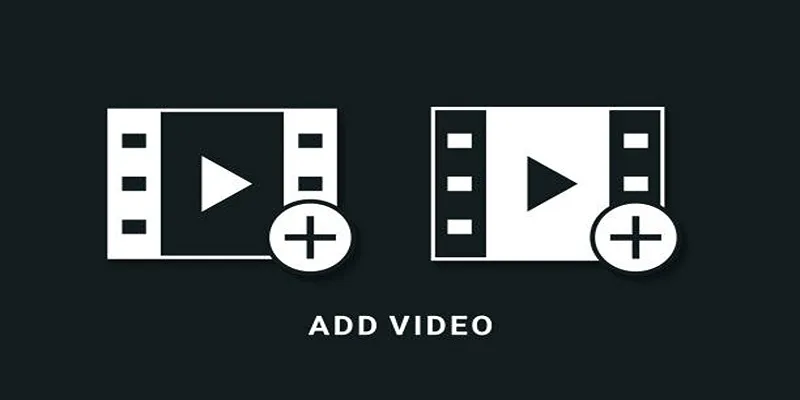
 mww2
mww2