How to Sync Apple Reminders with Microsoft To Do
By linking Apple Reminders with Microsoft To Do, users can achieve seamless task management across different platforms, enhancing productivity and organization. This integration is particularly beneficial for mobile users, as it combines Apple Reminders with Microsoft To Do on both iOS and Windows systems. In this article, we’ll explore how to link Apple Reminders to Microsoft To Do, highlight the benefits of this merger, and review various third-party automation tools.
Introduction to Apple Reminders and Microsoft To Do

The native Apple Reminders app offers iOS and macOS users features like smart triggers and automation options, allowing them to generate alerts and set expiration timers while managing tasks with various lists. However, it primarily functions within Apple devices via built-in connections.
Conversely, Microsoft To Do is a versatile solution that enables users to manage tasks on web-based, desktop, and mobile platforms. It offers collaboration capabilities and practical administrative functions, and users can sync tasks across devices by linking their Microsoft account to Microsoft To Do.
Why Sync Apple Reminders with Microsoft To Do?
Syncing Apple Reminders with Microsoft To Do offers users several advantages:
- Access tasks on one platform through Microsoft To Do for both iOS and Windows users.
- Automatic synchronization of task creation from Apple features to Microsoft To Do storage.
- Collaborative team projects through task-sharing features in Microsoft To Do.
Steps to Sync Apple Reminders with Microsoft To Do
Connecting your Microsoft account to Apple devices enables synchronization between Apple Reminders and Microsoft To Do. Here’s how:
On iPhone and iPad:
- Open Settings: Navigate to the Settings app on your iPhone or iPad.
- Go to “Reminders,” then “Accounts” from the list.
- Sign in to your Microsoft Outlook or Exchange account through the “Add Account” menu.
- Complete the Microsoft Account Sign-In with your Microsoft login information.
- Activate syncing by toggling the switch next to “Reminders” to the “on” position.
On Mac:
- Access the System Settings application on your Mac.
- Create a new account from “Internet Accounts” by selecting “Add Account.”
- Choose “Exchange” as the account type.
- Enter your Microsoft account login information.
- Enable reminders synchronization by toggling the “Reminders” switch.
Creating and Syncing Reminders

Once your Microsoft account is set up, you can create reminders that synchronize with Microsoft To Do:
On iOS, tap “Tasks” in the Outlook section to access “New Reminder.” On Mac, select “Tasks” in the sidebar, then click the “Plus” icon.
Add a new List by selecting Exchange/Outlook from the list on iOS. On Mac, access the “Add List” feature by selecting “Tasks” first.
Your reminders and lists will synchronize with your Microsoft account, making them accessible through Microsoft To Do.
Enhancing Integration with Onlizer
To enhance Microsoft To Do integration capabilities, consider using Onlizer, a no-code integration tool. Onlizer connects Apple Reminders and Microsoft To Do with auto-sync capabilities, notification functions, and compatibility with external programs like ClickUp and Google Forms.
Benefits of Using Onlizer:
- Effortless integration setup without programming requirements.
- Customization options for specific organizational needs.
- Automated workflows and notifications across different apps.
Challenges and Limitations
While beneficial, the synchronization process between Apple Reminders and Microsoft To Do has some limitations:
- Apple Reminders has limited native integration features, requiring additional measures for syncing with alternative services.
- Manual Microsoft account setup is necessary on each device before syncing.
By following the outlined steps, Apple Reminders users can utilize Microsoft To Do for cross-device task management. Tasks created in Apple’s Reminders app will automatically display within Microsoft To Do, offering a unified system for managing tasks and reducing the need for application switching. This compatibility fosters a productive partnership between Apple Reminders and Microsoft To Do, ensuring tasks remain organized and up-to-date.
Conclusion
By syncing Apple Reminders with Microsoft To Do, users can enhance task management across various platforms. The outlined steps enable seamless task integration, boosting productivity. For advanced integrations, tools like Onlizer offer powerful no-code solutions. As technology evolves, simpler methods for uniting productivity applications are likely to emerge.
Related Articles

Unlock the Power of Automation: 6 Ways to Automate Microsoft Excel

6 Ways Businesses Are Using AI in eCommerce to Stay Competitive

AI in Customer Service: 11 Ways to Automate Support and Boost Efficiency

The Best Dictation Software: Transforming How You Work and Communicate
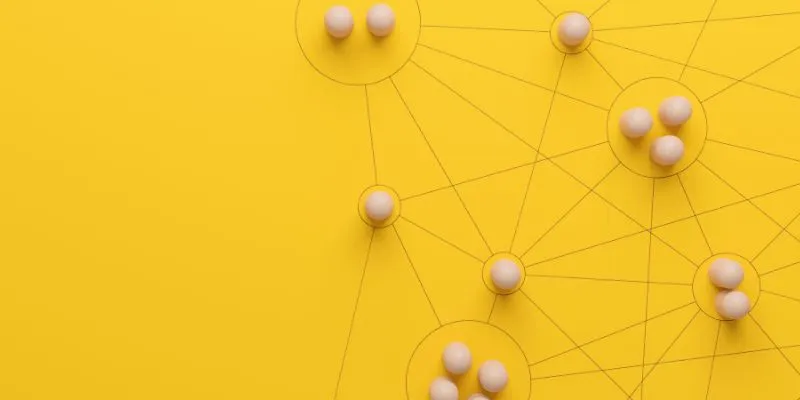
What is Marketing Resource Management (MRM): A Comprehensive Guide

How to Edit a PDF on Windows Like a Pro: The Ultimate Step-by-Step Guide
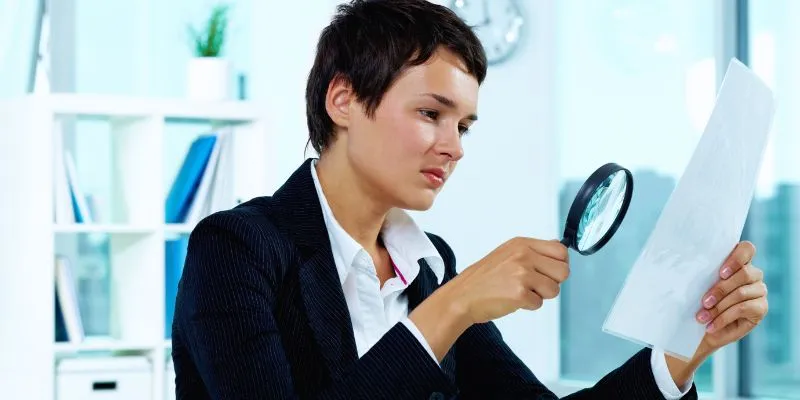
How to Detect AI-Generated Text and Photos in a World of Digital Deception

Slack vs. Teams: Which Should Your Business Use for Enhanced Collaboration

Step-by-Step Guide: How to Create Recurring Tasks in Notion with a Template

Discover the Best Enterprise Project Management Software in 2025 to Keep Everything on Track

The 6 Best Pomodoro Timer Apps in 2025 for Maximum Focus and Productivity

The 10 Best Campaign Management Software Tools in 2025 for Effortless Marketing Success
Popular Articles

How To Achieve Your Fundraising Goals Using Donately

PicPlayPost Video Editor Review: Smart, Simple, and Creative

Airtable vs. Notion: Which App Should You Choose for Your Workflow

Displaying Time in the Admin Bar for WordPress Blogs

Upgrade Your Email Experience: The 7 Best Email Clients for Windows
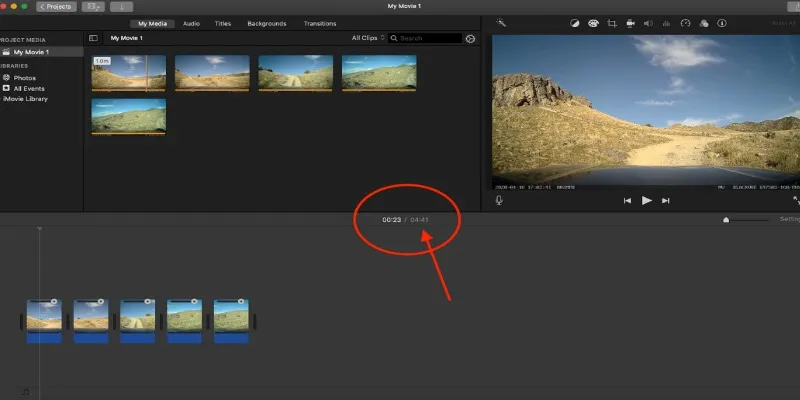
Step-by-Step Guide to Making Time-Lapse Videos in iMovie

Best Calendar Apps for Windows to Boost Productivity: Stay Organized in 2025

8 Business Card Scanner Apps You Need to Try in 2025

Understanding and Implementing Unit Conversion in WordPress

5 Proven Ways to Automate WordPress and Streamline Your Website Management

Top 5 Video Joiners for Combining SWF Files Effortlessly

 mww2
mww2