5 Smart Ways to Schedule Important Info on Android
Staying organized is crucial in today’s fast-paced world. Our smartphones are packed with features that help us track our schedules, tasks, and essential information. Android devices, in particular, offer a wide range of options to help manage our time more effectively. Whether you need to track deadlines, remember appointments, or keep up with daily tasks, Android provides numerous methods to schedule and organize critical information.
This guide will reveal five smart strategies to keep your calendar organized. From calendar apps to reminder settings and task syncing across devices, Android offers several tools to keep you on track. These simple ideas will help you manage your daily responsibilities efficiently. Let’s explore how you can maximize your Android device to stay organized and make the most of your time.

5 Smart Ways to Schedule Important Info on Android
Below are five smart and easy ways you can use your Android phone to schedule important information daily:
Use Google Calendar to Plan Your Day
One of the best Android scheduling tools is Google Calendar. It’s free, easy to use, and syncs across all your devices. With just a few clicks, you can add meetings, events, appointments, and reminders. Google Calendar also allows you to set alerts for upcoming activities, ensuring you never overlook a crucial task. One of its main strengths is the ability to categorize events. You can color-code different types of events, helping you easily separate family, personal, and business engagements. You can also invite others to events, simplifying teamwork. Additionally, scheduling recurring events, like weekly meetings, saves time when planning future appointments. Google Calendar’s intuitive layout provides a clear overview of your day, week, or month, facilitating necessary changes.
Set Reminders with Google Keep
Another excellent Android tool for staying organized is Google Keep. While primarily a note-taking app, it also allows you to set reminders for specific tasks. You can create voice memos, to-do lists, or jot down key ideas. After adding your note, you can set a reminder for a particular time or location. Google Keep stands out due to its integration with the Google ecosystem. By linking your Keep reminders to your Google Calendar, you ensure everything syncs seamlessly. For those using multiple devices, this is an ideal choice since you can access your notes and reminders from any device. Google Keep also lets you quickly jot down ideas or thoughts that may arise throughout the day. You can include text, images, or even voice recordings. Its straightforward, intuitive design makes organizing notes effortless.
Use Android’s Built-in Reminder App
The built-in reminder app on Android phones is a simple yet effective tool for tracking important tasks. Although its appearance is basic, it functions similarly to Google Keep. You can easily set reminders for specific days and times, keeping you up to date without the need to download additional apps. The ability to quickly add reminders using your voice is particularly useful when you’re in a rush. Most Android phones also allow you to create recurring reminders for daily or weekly tasks, ensuring you never miss a scheduled activity. The best part about the built-in reminder app is its direct integration with your Android system. You don’t need to worry about external apps or syncing with other services. Everything stays on your device, allowing you to manage and maintain your tasks privately and efficiently. It’s a simple but effective tool for maintaining daily order.
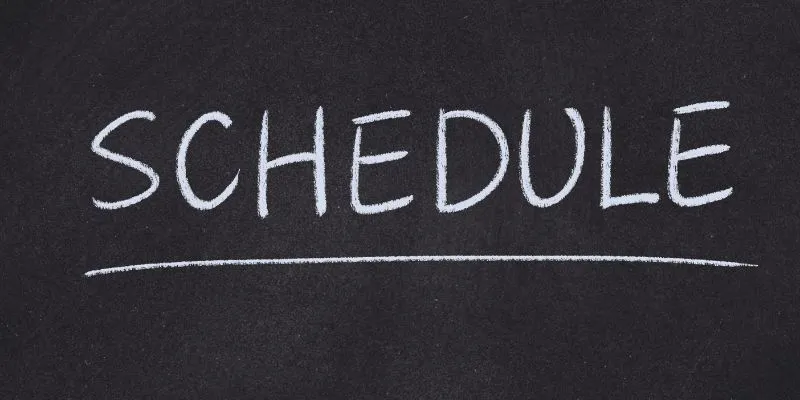
Try Task Manager Apps for Detailed Planning
Task manager apps are excellent tools for more detailed and structured calendar management. These programs allow you to break down large projects into manageable steps. Popular options like Todoist, Microsoft To Do, and Any.do offer features such as creating subtasks, tracking progress, and setting deadlines. They are user-friendly and suitable for both personal and business planning. Most of these apps enable you to sync your tasks across multiple devices, such as your phone, tablet, or PC, allowing you to access your tasks anywhere, anytime. Many task managers also support collaboration, enabling you to add notes, assign tasks to others, and share group updates. This makes managing projects as a team simpler. You can also set alarms or reminders to ensure you don’t miss important deadlines. These apps help you stay focused, reduce stress, and keep your day organized in a smart and practical way.
Sync Tasks with Google Assistant
Google Assistant is another fantastic tool for task tracking and organization. You can speak to it to perform tasks, schedule appointments, or set reminders. Google Assistant can set alarms, add events to your Google Calendar, and even send timely reminders. One of its strongest features is its level of integration with other apps. You can ask it to create to-do items, check your daily schedule, or add notes to Google Keep. Voice commands allow you to manage your time without needing to touch your device, making it perfect for when you’re on the go or during a busy schedule. Google Assistant also offers smart suggestions based on your schedule and location. For instance, when you’re about to leave, it might suggest the best route or remind you of upcoming meetings. It’s like having a personal assistant that keeps you on track with your daily agenda.
Conclusion:
Android devices offer a wide range of options to help you stay organized and schedule important information. Whether you prefer task manager apps for detailed planning, Google Keep for reminders, or Google Calendar for events , there are plenty of choices. With features like voice commands with Google Assistant and device syncing capabilities, managing your schedule has never been easier. These smart strategies can help you maximize your time, stay on top of your tasks, and reduce stress. Embrace these techniques to keep your life organized and simplified every day.
Related Articles

Ultimate Guide to Google Calendar Settings
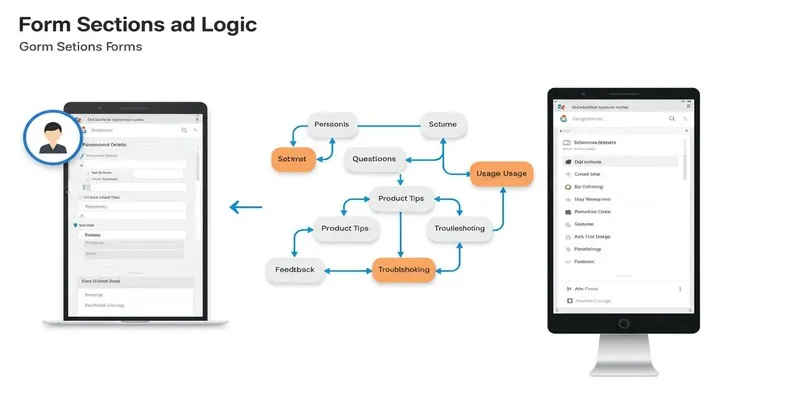
A Comprehensive Guide to Create Form Sections and Logic in Google Forms

Resolving Google Classroom Submission Errors: Step-by-Step Guide

How to Automatically Save Gmail Attachments to a Google Drive Folder: A Complete Guide

Google Chat vs. Slack: Which Collaboration Tool Suits Your Business Best
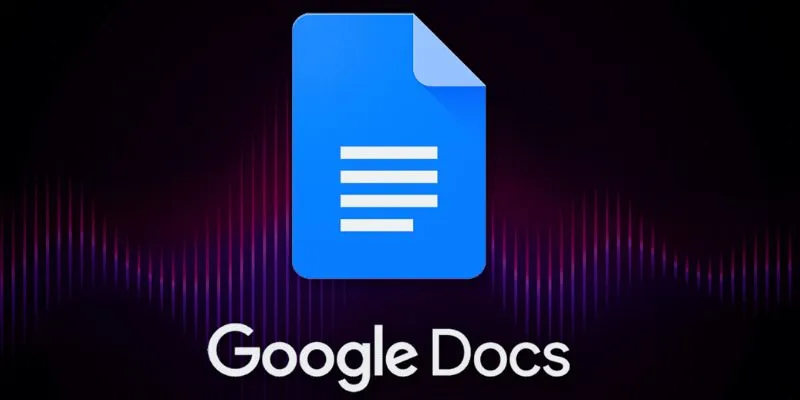
Boost Your Productivity: The 10 Best Google Docs Add-Ons You Need

How to Integrate Google Sheets with Mailchimp: A Step-by-Step Guide
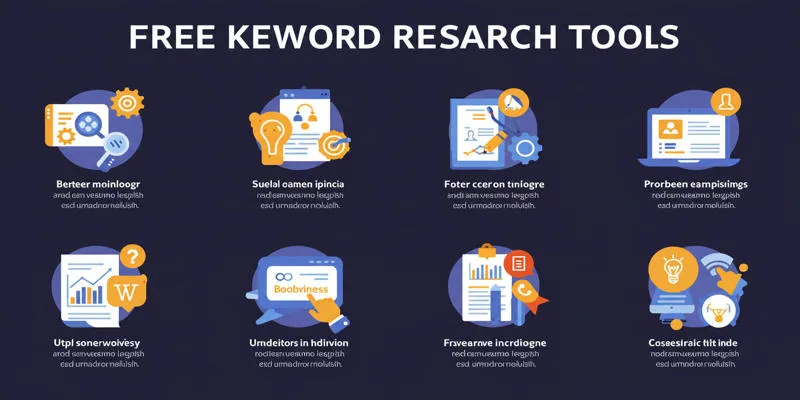
Top Keyword Research Tools

Top 5 Ways to Automate Google Analytics for Better Efficiency
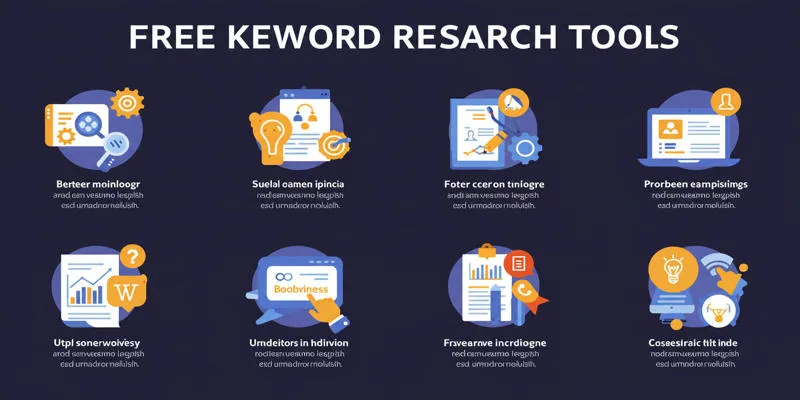
Top Keyword Research Tools
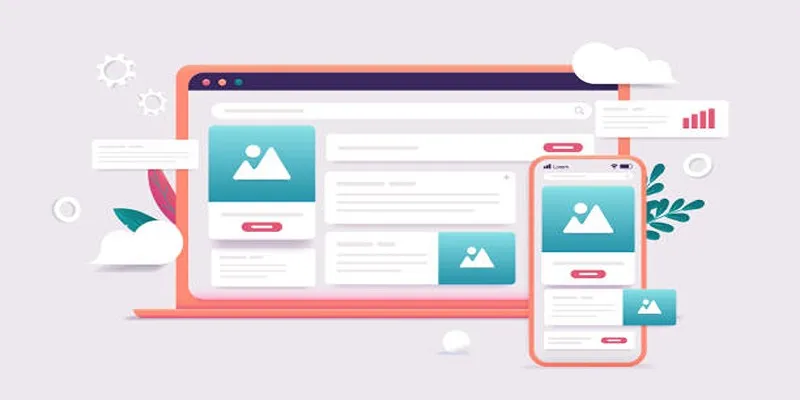
Discover the 9 Best Tools for Modern Web Design in 2025

How to Create Trello Cards from Google Calendar Events: A Step-by-Step Guide
Popular Articles

Step-by-Step Guide to Fix MXF Files Not Playing on Premiere Pro

Is Canva Video Editor Worth It? Detailed Review & 3 Strong Alternatives

How to Colorize Photos with Palette AI: A Step-by-Step Guide For beginners

Simple Ways to Transfer Files Between Phone and PC

Magisto: The Simplified Approach to Video Editing for Quick and Effective Content

Best Tools and Methods to Open RMVB Files on Any Device

4 Top-Rated Affordable Reporting Software to Simplify Your Data Analysis

How to Convert MTS/M2TS Videos Easily and Effectively

How to Set Up an Automatic Out-of-Office Notification Bot: A Step-by-Step Guide
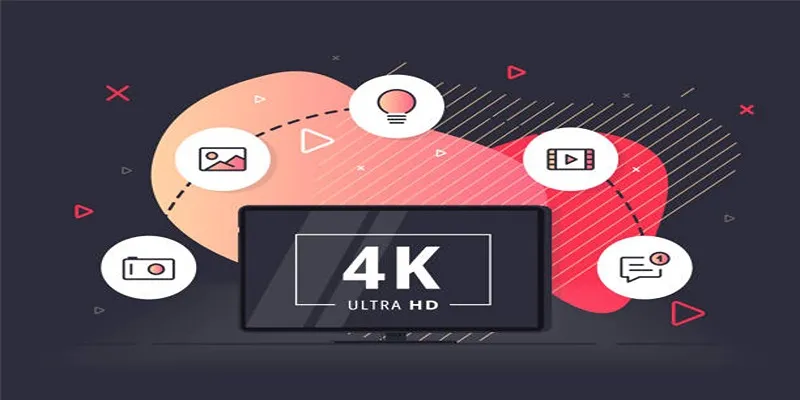
How to Easily Upload 4K Videos Recorded on Your Sony PMW

Transform Your Workflow with 5 Free Tools: Boost Productivity

 mww2
mww2