Top Project Management Tools for Teams and Freelancers in 2025
Deadlines pile up, and tasks slip through the cracks. It’s easy to lose control, especially when juggling multiple projects or managing remote teams. Sticky notes won’t save you—project management tools will. They centralize planning, assignments, and progress tracking, cutting down on chaotic messages and missed updates.
But with so many platforms promising to be “the best,” choosing one can feel overwhelming. Some tools suit visual thinkers, others cater to agile teams, and a few aim to do it all. In this guide, we break down Trello, Asana, Monday.com, ClickUp, Jira, and Notion—so you can find what fits your workflow.
Top Project Management Tools
There’s no universal solution. Each team runs differently. Some thrive with simplicity, while others demand powerful automation and integrations. Here’s a breakdown of some widely used project management tools, focusing on their unique strengths, interface style, and how well they handle task tracking for teams of various sizes and industries.
Trello
Trello keeps things visual. It mimics a digital whiteboard with lists and cards, making it ideal for folks who like seeing everything at a glance. You can move tasks from “To Do” to “Doing” to “Done” just by dragging and dropping them. There’s no steep learning curve—within minutes, you can start managing a small project or even personal tasks.
Where Trello shines is its flexibility. Want to use it for content calendars, bug tracking, or vacation planning? Sure, just create boards for each. It also supports integrations called Power-Ups, which let you add calendar views and voting buttons or even link your board to tools like Google Drive or Slack.
That said, as your project grows more complex, Trello might start to feel a bit limiting. It lacks native Gantt charts or workload balancing. For simple team setups or solo workflows, though, it’s a smooth ride.
Asana
Asana hits a sweet spot between structure and simplicity. It’s great for teams that juggle multiple projects at once and need clean timelines and role clarity. You can assign tasks, set due dates, leave comments, attach files, and link dependent tasks so that one delay doesn’t throw off the whole chain.
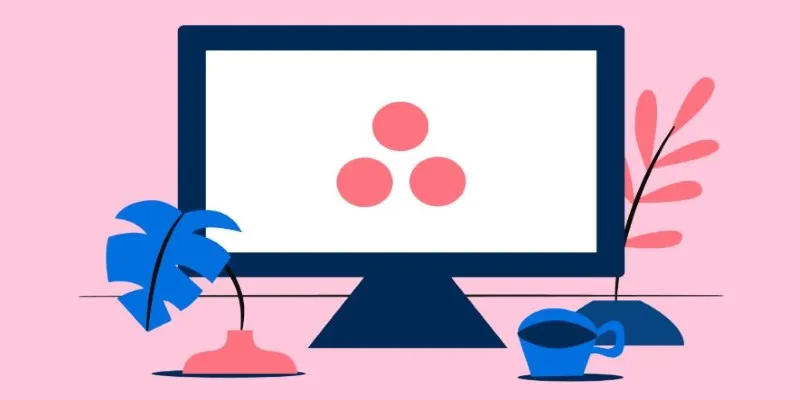
It also offers different views—list, Board, Timeline, and Calendar—so each team member can pick what suits their working style. You don’t have to wrestle with complex settings to get going, but the tool has depth. Asana’s automation rules save time: you can set it up to automatically move tasks or ping people when deadlines are near.
It excels in task tracking across teams. Managers get a bird’s-eye view of what’s on track or falling behind, while team members see exactly what’s on their plate.
It’s not as customizable as some all-in-one tools, but Asana nails the basics with precision.
Monday.com
Monday.com is a visual project management tool that feels like a colorful spreadsheet but delivers much more. It allows you to build custom workflows without needing to write a single line of code. Each project is structured as a board, and you can create columns to track deadlines, statuses, priorities, team members, and other key details.
It comes loaded with templates for various use cases—marketing, HR onboarding, and product development—making it easy to get started. Automation and integrations help reduce repetitive work, like updating statuses or alerting stakeholders automatically.
One of Monday.com’s strongest features is visibility. Teams can view tasks in Gantt, Kanban, or calendar modes for effective task tracking. While it may be expensive for larger teams, its flexibility justifies the investment.
ClickUp
ClickUp takes an all-in-one approach to project management by combining tasks, documents, chat, goals, and calendars into a single platform. It’s designed for teams that want everything centralized, eliminating the need to jump between different tools. You can set up spaces for departments, organize folders by project, and use lists to manage tasks with ease.
Customization is a core strength. Whether it’s task views, status labels, or notification settings, you can tailor everything to match your workflow. It also supports nested subtasks, time tracking, document sharing, and collaborative goal-setting—ideal for teams that thrive on details.
However, the range of features can be overwhelming at first. The learning curve is noticeable, but once configured, ClickUp becomes a powerhouse for streamlined task tracking and planning.
Jira
Jira was built with software teams in mind. It’s known for being the industry standard for agile project management, especially among developers and engineers. If your team runs on sprints, story points, and issue tickets, Jira is your tool.
It supports backlogs, sprint planning, bug tracking, and detailed reporting. You can set up custom workflows that match your development process, whether you’re doing Scrum, Kanban, or a hybrid model.
Jira integrates tightly with tools like Bitbucket, Confluence, and GitHub, so code and project updates stay in sync. It offers robust permission controls, which is great for larger teams or enterprises.
The learning curve can be steep, especially if you’re not in software development. But for tech teams, Jira provides unmatched depth for tracking issues and progress across releases.
Notion
Notion is more than a project tool—it’s a whole workspace. It allows you to write documents, create databases, build wikis, and manage projects all in one space. Its beauty lies in its flexibility and minimalist interface.

For project management, you can set up boards, calendars, or custom tables. You can link notes to tasks, embed files, and keep your knowledge base close to your task list. This is particularly useful for startups or creators who want to mix planning, writing, and task tracking into one platform.
However, Notion isn’t built for high-level automation or complex workflows. It lacks native features like time tracking or dependency management. Still, if your team prefers a blend of documentation and lightweight task management, Notion feels natural and distraction-free.
Conclusion
Choosing the right project management tool can transform your team’s efficiency and workflow. Whether you prefer Trello’s simplicity, Asana’s structure, or ClickUp’s all-in-one features, the ideal tool depends on your team’s specific needs. By focusing on task tracking, collaboration, and automation, these tools can help streamline your processes. Take the time to experiment with different options, and find the one that best fits your team’s unique workflow and goals for 2025.
Related Articles

Best Project Management Software for Small Businesses: A Comprehensive Guide

The 13 Best Campaign Management Software Tools to Streamline Your Marketing

Smartsheet vs. Asana: Which Project Management App is Right for You?

Trello vs. Jira: Choosing the Best Tool for Your Projects

Streamline Your Workflow: 6 Effective Ways to Automate Project Management

20+ Best Digital Marketing Tools
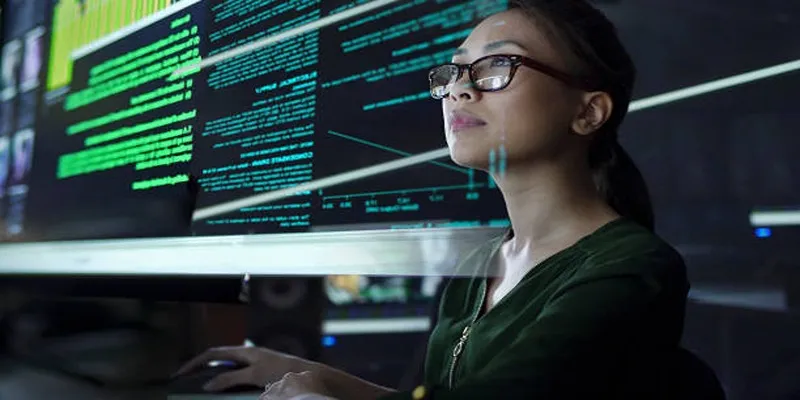
12 Essential Software Solutions for Efficient Issue Tracking

Discover the 6 Best Employee Management Software and Apps for 2025

The Power of Online Tools: Definition, Purpose, and Impact

TickTick vs. Todoist: Which To-Do List App Should You Choose
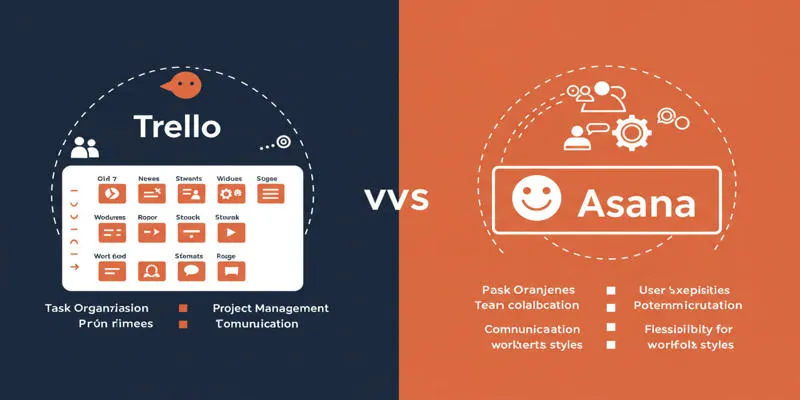
Trello vs. Asana: Which Project Management Tool is for You?
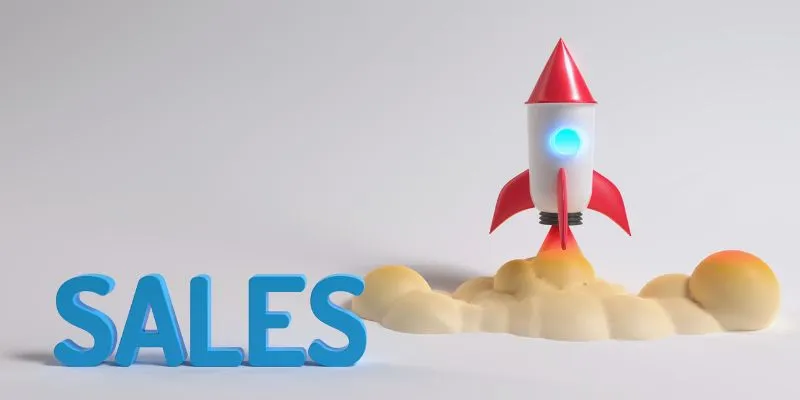
The 24 Best Sales Tools to Supercharge Your Team's Performance
Popular Articles

3 Essential Accessibility Tech Tools to Make Work More Manageable

5 Effective Ways to Recapture Abandoned Carts with Burst SMS

GoPro Quik: Streamlined Editing for When You're in a Hurry

Jasper vs. Copy.ai: A Side-by-Side Comparison to Help You Choose
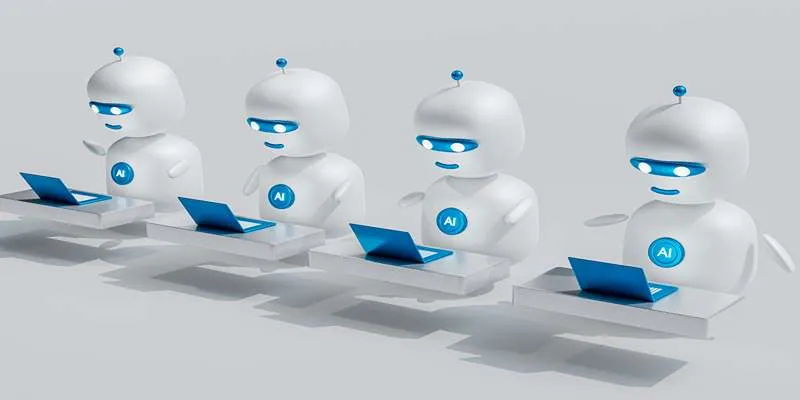
Best macOS Auto Clickers for Fast Task Execution

Top 8 Screen Recorder Apps for Effortless Video Recording

Discover the Top 10 Fastest Web Browsers to Use in 2025

A Step-by-Step Guide to Creating a Split Screen Video with Movavi

Beauty by the Numbers: 4 Data Visualization Apps for Business Success
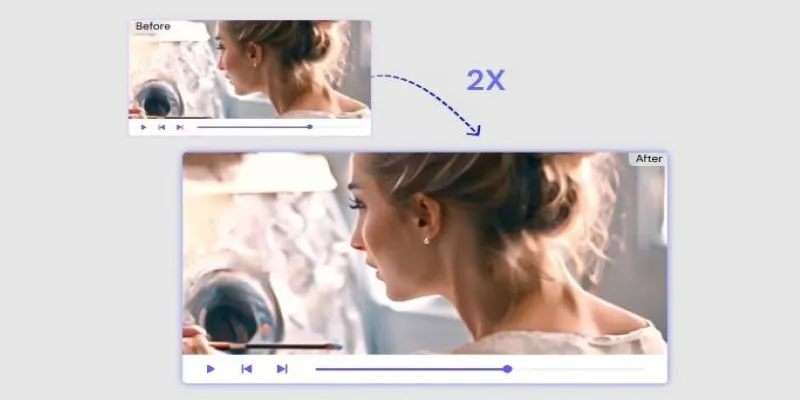
Fix Low-Quality Videos Fast: 3 Best AI Upscalers (2025)
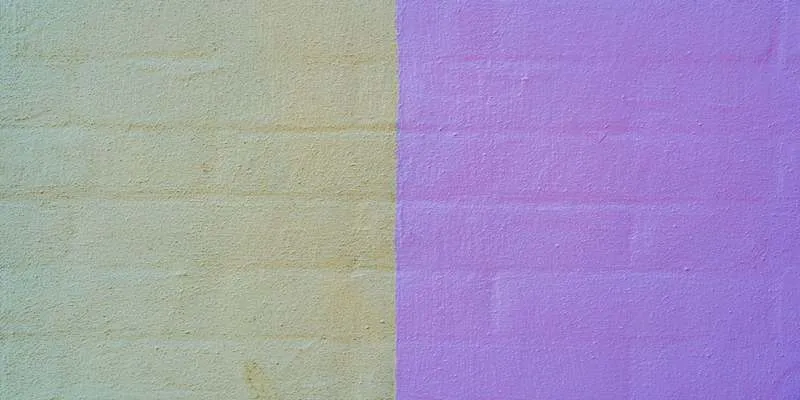
Best Color Pairing Sites for Design Beginners

 mww2
mww2