The 6 Best Calendar Apps for iPhone
In today’s fast-paced world, staying organized is essential. A reliable calendar app helps you manage reminders, appointments, and tasks efficiently. iPhone users have access to a variety of apps, each with unique features tailored to specific needs. While some focus on simplicity, others provide robust scheduling options. With so many choices, finding the best app can be overwhelming. Whether you need a simple planner or a business-focused calendar, there’s a great app for you.
From Apple’s built-in calendar to feature-rich third-party options, each app improves time management and boosts productivity. Here is a guide to the 6 best calendar apps for iPhone in 2025. These tools offer customization, seamless sync, and smart scheduling. Choose one that suits your lifestyle and simplify your planning.

Apple Calendar – The Default and Reliable Option
Every iPhone comes pre-installed with Apple Calendar. It’s simple, intuitive, and easily integrates with Outlook, Google, and iCloud calendars. Built into iOS, it offers a fast and reliable experience without the need for additional downloads. You can quickly create events, add reminders, and receive location- based notifications. Apple Calendar supports natural language input, allowing you to type “Dinner with Jake at 7 PM” and have it automatically scheduled.
One of its strengths is Siri integration, which allows you to create or check events using voice commands. The app also supports color coding for organizing multiple schedules. From personal to business to travel arrangements, everything syncs across Apple devices. Apple Calendar is an excellent choice for those seeking a free and dependable iPhone productivity calendar. While it lacks advanced customization, it remains efficient for everyday use.
Google Calendar – The Best for Cross-Platform Users
For those needing seamless cross-platform syncing, Google Calendar is a fantastic option. It works with iPhone, Android, and web browsers, making it ideal for users who switch between multiple devices. One of its strongest features is its automatic event generation. Google Calendar detects airline or hotel bookings from your email and adds them to your calendar. It also offers smart suggestions for personal goals and meetings, enhancing time management.
The app provides daily, weekly, and monthly views among various display options. It also integrates with Google Tasks, allowing you to manage your to- do list from one place. Google Calendar is a top choice if you want a free and AI-powered scheduling app for iOS. Professionals and students extensively use it due to its simplicity and effectiveness.
Fantastical – The Best for Advanced Features
Designed for power users, Fantastical is a feature-rich calendar app. It includes natural language processing, enabling you to add events using conversational text. The app is packed with advanced scheduling tools like time zone adjustments, event templates, and weather forecasts. You can schedule recurring events, create custom reminders, and even join Zoom or Google Meet calls directly from the app.
Fantastical excels in handling multiple calendars. It easily separates personal, business, and educational schedules. The app also offers customizable widgets for a quick glance at upcoming tasks. Even though premium features require a subscription, Fantastical remains one of the best calendar apps for iPhone in 2025. The investment is worth it if you need powerful scheduling tools.
Microsoft Outlook Calendar – Best for Business Professionals
Professionals relying on Microsoft 365 will find Microsoft Outlook Calendar to be a perfect fit. It integrates seamlessly with Outlook email, contacts, and tasks, making it an excellent business tool. The app provides a focused view that filters out unnecessary events, keeping your calendar organized. You can create, modify, and run meetings directly from Outlook Calendar. It also integrates with Microsoft Teams and Skype, enabling one-tap meeting access.
Color-coded categories allow you to differentiate personal events from business ones. Outlook Calendar is also a great solution for teams, as it supports shared calendars. You can easily set deadlines, collaborate with colleagues, and log meetings. While it’s free to use, Outlook Calendar is most effective when paired with a Microsoft 365 subscription. It’s a top contender for those seeking a professional-grade iOS scheduling app.

BusyCal – The Best for Customization
BusyCal is ideal for users who want complete control over their calendar’s appearance and functionality. It stands out with special tools like detailed event listings, note attachments, and smart filters, enabling deep customization. The app offers a flexible view with adjustable fonts, colors, and icons. Integrated to-do lists, travel time calculations, and weather forecasts are included. Tagging events further enhances organization.
BusyCal supports seamless syncing with Apple Calendar, Google Calendar, and Exchange. This makes it an excellent alternative for users seeking additional features without losing compatibility with existing calendars. Although a premium app, BusyCal remains one of the most customizable calendar applications for iPhone. It’s worth considering if you desire a highly adaptable scheduling tool.
Timepage – The Best for Aesthetic Design
Users who prioritize design and usability will find Timepage by Moleskine to be ideal. Its sleek, minimalist interface enhances the user experience. One of its unique features is the heat map, which highlights busy days to assist in scheduling. It also displays a dynamic timeline, allowing you to easily scroll through upcoming events.
The app integrates with Outlook, Google Calendar, and Apple Calendar to ensure smooth synchronization. Timepage also provides commute time estimates and advanced weather forecasts, optimizing daily planning. While it requires a subscription, Timepage stands out for its elegant design and ease of use. It’s a great choice if you want a stylish yet functional iPhone productivity calendar.
Conclusion
The right calendar app depends on your needs. Apple Calendar is perfect for those who want a straightforward, built-in solution. Google Calendar is ideal for users who need cross-platform access. While Microsoft Outlook Calendar caters to professionals, Fantastical offers premium tools for advanced scheduling. Timepage excels in design, and BusyCal is perfect for customization. Each app enhances productivity through time management, reminders, and scheduling simplification. Choosing the best app ensures you stay on top of meetings, tasks, and appointments. These best calendar apps for iPhone will help you organize your life in 2025, whether for business, professional, or personal use.
On this page
Apple Calendar – The Default and Reliable Option Google Calendar – The Best for Cross-Platform Users Fantastical – The Best for Advanced Features Microsoft Outlook Calendar – Best for Business Professionals BusyCal – The Best for Customization Timepage – The Best for Aesthetic Design ConclusionRelated Articles

Best Calendar Apps for Windows to Boost Productivity: Stay Organized in 2025

Upgrade Your Email Experience: The 7 Best Email Clients for Windows

Which Are The 5 Best Pomodoro Timer Apps to Boost Your Productivity in 2025

The 11 Best CRMs for Small Business: Streamline Your Workflow in 2025

Which Are The 5 Best Calendar Apps for Mac to Organize Your Life in 2025

3 Easy Ways to Create a Stunning Memory Video on Your iPhone

Top 4 Vertical Video Editors to Edit Vertical Videos Quickly

The 8 Best Content Marketing Tools in 2025 to Elevate Your Strategy

LightCut 2025 Review: The Best Video Editor for Android and iPhone

Top 5 Employee Scheduling Software Picks for 2025

Best Screen Sharing Software for Remote Teams in 2025: A Comprehensive Guide
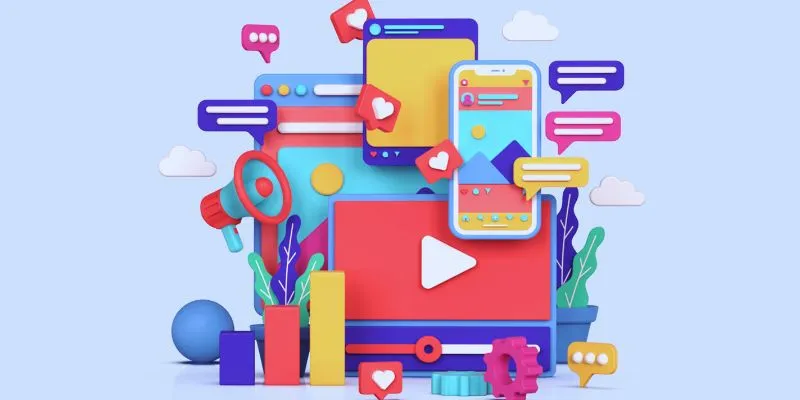
How to Simplify Marketing: The 12 Best AI Tools for Social Media Management
Popular Articles

7 Best WordPress Help Desk Plugins for Superior Customer Support

Opera Unveils Browser Operator for Local, Private AI Web Automation
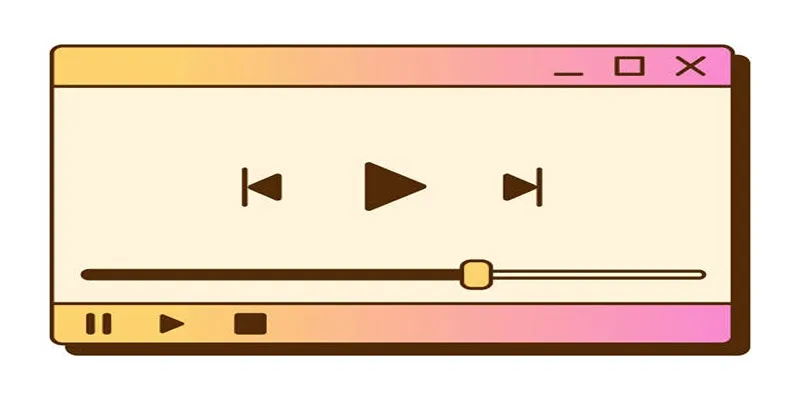
Top 10 QuickTime Player Alternatives for Smooth Media Playback

Simplify Appointment Scheduling with DaySchedule: The Ultimate Time-Saving Tool

Enhance Customer Engagement Anywhere with Respond.io

Microsoft Planner vs. Trello vs. Asana: In-Depth Product Analysis

Understanding the M4V File Format: Features, Compatibility, and Conversion Methods

QuickBooks Online vs. QuickBooks Desktop: Which Is Better?

How to Access and Use the SiriusXM Player: A Complete Guide

How to Automatically Organize and Save Client Files in Google Drive Folders

LastPass vs. 1Password: A Guide to Choosing the Best Password Manager

 mww2
mww2