4 Trello Calendar Views to Help Visualize Your Projects
Trello is a powerful tool for organizing tasks and projects, ensuring that teams keep progressing. One of its standout features is its calendar views, which allow users to visualize tasks with due dates, facilitating proper planning and workload management. Trello offers several calendar views, each tailored to different purposes, and each offering unique benefits for project management.
Whether you’re collaborating with a team or working solo, these views simplify scheduling, helping you track progress and meet deadlines. In this guide, we will explore four Trello calendar views that boost productivity. You’ll learn how each view functions and when to use it, empowering you to better organize your tasks. Let’s delve into the details of these practical calendar tools.

Trello Views for Effective Project Management
Discover several Trello views to enhance project tracking and streamline task management:
Standard Calendar View
Trello’s Standard Calendar View is simple yet efficient, displaying all tasks with due dates in a calendar format. This view is immensely beneficial for tracking deadlines and organizing work, offering both weekly and monthly overviews of upcoming tasks. Teams managing projects with fixed deadlines find this view particularly useful, as it provides a quick overview of necessary tasks and their deadlines. By visualizing tasks on a calendar, teams can allocate work better, prioritize activities, and ensure deadlines are met efficiently, contributing to successful project completion.
Benefits:
- Displays all tasks clearly on assigned days.
- Helps teams maintain focus on due dates and schedules.
- Excellent for managing personal tasks.
How to Use It:
Activate the Calendar Power-Up, assign due dates to your cards, and then access the Calendar View in Trello to see your tasks laid out in a timeline format.
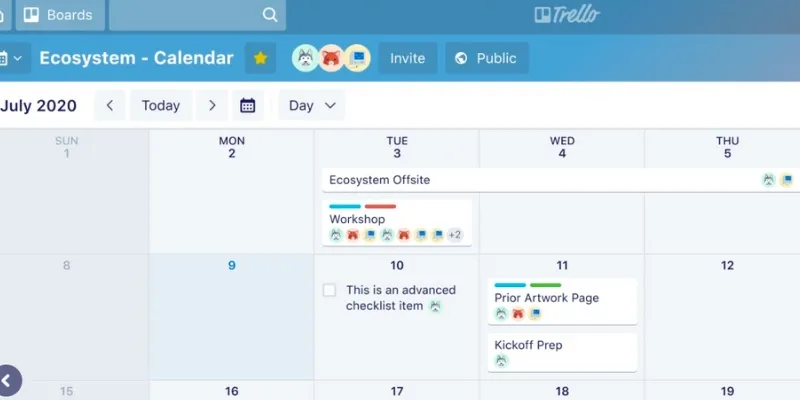
Timeline View
Trello’s Timeline View is perfect for projects with multiple tasks and dependencies. It helps teams track progress over days, weeks, or months by arranging tasks in a Gantt chart-like format. This view offers flexibility in project planning, allowing users to adjust start and due dates easily. The drag-and-drop feature facilitates quick rescheduling, helping teams stay on track as project timelines evolve. The timeline view ensures that teams can organize work, manage dependencies, and maintain a clear overview of project deadlines and milestones, aiding in the management of complex projects with overlapping tasks.
Benefits:
- Facilitates visualization of project timelines.
- Drag-and-drop functionality simplifies task rearrangement.
- Ideal for long-term projects involving dependencies.
How to Use It:
Upgrade to Trello Premium to access the Timeline View. Set start and due dates for projects, then utilize the Timeline View to align activities, ensuring a clear project schedule and effective management.
Table View
Trello’s Table View presents Trello cards in a spreadsheet-like table format, providing a systematic approach to organizing tasks. This arrangement is especially beneficial for tracking multiple tasks and managing several projects simultaneously. Table View users can sort, filter, and arrange tasks based on various criteria, such as due dates, priority, or status. This capability allows teams to focus on the most critical tasks by prioritizing them more effectively. By offering a clear, organized structure, Table View ensures tasks are managed seamlessly, enhancing visibility over ongoing projects and optimizing workflow.
Benefits:
- Offers a systematic approach to task management.
- Allows easy sorting and filtering of data.
- Great for teams handling multiple projects.
How to Use It:
Upgrade to Trello Premium to access the Table View. Add custom fields for enhanced task organization and use filters to view activities by status or priority, ensuring effective management and improved project control.
Dashboard View
The Dashboard View in Trello provides teams with a visual representation of project data through charts and graphs, allowing them to monitor effort and progress. This view helps teams identify inefficiencies and bottlenecks, thereby improving workflow. It offers valuable insights into team performance and task completion rates, aiding in informed decision-making. By visualizing key project data, teams can assess overall progress and identify areas needing improvement. Managers can use this information to allocate resources effectively, ensuring tasks are completed on time and team performance is optimized for project success.
Benefits:
- Facilitates visual tracking of project progress.
- Reveals workload distribution among team members.
- Provides insights for improved decision-making.
How to Use It:
Enable Dashboard View in Trello Premium, set up widgets to track work and progress, and use charts to analyze task completion trends, ensuring effective project oversight and leadership.
Maximizing Efficiency with Trello Calendar Views
Utilizing Trello Calendar Views can significantly enhance team task and project management efficiency. With various calendar views, teams can organize their workload, monitor deadlines, and ensure that no task is overlooked. The Standard Calendar View offers a clear overview of tasks for specific dates, while the Timeline View provides a more comprehensive, long-term perspective ideal for managing complex projects with dependencies. The Table View adds a layer of structure perfect for sorting and filtering tasks, ensuring that crucial work is prioritized.
Finally, the Dashboard View gives teams and project managers a visual depiction of task completion rates and overall project progress, allowing them to identify problem areas. These views enable teams to adapt quickly to changes, reschedule tasks as needed, and allocate resources more wisely, ensuring a seamless and efficient workflow throughout the project. They also aid in task tracking.
Conclusion:
Trello’s diverse calendar views offer invaluable tools for teams and individuals looking to streamline their project management. From the straightforward Standard Calendar View to the comprehensive Timeline, Table, and Dashboard Views, each has unique advantages. By integrating these views, teams can effectively plan activities, track deadlines, and manage workflows. Whether you’re juggling multiple tasks simultaneously or working on long-term projects with dependencies, Trello’s calendar views enhance productivity, time management, and collaboration. These tools ensure your projects stay on track and deadlines are met with satisfaction.
Related Articles
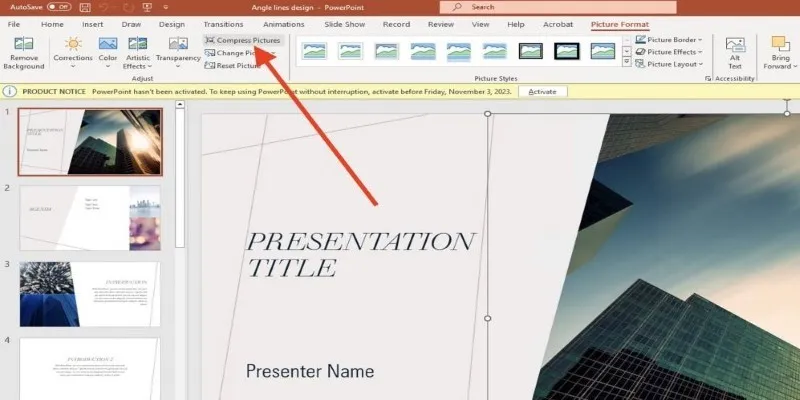
PowerPoint Image Compression: Reduce File Size Without Sacrificing Clarity

Ultimate Guide to Google Calendar Settings

20+ Best Digital Marketing Tools

Best Calendar Apps for Windows to Boost Productivity: Stay Organized in 2025
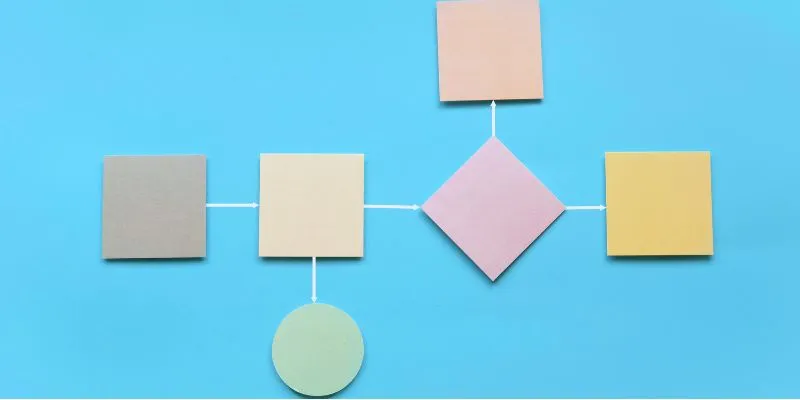
The Best Flowchart Software and Diagram Tools in 2025: A Comprehensive Guide

The 13 Best Campaign Management Software Tools to Streamline Your Marketing

Convert MXF Files Without Quality Loss: 5 Tools for Mac
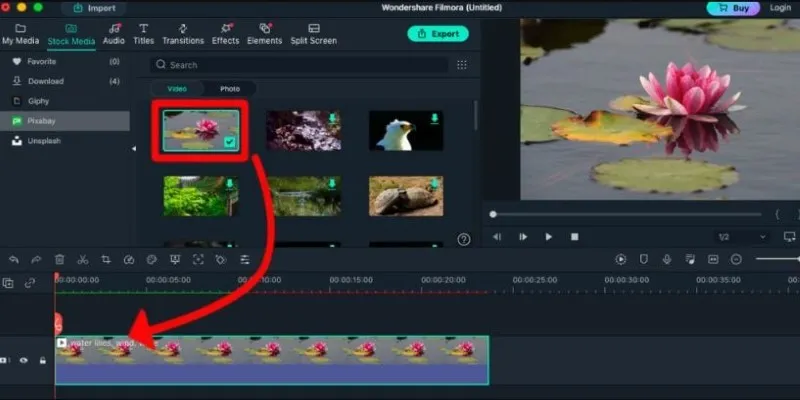
Perfect Your Video Framing: A Guide to Cropping in Filmora

Stay Organized: 5 Smart Ways to Schedule Important Info on Android
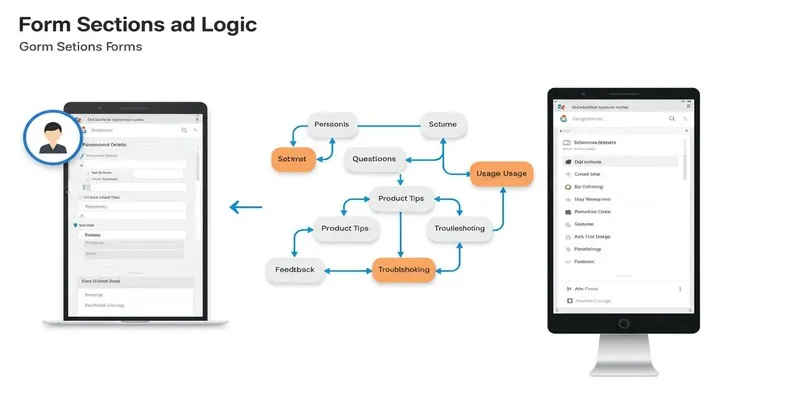
A Comprehensive Guide to Create Form Sections and Logic in Google Forms
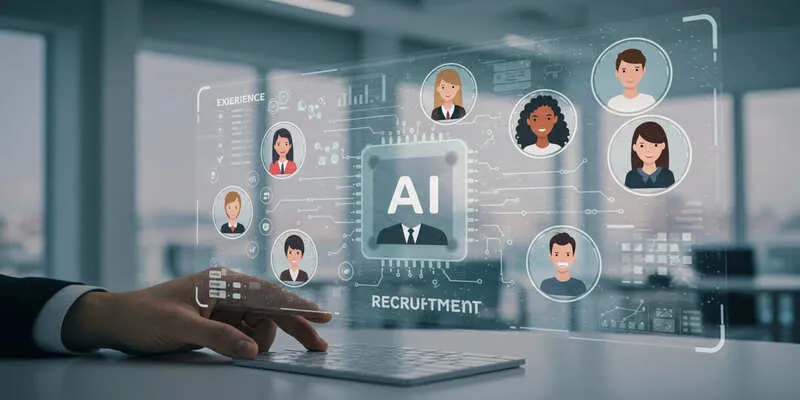
The 9 Best AI Recruiting Tools

6 Ways Businesses Are Using AI in eCommerce to Stay Competitive
Popular Articles

FilmoraGo Mobile Video Editor: Fast, Friendly, and Surprisingly Capable
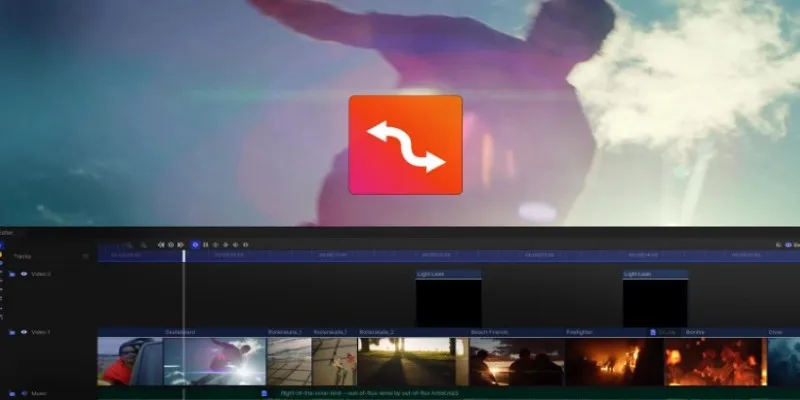
Smooth Slow Motion Editors: Top Tools for Phone and Computer

How to Add Leads to LeadConnector from a Webhook: A Step-by-Step Guide

Top 5 Ways to Automate Google Analytics for Better Efficiency

Step-by-Step Tips to Create Engaging Tutorial Videos That Your Audience Will Love

Top 8 MPEG Recorders for Computer Users – Simple and Reliable Choices

Miro vs Mural: Which Visual Collaboration Tool is Right for You?

Upgrade Your Graphics: How to Convert JPG to EPS the Right Way

PrivacyPolicy
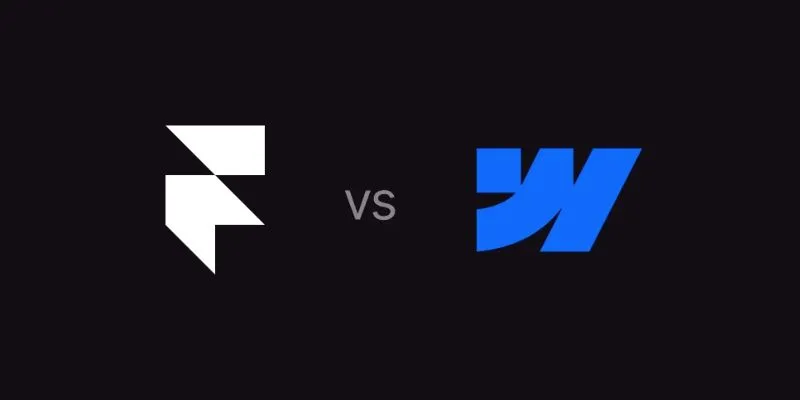
Framer vs. Webflow: The Ultimate Comparison for Website Builders

7 Mostly Free Google Maps Plugins for WordPress You Shouldn't Miss
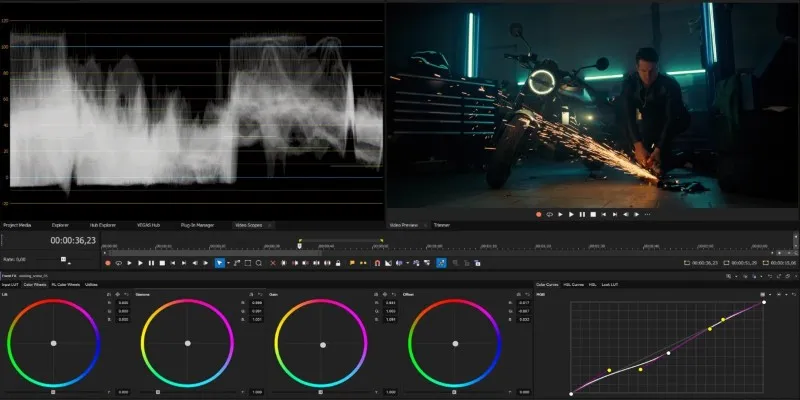
 mww2
mww2