Color HEX to RGB Converter Tools for Web Designers
When designing websites and graphics, ensuring color consistency across all devices is crucial. Different tools and programs may use HEX codes or RGB numbers for color representation, making it essential to have a reliable conversion tool.
In this post, we’ll explore the importance of HEX to RGB converter tools and review some of the most popular free options available to web designers and developers. These tools simplify color conversions, ensuring accuracy and helping create designs that are visually appealing and consistent across all platforms.
What Are HEX and RGB Color Codes?
Before using these tools, it’s essential to understand the difference between HEX and RGB color codes.
HEX Code:
- HEX codes are six-digit alphanumeric values used in web design to represent colors.
- A HEX code starts with a “#” symbol, followed by a combination of numbers and letters indicating the intensity of red, green, and blue colors in a specific order.
- Example: #FF5733 represents a color with high red and moderate green and blue.
RGB Code:
- RGB stands for Red, Green, and Blue, the primary colors used in digital displays.
- In RGB, colors are composed of three numbers, each ranging from 0 to 255, representing the brightness of each color.
- Example: rgb(255, 87, 51) corresponds to the same color as #FF5733, but in RGB format.
Understanding these two color representations is crucial for designers working across various design tools or coding environments. While a design tool might use HEX codes, the final website might require RGB values for styling. That’s where a HEX to RGB converter becomes invaluable.
Why Use a HEX to RGB Converter Tool?
In web design and development, accurate color representation ensures consistent branding, clear visuals, and a smooth user experience. Manually converting HEX to RGB values can be tedious and error-prone, especially when working with numerous colors. Here are some reasons why a HEX to RGB converter is essential:
- Efficiency : These tools convert color codes in a fraction of a second, saving time and reducing errors.
- Consistency : They ensure that color values are accurately translated, maintaining design integrity across platforms.
- Improved Workflow : Web designers and developers can avoid complex manual conversions, making their work faster and easier.
- Flexibility : Most converter tools offer both HEX to RGB and RGB to HEX conversions, allowing designers to switch between formats effortlessly.
Best Free HEX to RGB Converter Tools for Web Designers
Below is a list of some of the best free HEX to RGB converter tools available to web designers. These tools provide quick, accurate conversions and often offer additional features that enhance the design process.
ColorHexa

ColorHexa is a feature-rich color tool that allows designers to convert colors in various formats. In addition to HEX to RGB conversion, it provides additional information about each color, including complementary shades, color harmonies, and even usage examples.
Features :
- Converts HEX, RGB, HSL, and CMYK values
- Provides detailed color information (e.g., color palette, gradients, schemes)
- Offers color contrast checker tools to help designers meet accessibility standards
Why Designers Love It :
- It’s not just a converter; it’s a comprehensive color tool
- Ideal for professional designers looking to match colors accurately and create cohesive palettes
HTML CSS Color Picker by W3Schools
W3Schools is renowned for offering easy-to-understand tutorials and tools for developers. Their HTML CSS Color Picker provides a simple interface to convert HEX to RGB values and experiment with colors.
Features :
- Interactive color picker tool
- Displays real-time conversion between HEX, RGB, and HSL formats
- Users can adjust the saturation and brightness of the colors for a customized palette
Why It’s Useful :
- Perfect for beginners learning web design and CSS
- Great for simple projects where speed and simplicity are key
RapidTables Color Converter
RapidTables offers a straightforward and efficient online tool for converting HEX to RGB quickly. It’s known for its fast conversion and minimalist design.
Features :
- Instant HEX to RGB and RGB to HEX conversions
- Minimalist design, ideal for quick conversions without distractions
- Allows users to paste color codes directly or use the built-in picker tool
Why It’s Popular :
- Great for quick, one-time color code conversions
- No account or sign-up is required, making it ideal for fast, on-the-go use
Canva Color Converter
While Canva is widely known for its design tools, it also includes a color converter to help designers work with different color formats. The Canva color converter focuses on simplicity and accessibility, making it perfect for designers needing quick color code conversions while working on graphics.
Features :
- Converts between HEX, RGB, and CMYK
- Works directly within Canva’s design suite, streamlining the workflow
- Option to save color palettes and access them across multiple design projects
Why It’s Useful :
- Perfect for designers using Canva to create graphics
- Helps ensure consistency across multiple design projects
Adobe Color
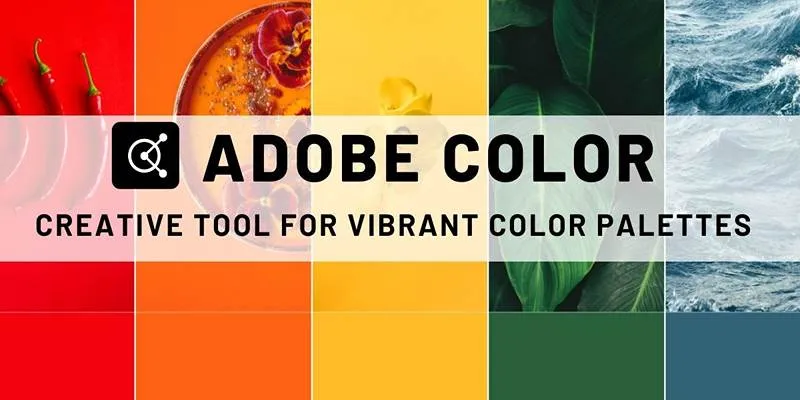
Adobe Color is a powerful tool for professional designers, offering a range of features for color manipulation, including HEX to RGB conversion. It is particularly beneficial for designers already using Adobe’s Creative Cloud tools, as it integrates seamlessly with other Adobe software.
Features :
- Converts between multiple color formats, including HEX, RGB, CMYK, and HSL
- Offers color palette creation and color wheel tools for advanced design work
- Integrates with Adobe Creative Cloud for a smooth workflow across different applications
Best for :
- Professional designers who use Adobe software
- Those who need advanced color palette management
Conclusion
HEX to RGB converter tools are indispensable for modern web designers and developers. These tools simplify the process of working with different color formats, ensuring that designs are accurate, consistent, and professional. Whether you’re a beginner or a seasoned designer, the right converter can enhance your workflow and improve the quality of your work. With options like ColorHexa, W3Schools, and Canva, there’s a tool available for every designer’s needs. By incorporating these tools into their design process, designers can save time, reduce errors, and focus on creating exceptional web designs.
Related Articles

Simple Methods to Convert ISO Files to MP4 for Beginners

From Excel to JPG: Best Tools for Converting Charts into Images
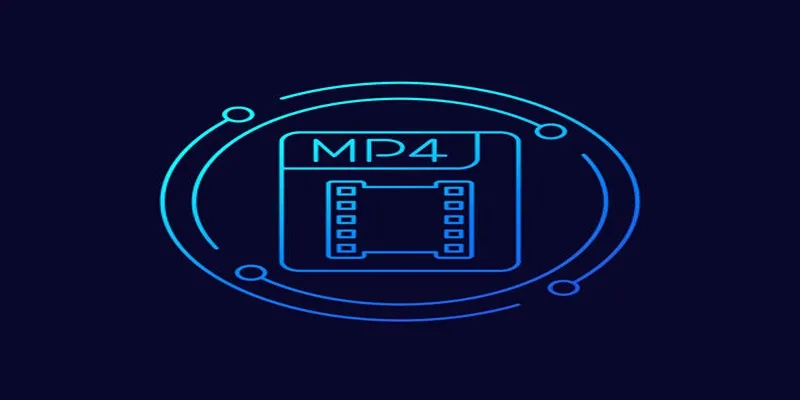
5 Simple Ways to Convert 3GP to MP4 Effortlessly
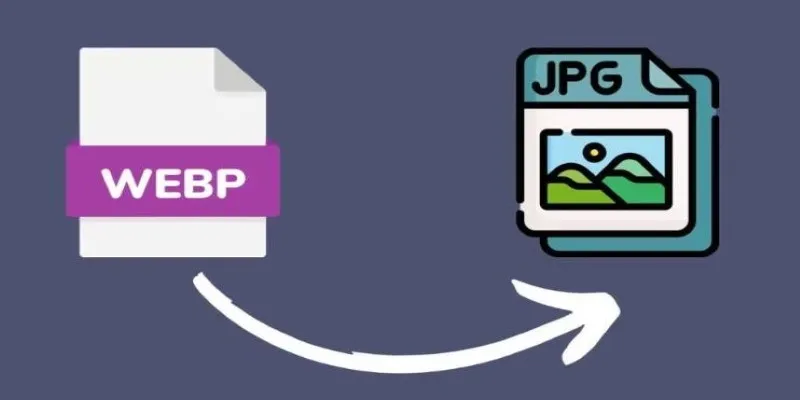
Convert WebP to JPG on Windows: 7 Best Tools to Use

Seamless GIF to APNG Conversion: The Best Tools for Crisp Animations
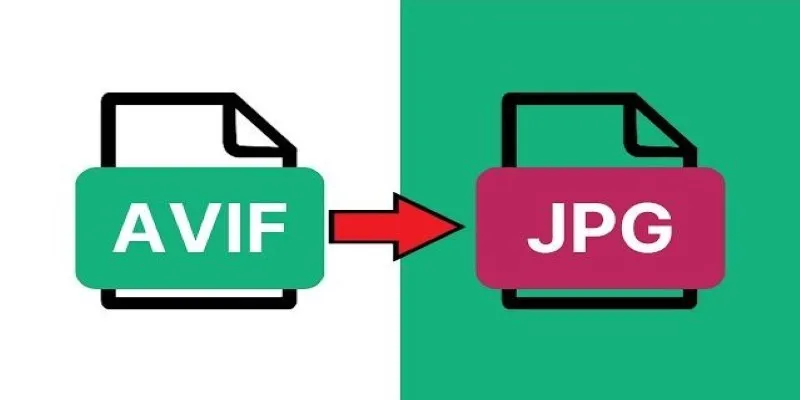
Fast & Easy AVIF to JPG Conversion: 5 Offline Converters
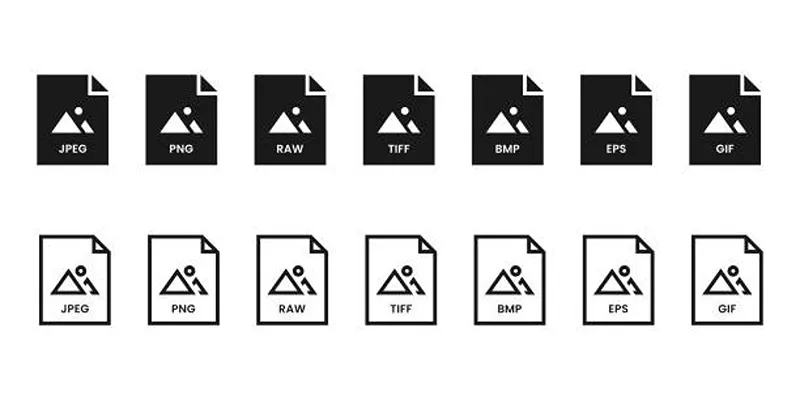
Effortless Image Conversion: 5 Best TIFF to JPG Converters

How to Convert MPEG to WAV: A Step-By-Step Guide

How to Easily Convert AVI to MOV Using 4 Reliable Tools
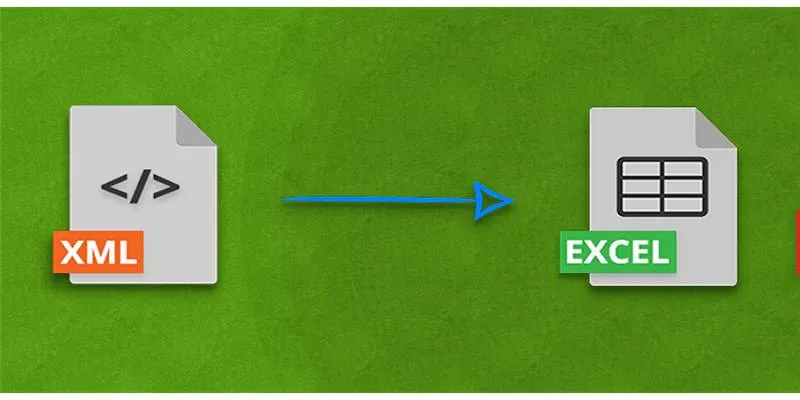
Convert XML to Excel Online – Easy & Quick Method (No Coding Required)

Best Free PDF to Image Tools for Quick and Easy Conversion
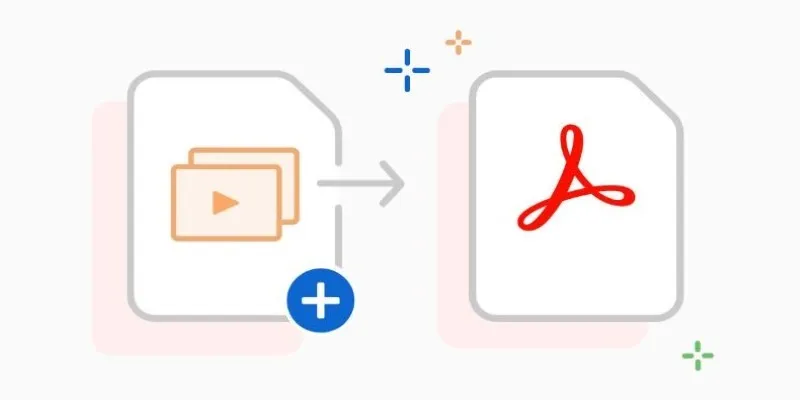
Convert PPT into Documents for Free: 5 Top Tools to Try
Popular Articles

Mastering MPEG to GIF Conversion: Tips and Tools You Need

5 Best 4K UHD Media Players for Windows PC and Mac in 2025

Discover the Top 8 Game Recording Software Programs for Windows

Steps to Download Movie Maker Free and Start Creating

3 Easy Ways to Create a Stunning Memory Video on Your iPhone

Trello vs. Jira: Choosing the Best Tool for Your Projects

5 Ways to Convert Videos to MP4 on Mac OS X Effortlessly

Step-by-Step Guide to Convert MTS/M2TS to MP4 for Kindle Fire

Smartsheet vs. Airtable: Which Should You Use for Project Management
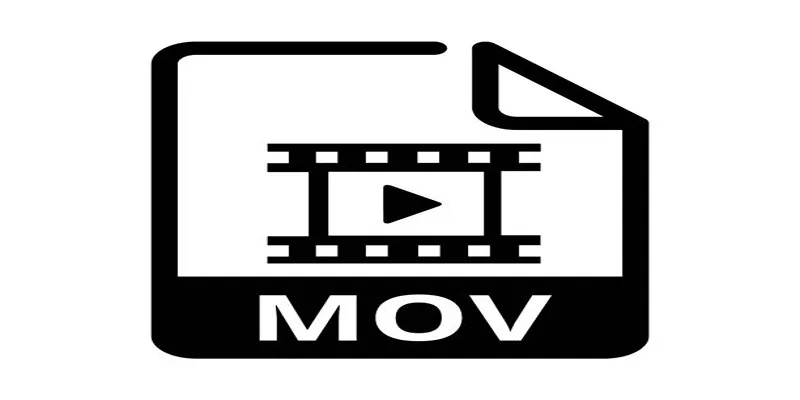
Best Free Tools for MPG to MOV Conversion on Mac
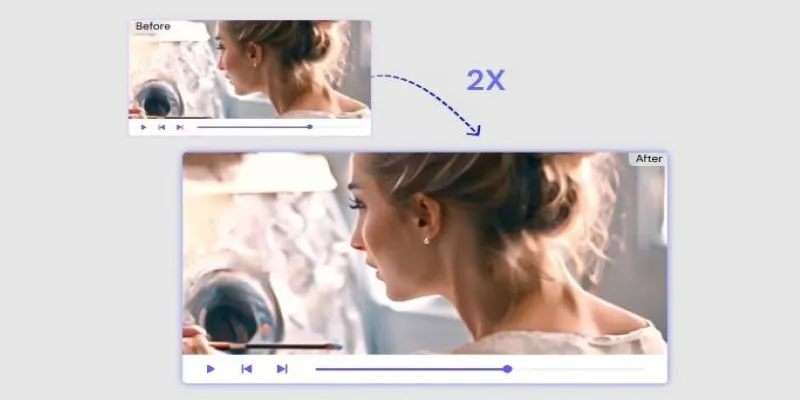
Fix Low-Quality Videos Fast: 3 Best AI Upscalers (2025)

 mww2
mww2