Splice Video Editing App Review: Simple, Fast, and Effective for Social Media Content
Editing videos used to be a task reserved for professionals due to expensive software and complex timelines. However, with apps like Splice, creating simple and clean videos is now accessible to everyone. Whether you’re piecing together a social media clip or finalizing a vlog, Splice streamlines the editing process while maintaining a polished look.
So, what makes Splice stand out? Let’s dive into its features, advantages, and limitations, and how you can leverage it for your content.
Key Features of Splice
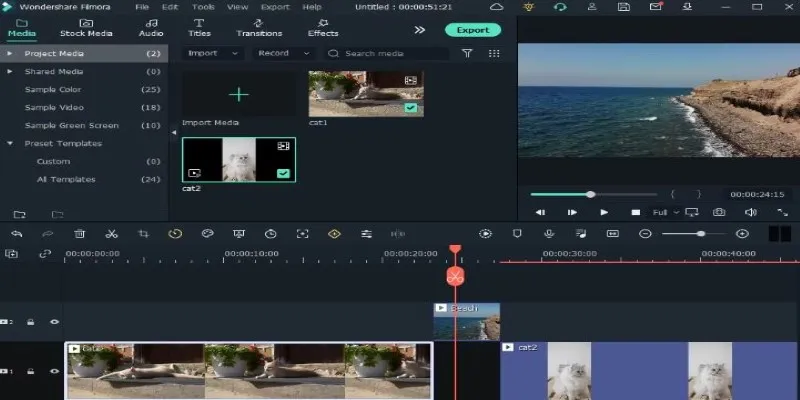
Upon launching Splice, its user-friendly design becomes immediately apparent, making it inviting for first-time video editors. The interface is intuitive, minimizing the need for extensive tutorials.
Timeline Simplicity
The timeline in Splice is as straightforward as using sticky notes. You can easily drag, drop, split, rearrange, and trim clips without any hassle. While it’s not the most advanced, it efficiently serves the needs of short-form content creators.
Music and Sound Effects
Splice offers a curated music library with an array of tracks categorized by mood and style, all of which are royalty-free. Adjusting volume levels, adding fades, and syncing with cuts is seamless. The app also includes a variety of sound effects to enhance your videos.
Filters and Effects
Although Splice doesn’t provide full-scale color grading, it offers a good selection of filters and visual effects. You can adjust brightness, contrast, and saturation, and add overlays or speed ramps. While not suitable for feature films, these options are more than adequate for content creators.
Text and Titles
Adding text is a breeze with Splice. Simply tap a button, select a style, and type your message. You can animate, reposition, and customize fonts and colors, offering a clean look that suits most content styles.
Ideal Users and Potential Drawbacks
Every tool has its strengths and weaknesses, and Splice is no exception. Here’s a look at who will benefit most from it and who might find it lacking.
Who Will Appreciate Splice
Splice is perfect for those who need to work quickly. Whether editing a travel clip, workout video, daily vlog, or product demo, the app allows for efficient workflow without unnecessary complications. It supports mobile editing, making it ideal for creators on the move.
Limitations to Consider
Splice’s limitations become evident with more advanced editing needs. The inability to layer multiple audio tracks can be restrictive, and the absence of keyframe controls limits animation precision. Some features are also locked behind a subscription, potentially limiting the free version’s appeal.
Step-by-Step Guide to Using Splice

For beginners, here’s a simple guide to navigate from starting a project to exporting your final video.
1. Start a New Project: Open the app and select the videos and photos you want to include. You can rearrange them later.
2. Trim and Split
Drag the clips along the timeline with your finger. Tap a clip to access options like trim, split, or duplicate, allowing precise timing adjustments.
3. Add Music
Tap the music icon and browse through the built-in tracks. Preview and add your chosen track, then adjust its start point, volume, and fades.
4. Text and Titles
Select the text icon, choose a template, and type your message. Customize the font and position, and add simple animations for emphasis.
5. Visual Effects
Use filters and adjustment tools to modify your video’s appearance. Apply these effects to individual clips to achieve the desired style.
6. Transitions
Insert transitions like fades, zooms, or slides between clips. Keep it minimal unless you aim for a more dynamic edit.
7. Export and Share
When finished, tap the export button. Select your resolution (HD or 4K), frame rate, and quality. Save it to your phone or share directly on platforms like Instagram, TikTok, or YouTube.
Final Thoughts
Splice is designed for speed and simplicity, providing essential tools for clean, sharp edits quickly. It’s perfect for creators focusing on short-form videos like Instagram Reels, TikToks, or quick YouTube uploads. While it lacks advanced features like multi-track audio mixing and detailed keyframe controls, its straightforward interface and practical tools make it a reliable choice for most users.
Whether you’re new to video editing or need a no-fuss app that delivers results, Splice offers a balanced mix of control and simplicity.
Related Articles

LightCut 2025 Review: The Best Video Editor for Android and iPhone

Magisto: The Simplified Approach to Video Editing for Quick and Effective Content

What is HitFilm Express? A Beginner's Guide for Mac Users

PowerDirector: A Fast and Accessible Video Editing Tool for Everyone

Videoshop: A Complete Evaluation of the Videoshop Video Editor on Phone

CapCut, WeVideo & More: Tools That Simplify Video Editing

WeVideo: A Browser-Based Video Editor That Actually Makes Life Easier

KineMaster Video Editing App Review: A Mobile-Friendly Powerhouse
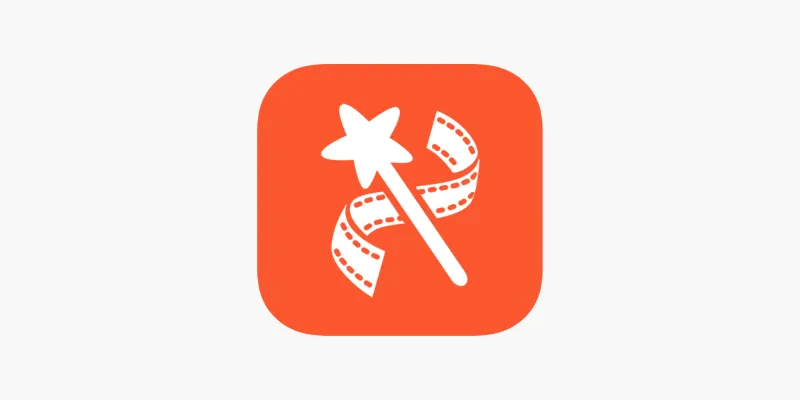
VideoShow Review: A Mobile Editor for Quick, Casual Projects

Top 4 Vertical Video Editors to Edit Vertical Videos Quickly

Top 5 Free Video Enhancers to Instantly Boost Video Quality

Top 4 Vertical Video Editors to Edit Vertical Videos Quickly
Popular Articles
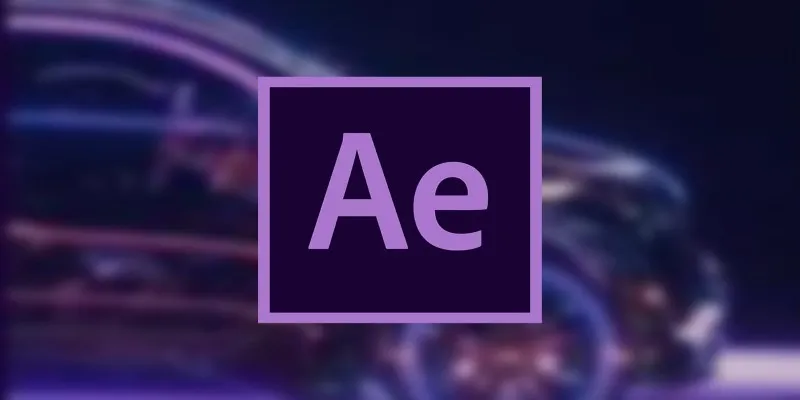
How to Reverse Video Footage in After Effects and Best Alternatives
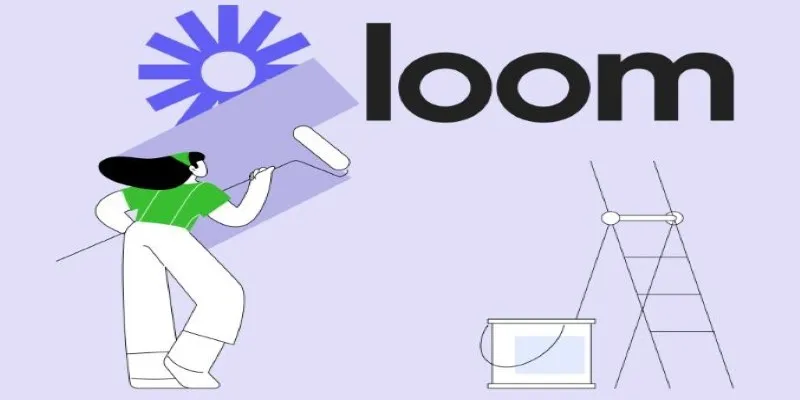
Offline Loom Alternatives: The Best 5 Tools for Screen Recording
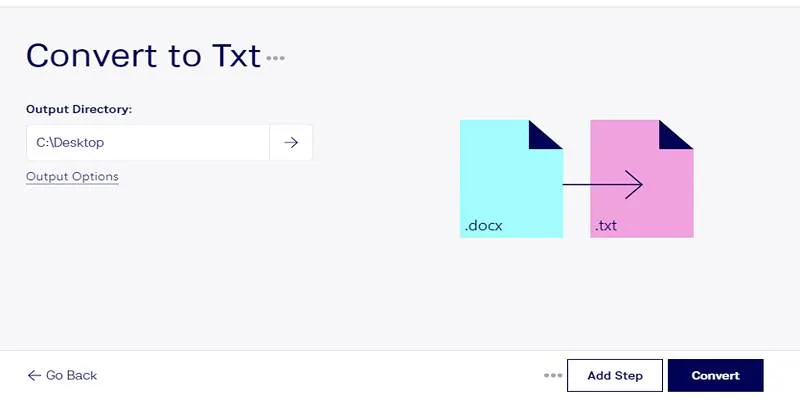
Convert DOCX to TXT Files in Batches Online with No Downloads
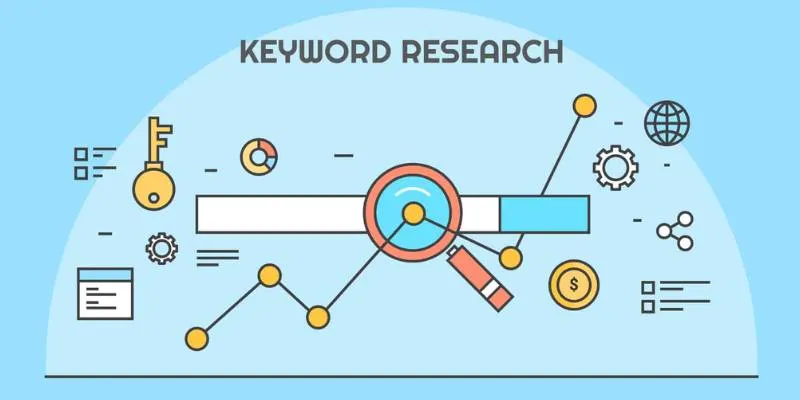
Top 5 Ways to Do Keyword Research Using Keywords Everywhere to Boost Traffic

Bandicam for Mac: Best Alternatives to Try Now

The 8 Best Sitemap Generator Tools for 2025: An Ultimate Guide

3 Quick Methods to Enjoy DVDs on Android Phones and Tablets

HubSpot vs. Zoho CRM: Which One Fits You Best in 2025?

Best 3D Animation Tools for Beginners and Experts Alike

The 9 Best Asana Alternatives in 2025 to Plan, Track, and Deliver Smarter

How to Build a LinkedIn Marketing Strategy from Scratch: A Step-by-Step Guide

 mww2
mww2