The 7 Best To-Do List Apps in 2025
In today’s fast-paced world, staying organized can be a challenge. Balancing work and personal life often leads us to forget important tasks. That’s where to-do list apps come in. Think of them as your personal assistant, helping you keep tasks in order and reminding you of upcoming deadlines. By doing so, you can focus on what truly matters. But with so many apps available, how do you decide which one suits your needs? In this article, we’ll explore some of the best to-do list apps for 2025 to help you make an informed decision.
What to Look for in a To-Do List App
Choosing the right to-do list app involves considering several factors. With so many options available, here are some key features to keep in mind:
- Easy to Use: The app should be intuitive and straightforward, allowing you to add, remove, or edit tasks effortlessly.
- Focus Enhancement: A good app helps you prioritize tasks, keeping your most important items at the forefront.
- Cross-Platform Sync: In today’s world, access to your to-do list from any device is crucial. Choose an app that syncs across your phone, laptop, and tablet, with offline capabilities.
- Custom Organization: Everyone has a unique way of organizing. Look for apps that let you sort tasks by projects, labels, or lists, with options for calendar or board views.
- Smart Features: Modern apps go beyond listing tasks. Some can interpret natural language inputs, send reminders, and offer smart suggestions.
- Voice Input: For hands-free convenience, choose an app that supports voice commands through Siri, Alexa, or Google Assistant.

Top 5 To-Do List Apps
Microsoft To Do
Microsoft To Do is a reliable and straightforward task management app, ideal for those already using Microsoft tools like Outlook, Teams, or OneDrive. It allows for easy task organization, reminders, and device synchronization. Features include smart suggestions, recurring tasks, and natural language input. Integrated with Microsoft 365, it enables converting emails into tasks and sharing lists. It’s free for Microsoft account holders, making it a great choice for those within the Microsoft ecosystem.
Pros:
- Smart suggestions and natural language input for easy task entry
- Clean and user-friendly interface
- Free for Microsoft account holders
Cons:
- Best suited for Microsoft ecosystem users
- Limited advanced features for complex projects
TickTick
TickTick is perfect for those seeking to build better habits and boost productivity. It features a built-in habit tracker for creating daily routines and setting reminders, with visual progress tracking. Habits are separated from regular tasks, ensuring organization. The app syncs with Google Calendar and allows schedule customization.
Pros:
- Clean, customizable interface
- Visual progress charts for motivation
- Flexible habit scheduling (daily, weekly, or custom)
Cons:
- Habits and tasks in separate sections may confuse some users
- Calendar view for habits requires a premium plan
Any.do
Any.do is known for its simplicity and ease of use. With a clutter-free interface, it allows quick task management and addition. Features include voice input, device syncing, and a built-in daily planner. You can set reminders, share tasks, and view everything in one place, focusing on what matters.
Pros:
- Easy to use with minimal setup
- Voice input for quick task addition
- Suitable for personal, family, and small team use
Cons:
- Lacks advanced features for complex projects
- Desktop version not as smooth as mobile app
Notion
Notion offers flexibility to create custom workflows. You can build systems using tables, calendars, boards, or lists, with templates and automation tools for simplifying complex projects. It integrates seamlessly with tools like Google Drive and Slack, though it may require some time to master.
Pros:
- Highly customizable for any workflow
- Powerful templates and databases for organization
- Automation features save time on repetitive tasks
Cons:
- Learning curve for beginners
- May slow down with large databases
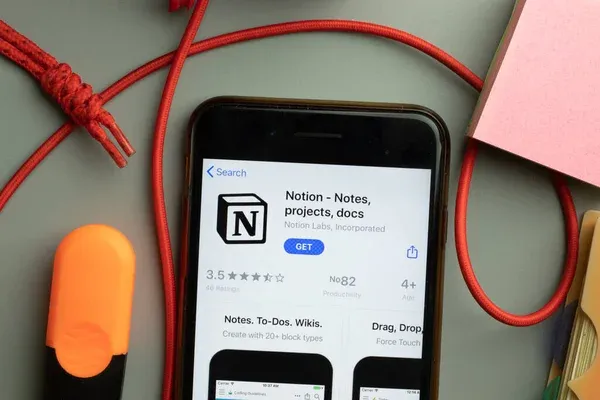
ClickUp
ClickUp is a comprehensive productivity platform for teams managing complex projects. It offers customizable workspaces with various views, such as lists, boards, and Gantt charts. Features include task assignment, time tracking, workflow automation, and integration with tools like Google Drive or Slack. It’s perfect for professional teams.
Pros:
- Customizable for any workflow or team size
- Includes time tracking, automation, and reporting
- Integrates well with third-party apps
Cons:
- Requires setup time to utilize fully
- Some features may be excessive for personal use
Final Thoughts
To-do list apps have evolved beyond simple task lists to become essential tools for organizing and managing life. The key is finding an app that fits your routine and makes life easier, not more complicated. Don’t hesitate to try different options until one resonates with you. Explore these apps today to discover which one best meets your needs.
Related Articles

The 8 Best To-Do List Apps for Android in 2025

TickTick vs. Todoist: Which To-Do List App Should You Choose

8 Best To-Do List Apps for Mac in 2025

Microsoft To Do automation can simplify your daily planning

Discover the 6 Best Employee Management Software and Apps for 2025

The 9 Best Gantt Chart Software Tools to Streamline Your Projects

Why You’ll Need a New App to Use Gemini on Your iPhone

Best Project Management Software for Small Businesses: A Comprehensive Guide

Discover the 6 Best Employee Management Software and Apps for 2025

Smartsheet vs. Asana: Which Project Management App is Right for You?
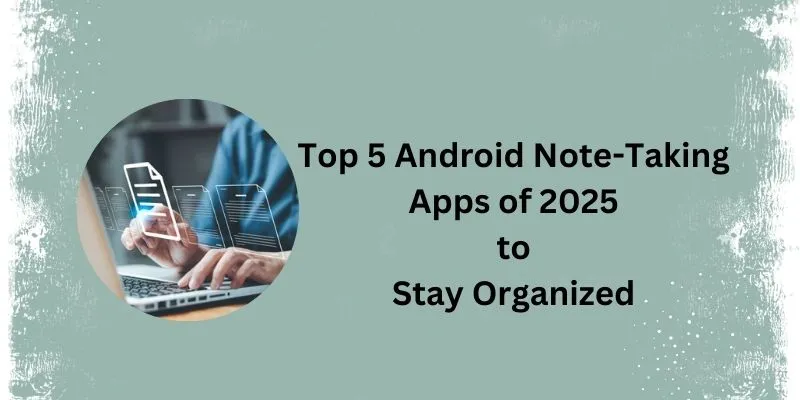
Which Are the Best Android Note-Taking Apps in 2025?

How Can You Automate To-Do List Apps to Save Time?
Popular Articles

The 10 Best Mailchimp Alternatives in 2025: Top Picks for Your Email Marketing

The Ultimate Guide: 16 Best Plugins to Improve WordPress Comments (2025)

Top 5 Side-by-Side Video Editing Apps for iOS and Android

How CoverDoc Uses AI to Revolutionize Cover Letter Writing for Job Seekers

Best MXF to MKV Converters That Actually Work

5 Easy Ways to Repair Corrupted PDF Files Online for Free

10 Best IT Management Software to Streamline Your Business Operations

How to Use AdRotate for Effective Ad Management

Dark Web Monitoring Tools: Common Failures and Smarter Solutions

Boost Your Image Resolution: 5 Best AI Upscaling Apps

How to Keep Your Google Calendar Private from Others

 mww2
mww2