Password Managers Showdown: Top Picks for Safe and Easy Access
In today’s digital world, remembering every password can be a real headache. With so many websites and apps asking us to create strong, unique passwords, it’s no surprise that most people end up reusing the same ones—or worse, writing them down. That’s where password managers come in.
With a password manager, all of your passwords are kept in one safe place. To access them, you only need to know one master password. But how do you pick the best one when there are so many to choose from? To help you choose the best password manager for your needs, let’s look at the features, pros, and cons of the top ones.
What Is a Password Manager?
A password manager is a digital vault where users store login credentials, secure notes, and even payment information. It creates strong passwords, remembers them, and fills them into websites automatically. These tools use strong encryption to protect data from hackers.
For example, instead of remembering 50 different passwords, users only need to recall one master password. The manager does the rest, helping them log in faster and more securely.
Some common benefits include:
- Creates complex passwords that are hard to crack
- Auto-fills login information on websites and apps
- Syncs across devices, so passwords are always accessible
- Saves time and boosts online productivity
- Alerts users about weak, reused, or breached passwords
What to Look for in a Password Manager
Choosing the right password manager depends on the user’s needs. Whether it’s for personal, family, or work use, the tool should offer strong security, ease of use, and flexible plans.
Security Features

The best password managers offer features such as:
- AES-256-bit encryption
- Zero-knowledge architecture (not even the company can see data)
- Multi-factor authentication (MFA)
- Biometric logins
These ensure passwords are stored safely and only accessible by the rightful user.
Free vs Paid Plans
Free plans are great for casual users but may have limits. Paid plans usually include:
- Password sharing with others
- Dark web monitoring
- Cross-device syncing
- Advanced security reports
It’s important to compare what each plan includes before deciding.
Cross-Platform Access
The password manager should work on the following:
- Windows, macOS
- Android, iOS
- Browsers like Chrome, Firefox, Edge
Cross-device syncing ensures users can log in from anywhere.
Best Password Managers
Below are five of the top password managers, with comparisons based on features, ease of use, and value for money.
1Password – Best for Families and Teams
1Password stands out for its smooth interface and solid security tools. It works well for both individuals and families, offering the ability to create shared vaults and manage access.
Key Features:
- Travel Mode for hiding sensitive data when traveling
- Watchtower security dashboard for monitoring password strength
- Password generator and breach alerts
- Cross-platform syncing and biometric logins
Pros:
- Easy-to-use dashboard
- Secure password sharing
- Strong reputation in the industry
Cons:
- No full free version
- It can feel complex for beginners
It’s ideal for users who value both security and sharing capabilities.
Bitwarden – Best Free and Open-Source Manager
Bitwarden is a favorite among users who prefer transparency and affordability. As an open-source tool , its code is publicly available for audits, which adds trust.
Key Features:
- End-to-end encryption
- Two-factor authentication
- Password generator
- Option for self-hosted installation
Pros:
- Strong free version
- Affordable premium upgrade
- Cross-platform functionality
Cons:
- Interface could be more modern
It’s a great option for privacy-conscious and budget-focused users.
LastPass – Best for Basic Personal Use
LastPass has been in the game for a long time. It’s simple and offers both free and paid options. However, recent changes to the free plan have limited multi-device use.
Key Features:
- Autofill and password-saving
- Secure password sharing
- Breach monitoring in premium
- Browser extensions for Chrome, Firefox, and more
Pros:
- Good for first-time users
- Easy to set up and navigate
- Helpful mobile app
Cons:
- Free plan now limited to one device type
- Past data breaches affected brand trust
Still, it remains a popular choice for those who need a straightforward solution.
Dashlane – Best for All-in-One Security
Dashlane offers more than just password storage.
Key Features:
- Auto password changer for select websites
- Security dashboard for overall health
Pros:
- All-in-one tool for safety and privacy
- Modern, sleek design
- Fast and reliable autofill
Cons:
- Pricey compared to others
- A free version is very limited
Ideal for those who want more than just password storage.
NordPass – Best for Users

NordPass is developed by the team behind NordPass. It uses next-gen encryption and works well for both individual and business users.
Key Features:
- XChaCha20 encryption protocol
- Password health checker
- Emergency access setup
- Auto-save and autofill on all devices
Pros:
- Strong security technology
- Excellent mobile apps
- Integrates smoothly with other Nord products
Cons:
- The free version lacks key features
- Still newer than competitors
It’s perfect for users or anyone seeking modern, secure password management.
Expert Recommendations
Here’s a summary of what types of users each manager suits best:
- Best for Families: 1Password
- Best Free Option: Bitwarden
- Best for Simplicity: LastPass
- Best for Extra Features: Dashlane
- Best for Tech-Savvy Users: Bitwarden
Each offers strong protection, but the ideal choice depends on individual needs and preferences.
Conclusion
In a world where digital security is more important than ever, using a password manager is no longer optional—it’s a necessity. These tools help users manage and protect their online credentials with ease. Whether choosing 1Password for family sharing, Bitwarden for open-source transparency, or Dashlane for advanced features, there’s a reliable option for everyone. By understanding what each tool offers and comparing them side by side, users can confidently select the best password manager for their needs. Making this simple upgrade not only saves time but also greatly improves security in daily life.
Related Articles

Password Manager Not Autofilling? Here’s How to Fix It Securely

How to Declutter Your Digital Workspace: A Complete Guide to Boost Productivity

Create Stunning Videos with These 5 Free Editors for Absolute Beginners

Evernote, Notion, or OneNote? Find Out Which App Works Best for You

Best 5 Note-Taking Apps to Stay Productive and Organized This Year
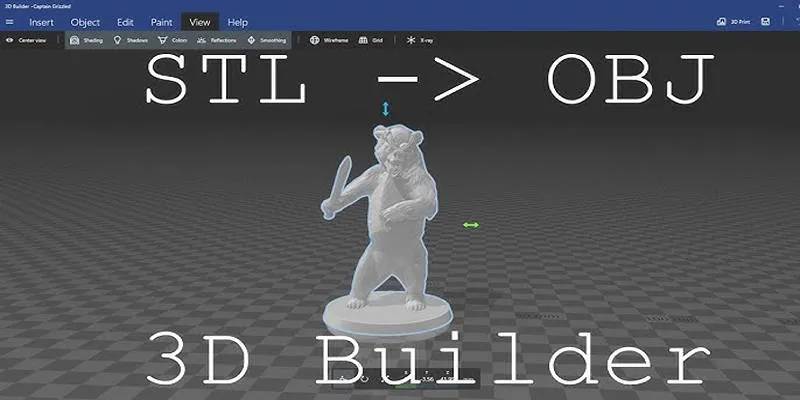
Top 3D Model Converters to Change STL Files into OBJ Format Fast

JSON to CSV Conversion Made Easy: Tools Every Analyst Should Try

Export SQL Query Results to Excel with These Free Online Tools

Explore the Best DAM Software Options for Effective Digital Content Management

Constant Contact vs. HubSpot: Which Platform Fits Your Business Needs

Unlock Efficiency: 7 Hidden Calendly Settings to Streamline Your Schedule

Get the Perfect Frame: Cropping and Ratios in CapCut
Popular Articles

Boost Engagement by Adding Notifications to Old WordPress Posts

Effortless Steps to Convert and Upscale Video to 4K Resolution
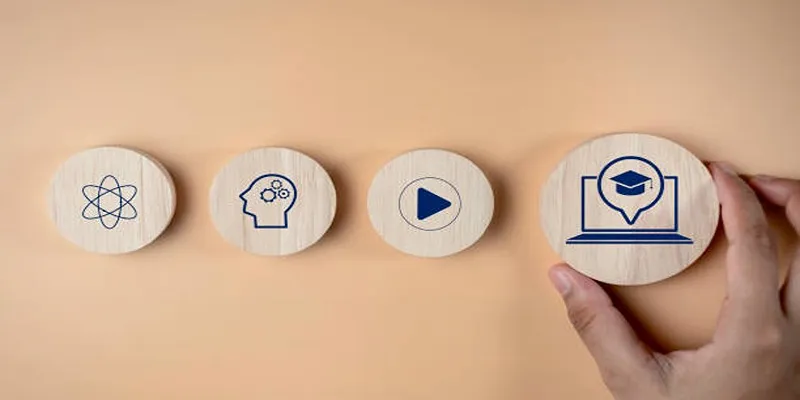
Discover Two Proven Approaches for Creating Standout Online Courseware
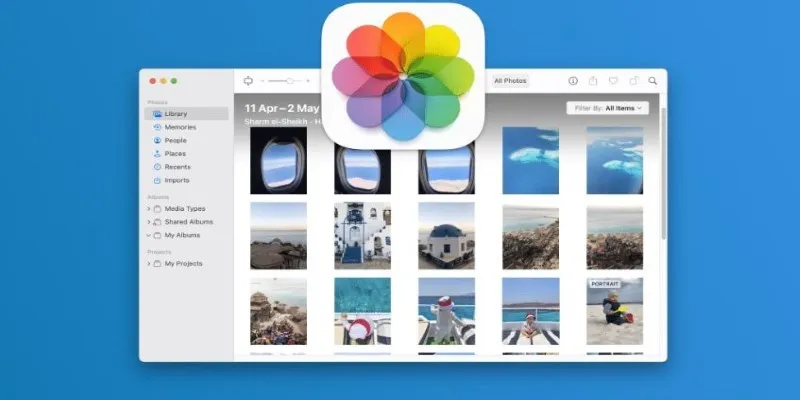
Merging iPhoto Libraries on Mac: Easy Methods to Keep Your Photos Safe

The 6 Best Pomodoro Timer Apps in 2025 for Maximum Focus and Productivity

The Best Free FLV Converters Available Online Today

Easy Ways to Record PowerPoint Slideshows as Videos with Narration

11 Best CR2 to JPG Converters You Can Use Right Now
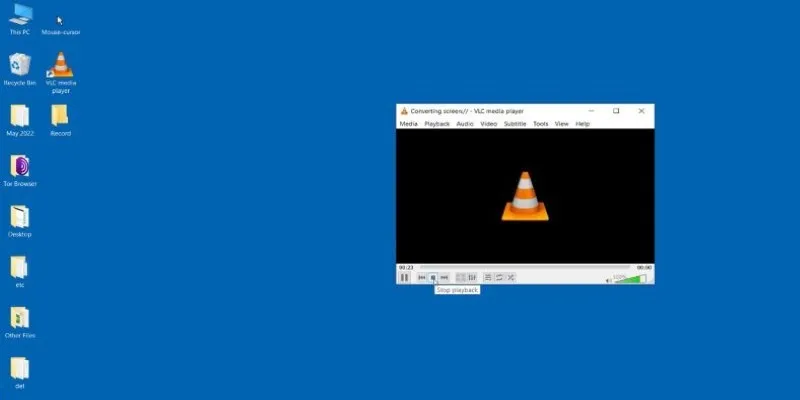
Record Your Computer Screen with VLC on Windows or Mac

How to Limit Heartbeat API in WordPress: Beginner-Friendly Methods

Securing Access: The Simple Power of OAuth and 2FA

 mww2
mww2