Stabilize Shaky Video on macOS: 4 Best AI Tools You Need
Capturing the perfect shot can be challenging, especially when unexpected camera shakes occur. Whether you’re filming a high-energy sports event, a family vacation, or a simple vlog, shaky footage can quickly undermine your hard work. Fortunately, technology has advanced to tackle this issue. AI- powered video stabilizers can now smooth out rough edges, giving your videos a polished, professional appearance.
For macOS users, this means access to some of the most advanced stabilization tools that not only correct camera shake but also preserve the natural flow of your footage. Let’s explore the best AI stabilizers available for macOS.
Final Cut Pro with CoreML Integration
Final Cut Pro, Apple’s flagship editing software, is deeply optimized for macOS hardware. Its standout feature today is the integration with CoreML, Apple’s native machine learning framework. While Final Cut Pro doesn’t explicitly label AI stabilization, it leverages machine learning in subtle ways to enhance its built-in stabilization.
When you apply stabilization in Final Cut Pro, the algorithm analyzes not just the movement between frames but also how objects shift and change within the frame. This approach makes it effective at handling footage with more than just camera shakes—like zooms, pans, or even minor rotational movements. This makes it ideal for vloggers, filmmakers, and anyone seeking high-end control with AI subtly working in the background.
The stabilization process is quick, especially on M1 and M2 chips, making rendering a breeze. Final Cut Pro also allows users to toggle between “InertiaCam” and “SmoothCam,” depending on the desired effect—be it subtle correction or something more cinematic. It’s a tool that rewards users who are willing to spend time fine-tuning settings.
Adobe Premiere Pro with Sensei AI
Premiere Pro is a renowned editing tool across platforms, and its Sensei AI engine plays a crucial role in keeping it competitive. For macOS users, Premiere Pro performs exceptionally well, especially on newer Apple Silicon chips. Sensei powers a variety of features within Premiere Pro, including the Warp Stabilizer.
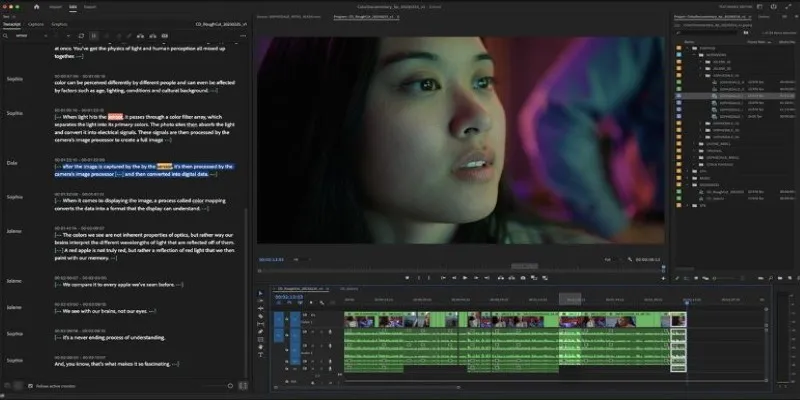
Warp Stabilizer isn’t just a basic filter. It’s trained to understand how footage moves and adjusts individual frames accordingly. With AI at the helm, the tool does more than just crop and reduce shake—it realigns objects frame by frame. This is a significant improvement over traditional stabilization, which can sometimes warp the frame or create digital artifacts.
Premiere Pro excels with mixed-motion footage—shots that combine camera shake with intentional movement. If you’re filming while walking, running, or even biking, Sensei helps the Warp Stabilizer distinguish between intentional and unintentional movements. The outcome is a cleaner, more watchable video without the blur or odd distortion that manual adjustments can cause.
However, it’s not flawless out of the box. It may require a second pass, or some settings may need fine-tuning. Nonetheless, Premiere Pro with Sensei is among the most capable tools available for macOS in terms of intelligent automation.
Deshake by FXhome (via HitFilm)
HitFilm by FXhome, traditionally popular among PC users, offers a powerful macOS version. One of its standout features is the Deshake effect, which combines traditional stabilization with AI prediction. While not branded as an AI-only tool, Deshake utilizes machine learning techniques behind the scenes for superior performance.
Deshake’s strength lies in its ability to focus on the motion paths of key objects within the frame. Instead of merely addressing camera shake, it locks onto central elements—such as a person walking—and stabilizes around their movement. This results in footage that feels grounded, free from the unnatural wobble or distortion often associated with traditional stabilization.
Deshake is particularly effective for handheld shooting, especially with quick pans or zooms. On macOS, the tool performs well, though real-time playback can be slower on lower-end hardware. HitFilm’s flexible pricing model allows users to start with a free version and unlock only the features they need, making Deshake an excellent option for those looking to fix shaky footage without a full editing suite.
Runway ML
Runway ML is likely the most “AI-native” video editor on this list. It’s designed around machine learning, cloud processing, and ease of use. Yes, it works on macOS—particularly through web browsers like Safari and Chrome. Runway is unique because it operates entirely in the cloud, meaning you don’t need a powerful Mac to perform complex video corrections.

Its video stabilization tool is relatively new but employs a highly trained neural model to detect jitter, micro-shakes, and motion blur. The system doesn’t just analyze adjacent frames; it understands motion patterns over time, which gives it an edge when stabilizing longer clips or scenes where the camera is in motion for prolonged periods.
Runway’s AI models are updated regularly, ensuring stability improvements without the need for reinstallation or upgrades. It seamlessly connects with other Runway features—like background removal and object tracking—making it a robust all-in-one platform for content creators.
However, its lack of offline capability is a drawback. If you lose internet connectivity or work in areas with slow speeds, Runway won’t be of much help. Still, for cloud-based, AI-first editing on macOS, it’s hard to beat.
Conclusion
AI video stabilizers have transformed the way we correct shaky footage on macOS, providing smart and efficient solutions. From Final Cut Pro’s machine- learning integration to Premiere Pro’s Sensei-powered Warp Stabilizer, these tools offer precision and ease. HitFilm’s Deshake and Runway ML further enhance stabilization with unique AI-driven features. Regardless of your editing needs, these AI tools ensure your videos achieve smooth, professional results, effortlessly transforming shaky footage into a polished final product.
Related Articles

LightCut 2025 Review: The Best Video Editor for Android and iPhone
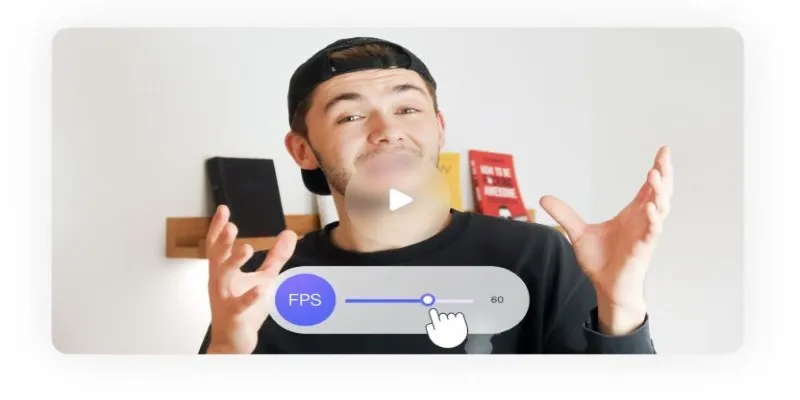
How to Change Video Frame Rate: 5 Best FPS Converters

Effortless Steps to Convert and Upscale Video to 4K Resolution

The 10 Best AI Video Tools in 2025 to Create Smart Content Fast

Best Tools: 4 Video Players for Frame-by-Frame Analysis
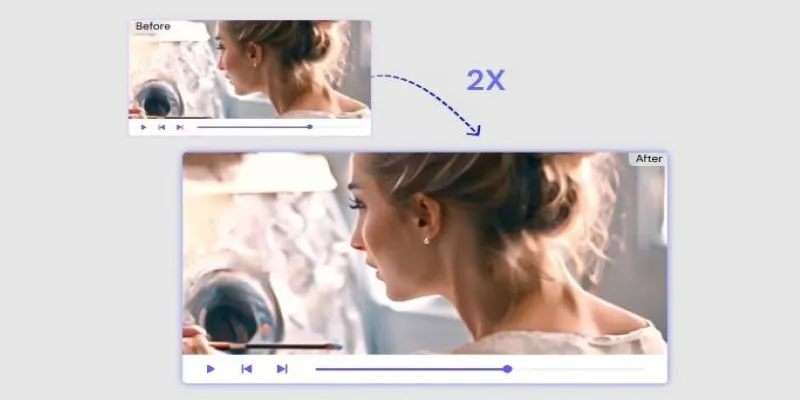
Fix Low-Quality Videos Fast: 3 Best AI Upscalers (2025)

Choosing the Right 4K Video Upscaler: Top Five Picks
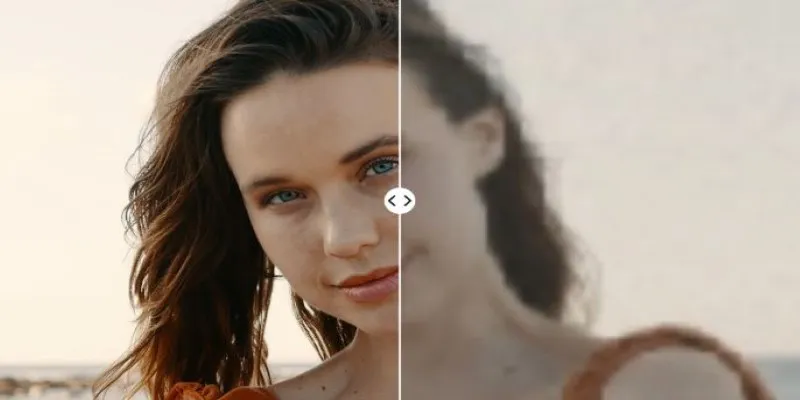
Upgrade Your Videos: 7 Smart AI Enhancers
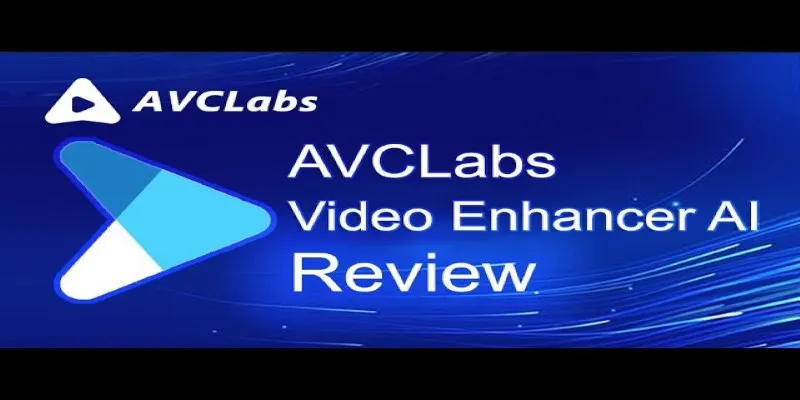
AVCLabs Video Enhancer AI: Is It Really Worth Your Trial?

Improve Your Videos with These Top 4 Free AI Video Enhancers

How to Easily Edit and Trim Videos on Your Android Devices
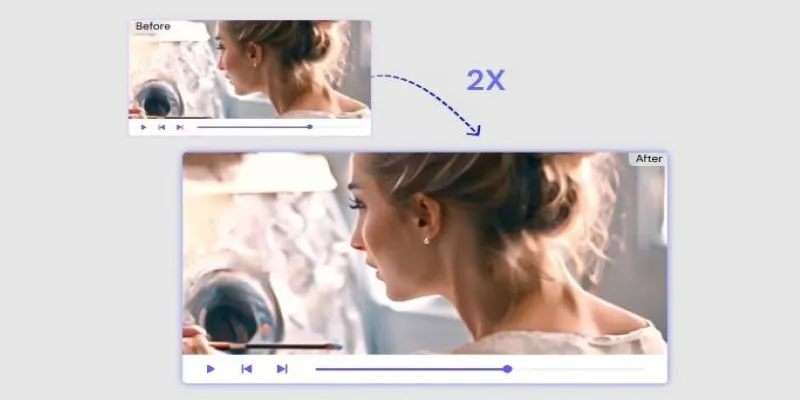
Fix Low-Quality Videos Fast: 3 Best AI Upscalers (2025)
Popular Articles

Best iPhone Apps to Make Life Easier in 2025

Users Get Warnings for Upvoting Violent Content on Reddit Platform
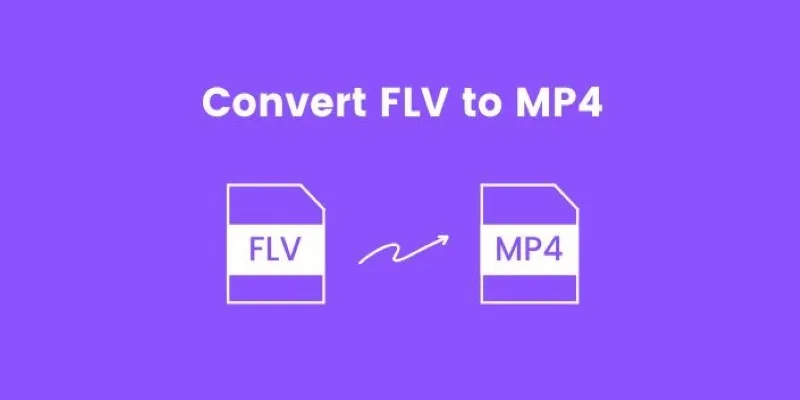
How to Convert FLV to MP4 for Free: Top Tools and Easy Methods
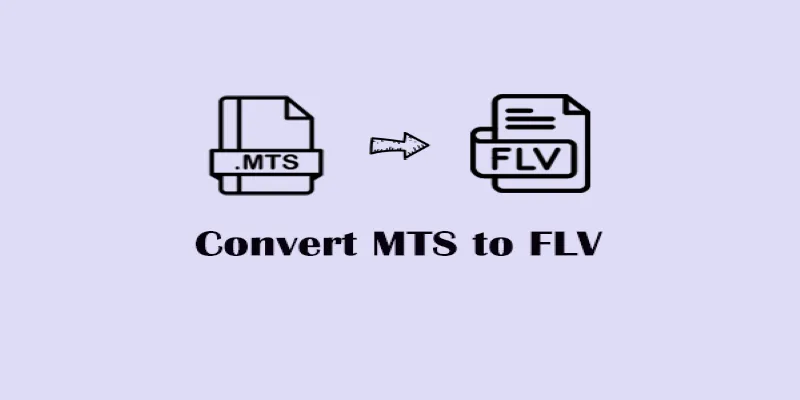
Convert MTS to FLV Easily with These 8 Desktop Tools

Effortless Steps to Convert and Upscale Video to 4K Resolution

The 8 Best Sitemap Generator Tools for 2025: An Ultimate Guide

10 Effective Ways to Prevent Spam Registrations on Your WordPress Membership Site

Using QuickTime to Play Videos in Slow Motion: A Comprehensive Guide

Understanding and Implementing Unit Conversion in WordPress

What Is the Best Cap Table Management Software for Startups?

Learn to Remove Backgrounds from Any Image Without Photoshop

 mww2
mww2