5 Free Video Editors for Beginners to Start Editing Like a Pro
In today’s digital landscape, video editing has become a highly sought-after skill. Whether you’re starting a YouTube channel, editing school projects, or creating short videos for social media, having access to beginner-friendly video editing software is invaluable.
For beginners, there’s no need to invest in expensive tools. Several free video editors offer a perfect blend of simplicity and features, allowing beginners to explore the basics while producing quality content. Here are 5 of the best free video editing software options for beginners, chosen for their ease of use, practical tools, and reliability.
1. DaVinci Resolve – A Professional Choice for Serious Beginners
DaVinci Resolve is widely recognized in the film and television industry for its advanced features. While packed with professional tools, it remains free and is an excellent option for beginners eager to enhance their skills quickly.
With DaVinci Resolve, you can perform basic cutting, color grading, audio mastering, and even add special effects. Though it may take time to learn, those serious about video editing will benefit significantly in the long run.
Key features include:
- Non-linear timeline editing
- Powerful color correction tools
- Multitrack audio editing
- 4K video support
- Built-in visual effects
Pros:
- Free with no watermark
- Tools used in Hollywood productions
- Available on Windows, macOS, and Linux
Cons:
- Requires a powerful computer
- Steep learning curve for total beginners
2. Clipchamp – Easy and Cloud-Based for Quick Projects
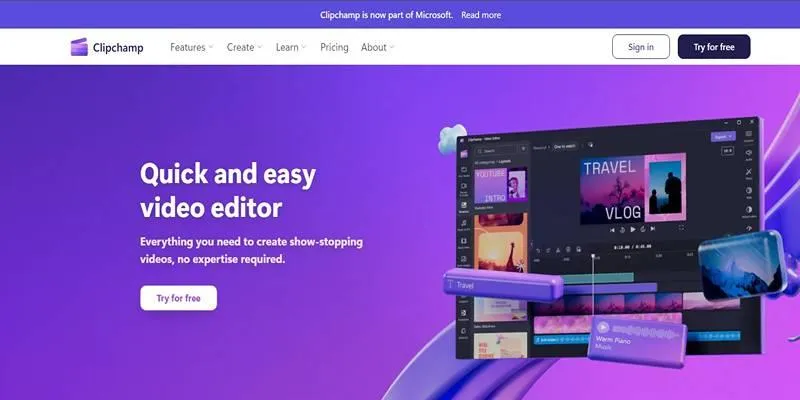
Clipchamp is a web-based video editor perfect for beginners who want to create videos without installing heavy software. Owned by Microsoft, it has become popular, especially among content creators focused on short-form videos for platforms like TikTok and Instagram. Its drag-and-drop editor, built-in templates, and access to royalty-free stock make it ideal for users with little to no experience.
Key features include:
- Online editor accessible from any browser
- Pre-made templates for YouTube, social media, and ads
- Built-in video and audio stock
- Text, transitions, and filters
- Cloud saving and exporting
Pros:
- Beginner-friendly layout
- No installation needed
- Integrates well with Microsoft accounts
Cons:
- Advanced features locked behind the premium version
- Requires internet access to function
3. OpenShot – Lightweight and Simple for Absolute Beginners
OpenShot is an open-source video editor available for Windows, Mac, and Linux. It’s perfect for those entirely new to video editing with a clean and intuitive interface.
Though it lacks advanced tools, it handles basic editing tasks like cutting, trimming, transitions, and adding music effortlessly. It’s especially useful for students or hobbyists working on simple video projects.
Key features include:
- Unlimited video and audio tracks
- Title editor
- Drag-and-drop timeline
- Simple transitions and effects
- Cross-platform support
Pros:
- Free and open-source
- Very easy to navigate
- Good for lightweight editing
Cons:
- Slower with large projects
- Limited features compared to professional tools
4. VSDC Free Video Editor – A Powerful Option for Windows Users
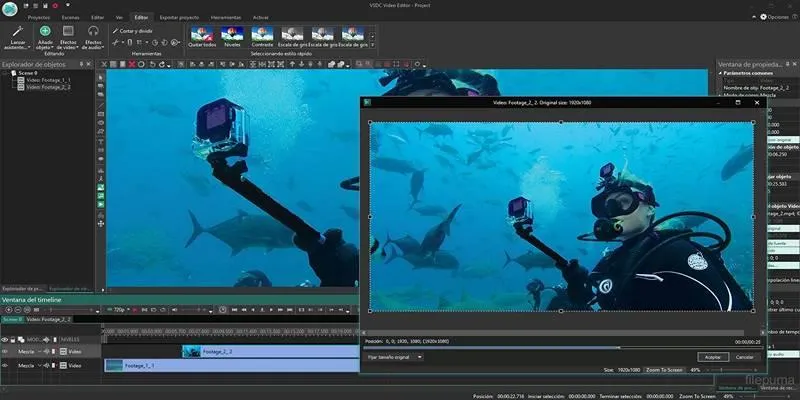
VSDC is a non-linear video editor designed for Windows users. It offers a robust set of features that go beyond just cutting and trimming, including color correction, motion tracking, and audio editing—all in a free version.
While the interface may seem slightly dated, it functions well and includes everything a beginner needs to get started, along with features to grow into over time. A major advantage is that VSDC works offline, perfect for those with limited internet access.
Key features include:
- Non-linear editing timeline
- Visual and audio effects
- Motion tracking
- Voiceover and screen recording tools
- Color correction
Pros:
- Offers many advanced tools for free
- Works without internet
- No watermark on exports
Cons:
- Only available for Windows
- Interface may take time to get used to
5. HitFilm Express – Best Free Editor for Visual Effects
HitFilm Express stands out for its built-in VFX capabilities , making it a favorite among creators who want to experiment with effects like explosions, light flares, or sci-fi elements. It is a beginner-friendly version of the full HitFilm Pro software.
Despite being free, HitFilm Express doesn’t skimp on features. It provides a wide range of editing tools, along with tutorials and resources to help new users. There’s also an in-app store where users can upgrade specific features if needed.
Key features include:
- Over 400 built-in visual effects
- Layer-based editing system
- Audio and color editing tools
- 2D and 3D compositing
- Built-in tutorials and user community
Pros:
- Great for creative video projects
- High-quality effects included
- Regularly updated
Cons:
- Needs a strong computer for smooth use
- Some export features are limited without upgrades
How to Choose the Right Video Editor
With so many choices, beginners may wonder which editor is right for them. The decision depends on their goals, devices, and comfort with technology.
Here are some tips to help you decide:
-
Check System Requirements:
Some software like DaVinci and HitFilm require a fast processor and good graphics card. OpenShot and Clipchamp work well on older machines. -
Think About Video Goals:
For basic videos like class presentations, OpenShot and Clipchamp are sufficient. For short films or YouTube content, DaVinci or HitFilm is better. -
Start Simple, Then Grow:
Beginners can start with OpenShot or Clipchamp, then move to VSDC or DaVinci as they improve.
Conclusion
Beginners have access to powerful free video editing tools that are both easy to use and feature-rich. Each software offers something unique, depending on the user’s goals and experience level. From OpenShot’s simplicity to DaVinci Resolve’s professional features, there’s an option for every need. Clipchamp is perfect for quick online edits, while VSDC and HitFilm Express cater to more creative and detailed projects. Choosing the right one depends on the device, project type, and willingness to learn. Beginners can start small and transition to advanced tools over time.
On this page
1. DaVinci Resolve – A Professional Choice for Serious Beginners 2. Clipchamp – Easy and Cloud-Based for Quick Projects 3. OpenShot – Lightweight and Simple for Absolute Beginners 4. VSDC Free Video Editor – A Powerful Option for Windows Users 5. HitFilm Express – Best Free Editor for Visual Effects How to Choose the Right Video Editor ConclusionRelated Articles

LightCut 2025 Review: The Best Video Editor for Android and iPhone
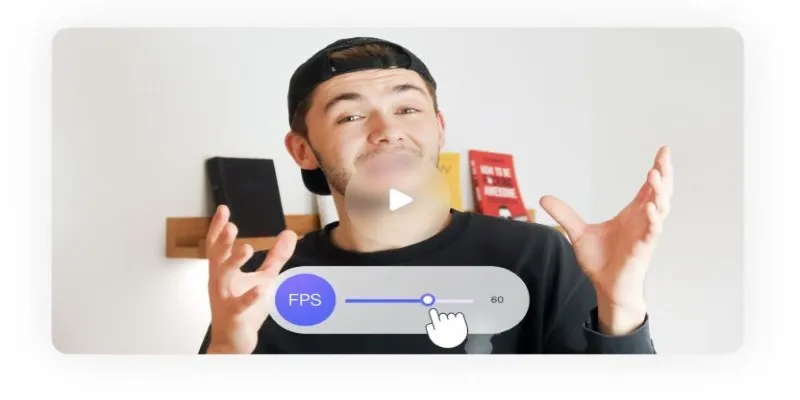
How to Change Video Frame Rate: 5 Best FPS Converters

Effortless Steps to Convert and Upscale Video to 4K Resolution

Best Tools: 4 Video Players for Frame-by-Frame Analysis

Best Way to Convert MKV to MP4 for Smooth Playback and Streaming

Understanding 2K Resolution: A Key Player in Digital Video Production

The Art of Editing: Building Engaging Video Montages

Struggling with Video Formats? Try These 5 Free Converters

Convert MXF Files Without Quality Loss: 5 Tools for Mac

How to Easily Convert DAT Files to MP4: Top 3 Converters
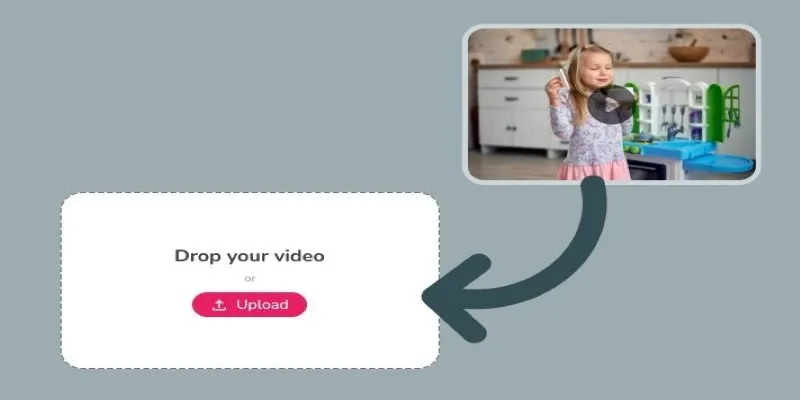
Best Tools to Convert Video Formats: Top 5 Transcoders You Need
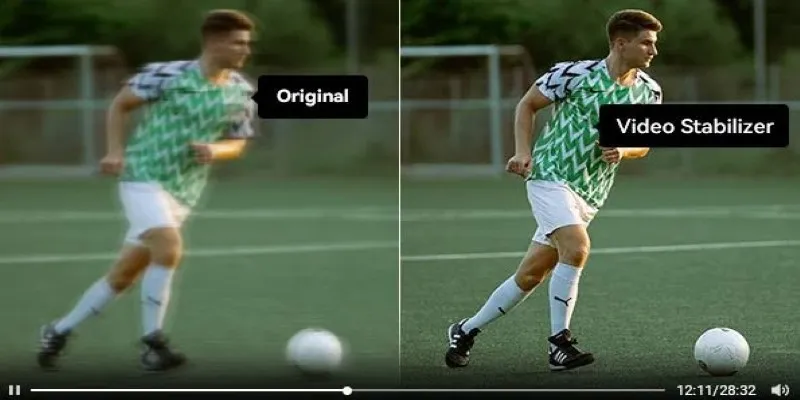
Smooth Your Shaky Videos: 4 Best AI Stabilizers for macOS
Popular Articles

Steps to Add Hyperlinks in Gmail

Simplify Your Life in 2025 with These Top Calendar Apps for iPhone

How to Enable Users to Subscribe to Comments in WordPress Easily

Small Business Favorites: The Best Accounting Apps for Tiny Teams

HubSpot vs. Zoho CRM: Which One Fits You Best in 2025?

Top AVI to 3G2 Converters for Quick Format Conversion

Tailwind UI Becomes Tailwind Plus with Expanded Platform Vision
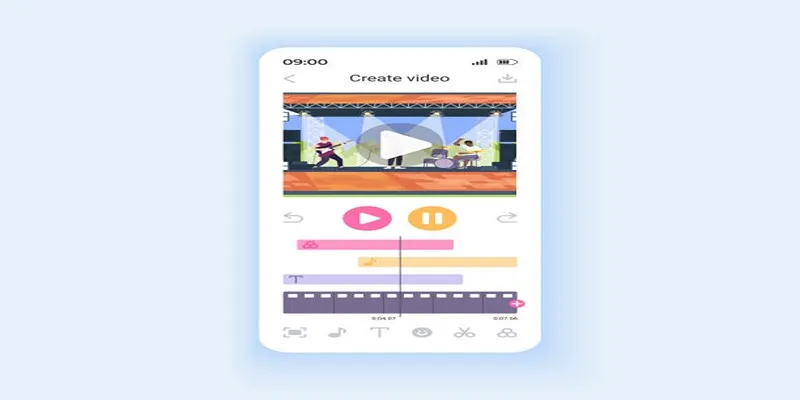
Unleash Your Creativity: Top AMV Maker Apps for Anime Music Videos

Top 4 Typeform Alternatives to Create Online Forms and Surveys: A Comparison
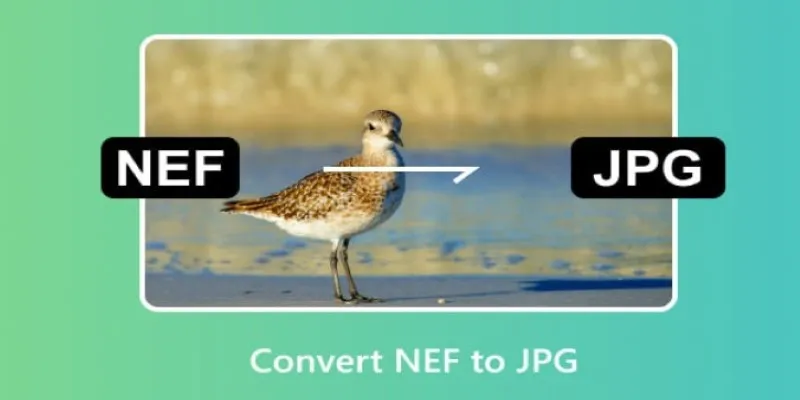
Quick and Simple NEF to JPG Conversion: 3 Best Tools

Top Sites for Learning Go Programming Online

 mww2
mww2