Pipedrive vs. Salesmate: Which is the Best CRM for Your Business?
Choosing the right CRM tool is crucial for effectively managing sales and customer contacts. Pipedrive and Salesmate are two popular options available on the market, each offering unique capabilities for performance tracking, contact management, and sales automation. Understanding their strengths can help businesses make informed decisions, particularly small firms and sales teams seeking tools that boost productivity.
An effective CRM enhances collaboration and streamlines sales processes. In this article, we will evaluate both systems to identify the best fit for your business needs. We will explore key elements such as pricing, ease of use, support, and integrations. This guide aims to assist you in finding the perfect CRM for sales teams or a CRM to boost productivity. Let’s dive into the details.

Comparing Core Aspects to Find the Ideal CRM
Selecting the right CRM goes beyond basic capabilities. Understanding how Pipedrive and Salesmate differ in interface, pricing, automation, integrations, and support simplifies the decision-making process. The sections below provide an in-depth analysis.
Features and Functionality:
Pipedrive primarily focuses on sales forecasting and pipeline management with its intuitive graphical interface, making deal tracking simple through a drag- and-drop system. It also offers AI-powered sales assistance to identify promising leads. Meanwhile, Salesmate integrates built-in calling, messaging, and robust automation features. Its unified dashboard manages emails, texts, and sales activities, enabling complete workflow automation. Companies prioritizing communication might prefer Salesmate, while those focused on visual pipeline management could find Pipedrive more appealing. Salesmate stands out for sophisticated automation and calling features.
User Interface and Ease of Use:
Pipedrive offers a clean and visually appealing interface with a drag-and-drop system for easy navigation, even for beginners. Salesmate, while simple, presents more tabs and features, requiring a slightly longer acclimation period. With customizable dashboards filled with widgets, Salesmate caters to users comfortable with extensive options. While Pipedrive offers simplicity, Salesmate provides an all-in-one control panel. Both have mobile apps for easy access. The choice ultimately depends on whether users prioritize simplicity or control.
Pricing and Value for Money:
Pipedrive offers tiered pricing models, starting with a basic package and expanding with more features. Each level includes support tools, automation, and enhanced sales tracking. Salesmate also provides tier-based pricing, starting affordably and including communication tools even at entry levels. This makes Salesmate a cost-effective option for budget-conscious teams. As organizations grow, Pipedrive becomes more expensive but offers great value for sales-focused businesses. Both CRMs offer free trials, allowing users to test features before committing.
Automation and Workflow Management:
CRM automation minimizes manual tasks and enhances workflow efficiency. Pipedrive offers automation for tasks, follow-ups, and sales activities, with triggers that automate subsequent actions, like sending an email after a deal stage change. Salesmate excels in extensive workflow automation, integrating SMS, emails, and alerts for comprehensive sales cycle management. While Pipedrive focuses on pipeline automation, Salesmate combines workflow and communication for end-to-end automation. Salesmate is ideal for teams seeking comprehensive automation, while Pipedrive suits those preferring straightforward task flows.
Integrations and Compatibility:
Pipedrive integrates with around 400 external apps, including QuickBooks, Slack, Zoom, and Google Workspace, offering API access for custom integrations. It works well with popular tools like Trello, Asana, and Mailchimp. Salesmate supports a wide range of integrations, including Google Apps, Office 365, and Zapier, with built-in calling tools that eliminate the need for third-party apps. Both CRMs integrate lead generation and customer support tools. Salesmate excels for users seeking built-in tools without excessive plugins, while Pipedrive is perfect for teams already using external software.

Customer Support and Resources:
Customer support is a crucial factor in CRM selection. Pipedrive offers 24/7 email and chat support, along with a comprehensive support center featuring tutorials and guidelines. Live webinars and onboarding materials are also available. Salesmate provides phone, email, and live chat support, with a hands-on approach in the initial stages. While Pipedrive offers excellent self-help resources, Salesmate excels in personalized support. Both CRMs deliver high-quality assistance, with the choice depending on the urgency of support and preferred learning style.
Conclusion:
Both Pipedrive and Salesmate offer strengths that align with different business objectives. Pipedrive is effective for sales-driven teams seeking visual pipeline control, while Salesmate excels in automation and communication with more integrated workflow design, messaging, and calling tools. Feature priorities will guide your choice between a CRM for expanding business or one focused on automation capabilities. Evaluate your requirements and team size to select the CRM that best fits your needs.
Related Articles

The 6 Best Construction Management Software Options to Streamline Your Projects

The 11 Best CRMs for Small Business: Streamline Your Workflow in 2025

The Best CRM Software for Real Estate Agents: Top Picks for 2025

ActiveCampaign vs. HubSpot: Which CRM Best Fits Your Business Needs

How to Convert MPEG to WAV: A Step-By-Step Guide

Top Free CRM Software in 2025 to Organize and Grow Your Business

HubSpot vs. Pardot: Choosing the Best Marketing Software for Your Needs

Top HubSpot Alternatives for Small Businesses in 2025

Which Are The 5 Best Calendar Apps for Mac to Organize Your Life in 2025

How to Add Leads to LeadConnector from a Webhook: A Step-by-Step Guide

The 15 Best Lead Management Software and Tools to Boost Your Business in 2025
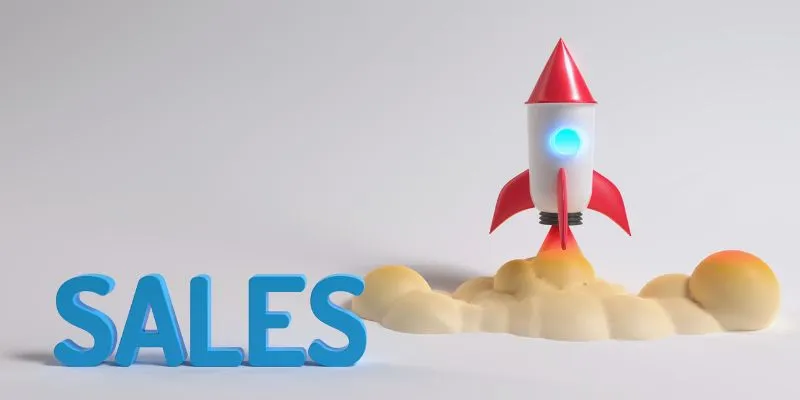
The 24 Best Sales Tools to Supercharge Your Team's Performance
Popular Articles

Data-driven techniques to improve search rankings and acquire qualified leads

Easiest Way to Put Movies on iPod Without Hassle | Step-by-Step Guide

ActiveCampaign vs. tinyEmail: Comparing the Best Email Marketing Tools

How to Automatically Share New YouTube Videos on Discord: A Step-by-Step Guide

How to Enable Mac Dark Mode Automatically and a Windows Alternative: A Guide

Make Your Own Music Videos: 8 Best Musically Makers

No-Fuss TikTok Editing: 7 Windows Apps That Keep It Simple

Step-by-Step Guide to Clearing Cache in Canva for Better Performance

A Beginner’s Guide: How to Install and Setup Yoast Comment Hacks for WordPress

Top Online Tools to Easily Convert OGG to MP4

Google Meet vs. Zoom: Which One Stands Out in 2025?

 mww2
mww2