Top Cloud Storage Services for Mac Users in 2025 to Sync Files and Data
As we increasingly depend on digital files and data, Mac users need cloud storage services that offer seamless file syncing, enhanced security, and easy accessibility. By 2025, the leading cloud storage services for Mac users not only provide reliable backup solutions but also offer robust file syncing features that seamlessly integrate across Apple devices. Whether you’re handling personal or professional projects, a superior cloud service simplifies your workflow. This article highlights the top cloud storage services for Mac, focusing on synchronization capabilities, security features, and smooth macOS integration.

Best Cloud Storage Services for Mac Users in 2025
iCloud Drive: Seamless Integration with macOS
iCloud Drive stands out for Mac users due to its deep integration with macOS. It ensures automatic syncing of files across all Apple devices, keeping your documents, photos, and app data up to date. As a native macOS feature, no additional software is needed to get started. iCloud Drive also offers strong file-sharing and collaboration features, making it ideal for individuals and teams alike. With a complimentary 5GB tier and affordable paid plans, iCloud Drive offers excellent value for Apple users seeking a straightforward solution.
Google Drive: Cross-Platform Flexibility
Google Drive remains a popular choice among Mac users who need flexible online storage. Unlike iCloud Drive, which is limited to the Apple ecosystem, Google Drive operates across all platforms, ensuring cross-device compatibility. It supports file syncing on macOS and integrates smoothly with Google Workspace apps like Google Docs, Sheets, and Slides. This makes it particularly beneficial for teams collaborating on shared documents. Google Drive provides 15GB of free storage and offers scalable packages as needed. Its collaborative features and third-party app integrations make it a strong contender.
Dropbox: Advanced File Sync and Collaboration
Dropbox is renowned for its fast and efficient file syncing, making it one of the top cloud storage options for Mac users. It synchronizes files across all devices immediately after changes are made, ensuring you always have the latest version available. Dropbox’s robust collaboration tools, including real-time editing and commenting, are perfect for team projects. Additionally, Dropbox’s file versioning feature allows users to retrieve previous document versions when necessary.
Top Features to Consider When Choosing Cloud Storage for macOS
Easy File Sync for macOS
When selecting a cloud storage service for macOS, file sync is a critical feature to consider. The best services offer quick, reliable syncing to ensure your files are always up-to-date across all your devices. iCloud Drive excels in this area due to its seamless macOS integration. Google Drive and Dropbox also provide excellent syncing capabilities, with Dropbox offering the fastest sync speeds for large files and Google Drive providing cross-device flexibility.
Security and Backup Features
Security is another key factor for cloud storage services. Mac users must ensure their data is protected from unauthorized access. Both iCloud Drive and Google Drive offer strong encryption for data in transit and at rest. Dropbox enhances security with two-factor authentication (2FA) and file recovery options. Additionally, look for services offering automatic backup features, so important files are regularly backed up without manual intervention.

Comparing the Best Cloud Storage Providers for Mac
Google Drive vs iCloud Drive: Which is Best for Mac Users?
Both Google Drive and iCloud Drive are excellent cloud storage services, catering to different needs. iCloud Drive is ideal for users within the Apple ecosystem, offering seamless integration with macOS and automatic syncing across Apple devices. Conversely, Google Drive is better suited for users working across multiple platforms who need a more flexible solution.
Dropbox vs OneDrive: Which Service Offers More for macOS Syncing?
Dropbox and OneDrive are popular cloud storage services among professionals. Dropbox stands out for its file-syncing capabilities, especially for large files and collaborative projects. It offers fast, efficient syncing with real- time updates and team collaboration features. OneDrive integrates seamlessly with Microsoft Office apps, making it a great choice for users relying on Office for work. While OneDrive offers more generous free storage (5GB), Dropbox’s advanced team collaboration features make it better suited for power users.
How to Maximize Cloud Storage for Mac Users
Setting Up Efficient File Sync on macOS
To maximize cloud storage for Mac, setting up efficient file syncing is essential. Ensure your cloud storage app is configured to automatically sync files between your Mac and the cloud. iCloud Drive, for instance, lets you choose which files to keep in the cloud and which to store locally. Dropbox and Google Drive also offer selective sync, allowing you to manage file storage on your device and in the cloud. This ensures efficient storage use while keeping files accessible.
Leveraging Cloud Storage for Backup and Security
Cloud storage can serve as an excellent backup tool for Mac users. Setting up automatic backups ensures your important files are regularly saved to the cloud without manual intervention. Both iCloud Drive and Google Drive provide automatic backup options, while Dropbox offers file versioning and easy recovery of deleted files. Utilizing these backup features ensures your data is always protected, giving you peace of mind in case of hardware failure or data loss.
Conclusion
Mac users have a range of excellent cloud storage options, each offering unique features for different needs. iCloud Drive is perfect for Apple enthusiasts seeking seamless macOS integration, while Google Drive and Dropbox provide robust cross-platform functionality and powerful collaboration tools. When choosing the best cloud storage service, consider syncing speed, security, and storage space. By selecting the right service, Mac users can enjoy secure, efficient file storage and access across all devices, ensuring their data is always safe and accessible.
Related Articles

The 10 Best Cloud Storage Apps in 2025: Simplify Your Digital Life
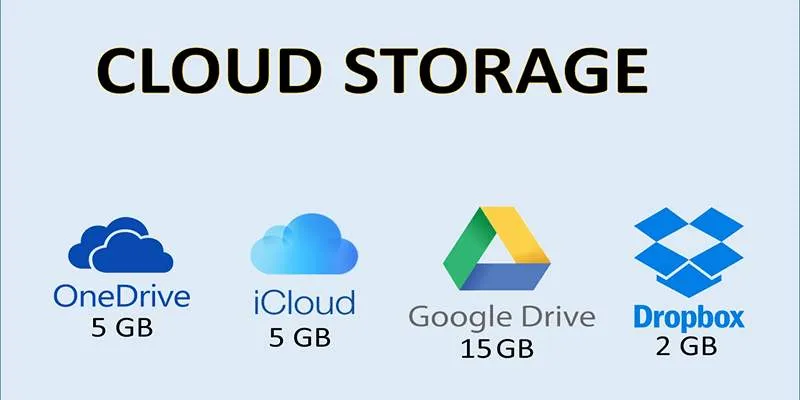
Troubleshooting Cloud Storage Sync Errors: A Step-by-Step Guide

Top Cloud Storage Solutions for Secure Online File Management

Discover 7 Free Cloud Storage Services You Can Start Using Right Now

How to Use Free Tools Online to Convert EPUB Files to PDF Format

Discover 7 Free Cloud Storage Services You Can Start Using Right Now

How to Use Free Tools Online to Convert EPUB Files to PDF Format
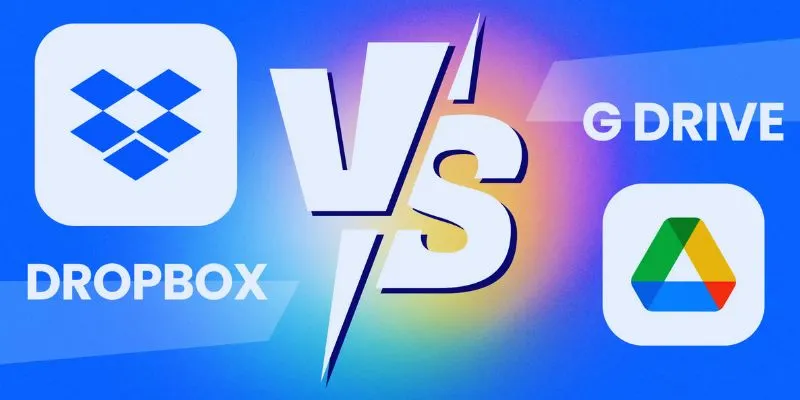
Dropbox vs. Google Drive: Which Cloud Storage Solution Fits Your Needs

Tools in the Cloud: The Future of Work Made Simple
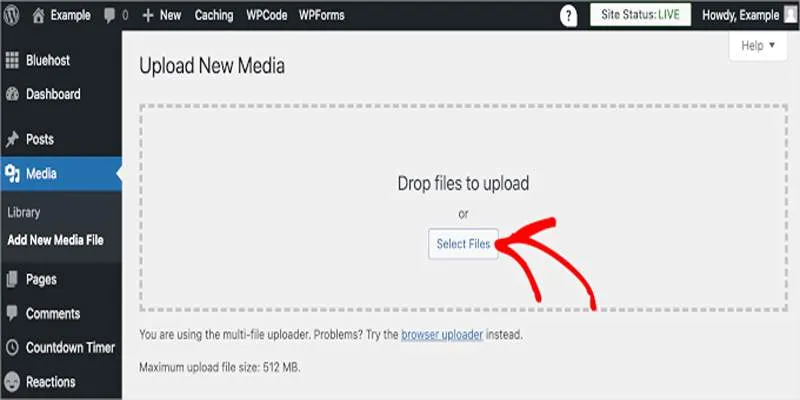
Fix Media Upload Issues on Websites and Apps with These Steps
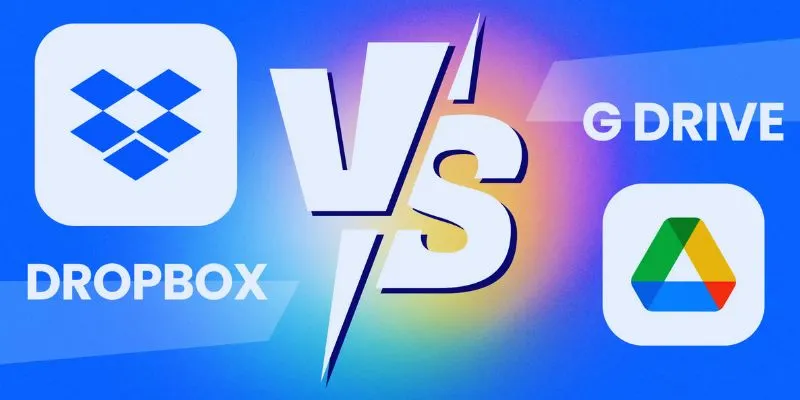
Dropbox vs. Google Drive: Which Cloud Storage Solution Fits Your Needs

The 8 Best To-Do List Apps for Android in 2025
Popular Articles
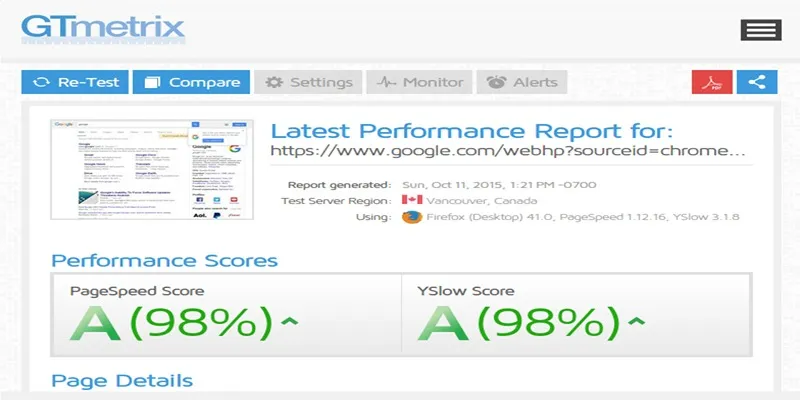
Top 10 Tips to Optimize Your WordPress Site Using the GTmetrix Plugin

What Is the Best Cap Table Management Software for Startups?

20+ Best Digital Marketing Tools

Where to Download the Right Background Music for Any Video

7 Effective Methods to Reduce Video Size on Your iPhone

6 Reliable Solutions to Get Windows Media Player Working Again
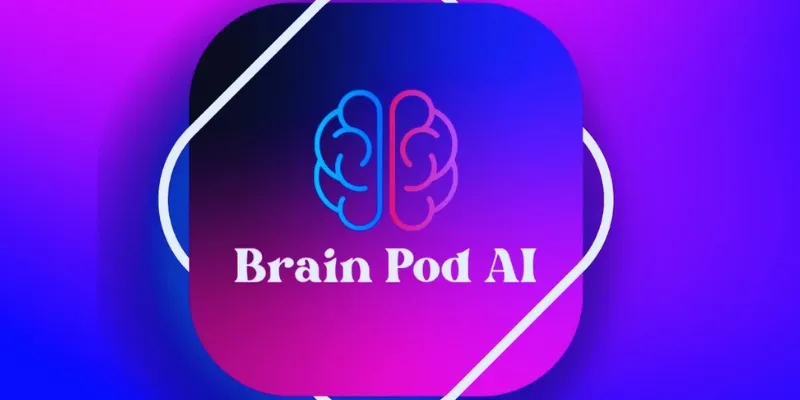
Master AI Automation: 5 Ways to Automate Brain Pod AI Effectively
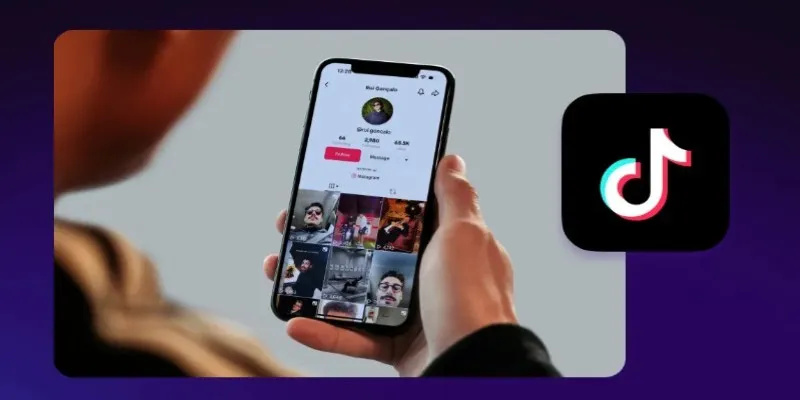
Step-by-Step Guide to Editing TikTok Videos on iPhone
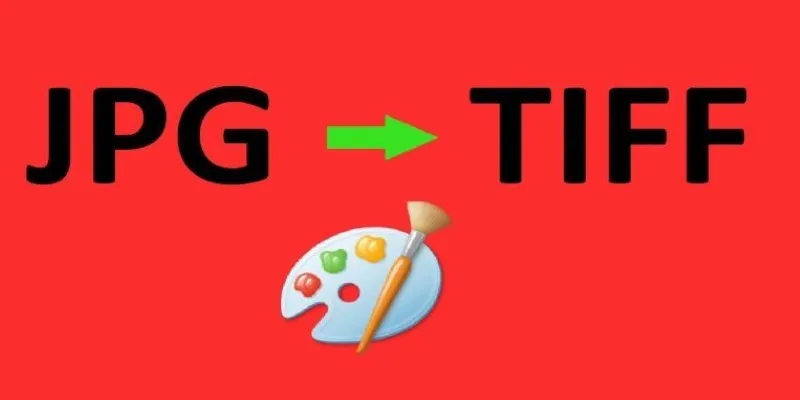
How to Convert JPG to TIFF on Your Desktop: A Simple Guide

Free Video Editing Software for Mac OS X: 10 Excellent Choices

Tools in the Cloud: The Future of Work Made Simple

 mww2
mww2