Best Desktop Publishing Software for Every Type of Project
Desktop publishing used to be the domain of professionals alone. Nowadays, anyone with a decent computer and the right software can design print materials that look just as sharp. Whether you’re working on a newsletter, flyer, book layout, or magazine, you need something that offers solid design tools without turning the process into a headache. Here’s a rundown of seven software options that are still relevant in 2025 and why each one might be worth your time.
7 Best Desktop Publishing Software to Use in 2025
Adobe InDesign
Let’s start with the obvious choice. If there’s a gold standard in desktop publishing, it’s Adobe InDesign. Used by design studios, book publishers, and magazines, it has everything—master pages, paragraph styles, advanced typography controls, and easy alignment tools.
If you’re creating long documents like catalogs or multi-page brochures, the process is cleaner and more manageable. The only caveat? It’s not exactly budget-friendly. Adobe’s subscription model means you’re paying monthly, and it can add up quickly if you’re not using it regularly.
Still, if you want full control over layout and print quality, it’s hard to top this one.
Affinity Publisher
If you’re not keen on monthly subscriptions, Affinity Publisher is a solid alternative. It offers a similar layout environment to InDesign with a one- time payment. You’ll find features like linked text frames, grid snapping, column guides, and master page setups that work seamlessly.
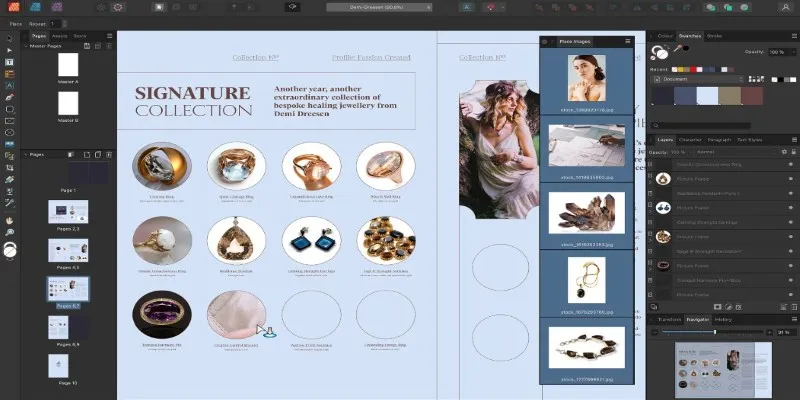
And here’s the kicker—it integrates with Affinity Photo and Affinity Designer. This means you can edit photos or vector graphics inside the same file without switching apps. Pretty neat, especially if you’re juggling a lot of design work on a tight schedule.
Beginners will find the interface a little less intimidating, too. So, if you’re moving away from Adobe, this is your next best bet.
Canva Pro
Canva is everywhere these days, and there’s a good reason for that. If you’re not designing full-length books but still need quality prints—posters, business cards, flyers—it simplifies the job.
The drag-and-drop system is beginner-friendly, and you get thousands of templates to start with. It’s all web-based, so no installations are needed. Just log in, choose a layout, add your text and images, and you’re done.
The Pro version adds team collaboration tools, brand kits, and the option to export print-ready files. It’s not a professional-grade tool like InDesign, but for everyday projects, it’s more than sufficient.
Microsoft Publisher
If you’re familiar with Microsoft Office tools, you’ll find the interface of Publisher familiar. It doesn’t get the attention of Word or Excel, but it’s still quite useful for basic publishing tasks.
It works best for making flyers, newsletters, or greeting cards at home or in small businesses. It’s not packed with features like Adobe tools, but it gets the job done without a steep learning curve.
Most importantly, it integrates well with other Office apps. You can copy over charts from Excel or paste in content from Word, and it all fits nicely. It’s also bundled with Microsoft 365, so you might already have access to it.
Scribus
If you don’t want to spend money at all, Scribus is worth a look. It’s open- source and completely free. That said, don’t expect a modern interface or smooth onboarding process.
It offers a good mix of core features—layer support, CMYK color management, master pages, and text styling. You can use it to create full brochures or even short books. Just know it’s a little clunky compared to the polished interfaces of InDesign or Affinity Publisher.
Still, if you’re willing to spend time getting used to the layout, it’s more than capable of handling print projects from start to finish.
Lucidpress (Now Marq)
Lucidpress, recently rebranded as Marq, is a web-based layout tool with a clean, simple interface. It’s designed for teams but works fine for individuals, too.
It’s not packed with high-end tools, but it focuses on speed and usability. You can create templates that follow brand guidelines, which is helpful if you’re printing materials for multiple clients or departments.
Everything’s stored online, so you don’t lose progress if your computer crashes. You can also work on it from anywhere, which is a plus for remote teams or people always on the move.
QuarkXPress
This one’s been around forever. Before InDesign became the go-to, Quark was leading the pack. And surprisingly, it’s still keeping up with the times.
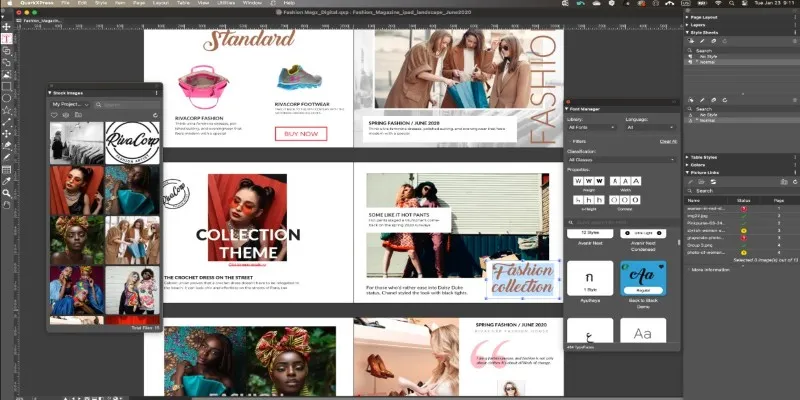
The modern version supports digital publishing features like interactive layouts, HTML5 export, and mobile previews. It also works well for traditional print designs like books and magazines.
It’s more expensive than Affinity Publisher but doesn’t lock you into a subscription. If you’re someone who grew up using Quark or just want a solid, non-subscription-based layout tool, it’s still worth considering.
How to Use Desktop Publishing Software for a Simple Brochure
Of all the options, Affinity Publisher strikes the best balance between power and price—professional tools without the subscription strings. So, why not learn how to use it to create something polished like a brochure?
To make a simple three-panel brochure in Affinity Publisher, start by creating a new print document in landscape mode, using A4 or US Letter size. Add just one page and turn on “Facing Pages” if you want both sides. Use the ruler to drag two vertical guides that split the page into three equal parts—this keeps your panels even. Then, add text using the Frame Text Tool and link the frames if the text needs to flow between panels. Use the Picture Frame Tool to drop in any images or logos and adjust their layer order if needed. Style your text with paragraph presets and apply consistent color swatches to keep the design clean. Once done, export the file as a print-ready PDF with bleed turned on, and it’s ready to go to print.
To Sum It Up
Not all desktop publishing needs are the same. If you’re handling large-scale book projects, go for Adobe InDesign or Affinity Publisher. If you’re just printing event flyers, Canva Pro or Microsoft Publisher might be all you need. Scribus is great for no-budget projects, and tools like Lucidpress make team collaboration easier.
With the right software, good print design doesn’t have to be complicated. Just pick the tool that fits your workflow and budget, and you’ll be set.
Related Articles
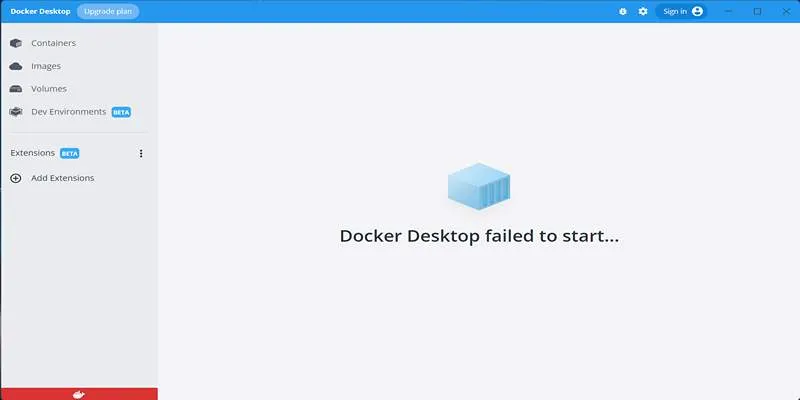
How to Troubleshoot and Fix Docker Desktop Startup Issues on Windows

Top Desktop Apps for Smooth Slow and Fast Motion Effects
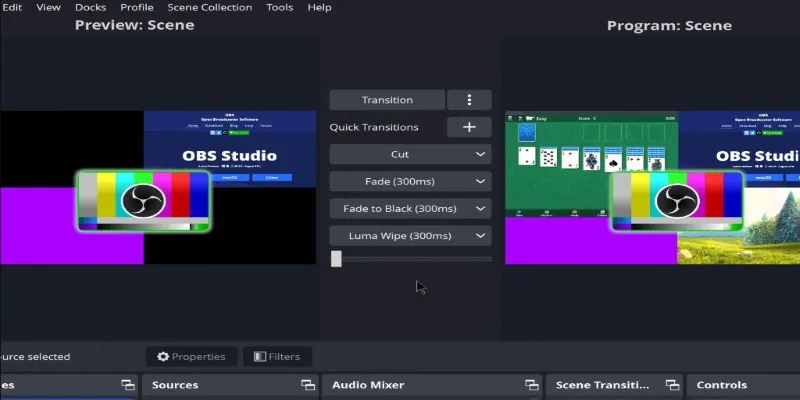
Adobe Premiere Rush on Desktop: Where Simple Editing Meets Smart Design

Best Markdown Converter Tools Bloggers Should Try for Easy Formatting

Speed Up Miro Whiteboard: Performance Tips for Smooth Collaboration
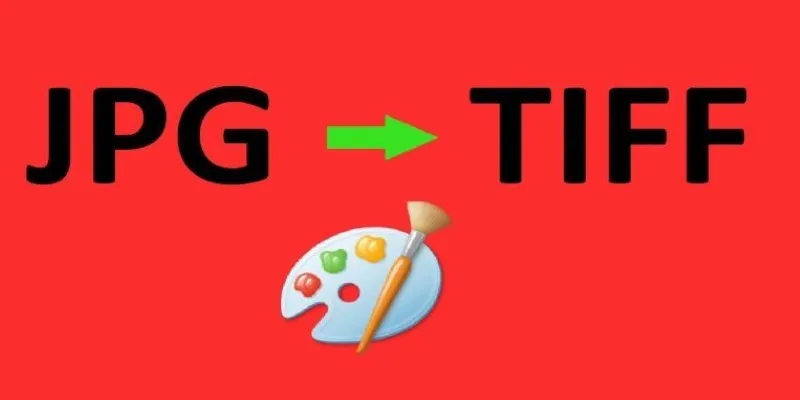
How to Convert JPG to TIFF on Your Desktop: A Simple Guide

Best Help Desk Tools for Enterprise-Level Support Teams

Best Linux Tools for Creating and Managing Storyboards

Which IRC Client Is Right for Windows? Here Are 10 Options

Best PCB Design Software to Streamline Your Workflow

Discover Top NEMT Software for Scheduling and Route Optimization

Explore the 10 Best Video Editing Software for Creators
Popular Articles

Elevate Your Facebook Presence with These Cover Photo and Video Tips

Step-by-Step Guide: How to Join the Beta for the USPS ‘Informed Delivery’ App

Add Magic to Your Videos with These 10 Movie Maker Effects

New Vertical Tabs and Sidebar Enhancements in Firefox 136
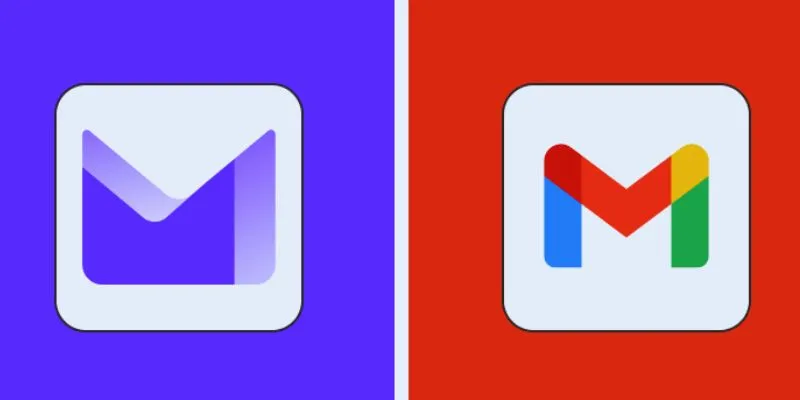
Proton Mail vs. Gmail: Which is the Best Email Service for You?
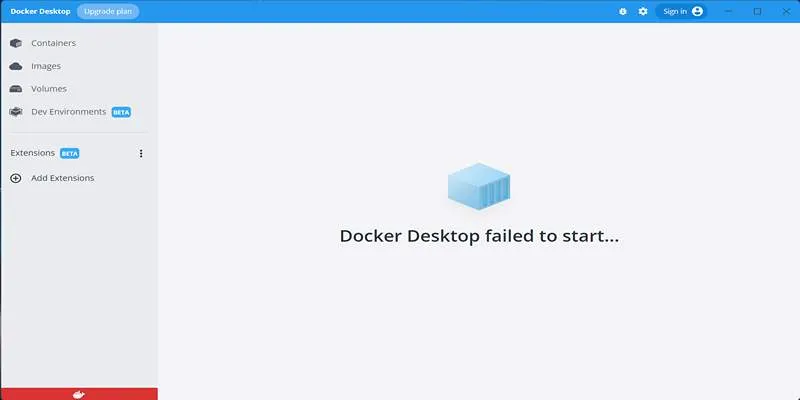
How to Troubleshoot and Fix Docker Desktop Startup Issues on Windows

Top 5 Free Video Enhancers to Instantly Boost Video Quality

How to Turn an Image into an STL for the Best Stereolithograph in 3D Printing

AMR to MP3 Made Easy: 8 Straightforward Ways to Do It

Best Ways to Turn MXF Files into FLV Format: A Comprehensive Guide

Top 5 Benefits of Using Social Intents for Support
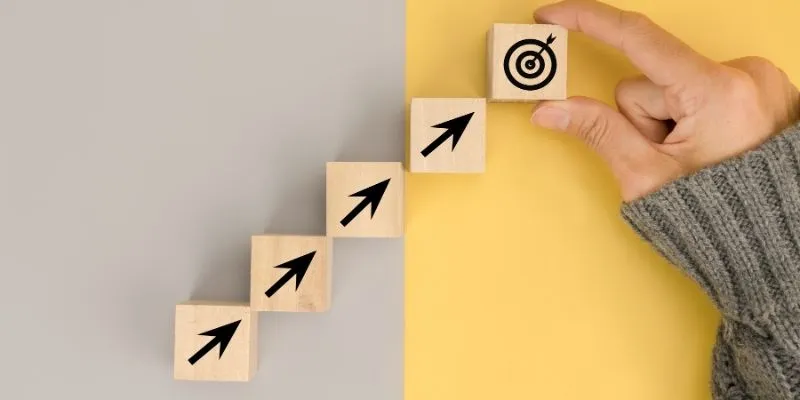
 mww2
mww2