Ultimate Guide to Editing Videos for Instagram Like a Pro
Instagram has become one of the most powerful platforms for showcasing creativity and engaging audiences. But with millions of videos uploaded every day, simply posting a video isn’t enough to stand out. Whether you’re a content creator or brand manager, it’s essential to create visually striking and engaging edits to capture attention and retain viewers. This guide will walk you through the essential steps, tips, and tools for crafting compelling Instagram video edits that stop scrollers in their tracks.
Why Stunning Video Edits Matter on Instagram

Understanding why high-quality video edits can make or break your Instagram strategy is crucial.
- Attention Spans Are Shrinking: Instagram users spend only a few seconds deciding whether to engage with your content. Using eye-catching video edits, you can hook them and keep them watching in real time.
- Algorithms Favor Engagement: Videos that grab attention and generate likes, comments, and shares are prioritized by Instagram’s algorithm. The better your video, the more likely it is to reach a wider audience.
- Brand Perception: Great editing reflects professionalism. Whether you’re a brand or personal creator, polished videos enhance credibility and leave a lasting impression.
Step 1: Start with a Strong Concept
What makes a video edit stand out is a combination of creativity and purpose. Ask yourself:
- What story or message am I trying to convey?
- Who is my target audience, and what type of content will resonate with them?
- What’s the core action I hope viewers will take after watching?
For example, if you’re showcasing a new product, your goal might be to inspire purchases. If you’re a travel creator, you might want to emphasize wanderlust. Whatever your goal is, keep it central to your editing process.
Tip: Write a simple storyboard that sketches out your video structure. This will help you keep everything aligned with your vision.
Step 2: Focus on Strong Visuals and High-Quality Footage
No amount of editing can save a poorly shot video. Always aim to capture high- quality footage. Good lighting, proper framing, and relevant shots make all the difference.
Tips for Capturing Visuals:
- Shoot in Vertical Mode: Instagram is built for vertical videos (9:16). Stick to this aspect ratio to optimize how your edits appear in feeds, Stories, and Reels.
- Use a Stable Shot: Invest in a tripod or handheld stabilizer for smooth footage.
- Capture Dynamic Moments: Film scenes with motion or bold visuals to keep the video engaging.
If you don’t have your own footage, platforms like Pexels or Unsplash offer free, high-quality stock videos for your projects.
Step 3: Use the Right Editing Tools
A powerful editing tool gives you the creative freedom to make your videos pop. Here are some tools perfect for Instagram video editing:
Mobile-Friendly Editing Tools
- CapCut: Free and beginner-friendly with advanced video effects, transitions, and text overlays.
- InShot: Great for trimming clips, adding filters, and creating seamless videos.
- Adobe Premiere Rush: A simplified version of Adobe Premiere Pro, perfect for polished videos on the go.
Advanced Editing Tools for Professionals
- Final Cut Pro: Ideal for Mac users who want to create professional-grade edits.
- Adobe Premiere Pro: Packed with advanced features perfect for story-heavy edits or highly detailed work.
- DaVinci Resolve: Free and feature-rich, this tool is great for color grading and special effects.
Step 4: Start Strong with a Hook
The first few seconds of your video are the most important. Start with a visual or audio element that immediately captures attention.
Ideas for Hooks:
- Ask a Question: Open with a question that intrigues viewers, e.g., “Ever wondered how travel bloggers shoot jaw-dropping videos?”
- Show a Wow Moment: Start with a striking or unexpected scene to leave viewers curious for more.
- Add Bold Text or Captions: Use attention-grabbing captions to deliver your key message upfront.
Remember, most users scroll with sound off. Pair your visual hook with captions or visual effects to keep the video engaging, even if muted.
Step 5: Add Transitions and Effects
Transitions and effects elevate your video and can deliver a more polished, professional look. But there’s a fine line between enhancing visuals and overwhelming viewers. Use effects wisely.
Types of Transitions:
- Cut Transitions: Quick cuts work well for action-heavy videos or fast-paced Reels.
- Fade Ins/Outs: Soft transitions are perfect for tutorials or calming aesthetics.
- Zoom Effects: Keep viewers visually engaged by zooming in and out of key details.
Effects to Experiment With:
- Color Grading: Tools like Adobe Premiere Pro or DaVinci Resolve allow you to adjust colors for vibrancy and mood.
- Speed Adjustments: Add slow-motion or sped-up sequences to create dynamic variations.
- Overlays: Use animated stickers, light leaks, or gradients to give videos a modern vibe.
Step 6: Sync Your Video with Music
Music can take your Instagram video from good to unforgettable. Instagram has countless royalty-free tracks available directly in its music library. Choose songs that match the mood and pace of your content.
Tips for Audio Syncing:
- Sync transitions with the beat of the music for cohesive flow.
- Lower background music volume for clips with talking or narration to ensure clear voiceovers.
- Use sound effects, such as swipes, dings, or pops, to amplify key moments.
Step 7: Brand It with Style
Your videos should reflect your personal or brand style to make them recognizable. Consistency in fonts, colors, and logos will help solidify your identity on the platform.
Branding Tips:
- Fonts: Stick to 1–2 fonts that are modern, clean, and easily readable.
- Color Palette: Use a consistent color scheme across your edits to build visual identity.
- Watermark or Logo: Add a subtle watermark or logo to claim your content.
Tip: If you’re a business, include a CTA in your video such as “Shop Now,” “Learn More,” or “Follow for More Tips.”
Step 8: Optimize for Posting
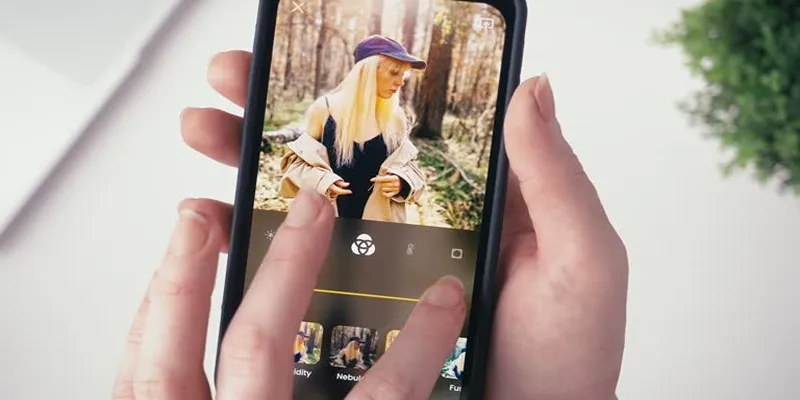
Before hitting publish, ensure your video is optimized for Instagram’s formats and features.
- Reels: These vertical videos (up to 90 seconds) are great for discoverability.
- Stories: Perfect for behind-the-scenes or casual edits. Use the native tools for interactive elements like polls or quizzes.
- Feed Videos: Post polished, longer-format videos for in-depth storytelling.
Also, don’t forget hashtags! Use relevant hashtags like #VideoEditing, #IGReels, or #CreateOnInstagram to increase discoverability.
Final Thoughts
Instagram is a powerful platform for sharing video content and engaging with your audience. By understanding the different formats and features available, you can create impactful videos that stand out and reach a wider audience. And remember, don’t be afraid to experiment with your videos and find what works best for your brand or personal style. With the right techniques and strategies, you can elevate your video editing skills on Instagram and take your content to the next level.
On this page
Why Stunning Video Edits Matter on Instagram Step 1: Start with a Strong Concept Step 2: Focus on Strong Visuals and High-Quality Footage Step 3: Use the Right Editing Tools Step 4: Start Strong with a Hook Step 5: Add Transitions and Effects Step 6: Sync Your Video with Music Step 7: Brand It with Style Step 8: Optimize for Posting Final ThoughtsRelated Articles

LightCut 2025 Review: The Best Video Editor for Android and iPhone

Top Video Editing Tools with a Wide Range of Free Sound Effects

How to Edit and Merge GoPro Videos on Your Windows PC

CapCut, WeVideo & More: Tools That Simplify Video Editing

Free Video Editing Software for Mac OS X: 10 Excellent Choices

Top Methods to Combine Multiple Videos into One Screen on Android

Magisto: The Simplified Approach to Video Editing for Quick and Effective Content

KineMaster Video Editing App Review: A Mobile-Friendly Powerhouse

PowerDirector: A Fast and Accessible Video Editing Tool for Everyone

Top Video Editors for Android – Best Alternatives to iMovie

10 Best Free Video Editing Tools to Make Social Media Videos Stand Out

7 Best Online Tools to Create Picture and Video Collages
Popular Articles
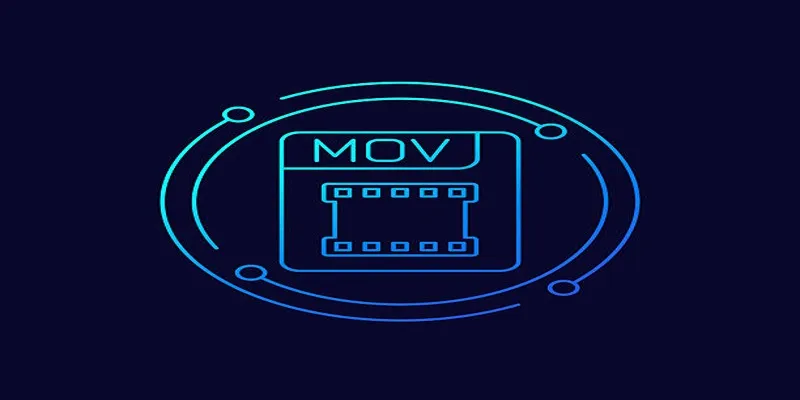
How to Effortlessly Convert MOV to MPEG and Vice Versa

Top Tools to Easily Convert FLV to DivX H.264/H.265

Common iMovie Errors and How to Fix 50, 10008, and 108

How to Permanently Delete a YouTube Channel in Under Five Minutes: A Step-by-Step Guide

HubSpot vs. Pardot: Choosing the Best Marketing Software for Your Needs
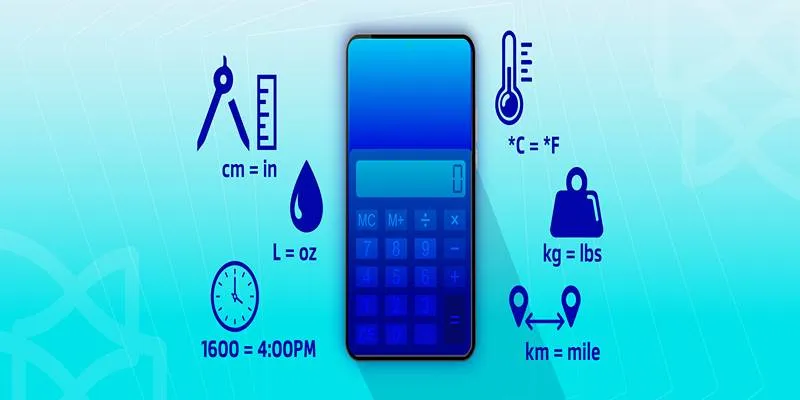
Online Engineering Tools: Free Converters for Every Measurement
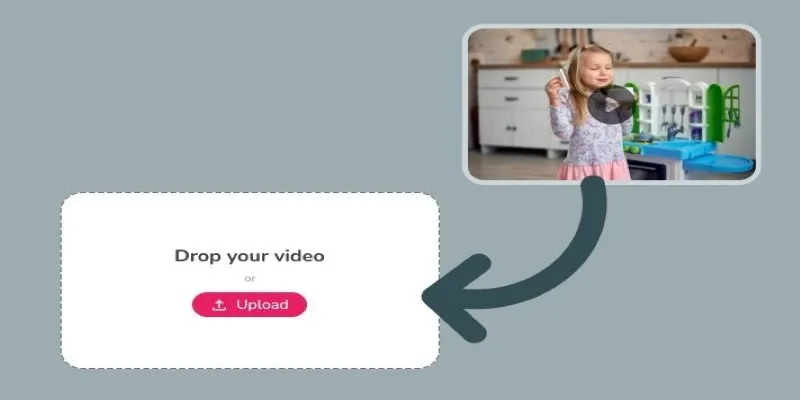
Best Tools to Convert Video Formats: Top 5 Transcoders You Need
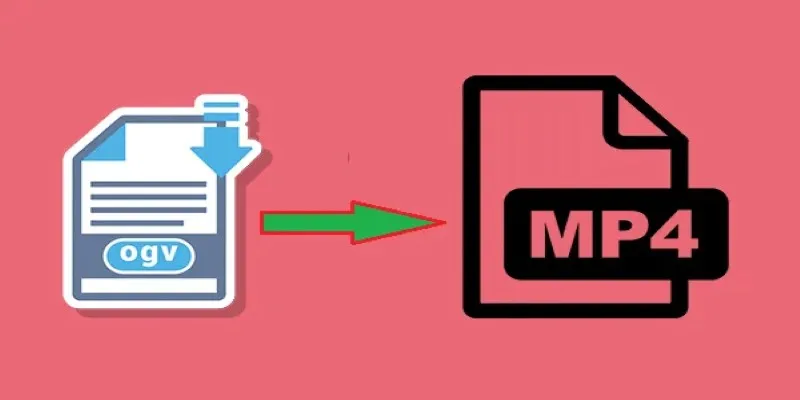
How to Convert OGV to MP4: 3 Fast and Easy Methods
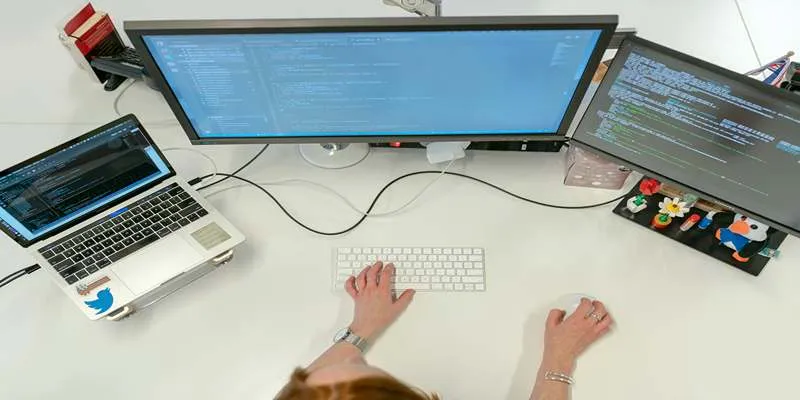
Top 7z File Unlocking Software for Secure Access

Step-by-Step Guide to Fix MXF Files Not Playing on Premiere Pro

Quick Guide: Convert Any Video to iPad Format
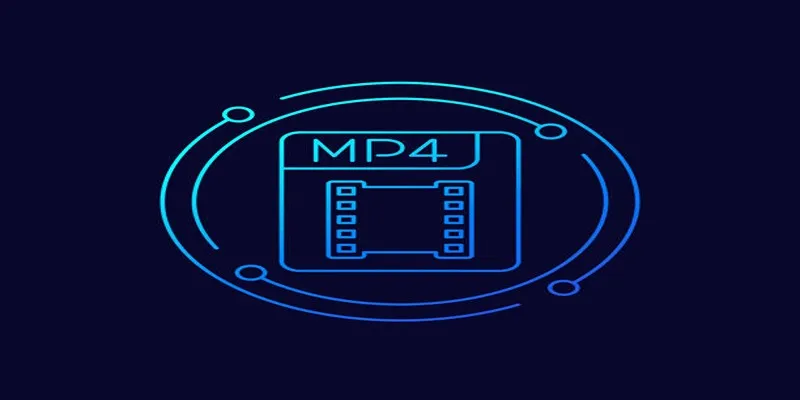
 mww2
mww2