Supercharge Your Webinar Marketing with WebinarGeek
Webinars are a cornerstone of digital marketing, but success demands more than simply going live. Achieving results like increased attendance, better engagement, and improved conversions requires the right tools and strategies. WebinarGeek is an all-in-one webinar platform designed precisely for these needs. From registration pages to automated email follow-ups and audience analytics, WebinarGeek helps you engage the right audience and keep them interested. This article will explore seven actionable strategies to elevate your webinar marketing using WebinarGeek, maximizing your business impact.

Create a High-Converting Registration Page
Your registration page is your first opportunity to attract attendees. With WebinarGeek, you can create custom, branded landing pages to capture attention. Use eye-catching headlines, presenter bios, countdowns, and key benefit bullet points to set the stage. A clean, professional layout builds trust, and customizable fields allow you to collect only the necessary information from registrants. Enhance sign-ups with videos or testimonials, and run A/B tests to determine which version converts best. The more appealing and straightforward your sign-up process, the higher your attendance rates will be.
Automate Your Email Sequences
Promotion doesn’t stop after someone signs up. WebinarGeek’s integrated email automation keeps you connected with your audience from sign-up to follow-up. Send reminder emails with countdowns and calendar invitations before the webinar. Afterward, follow up with thank-yous, replays, and call-to-action links. Personalize emails with tags like first name or company, and set specific triggers like “if not attended.” These automated emails help reduce no-shows, boost engagement, and nurture leads even after the webinar concludes. With just a few clicks, you’ve created a communication funnel that runs on autopilot.
Promote Across Channels with Smart Integrations
To reach your entire audience, you must promote your webinar across various channels—email, social media, advertising, and your website. WebinarGeek integrates with email marketing systems like Mailchimp, HubSpot, LinkedIn, and Facebook, making it easy to incorporate into your marketing strategy. Embed the sign-up form directly on your site or blog, and share special sign-up links across multiple channels to identify which ones generate the most sign- ups. This approach enables you to allocate your time and budget effectively. With unified data and seamless integrations, your marketing strategy becomes more efficient and trackable.
Countdown Timers: Creating Urgency
Creating a sense of urgency can significantly increase registration rates. WebinarGeek allows you to include countdown timers in your emails and landing pages, enhancing the fear of missing out (FOMO) among potential attendees. Announce when seats are filling up or inform participants that the webinar is about to start. One effective approach is to set a cutoff date for registration, prompting immediate action. Pair this with benefit-oriented wording like “Reserve your spot now” or “Only 50 spots left” to enhance effectiveness. This psychological trigger helps transform procrastination into immediate registration. Implementing this in WebinarGeek takes just a few seconds.
Live Audience Engagement with Interactive Tools
Engagement during the webinar is as crucial as attendance. WebinarGeek offers various live engagement tools, such as polls, quizzes, and real-time chat. Use these tools to ask questions, gather feedback, or present interactive offers during the session. This engagement keeps your audience active, reduces drop rates, and provides valuable insights into their perceptions. Use polls to guide the session or quizzes to test knowledge and reinforce learning. Interaction makes the entire program more memorable, leading to significant returns.

Reuse Replays for Evergreen Campaigns
Not everyone can attend your webinar live, but they don’t have to miss out. With WebinarGeek, it’s easy to record and reuse your webinars. Present the replay as an evergreen on-demand webinar, schedule it for future dates, or include it in your email funnels. This transforms one live presentation into a long-term asset that continually generates leads and sales. Add sign-up gates to replay pages to keep viewers entering your funnel. In WebinarGeek, replays are not just leftovers but a strategic part of your evergreen content strategy, working for you 24/7.
Track Performance and Improve Future Webinars
WebinarGeek provides in-depth analytics on registrations, attendance, engagement, and conversion rates. Understand how many attended live, who clicked on your call-to-action, how long they watched, and what they engaged with. These insights help refine future webinars for improved performance. Discover which email subject lines generated more sign-ups or which poll questions received the most responses. By analyzing your statistics after each event, you can optimize everything from titles to timing, enhancing your ROI with each subsequent webinar.
Build Trust with Custom Branding and Presenter Profiles
WebinarGeek allows you to fully customize your webinar environment to reflect your brand. Add logos, brand colors, and personalize viewing and registration pages to match your company website, creating a consistent and professional experience. For a personal touch, include presenter bios and images on your registration page. This highlights the expertise and credentials of your speakers, imparting a more credible feel to your webinar, which translates into better conversion rates, especially for educational or industry topics.
Conclusion
WebinarGeek provides all the tools you need to execute smarter, more successful webinar marketing campaigns. From customized landing pages to automated email campaigns, live interaction tools, and actionable analytics, it simplifies webinar promotion and presentation. Whether you’re generating leads, activating new users, or introducing a new product, these seven techniques can help you maximize your reach and achieve better results with less effort. If you’re ready to elevate your webinar marketing, WebinarGeek is designed to make you successful. Implement these tips today and watch your webinar performance soar.
On this page
Automate Your Email Sequences Promote Across Channels with Smart Integrations Countdown Timers: Creating Urgency Live Audience Engagement with Interactive Tools Reuse Replays for Evergreen Campaigns Track Performance and Improve Future Webinars Build Trust with Custom Branding and Presenter Profiles ConclusionRelated Articles

Top 2 Ways to Record a Webinar on ClickMeeting with Ease

The Power of Online Tools: Definition, Purpose, and Impact

20+ Best Digital Marketing Tools

The 13 Best Campaign Management Software Tools to Streamline Your Marketing
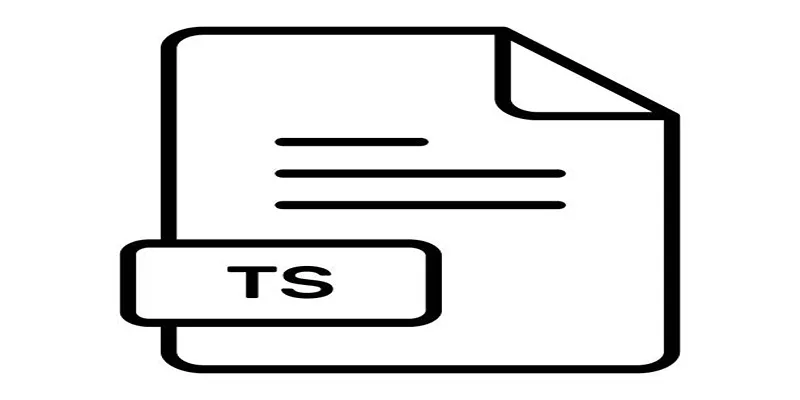
How to Combine TS Files Online for Free in Simple Steps

7 Best Online Tools to Create Picture and Video Collages
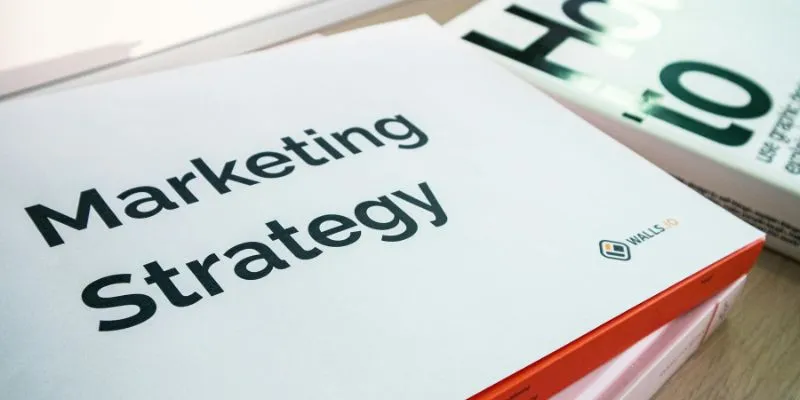
How to Drive More Conversions from Your Events with AddEvent

Elevate Your Strategy with the Best Content Marketing Tools of 2025
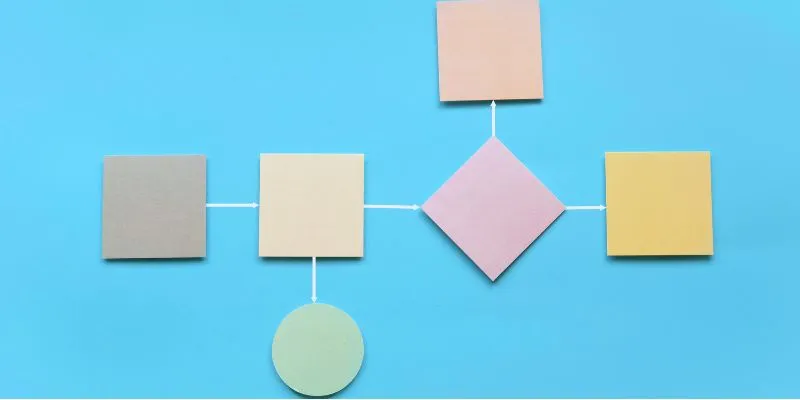
The Best Flowchart Software and Diagram Tools in 2025: A Comprehensive Guide

Best Audio Editors to Help You Produce Professional Podcast Episodes

Convert MXF Files Without Quality Loss: 5 Tools for Mac

The 8 Best Content Marketing Tools in 2025 to Elevate Your Strategy
Popular Articles
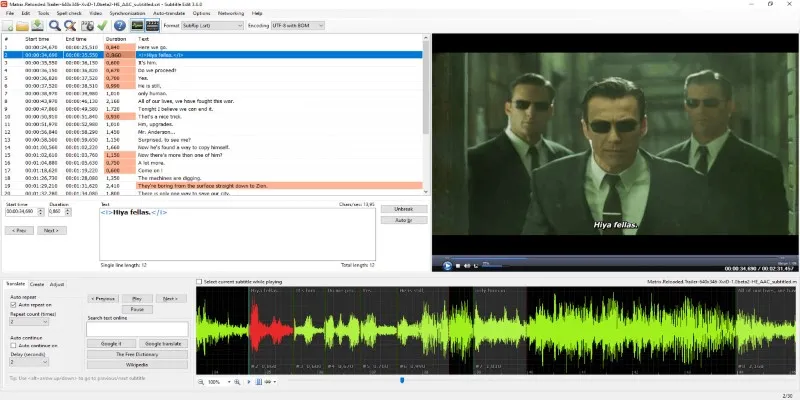
Subtitle Edit and Top 5 Mac Tools for Easy and Accurate Subtitling

A Clear Guide to iPod-Compatible Video and How to Convert Files

5 Best Free Stop Motion Apps for Beginners and Pros

Convert MKV to MOV with These 2025 Online Tools

Top Free Tools That Help Automate Repetitive Workflows with Ease

Everything You Need to Know About CapCut Video Upscaler

Exploring The 5 Best Canva Alternatives for Creative Projects

Master Workflow Efficiency with Microsoft Automation

Top 7 Online Tools to Convert MOV to WMV Effortlessly

Discover the Top 8 Screen Recording Software in 2025

The 8 Best Content Marketing Tools in 2025 to Elevate Your Strategy

 mww2
mww2