Powerful Podcast Editing Tools That Take Your Sound to the Next Level
Podcasts have emerged as one of the most captivating media formats today, allowing hosts to connect with their audience through engaging stories and conversations. However, audio clarity is crucial for retaining listeners. This is where podcast editing tools come into play. Choosing the right audio editing software can significantly enhance sound clarity, episode organization, and overall production quality.
This guide delves into the best audio editing tools available, offering detailed insights into their features, advantages, and ideal users. Whether you’re new to podcasting or seeking to upgrade your editing suite, these tools offer reliable options for achieving a professional finish.
Why Audio Editing Matters in Podcast Production
Podcast listeners expect clear, balanced, and interruption-free audio. Even if the content is compelling, poor sound quality can drive listeners away. Audio editing tools allow creators to:
- Cut out background noise
- Remove awkward pauses and mistakes
- Balance sound levels between speakers
- Add music, transitions, and effects
- Match volume to broadcasting standards
By using the right editing software, podcasters can enhance their show’s professionalism without needing a full studio setup.
Audacity: A Reliable Free Option
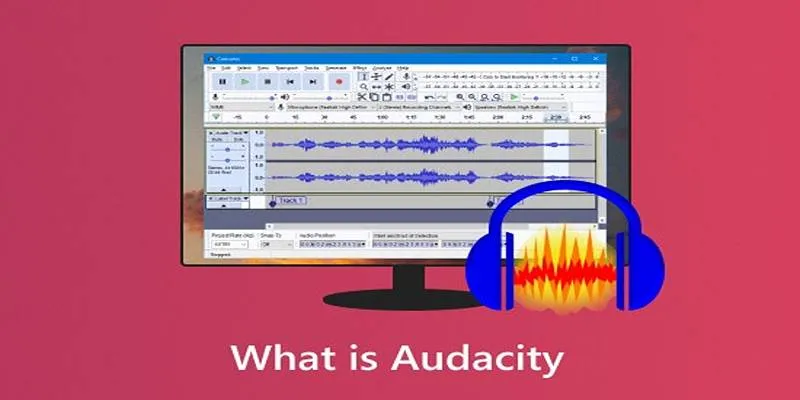
Audacity is a popular choice among beginner podcasters due to its open-source nature and user-friendly interface. It offers a range of essential editing features without a cost.
Key Features:
- Multitrack editing
- Noise reduction and equalization
- Exporting in MP3, WAV, and other formats
- Support for various plugins
Audacity provides everything needed to start a podcast, especially for creators new to editing workflows. While its interface may seem a bit dated, its consistent updates and active user community keep it relevant.
Adobe Audition: A Professional’s Toolkit
For those seeking a more polished and advanced editing experience, Adobe Audition offers a complete set of professional-grade tools. As part of the Adobe Creative Cloud, it integrates smoothly with other Adobe applications like Premiere Pro.
Key Features:
- Real-time spectral editing
- Auto-ducking for music under voice
- Adaptive noise reduction
- Multitrack and waveform editing modes
Adobe Audition is ideal for detailed work, including voice cleanup, restoration, and post-production. Though it comes with a subscription fee, many professionals consider it a worthwhile investment.
GarageBand: A Solid Pick for Mac Users
GarageBand, pre-installed on all Apple devices, is a straightforward yet capable audio editor. Its drag-and-drop interface, music library, and podcast templates make it a go-to option for macOS and iOS users.
Key Features:
- Built-in sound library
- Easy-to-use visual interface
- Multitrack support
- Voice optimization settings
While GarageBand lacks some of the advanced features found in premium tools, its simplicity and quality make it a strong choice for solo creators or casual podcast projects.
Descript: Edit Audio Like Text
Descript is redefining the podcast editing experience. It converts audio into text, allowing users to edit their podcasts as if they were editing a document. Delete a word from the transcript, and it’s removed from the audio—simple as that.
Key Features:
- Automatic transcription
- Filler word detection and deletion
- Audio and video editing
- Remote recording and screen capture
Descript is especially useful for solo podcasters or teams who want to streamline the editing process. It’s not only intuitive but also surprisingly powerful for its ease of use.
Reaper: Affordable Power for Intermediate Editors
Reaper is a full digital audio workstation (DAW) that provides extensive customization and professional-level features. It offers a generous free trial and a low-cost license afterward, making it accessible without sacrificing capability.
Key Features:
- Multitrack recording and mixing
- Real-time plugin support
- Scripting and automation
- Lightweight installation
Reaper might require a learning curve, but its vast feature set and flexible interface make it one of the most powerful audio editing tools available for its price point.
Hindenburg Journalist: Built for Podcasting
Unlike other DAWs built for music production, Hindenburg Journalist is designed specifically for spoken-word audio. It automatically optimizes voice levels and simplifies the workflow for editing interviews and episodes.
Key Features:
- Automatic level adjustment
- Voice profiler to enhance vocal tone
- Chapter markers and metadata embedding
- Direct publishing to podcast hosts
Hindenburg takes the hassle out of editing by focusing only on what podcasters need, making it a practical choice for creators who prioritize storytelling and efficiency.
Auphonic: Intelligent Audio Cleanup

Auphonic isn’t a traditional editor but rather an online audio processing tool that improves audio quality automatically. Users upload their finished recordings, and Auphonic applies intelligent enhancements to balance, clean, and optimize sound.
Key Features:
- Loudness normalization
- Noise and hum reduction
- Multitrack support
- ID3 tagging and chapter support
Auphonic is an excellent companion tool for creators who use manual editors like Audacity or Reaper but want a final layer of quality enhancement.
Key Factors to Consider When Choosing an Audio Editor
Selecting the right podcast editing tool depends on several factors. Creators should consider:
- Skill level – Beginners may prefer Descript or GarageBand, while advanced users benefit from Audition or Reaper.
- Budget – Audacity and GarageBand are free, while Adobe Audition and Hindenburg require a subscription or license.
- Platform – Compatibility with macOS, Windows, or online access can impact decision-making.
- Podcast format – For interviews, tools with voice balancing and transcription (like Descript) can save time.
Taking the time to assess needs and test available software can make the editing process more enjoyable and effective.
Conclusion
For podcast creators, audio editing is not just a technical task—it’s part of the storytelling craft. Whether you’re cleaning up a simple interview or producing a narrative-rich series, the right editing tool can help deliver a polished, engaging result. From free tools like Audacity to advanced platforms like Adobe Audition and innovative options like Descript, there’s a solution for every type of podcaster. By understanding the features and benefits of each software, creators can find the one that fits their workflow and creative goals. In the end, good content matters—but great audio keeps listeners coming back for more.
On this page
Why Audio Editing Matters in Podcast Production Audacity: A Reliable Free Option Adobe Audition: A Professional’s Toolkit GarageBand: A Solid Pick for Mac Users Descript: Edit Audio Like Text Reaper: Affordable Power for Intermediate Editors Hindenburg Journalist: Built for Podcasting Auphonic: Intelligent Audio Cleanup Key Factors to Consider When Choosing an Audio Editor ConclusionRelated Articles

LightCut 2025 Review: The Best Video Editor for Android and iPhone

Convert MXF Files Without Quality Loss: 5 Tools for Mac

20+ Best Digital Marketing Tools

The 13 Best Campaign Management Software Tools to Streamline Your Marketing

How to Effortlessly Combine MP4 Videos on Your Desktop

The Best 5 PDF Editing Tools Compared for Fast and Easy File Changes

Best Free Online Tools to Resize Images in Bulk Without Quality Loss

Free and Powerful: 8 AI Image Enhancers to Boost Photo Quality
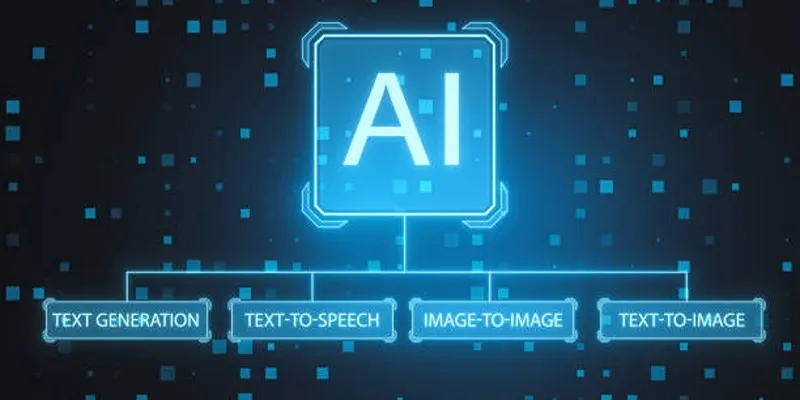
Top 7 Best AI Image Pixel Resizers for Perfect Image Quality

Best Tools for 1920x1080 Image Conversion: Comprehensive Analysis

Top 7 Background Removal Tools for Clean E-Signatures

Top 7 Methods to Convert M4A to MP3 Online Quickly
Popular Articles

Best Free and Paid AVI Splitters for Splitting AVI Videos

How to Create Instagram Reels: A Step by Step Guide

Vmake AI Review & The Best Alternative for Superior Video Enhancement

Top Reasons to Add a Floating Share Box to Your WordPress Site

7 Screen Capture Tools to Use Instead of Snagit

The Ultimate Guide to Removing Digital Signatures from PDF Files

10 Reddit Automation Ideas You Need to Try in 2025

Is Wondershare DemoCreator Worth It? A Full Performance Review

5 Best Apps for Schedule Management That You Can't Ignore in 2025

Top 10 Software for Easy Warehouse Management and Inventory Control

ProWritingAid vs. Grammarly: A Writer's Guide to Choosing the Best Tool

 mww2
mww2