Base64 Encode/Decode: Free Web-Based Tools
When handling data that needs to be safely transmitted or embedded in code, Base64 encoding offers a simple and reliable solution. Whether it’s text, files, or media, Base64 helps convert it into a plain-text format that works across systems without corruption. With the help of free web-based Base64 encode/decode tools, users can now carry out these conversions efficiently without downloading any software. This guide takes a closer look at how Base64 encoding works , the benefits of using online tools, their common use cases, and a few trusted tools that are freely accessible on the internet.
What Is Base64 Encoding and Decoding?
Base64 is a method for encoding data by converting binary data, such as images or file content, into a text string of 64 unique ASCII characters: letters A–Z, a–z, numbers 0–9, and symbols like + and /. This conversion makes the data readable and transferable over systems that only support text. The purpose of Base64 encoding is not encryption but compatibility. When decoded, the data returns to its original binary form.
For example:
- Original text: Data
- Encoded in Base64: RGF0YQ==
Base64 is commonly used when systems don’t support special characters or binary formats directly—such as email services, URLs, or HTML embedding.
Why Use a Web-Based Base64 Tool?
Web-based Base64 tools offer a user-friendly environment where one can encode or decode data directly in a browser. These tools eliminate the need to install software or write scripts, making them ideal for both developers and non-technical users.
Advantages of Web-Based Base64 Tools:
- Accessibility from any device: Tools work on laptops, desktops, tablets, and even smartphones.
- No installation required: They function straight from the browser—nothing to download.
- Speed and convenience: Instant conversions with just one or two clicks.
- Secure usage (on trusted sites): Many tools assure users that data is not stored or shared.
- User-friendly interfaces: Easy-to-navigate layouts make them usable for beginners.
Who Benefits From Base64 Encode/Decode Tools?
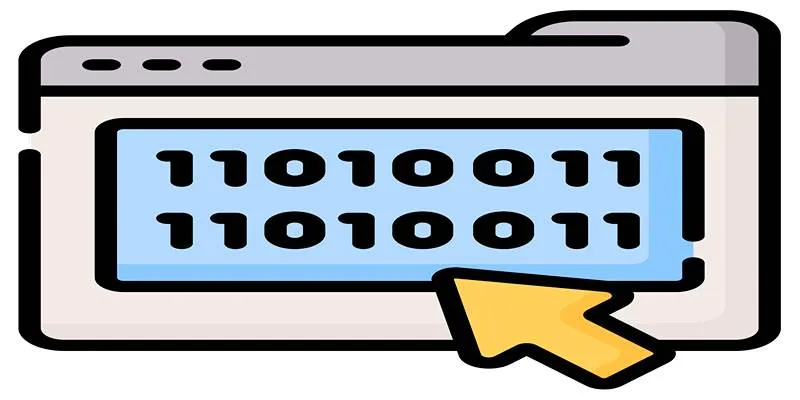
Base64 tools are used across industries. While developers rely on them heavily, they are not limited to technical fields.
Examples of Users:
- Software developers working with APIs, data storage, or embedding assets in code
- Designers embedding images in web code using Base64 strings
- Educators and students for learning and practicing data conversion techniques
- Marketers who manage content formatting for emails or HTML campaigns
- Security testers who analyze encoded payloads
By using Base64, these professionals ensure their content or data can be transmitted reliably, especially in systems that limit special character usage.
How Do Base64 Encode/Decode Tools Work?
The process behind Base64 encoding is straightforward but precise. Each character in a text string is first converted to binary. Then, every 3 bytes (24 bits) of binary data are split into four groups of 6 bits. Each 6-bit group is mapped to a character from the Base64 set. During decoding, the process is reversed. A Base64 string is converted back into the original binary format, which could represent text, an image, or another file type.
Using a Free Web-Based Base64 Tool: A Simple Walkthrough
Most Base64 web tools follow a similar layout. They typically include an input box, options to choose between encoding or decoding, and a button to process the text.
Encoding a String:
- Open a Base64 tool in any web browser.
- Paste the desired text into the input box.
- Select the “Encode” option.
- Click the “Convert” or “Encode” button.
- Copy the Base64 string that appears as output.
For example, encoding Welcome will result in V2VsY29tZQ==
Decoding a String:
- Open the same tool.
- Paste the Base64 string into the input area.
- Choose “Decode.”
- The original text or content will be displayed immediately.
These steps can be performed even without technical skills, making these tools highly accessible.
Key Features to Look For in a Good Base64 Web Tool
While many Base64 tools exist online, their functionality and usability may vary. A reliable tool offers not just conversion but additional features that improve user experience.
Desirable Features:
- Support for both text and file encoding
- Real-time preview of output
- One-click copy or reset buttons
- Drag-and-drop file upload (for image or binary files)
- Dark/light theme options for long-term use
- Secure encryption (HTTPS)
- No data storage or logging policy
Choosing a feature-rich and secure tool ensures better productivity and safety.
Use Cases of Base64 in Everyday Workflows
Base64 encoding is not just for developers. It’s used widely in tasks involving data formatting, security, and digital communication.
Common Use Cases:
- Embedding small images into HTML or CSS: It removes the need for separate image files and speeds up web page loading.
- Sending binary attachments via email: Base64 helps email clients process and display media files correctly.
- Storing data in JSON or XML: APIs often require Base64 encoding for binary data to keep formats consistent.
- Command-line scripting: Developers use Base64 for encoding credentials or config files in automation scripts.
These examples highlight how Base64 encoding keeps digital workflows smooth and organized.
Top Free Web-Based Base64 Tools
There are many online tools for Base64 encoding and decoding. Below are some well-known and widely trusted platforms:
Base64-Image.de
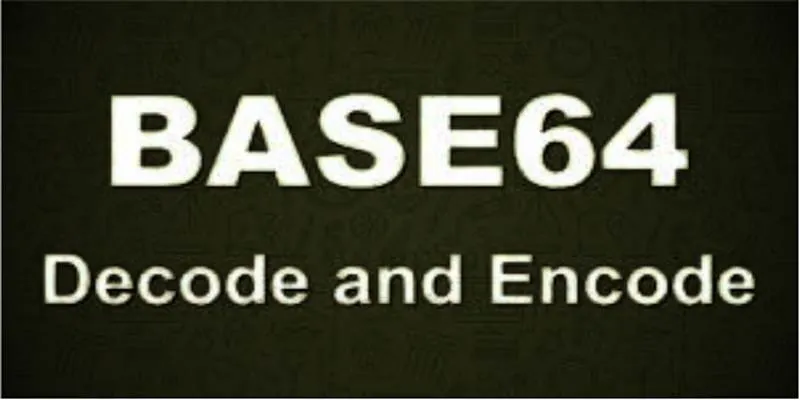
A simple yet effective tool for encoding and decoding text or image files into Base64. It includes real-time preview features.
CyberChef
Known as the “Cyber Swiss Army Knife,” CyberChef offers not just Base64 but hundreds of encoding, decoding, and data manipulation functions.
FreeFormatter.com
Supports Base64 encode/decode along with XML, JSON, and CSV tools—useful for developers.
Browserling Base64 Tool
Quick, secure, and designed for speed. Supports drag-and-drop and direct conversion without any ads. When selecting a tool, users should ensure it uses HTTPS and includes privacy protection policies.
Conclusion
Free web-based Base64 encode/decode tools have become essential resources for users dealing with text, files, and binary data. They offer an easy, accessible way to convert information into a safe and transferable format without needing technical expertise. From developers embedding assets in web pages to professionals handling data in emails or APIs, Base64 encoding plays a key role in simplifying data transfer and compatibility. With the abundance of free tools available online, anyone can access secure, efficient, and user- friendly solutions in just a few clicks.
On this page
What Is Base64 Encoding and Decoding? Why Use a Web-Based Base64 Tool? Who Benefits From Base64 Encode/Decode Tools? How Do Base64 Encode/Decode Tools Work? Using a Free Web-Based Base64 Tool: A Simple Walkthrough Key Features to Look For in a Good Base64 Web Tool Use Cases of Base64 in Everyday Workflows Top Free Web-Based Base64 Tools ConclusionRelated Articles
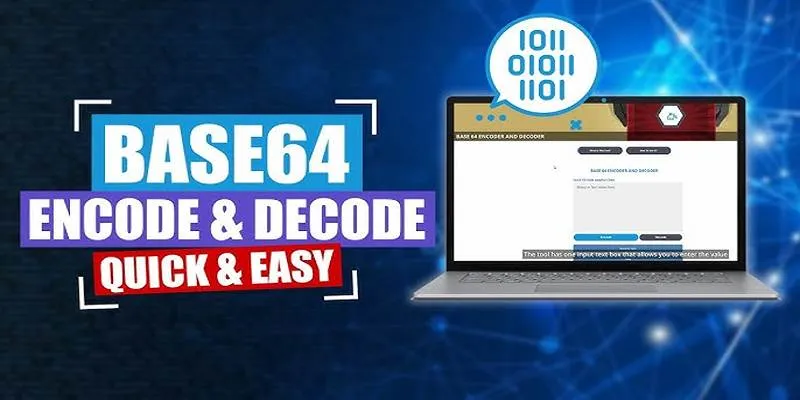
Base64 Encoding and Decoding Made Easy with Free Online Tools
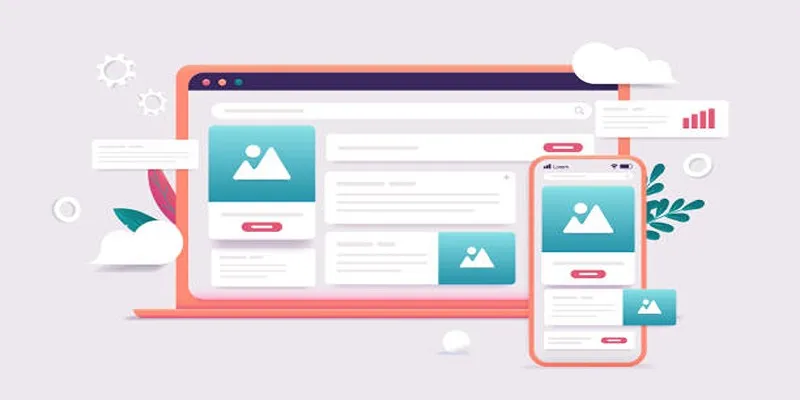
Discover the 9 Best Tools for Modern Web Design in 2025

The 8 Best Content Marketing Tools in 2025 to Elevate Your Strategy

The 13 Best Campaign Management Software Tools to Streamline Your Marketing

Dark Web Monitoring Tools: Common Failures and Smarter Solutions

Top Tools for Effortless Batch Image Resizing in 2025

Top 7 Background Removal Tools for Clean E-Signatures

Top 7 UI/UX Design Tools Every Designer Should Know
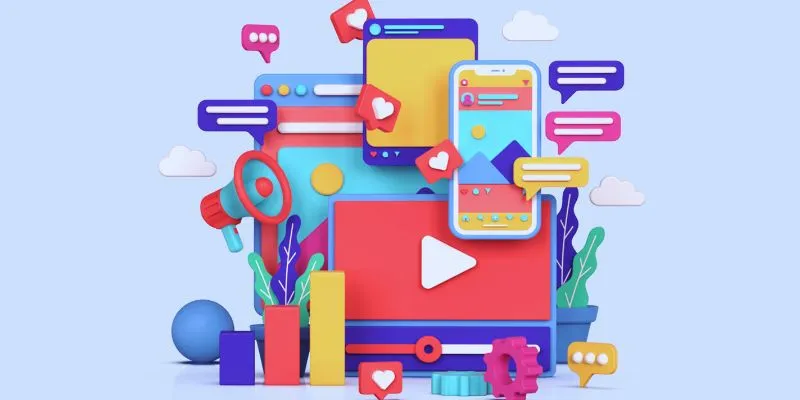
How to Simplify Marketing: The 12 Best AI Tools for Social Media Management

Top 4 Vertical Video Editors to Edit Vertical Videos Quickly
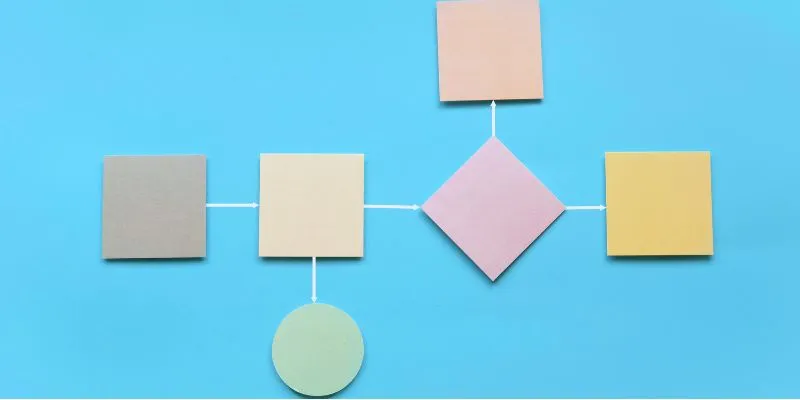
The Best Flowchart Software and Diagram Tools in 2025: A Comprehensive Guide

Wix vs Shopify: In-Depth Comparison for Choosing the Right CMS
Popular Articles

Usersnap vs. Userback vs. Marker.io: A Comprehensive Comparison
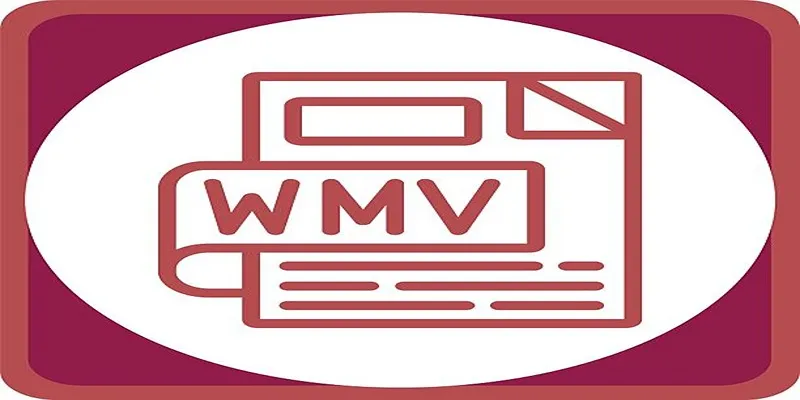
Top 4 Tools and Techniques to Convert ARF to WMV

Conducting Market Research Surveys: DIY Tips and Techniques

Fast and Free AI-Powered Tools to Cleanly Cut Photo Backgrounds

Dark Web Monitoring Tools: Common Failures and Smarter Solutions

What Is the Best Cap Table Management Software for Startups?
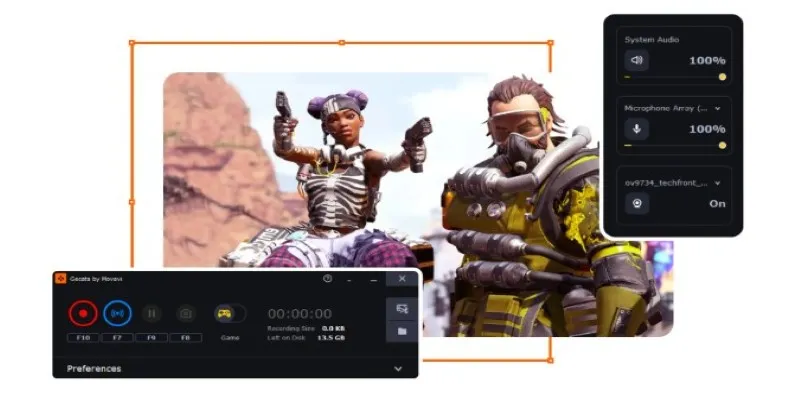
Best Software to Record Gameplay: Top 5 Video Game Recording Tools That Actually Work

Top 5 Free and Easy-to-Use AVI to MP4 Converters Online

Simplify Your iPhone Experience: Safely Remove These Preinstalled Apps

Streamline Your Workflow: 6 Effective Ways to Automate Project Management

How to Connect Google Calendar with Your Business Apps: 7 Best Practices

 mww2
mww2