The 6 Best Email Clients for Mac
Effective communication is crucial, and selecting the best email client for macOS can greatly enhance your daily tasks. The ideal email app should include advanced automation, robust security, and efficient organization. Whether for personal or business use, the right program can boost productivity and streamline workflows. Mac users have numerous options, ranging from the built- in Apple Mail to sophisticated third-party applications.
While some email clients focus on collaboration, others prioritize speed and simplicity. Important features like smart filtering, encryption, and cross- platform synchronization should not be overlooked. In this article, we explore six of the top Mac email applications , evaluating their features, usability, and cost. Whether you’re seeking a free, business-oriented, or security-focused email client, you’ll find an option that suits your needs. Discover the ideal email tool to enhance your communication and simplify your workflow.
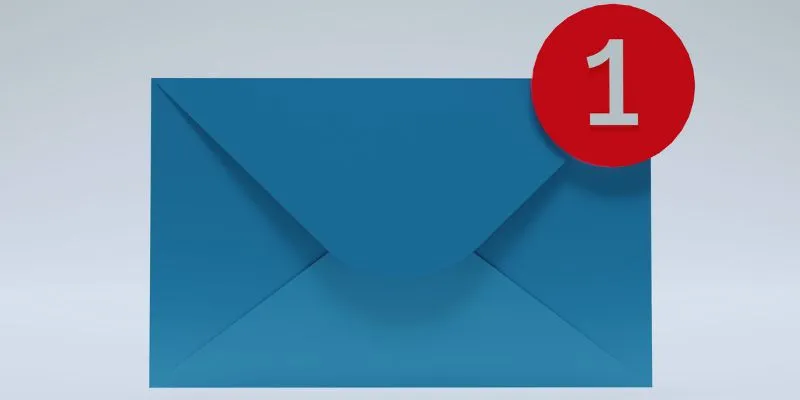
The 6 Best Email Clients for Mac
Here are the top six email clients for Mac that effectively manage your emails:
Apple Mail
The default Email client for macOS , Apple Mail, seamlessly integrates with Apple’s ecosystem. It works well with iCloud, Gmail, Yahoo, and Outlook, offering a clean and intuitive interface. The program allows you to manage multiple email accounts from one place. One of its best features is Smart Mailboxes, which automatically classify and organize emails. The VIP inbox ensures emails from important contacts are prioritized. Apple Mail also includes simple search tools, rich text formatting, and in-line attachments. Integration with Siri allows for hands-free email management. Users can also annotate PDFs and images within the app. Security features include S/MIME encryption for secure communication. Apple Mail is a reliable and free option for those seeking a dependable Mac email program, despite limited customization options.
Microsoft Outlook
Microsoft Outlook is a powerful email client designed for both professional and personal use. It offers a structured interface with tabs for contacts, calendars, tasks, and emails, making it ideal for professionals seeking a comprehensive communication tool. Focused Inbox is a standout feature, prioritizing important messages. Users can create custom rules to automatically sort and filter emails. The program’s advanced search capabilities allow for quick access to specific emails. Outlook integrates seamlessly with Microsoft Office programs like Teams, Excel, and Word, supporting Exchange, IMAP, and POP3 accounts for diverse email provider compatibility. Security features include multi-factor authentication, encryption, and phishing protection. Although Outlook requires a Microsoft 365 subscription, it remains a top choice for those needing a feature-rich Mac email client with robust productivity tools.
Spark
Spark is an intelligent email client for Mac designed for users seeking organization and automation. It classifies emails into personal, alerts, and newsletters, helping users focus on important messages. Spark’s Smart Inbox automatically sorts and highlights significant emails. Additional features include email scheduling, snooze options, and reminders. The app saves time with templates for frequently used email responses. Spark offers team collaboration tools like email drafting, comments, and shared inboxes, making it ideal for companies needing seamless team communication. Customization options and a user-friendly interface allow for easy gesture and notification modifications. While Spark’s free version suits individual use, teams require a premium plan. Spark is an excellent choice for those seeking a clean and efficient Mac email client.
Airmail
Airmail is a fast, customizable email client for macOS, designed with Apple’s design language in mind. It integrates with various email services, including Gmail, iCloud, and Exchange, offering a clean, modern interface. Airmail excels in customization, allowing users to set custom swipe gestures, email actions, and notification preferences. Useful features include email scheduling, templates, and built-in task management tools. Airmail enhances workflow productivity by supporting third-party integrations with apps like Trello, Evernote, and Dropbox.
The program ensures secure email communication with end-to-end encryption. However, the premium version requires a subscription, and the free version has limited features. Airmail is an excellent choice if you seek speed, adaptability, and customization in a Mac email client.
Postbox
Postbox is a professional email client for Mac, designed for users needing robust email management features. It offers a clean and organized interface with color-coded labeling and a focus mode to minimize distractions. Quick Post, which allows users to send emails directly to apps like Evernote, Slack, and Dropbox, is one of Postbox’s strongest features. Pre-written responses save time when replying to repetitive emails. Postbox’s powerful search capabilities help users quickly locate specific emails, attachments, and contacts. Security features include phishing protection and built-in encryption. However, Postbox does not offer a free version, making it less appealing for casual users. Postbox is a top choice for professionals seeking a sophisticated and organized email client for macOS.

Canary Mail
Canary Mail is a privacy-focused Mac email client, providing end-to-end encryption for secure communication. It supports various email providers, including Gmail, Outlook, and iCloud, ensuring broad compatibility. The app features a clean, minimalist interface and easy navigation. It includes bulk actions, read receipts, and email snoozing, streamlining email management. Canary Mail also utilizes AI-driven email sorting to prioritize important messages. SecureSend, offering additional encryption for sensitive emails, is a unique feature of Canary Mail, making it ideal for users handling confidential information. While some advanced features require a subscription, Canary Mail is an excellent choice for those prioritizing security. If privacy is your main concern, this email client for macOS is a strong alternative.
Conclusion
Your specific needs will determine the best email client for macOS. Apple Mail offers a reliable, built-in solution with basic features. Microsoft Outlook provides advanced tools for professionals. Spark excels in intelligent organization and automation, while Airmail shines in customization. Postbox is a great option for professionals seeking organized email management, and Canary Mail is perfect for those focused on security. Each program excels in areas like organization, collaboration, or security. Consider factors such as pricing, usability, and compatibility when making your decision. The right Mac email program will enhance your workflow and streamline email management.
Related Articles

Upgrade Your Email Experience: The 7 Best Email Clients for Windows

The Best Email Drip Campaign Software: Top Picks for Seamless Automation

Which Are The 5 Best Calendar Apps for Mac to Organize Your Life in 2025
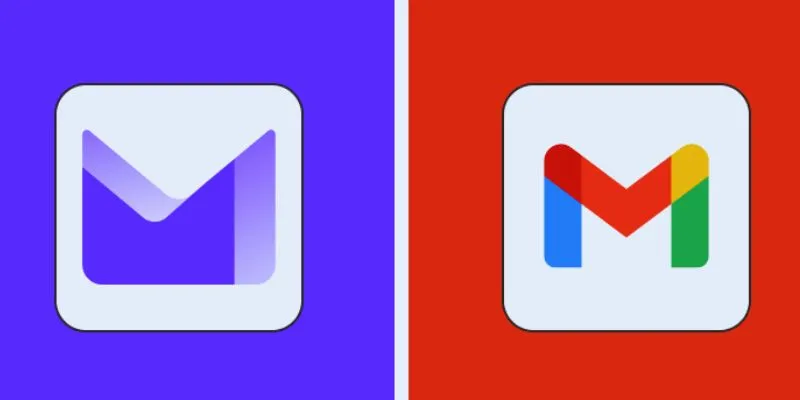
Proton Mail vs. Gmail: Which is the Best Email Service for You?

The 10 Best Email Drip Campaign Software in 2025 to Automate Your Outreach

The 8 Best Email Apps for iPhone in 2025 to Keep You on Top of Things

The 11 Best CRMs for Small Business: Streamline Your Workflow in 2025

How to Enable Mac Dark Mode Automatically and a Windows Alternative: A Guide

The 18+ Best Lead Generation Software and Tools for Maximum Growth

Top 4 Vertical Video Editors to Edit Vertical Videos Quickly

The 8 Best Content Marketing Tools in 2025 to Elevate Your Strategy

LightCut 2025 Review: The Best Video Editor for Android and iPhone
Popular Articles

The 6 Best Construction Management Software Options to Streamline Your Projects
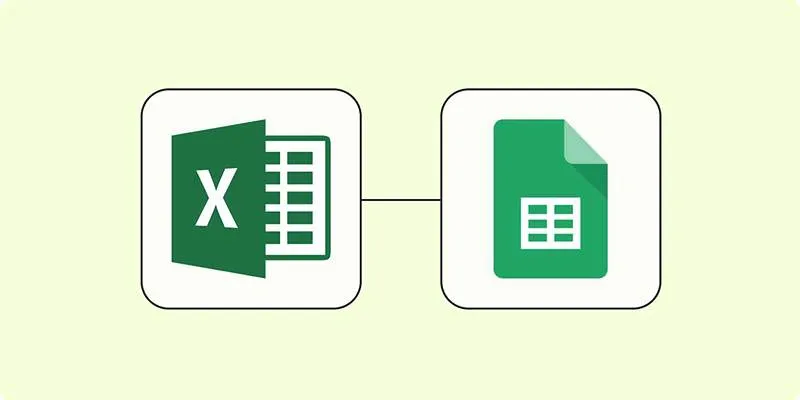
How to Convert Excel to Google Sheets for Free Using Top Tools

How to Save Snapchat Stories Without Triggering Notifications

The 8 Best AI Meeting Assistants in 2025 to Save Time and Stay Organized

How to Add a Restaurant Reservation System in WordPress: A Step-by-Step Guide

How to Set Custom Avatars for Users in WordPress Without Gravatar: A Guide
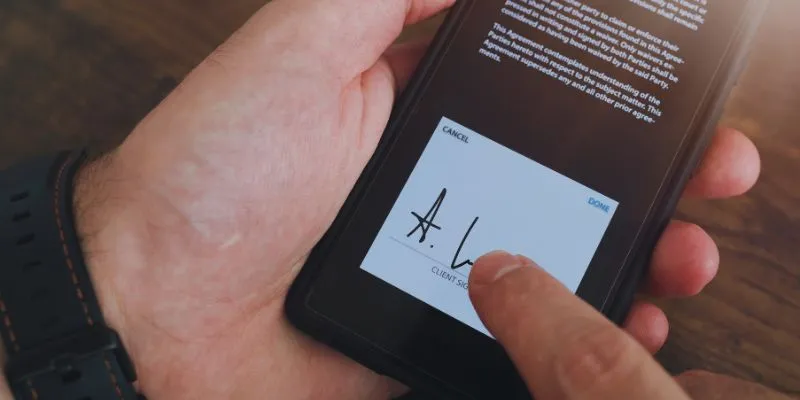
Which Are The 6 Best Electronic Signature Apps to Sign Documents Online in 2025

The Best Employee Onboarding Software: Transforming New Hire Experiences
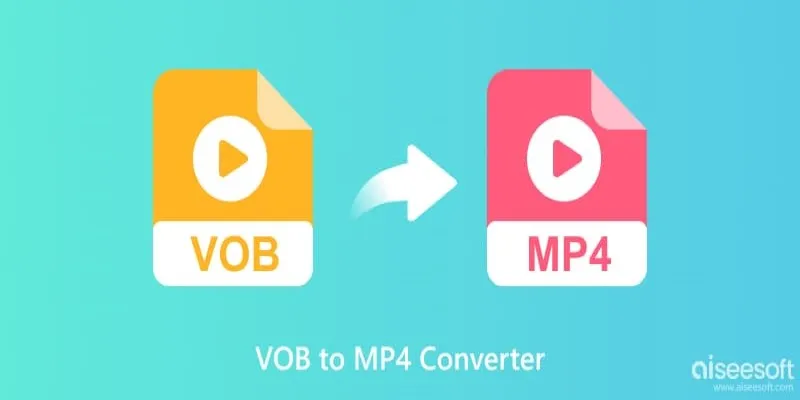
Top 5 VOB to MP4 Converters to Make Your DVDs Digital

How to Use Feathery for Better No-Code Forms and Workflows: A Complete Guide

Top 5 Video Joiners for Combining SWF Files Effortlessly

 mww2
mww2