Top 5 VOB to MP4 Converters for High-Quality DVD Conversion
VOB files are commonly used for DVDs, but they’re not the most convenient format for modern devices. Whether you want to watch your old DVD collection on your phone, edit home videos, or store them digitally without worrying about scratched discs, converting VOB to MP4 is the way to go. MP4 is widely supported, preserves video quality, and significantly reduces file size. Finding the right converter can be tricky, as some tools sacrifice quality, while others have slow processing speeds or confusing interfaces. To save you time, here are the five best VOB to MP4 converters that make upgrading your DVDs effortless.
Choosing the Right Software for Converting VOB to MP4
HandBrake – A Free and Reliable Choice
HandBrake has been a user favorite for years. It’s free, open-source, and compatible with Windows, Mac, and Linux. It works with various video file formats, including VOB and MP4, and offers high degrees of customization. You can adjust video quality, resolution, bitrate, and even add subtitles. The plus? It features hardware acceleration for faster conversions. While new users may find its interface somewhat technical initially, with practice, it becomes straightforward.
HandBrake’s strength lies in its versatility. It allows users to customize video output so that the end MP4 file meets their needs. This is especially helpful for those who require control over parameters like frame rate and encoding. Although it might not have the most refined interface, its robust features make it a great option for both beginners and advanced users.
Wondershare UniConverter – Fast and User-Friendly

If you’re looking for speed and ease of use, Wondershare UniConverter is a top-tier software choice. It performs high-quality conversions and offers an uncluttered interface, making it an easy experience. It supports batch conversion, allowing you to convert multiple VOB files to MP4 simultaneously. It also includes editing tools, enabling you to trim, crop, and apply effects before conversion. Its GPU acceleration feature makes it one of the fastest VOB to MP4 converters. Although it’s a paid software, its simplicity and additional features make it worth considering.
Besides converting, Wondershare UniConverter offers features like DVD burning, file transfer between devices, and downloading videos from the web. This makes it not only a VOB to MP4 converter but also a comprehensive media management solution. Its high-speed conversion and high-quality output make it suitable for professionals and beginners alike.
Freemake Video Converter – A Great Option for Beginners
Freemake Video Converter is perfect for those who prefer a straightforward approach. It has an intuitive interface, making it easy to convert VOB files to MP4 with just a few clicks. Its key strength is batch conversion, which saves time when dealing with multiple files. It also allows basic editing, such as cutting unwanted sections or merging clips. The free version places a watermark on the output, so to avoid this, you’ll need to upgrade to the premium version. For those looking for an easy-to-use VOB to MP4 converter, Freemake is a great option.
In addition to converting videos, Freemake supports over 500 formats, ensuring compatibility with almost any media file. Its user-friendly interface makes it a perfect pick for those who aren’t tech-savvy but still want a reliable tool. While the free version has limitations, upgrading unlocks additional features such as faster processing speeds and more customization options.
Any Video Converter – Feature-Packed and Versatile
Any Video Converter lives up to its name by supporting a wide range of formats, including VOB and MP4. It’s packed with features, including basic editing tools, batch processing, and even an online video downloader. One of the highlights is its ability to maintain high video quality while offering fast conversion speeds. The software has both free and paid versions, with the premium edition offering additional features like DVD burning and advanced customization options. If you need an all-in-one tool for converting VOB to MP4 and beyond, Any Video Converter is a great pick.
What sets Any Video Converter apart is its versatility. Users can convert files for specific devices, such as iPhones, Android phones, and gaming consoles. It also provides options for adjusting video settings like resolution, codec, and bitrate. Whether you’re looking to create a small MP4 file for easy sharing or a high-quality version for professional use, this software delivers impressive results.
Movavi Video Converter – High-Quality Conversions Made Simple

Movavi Video Converter is a well-rounded tool that balances speed, quality, and ease of use. It supports VOB to MP4 conversion with optimized settings to ensure the best output. The software includes built-in editing tools, so you can enhance videos before converting them. One of its key strengths is its ability to compress videos without noticeable quality loss, making it ideal for those looking to save storage space. The downside is that the free version has some limitations, but the full version is reasonably priced for what it offers. If you want a smooth and efficient conversion process, Movavi is worth trying.
Movavi stands out for its simple drag-and-drop interface, making it a great choice for beginners. It also offers preset options for different devices, allowing users to optimize videos for playback on smartphones, tablets, and TVs. The software’s AI-powered enhancements ensure that even compressed files retain high visual clarity, making it an excellent choice for those who want top-tier quality without complicated settings.
Conclusion
If you have a collection of DVDs and want to keep them relevant for modern use, converting VOB to MP4 is the smartest move. The ideal VOB to MP4 converter for you depends on your specific requirements. If you want a free and reliable tool, HandBrake is a strong contender. Wondershare UniConverter stands out for fast and user-friendly conversions. Freemake Video Converter offers simplicity, while Any Video Converter brings versatility. Movavi Video Converter is an excellent option for those prioritizing quality. Regardless of which one you choose, these tools ensure that your DVD collection remains accessible, high-quality, and easy to store in today’s digital world.
Related Articles
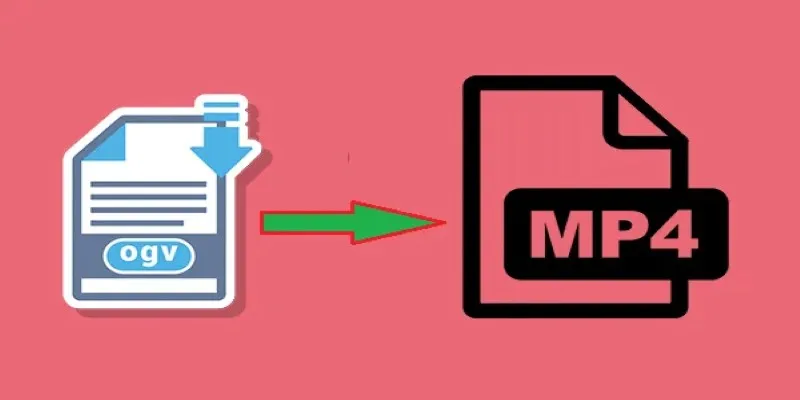
How to Convert OGV to MP4: 3 Fast and Easy Methods
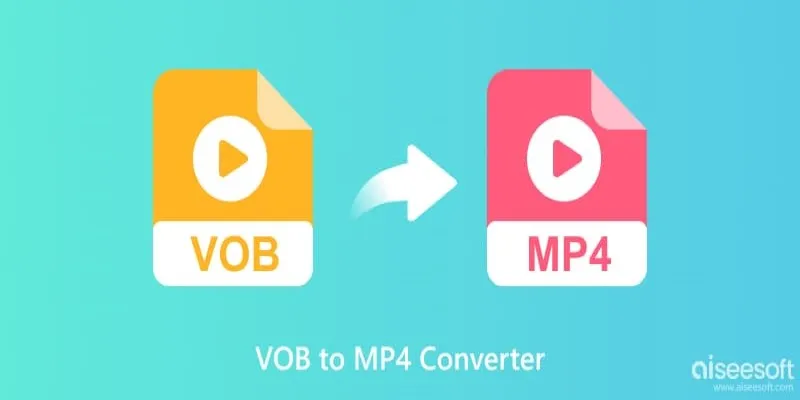
Top 5 VOB to MP4 Converters to Make Your DVDs Digital

Effortless Steps to Convert and Upscale Video to 4K Resolution

Simple Methods to Convert ISO Files to MP4 for Beginners

Top 3 Simple Ways to Convert WMA to MP4 Easily

How to Convert MPEG to WAV: A Step-By-Step Guide

Top Online Tools to Easily Convert OGG to MP4
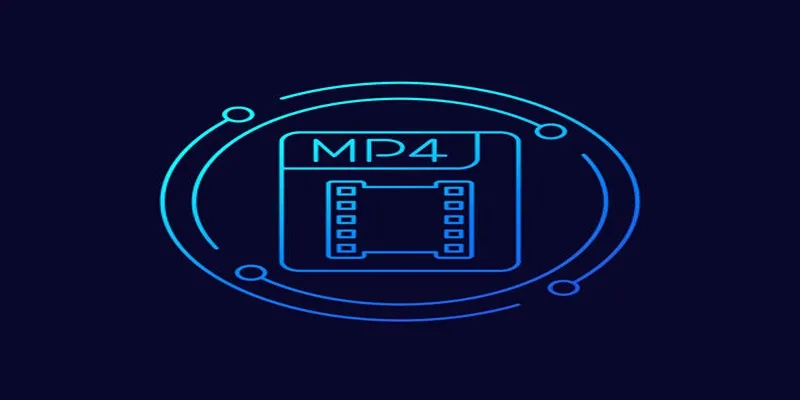
5 Simple Ways to Convert 3GP to MP4 Effortlessly

LightCut 2025 Review: The Best Video Editor for Android and iPhone

How to Easily Convert AVI to MOV Using 4 Reliable Tools

Quick Guide: Change GIFs to MP4 for High Clarity and Speed
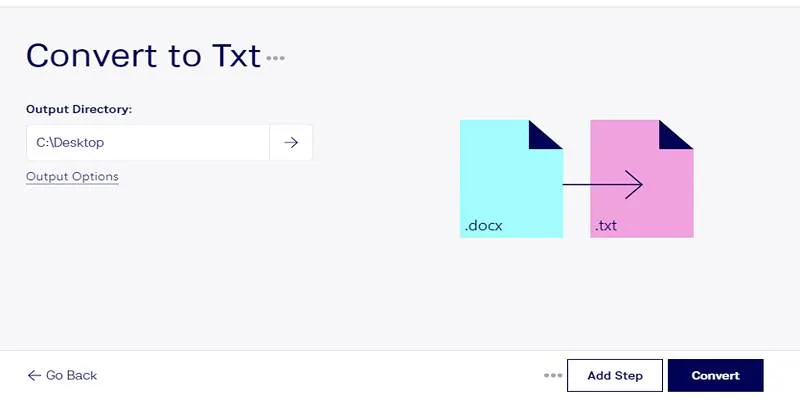
Convert DOCX to TXT Files in Batches Online with No Downloads
Popular Articles

Penpot 2.5 Elevates Design with Gradient UI and Board Link Sharing

The Ultimate Guide: The 5 Best Note-Taking Methods for Everyone

Music Assistant 2.4 Brings Spotify, Podcast, and Assist Upgrades
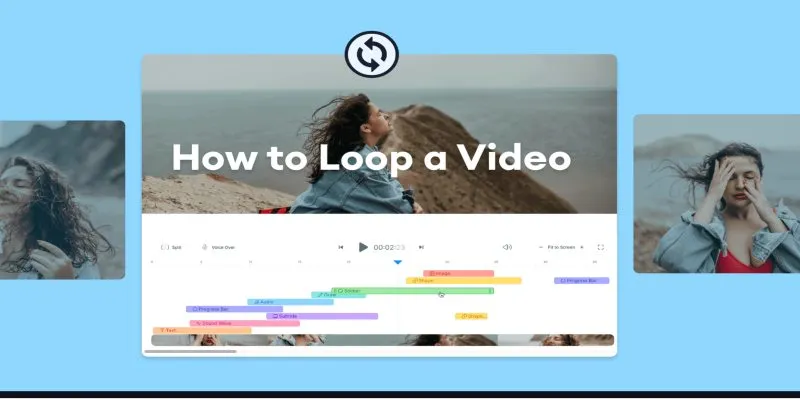
Step-by-Step Guide to Viewing and Saving Fortnite Replays
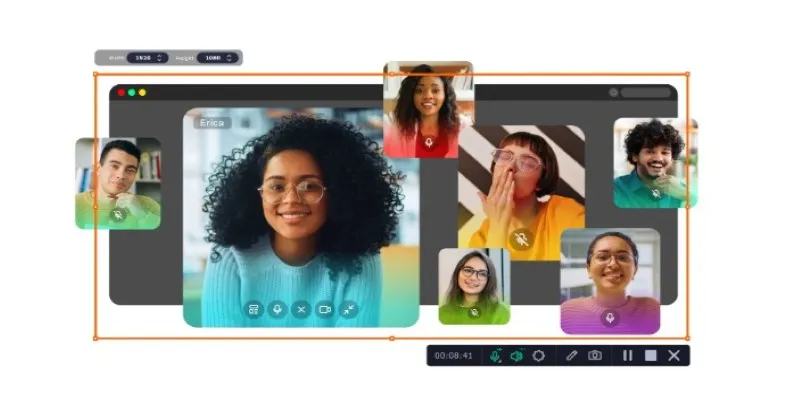
Top Ways to Record Skype Video Calls on Windows and Mac

Streamline Your Workflow with the 9 Best AI Meeting Assistants in 2025

Hudl's Automation Strategy for Enhancing User Experience

Top 6 Electronic Signature Apps in 2025 to Sign Documents with Ease

Best Calendar Apps for Windows to Boost Productivity: Stay Organized in 2025
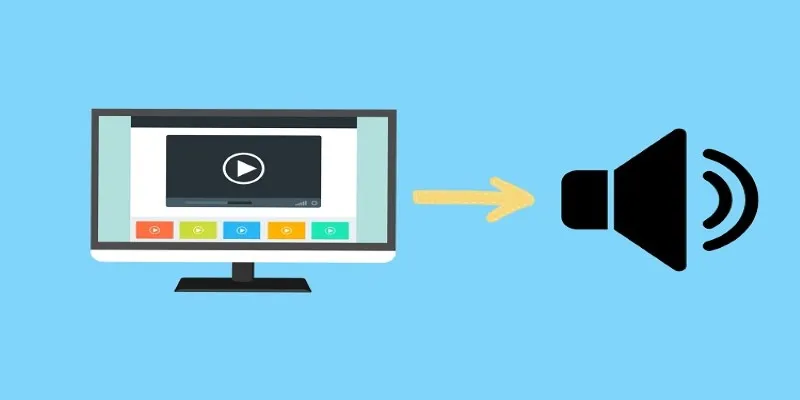
8 Easy Techniques to Extract Audio from Video Files

ActiveCampaign vs. tinyEmail: Comparing the Best Email Marketing Tools
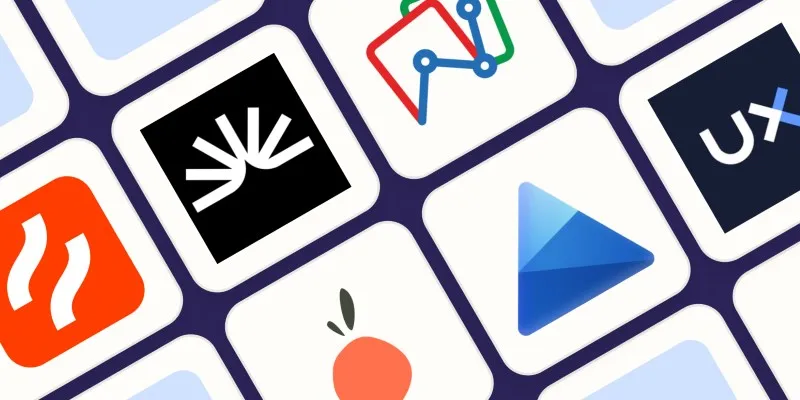
 mww2
mww2