Top Language Translator Apps for macOS in 2025 to Break Language Barriers
Breaking down language barriers is more important than ever, and macOS users have access to an array of powerful translation apps to reach out across the globe. Whether you’re running a business, traveling the world, or learning a new language, having language translation tools on your Mac enhances communication significantly. This guide explores the best macOS translator apps available in 2025 for both real-time and offline translation. From voice input to support for multiple languages, these Mac language converters are optimized for accurate and speedy communication. Let’s explore the top apps to overcome language barriers on macOS.

Why macOS Translator Apps Matter in 2025
Global Communication Needs for macOS Users
As the world becomes increasingly globalized, macOS users often need to communicate in various languages, whether at work, during travel, or in educational settings. Whether you’re attending virtual meetings with international teams or exploring foreign websites, seamless communication is crucial. macOS translator apps empower users to translate, understand, and respond across language barriers effectively. With advancements in AI and machine learning, modern apps now offer real-time voice and text translation, facilitating cultural exchange and global cooperation without requiring fluency in multiple languages.
The Role of Language Translation Tools in Daily Use
Language translation tools have become essential for daily activities. macOS users can translate foreign emails, read international news, or navigate multilingual customer service with just a click. These tools also aid in learning new languages by providing pronunciation guides, grammar checks, and vocabulary building. Supported by Apple’s ecosystem, many apps sync across devices, ensuring a seamless user experience. Whether you’re shopping from a foreign eCommerce website or collaborating with a remote team, translator apps ensure precise translation, offering convenience and intelligence in all multilingual transactions.

Best Language Translator Apps for macOS in 2025
Microsoft Translator – Versatile and Free Tool
Microsoft Translator is a robust, free option for macOS users. Designed for productivity, it integrates seamlessly with Microsoft Office and Teams, making it ideal for business environments. A standout feature is real-time conversation translation, enabling group chats in multiple languages. This tool also offers offline access for selected languages, useful when internet connectivity is limited. With a clean interface, Apple Silicon compatibility, and cloud-based syncing, it’s one of the most flexible macOS translator apps available in 2025.
iTranslate – User-Friendly mac Language Converter
iTranslate remains a favorite for its intuitive interface and strong voice translation capabilities. Supporting over 100 languages, it offers text-to- text and voice-to-text translation. The Pro version includes offline mode, website translation, and verb conjugation tools, beneficial for learners and travelers. Optimized for macOS, it integrates well with Apple features like Spotlight Search and Siri. With accurate pronunciation guides and regional dialect support, iTranslate is perfect for both casual users and professionals seeking consistent, high-quality translation support on their Mac.
Mate Translate – Built for macOS Ecosystem
Mate Translate is designed for the Apple ecosystem, offering seamless integration across Safari, Messages, and Spotlight. Supporting 103 languages, it excels in translating selected text on webpages or documents. Users can create a custom phrasebook, sync translations across devices, and hear native- sounding pronunciations. Mate also provides translation history, allowing users to review past interactions. Its minimal design and fast performance make it a strong competitor among macOS translator apps. Whether used for business documents or informal chats, Mate Translate simplifies multilingual communication, fitting smoothly into daily macOS workflows.
Key Features to Look for in mac Language Converters
Offline Capabilities and Voice Input Support
Offline translation is crucial for those needing access in remote areas or during travel. Many mac language converters now offer comprehensive offline dictionaries, allowing translations without internet access. Voice input enables hands-free functionality, particularly helpful for real-time spoken conversations. This combination is essential for users on the move. Apps like iTranslate and Microsoft Translator excel in these features, providing accurate voice capture and playback with minimal delay. For macOS users, these capabilities ensure a smoother, faster, and more versatile translation experience.
Real-Time Translation Accuracy and Speed
Speed and accuracy are vital in real-time communication, especially in fast- paced business or travel scenarios. Language translation tools for macOS must deliver precise results quickly to maintain conversational flow and prevent miscommunication. Leading apps utilize AI-driven engines and cloud processing to enhance speed without sacrificing quality. Features like real-time subtitling, live chat translation, and on-screen overlay options enable effortless cross-language interaction. The best apps continually update their language models for improved grammar and context recognition, ensuring reliability during meetings, presentations, or urgent customer interactions.
How to Choose the Right Translation App
Matching Features With Personal or Business Needs
Selecting the right translation app depends on your needs. Casual travelers might prefer lightweight apps with offline capabilities and voice translation, while professionals may require integration with productivity tools, file translation, and enterprise-level security. Education-focused users might prioritize pronunciation guides and vocabulary builders. Consider supported languages, accuracy, user interface, and compatibility with macOS updates to narrow down the best option. Reading user reviews and testing free versions can also aid your decision. Ultimately, choosing a language translation tool that aligns with your daily workflow ensures greater efficiency and communication.
Conclusion
As global communication becomes essential, macOS translator apps in 2025 offer innovative solutions for overcoming language barriers. With tools like Microsoft Translator, iTranslate, and Mate Translate, users access powerful features designed for clarity and speed. These language translation tools cater to diverse needs, from casual interactions to professional demands. By focusing on key functions like real-time accuracy, offline support, and ease of use, users can select the best mac language converters for their objectives. Embrace seamless communication with the right app and experience global connectivity on your macOS device.
Related Articles

The 8 Best To-Do List Apps for Android in 2025

12 Best Productivity Apps for Mac in 2025

8 Apps to Help You Focus and Block Distractions in 2025

The 10 Best Email Apps for iPhone: Streamline Your Inbox Today

Boost Your Workflow with the Best Productivity Apps for iPhone in 2025

10 Best Meeting Scheduler Apps to Try in 2025

What Are the 5 Best Calendar Apps to Use in 2025?

8 Best To-Do List Apps for Mac in 2025
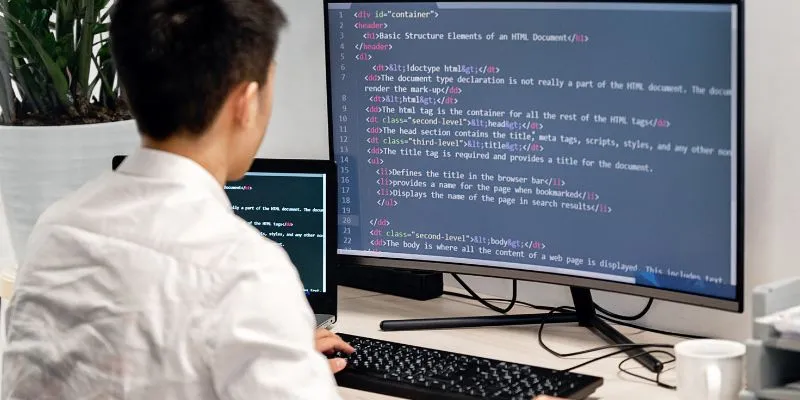
How to Create Web Apps Using Claude Artifacts: A Full Beginner-Friendly Guide

10 Best Survey Apps You Need To Try in 2025

Upgrade Your Email Experience: The 7 Best Email Clients for Windows

The 8 Best Sitemap Generator Tools for 2025: An Ultimate Guide
Popular Articles

How to Automatically Organize and Save Client Files in Google Drive Folders

Top Single-User Wiki Software to Organize Personal Notes Effectively
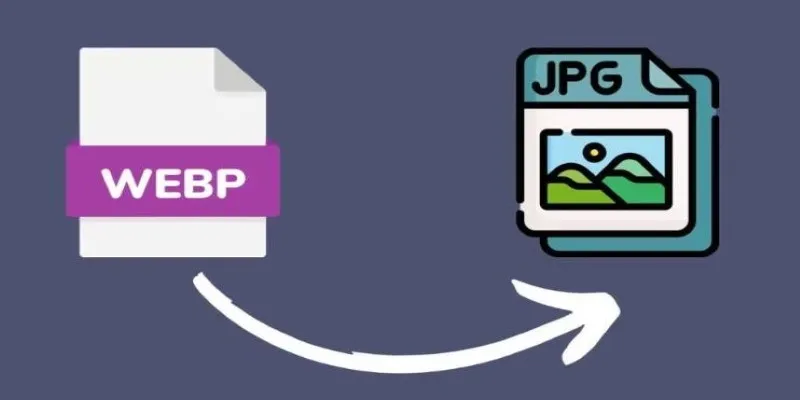
Convert WebP to JPG on Windows: 7 Best Tools to Use

Smart Ergonomic Desk Setup Tips for Better Work Productivity

Best Looper Apps to Turn Your Phone Into a Pocket Studio

Make Any Video Compatible with a Reliable Video Converter

HubSpot vs. Mailchimp: Which Marketing Tool Will Benefit Your Business in 2025
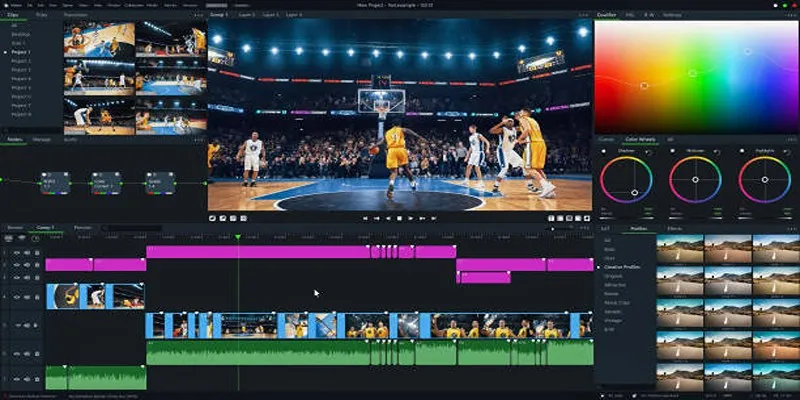
Top 5 Background Noise Removers for Desktop Users
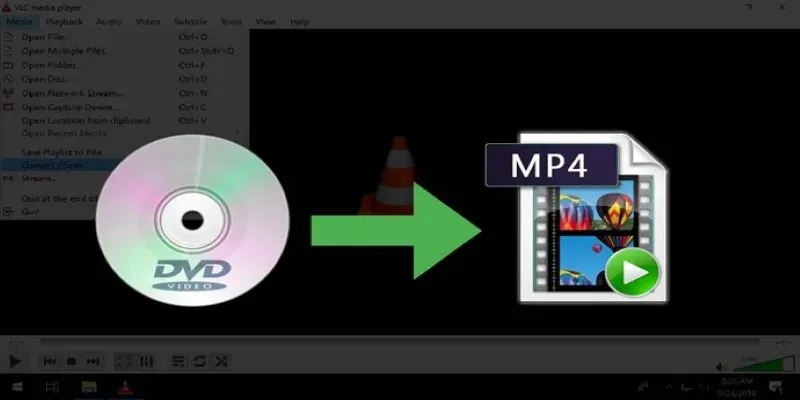
8 Easy DVD to MP4 Converters for Everyday Users

Explore the Best Developer-Friendly Online XML to JSON Converters

Top 5 Ways to Automate Google Analytics for Better Efficiency
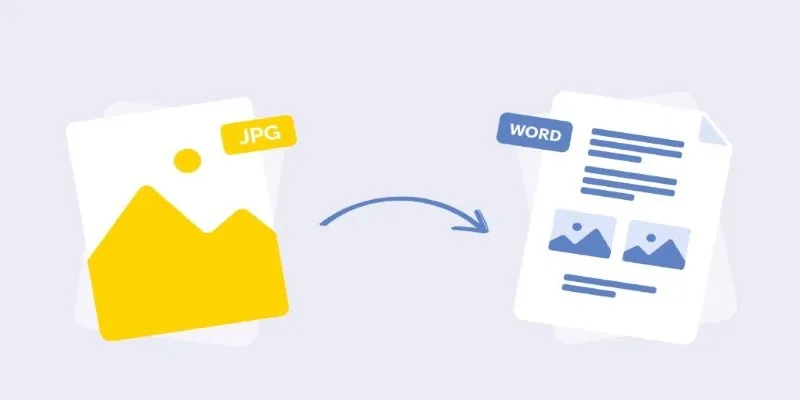
 mww2
mww2