Understanding AMV: A Beginner's Guide to Anime Music Videos
If you’re part of the anime community, you’ve likely heard of AMVs, or Anime Music Videos. These fan-made creations combine stunning anime clips with perfectly matched music to tell stories, evoke emotions, and celebrate iconic characters and shows. Whether you’re a seasoned fan or new to the world of anime, AMVs are a captivating medium. In this guide, we’ll explore their origins, purpose, and provide tips for creating your own.
What Is an AMV?
An AMV is a fan-made video that pairs anime clips with music. Creators edit clips from one or several anime series, syncing them with music to amplify the visual and emotional impact. The goals vary—from narrating an alternate storyline to celebrating specific moments or themes within a series.
What makes AMVs special is their ability to enhance the viewing experience of anime. They’re not just random compilations; they are works of art that showcase creativity and dedication while providing a unique take on familiar anime content.
A Brief Look at the History of AMVs

AMVs date back to the early ’80s, long before platforms like YouTube made video sharing easy. During anime conventions, fans used VHS tapes to showcase their AMVs to niche audiences. Despite the technical limitations of the time, these creators poured countless hours into editing anime clips by hand, often pressing “record” and “pause” strategically to achieve the desired effect.
Fast forward to today, advancements in video editing software and online platforms like YouTube have made it easier and faster for fans around the globe to create and share AMVs.
Why Do People Create AMVs?
AMVs serve several purposes beyond just being mash-ups of anime and music:
- Expression of Creativity: AMVs allow fans to exhibit their editing skills and artistic vision.
- Storytelling: Creators can weave new narratives or reinterpret existing ones by reimagining anime scenes through music.
- Fandom Community Building: AMVs are often a way for fans to celebrate their favorite anime and share their passion with like-minded individuals.
- Tributes: Some AMVs are heartfelt tributes to specific characters, relationships, or anime series loved by their creators.
What Makes a Great AMV?
Creating an AMV may look simple on the surface, but delivering a truly impactful one takes skill, effort, and vision. Here are key elements that make a great AMV stand out:
1. Music Selection
The heart of every AMV lies in its music. Creators often select songs that:
- Match the theme or tone of the anime clips.
- Evoke strong emotions or enhance the storytelling.
- Complement the rhythm and pacing of the visuals.
For example, pairing a slow, melancholic ballad with scenes of emotional loss or high-energy EDM music with action-packed fight sequences can elevate the viewing experience.
2. Scene Selection and Editing
Selecting the right clips is equally crucial. A skilled creator considers:
- Relevance of anime scenes to the chosen song lyrics and mood.
- Smooth transitions between scenes to maintain a cohesive flow.
- Synchronization of clips with musical beats for maximum impact.
3. Storytelling and Themes
Great AMVs often tell a story or center around a specific theme. For instance:
- A romance AMV might focus on the emotional highs and lows of an anime couple.
- An action-themed AMV might highlight adrenaline-pumping battle scenes.
- A fan tribute AMV could combine clips of a beloved character’s defining moments.
4. Originality and Creativity
While some AMVs focus purely on showcasing popular anime, the best ones stand out through creative choices. This could involve:
- Using a unique editing style.
- Incorporating visually striking transitions.
- Remixing popular songs with anime clips in unexpected ways.
How to Create Your Own AMV
Interested in crafting your own AMV? Here’s a step-by-step guide to help you get started:
Step 1. Choose Your Concept
- What story does your AMV aim to tell?
- Are you highlighting the chemistry between two characters, showcasing a specific anime’s aesthetic appeal, or recreating an iconic scene using music?
Your concept will guide every creative choice you make.
Step 2. Pick Your Anime and Music
Select anime and music that align with your concept. Ensure the quality of your video clips and audio is high-resolution for the best viewing experience.
Step 3. Gather Your Tools
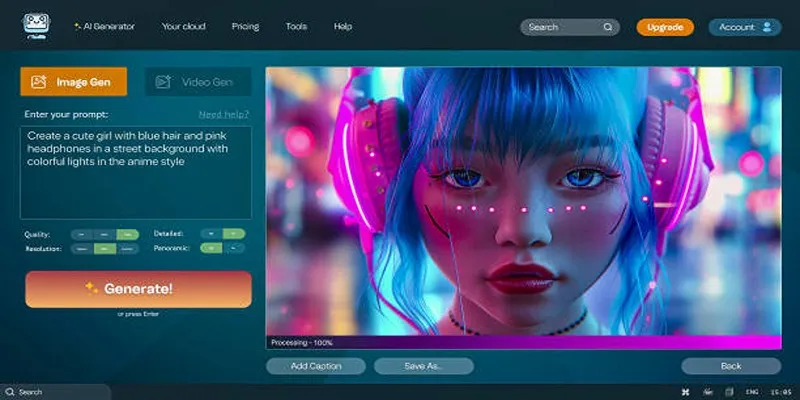
Here’s what you’ll need:
- Video Editing Software: Beginner-friendly options include Adobe Premiere Pro, DaVinci Resolve, or Sony Vegas. Free options like Shotcut and HitFilm Express may also suffice.
- Clips: Use DVDs, Blu-rays, or legal digital downloads for source material. Avoid sharing copyrighted works without proper permission.
- Audio Files: Choose high-quality MP3 tracks to prevent distortion.
Step 4. Start Editing
Begin piecing together your clips in sync with your chosen music. Experiment with transitions, effects, and cuts to maintain visual flow.
How to Use Shotcut for Video Editing
- Import your media files by dragging them into the playlist or timeline.
- Arrange clips on the timeline in the desired order.
- Use the cut tool to trim and refine your footage.
- Apply transitions by overlapping clips slightly or using built-in effects.
- Adjust audio levels to balance the soundtrack with video clips.
- Export the finished video in your preferred format and resolution.
How to Use Adobe Premiere Pro for Video Editing
- Start a new project and set up your workspace to fit your editing needs. Premiere Pro offers customizable panels for a tailored experience.
- Import media files by navigating to the “File” menu or dragging files directly into the project panel.
- Drag clips onto the timeline to arrange your footage in the desired sequence.
- Utilize the razor tool to cut and trim clips for precise editing.
- Add transitions or effects by accessing the “Effects” panel and dragging them onto the timeline or between clips.
- Enhance your audio by fine-tuning levels in the “Audio Track Mixer” or applying filters from the “Effects” panel.
- Use color correction tools like Lumetri Color to adjust tone, exposure, and color grading.
- Export your video by going to “File > Export > Media” and selecting the format, codec, and resolution that suits your needs.
Step 5. Watch and Revise
Review your AMV multiple times. Consider feedback from friends or fellow fans. Make adjustments to pacing, transitions, or clip selections where necessary.
Step 6. Share with the Community
Once your AMV is complete, share it on platforms like YouTube, Vimeo, or anime forums. Be sure to credit the original anime and music artists.
Popular Anime and Songs for AMVs
Certain anime and music genres tend to dominate the AMV landscape:
Fan-Favorite Anime for AMVs
- Action/Adventure: Attack on Titan, Naruto, My Hero Academia
- Romance: Your Name, Clannad, Fruits Basket
- Fantasy/Sci-Fi: Demon Slayer, Sword Art Online, Cowboy Bebop
Music Genres That Shine in AMVs
- Rock (Linkin Park’s “Numb” is an AMV staple!)
- Pop and EDM
- Instrumental or classical for dramatic scenes
Final Thoughts
AMVs are more than just anime clips set to music; they are a form of fan expression and storytelling that has captivated audiences for decades. Whether you’re a newcomer looking to explore AMVs or inspired to create your own, now is the best time to jump into this unique art form. Looking to take your first steps into creating AMVs? Start small. Experiment. And most importantly, have fun while bringing your vision to life.
Related Articles

A Comprehensive Tutorial on Creating an AMV Using Your iPhone, iPad, or Android Device

How to Scale Content Creation Using AI and Automation Tools: A Step-by-Step Guide

How to Make a Lyric Video That Boosts Your Music's Impact

How to Make a Lyric Video That Boosts Your Music’s Impact

How You Can Record Roblox Game Videos Using Different Tools

Kajabi vs. Teachable: Which Online Course Platform Should You Choose in 2025

How to Easily Create Smooth Slow-Motion Videos in Adobe Premiere

Step-by-Step Guide to Using Snapchat Filters on Your TikTok Videos Without Losing Quality

The 6 Best AI App Builders in 2025 for Fast, No-Code Development

How to Use Variables in Google Docs for Smarter Document Automation: A Guide
Popular Articles
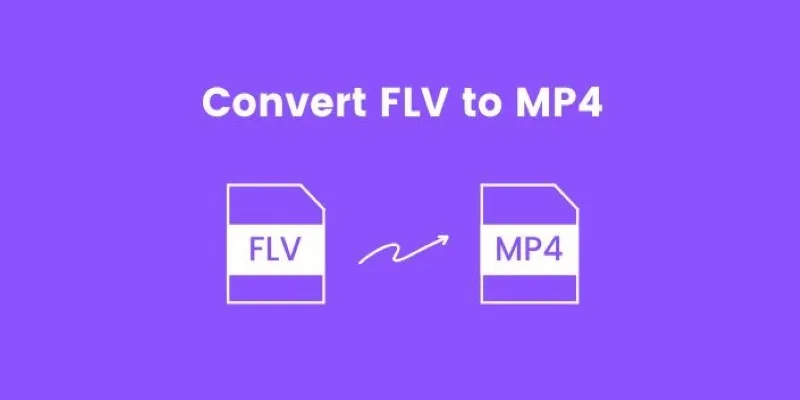
How to Convert FLV to MP4 for Free: Top Tools and Easy Methods

8 Apps to Help You Focus and Block Distractions in 2025

Pixel vs. Dot Explained: Mastering Photo Resolution for Printing

Why You’ll Need a New App to Use Gemini on Your iPhone

7 Screen Capture Tools to Use Instead of Snagit

The 7 Best PDF Editor Apps in 2025 for Clean, Hassle-Free Document Control
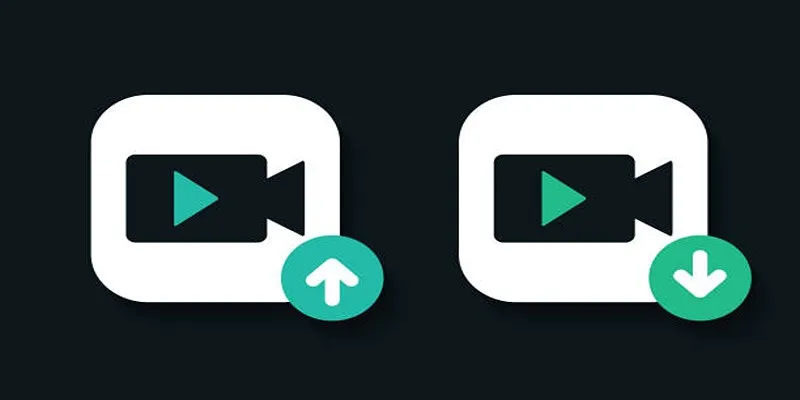
10 Simple Tips to Instantly Improve Your Video Quality at Home
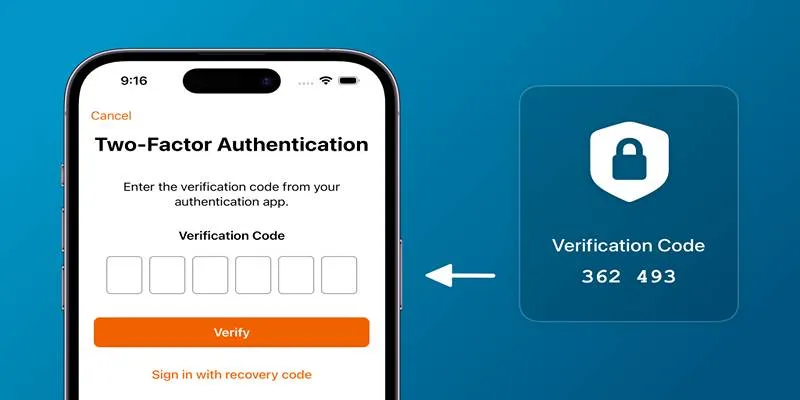
Step-by-Step Recovery Guide If Your 2FA Code Is Not Working

Thunderbird Enhances Android App and Prepares iOS Launch for Late 2025

Easy Ways to Screen Record Snapchat Stories & Snaps

Step-by-Step Guide to Playing ARF Files on Your Windows PC
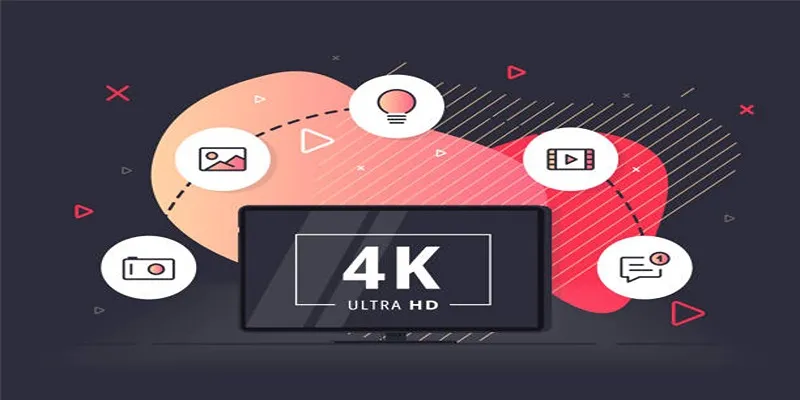
 mww2
mww2