Step-by-Step Guide to Enhancing Video Quality for Beginners
Creating video content for YouTube, vlogs, online classes, or social media? Quality matters. Poor lighting or blurry visuals can distract from even the best message. The good news? You don’t need expensive gear to boost video quality. With a few simple tweaks, you can elevate your production and capture attention for the right reasons. This blog shares 10 easy tips to improve your video quality today!
Optimize Your Lighting
Lighting is perhaps the most critical factor in creating high-quality video. When done right, it prevents your video from looking grainy or harsh:
- Use natural light: Shooting during the day with sunlight streaming through a window can provide soft, even lighting. Face the window to avoid shadows on your face.
- Avoid overhead lights: Overhead lighting can create unflattering shadows. Opt for side or front lighting instead.
- DIY softbox light: If you’re shooting at night or don’t have natural light, use a desk lamp with a white diffuser (like thin fabric or parchment paper) to create softer light.
Ring lights provide an affordable solution for achieving consistent, flattering lighting, making them ideal for face-focused videos. Whether you’re filming tutorials, streaming, or recording content, they help enhance your appearance with professional-quality illumination.
Declutter Your Background

A cluttered or distracting background can take attention away from you or your subject. Spend a few minutes organizing your space before recording to ensure the focus stays where it belongs—on your message.
If your environment doesn’t lend itself to a clear backdrop, consider these options:
- Backdrop Basics: Create an aesthetically pleasing setup with a solid-colored wall, curtain, or portable backdrop.
- Add Personality: Decorate with plants, bookshelves, or artwork, but ensure nothing is too busy or overpowers the main subject.
Stabilize Your Camera
Shaky footage distracts viewers and comes across as unprofessional. Keep your shot steady with these easy solutions:
- Use a tripod: Affordable tripods are widely available for phones and cameras.
- Get creative: No tripod? Stack books, use a shelf, or secure your phone with a rubber band around a stable object.
If handheld shooting is your only option, enable your camera’s image stabilization feature or use slow, controlled movements.
Set Your Camera to the Right Resolution and Frame Rate
Modern devices offer adjustable video recording settings, but default options often fall short. Customizing these settings can significantly enhance video quality:
- Resolution: Select 1080p or higher for crisp visuals. Shooting in 4K is ideal if you’re looking to future-proof your content, though it requires more storage.
- Frame rate: Aim for 24-30 frames per second (fps) for most videos. This gives a natural look, while slower-frame rates (60fps) are suited for slow motion or gaming content.
Check your device’s settings before recording to ensure you’re getting the best quality possible.
Use the Rule of Thirds for Composition
Professional-looking videos often follow basic photography principles, like the rule of thirds. Enable the grid feature on your camera and place the subject along one of the gridlines for balanced framing.
Things to avoid:
- Cropping the top of your head.
- Leaving excessive empty space above you.
- Failing to center your subject in interviews or tutorials.
Following good composition will make your videos more visually appealing and engaging.
Master Your Camera Angles
Camera placement can drastically change how your video appears. For the best results:
- Eye-level is key: Keep the camera at eye level for a natural and engaging perspective.
- Angle adjustments: A slightly downward angle is flattering for most people, while overly high or low angles can feel disorienting.
Enhance Audio Quality
Strangely enough, bad audio will turn viewers away even faster than bad visuals. Here’s how to ensure your voice is clear and sharp:
- Use an external microphone: Lavalier mics or USB condenser mics are affordable and massively enhance sound clarity.
- Reduce background noise: Record in a quiet room and unplug noisy gadgets like fans.
- Test and adjust levels: Make sure your voice isn’t overwhelmed by music or environmental sounds.
If you don’t have a microphone, sit close to your device while recording. This helps improve audio quality by ensuring your voice is captured clearly, reducing background noise, and making your recording more professional.
Edit Your Video Post-recording
Smart editing can do wonders for your video quality. Free or affordable software like iMovie, DaVinci Resolve, or Adobe Premiere Rush makes it easy to:
- Trim unnecessary sections.
- Adjust brightness, contrast, and colors for a polished look.
- Add captions, graphics, or royalty-free music to keep your audience engaged.
Test Before Hitting Record

Always do a quick test run. Check for the following:
- Is your lighting creating shadows or glare?
- Are you in focus, and is your frame composition centered?
- Is your audio loud and clear?
Adjust as needed and run another test to ensure everything looks and sounds professional.
Keep Your Lens Clean
A dirty camera lens can ruin your footage with unexpected blurriness. Always clean your camera or phone lens before recording using a microfiber cloth or lens-cleaning solution for clear, crisp results every time.
Conclusion
By putting these tips into practice, you’re guaranteed to see an instant improvement in your video quality. Small changes―like proper lighting, stable framing, or better audio―combine to create a professional look that grabs attention and resonates with your audience. Remember to experiment with different techniques, and don’t be afraid to think outside the box. With practice and dedication, you’ll become a pro at creating high-quality videos that capture your audience’s attention and deliver your message effectively.
On this page
Optimize Your Lighting Declutter Your Background Stabilize Your Camera Set Your Camera to the Right Resolution and Frame Rate Use the Rule of Thirds for Composition Master Your Camera Angles Enhance Audio Quality Edit Your Video Post-recording Test Before Hitting Record Keep Your Lens Clean ConclusionRelated Articles

How to Make Your Videos Look Stunning: 3 Simple Ways to Optimize Video Quality

LightCut 2025 Review: The Best Video Editor for Android and iPhone

Top Live Video Mixing Software for Creators
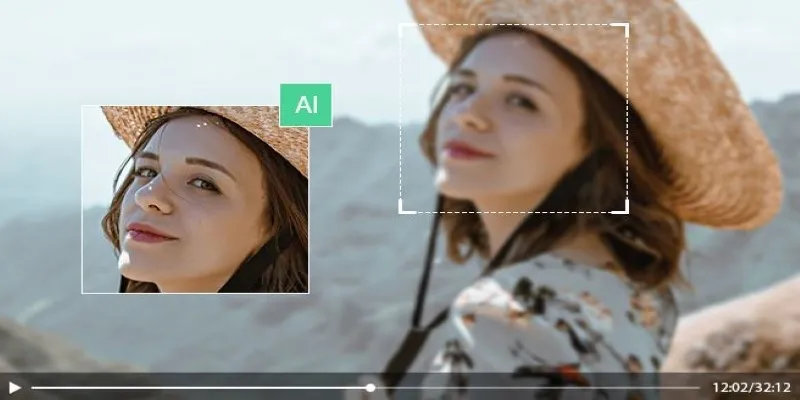
How to Upscale Video Resolution and Reduce Noise: 10 Effective Methods
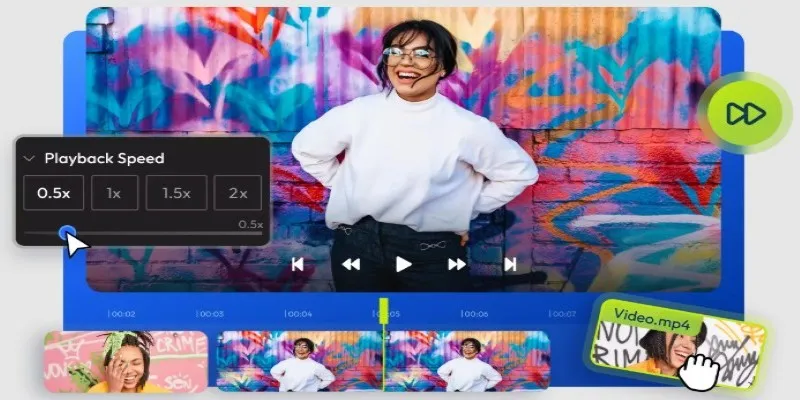
9 Free Tools to Speed Up a Video Online (No Downloads Needed)

Magisto: The Simplified Approach to Video Editing for Quick and Effective Content

Simple Steps to Fix Pixelated and Grainy Videos on Windows

Best Free Video Splitters to Cut Your Clips Like a Pro

Effortless Ways to Place Videos Side by Side on Your Computer

How to Effortlessly Create a Video Collage on Your iPhone

A Step-by-Step Guide to Creating a Split Screen Video with Movavi
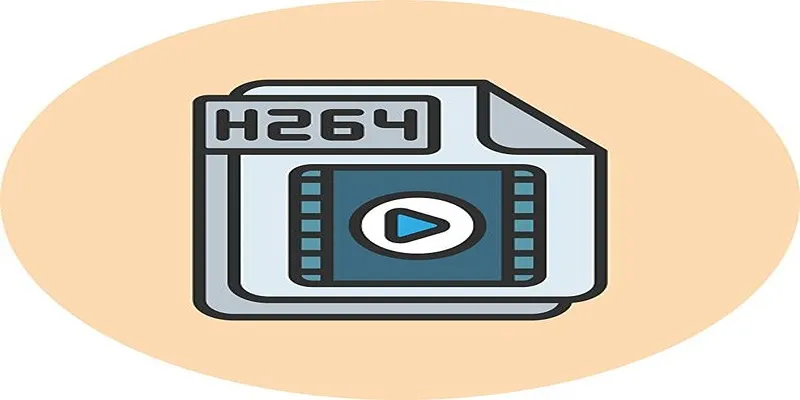
Simple Tutorial: How to Convert H.265 to H.264 Easily
Popular Articles
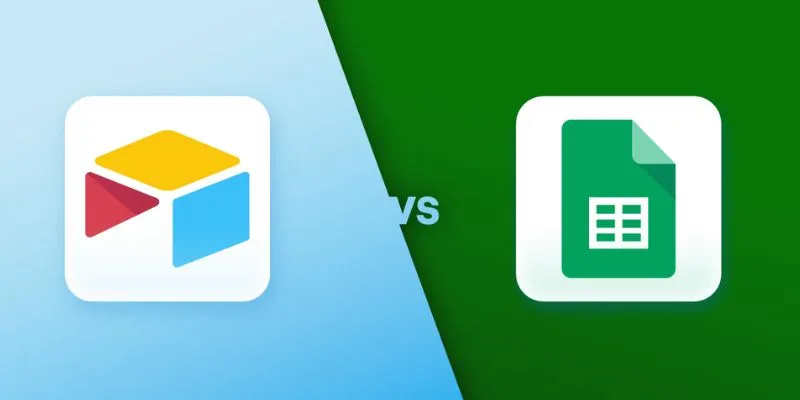
Airtable vs. Google Sheets: Which Should You Use for Your Workflow

Slack vs. Teams: Which Should Your Business Use for Better Collaboration

Top Batch File Renamers for Linux Users in 2025

How to Zoom in and Out on Video Clips in iMovie using the Ken Burns Effect

8 Easy-to-Use WebM Recorders for Windows PC Users

AVS Video Editor: What It Does Well and What Others Do Better

Top 6 Electronic Signature Apps in 2025 to Sign Documents with Ease
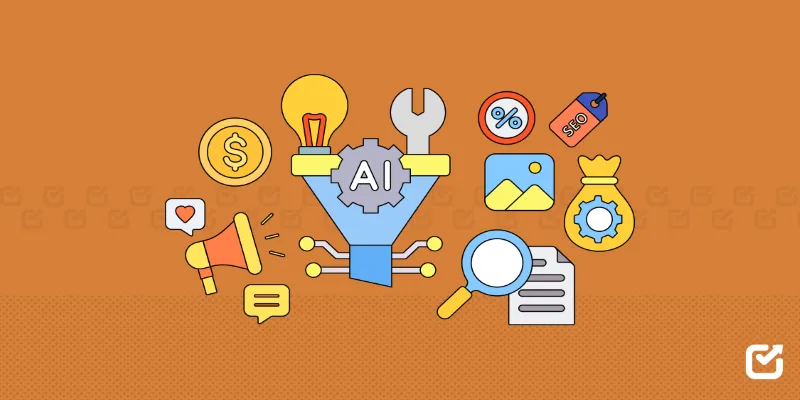
The 12 Best Digital Marketing Tools in 2025 to Amplify Your Strategy

TidyCal vs. Calendly: Features, Pricing, and Usability Compared

Explore Mistral's OCR API With AI-Powered Document Understanding

Ensure Uninterrupted Playbacks on Apple Devices by Converting AVI Files

 mww2
mww2