The 7 Best Apps to Help You Focus and Block Distractions in 2025
Have you ever found a “quick scroll” eating up an hour of your time? Staying focused in 2025 is more challenging than ever. With social media rabbit holes, constant notifications, overflowing inboxes, and the irresistible urge to check the news “just one more time,” distractions are omnipresent. The issue isn’t your willpower—it’s your environment.
This is where focus and distraction-blocking apps come in. These tools are designed to safeguard your time, help you engage in deep work, and reclaim your attention from the internet’s distractions. Here are the 8 best apps in 2025 to help you focus and block distractions.

1. Freedom
A multi-device distraction blocker that works everywhere.
Freedom has been a staple for productivity-minded users for years, and in 2025, it remains one of the most reliable ways to block distractions across all your devices. With one click, you can block apps, websites, or even the entire internet—on Mac, Windows, iOS, and Android.
- Create recurring block sessions for social media, streaming, shopping, etc.
- Locked mode prevents you from turning off the blocker mid-session
- Option to block the internet entirely during deep work
- Syncs across all devices with a single account
Best for : People who want a hard stop on distractions across all screens.
2. Cold Turkey
The most hardcore app blocker for Mac and Windows.
Cold Turkey isn’t subtle—it’s built for serious focus. Once you set a timer and hit start, there’s no turning back until it ends. Whether you’re writing a paper or grinding through work, this tool doesn’t mess around.
- Blocks websites, apps, or the whole internet
- Scheduled lockout sessions with no way to quit early
- “Frozen Turkey” mode disables your computer entirely
- Built-in Pomodoro timer for balanced focus/rest cycles
Best for : Users who need extreme focus—and want to remove all temptation.
3. Focus
A simple and elegant distraction blocker for macOS.
If you’re on a Mac and want a lightweight, Mac-native solution, Focus is perfect. It’s designed with a clean interface, customizable settings, and scripts for deep work automation. Plus, it works invisibly in the background—no fuss.
- Blocking distracting websites and apps becomes easy with just one click
- Schedule recurring focus blocks or launch manually
- Customizable motivational quotes during blocked time
- Advanced users can run shell scripts or AppleScripts for automation
Best for : Mac users who want a minimalist tool with powerful behind-the- scenes customization.
4. RescueTime
Automatic time tracking + distraction blocking = complete focus & awareness.
RescueTime goes beyond just blocking distractions—it helps you understand how you’re actually spending your time. It runs in the background, categorizes your activities, and shows you real-time data on your productivity habits.
- Tracks time spent in apps, websites, and activities
- Daily and weekly reports to identify time-wasters
- Focus Sessions that block distracting websites
- Smart alerts when you’re veering off track
Best for : Self-trackers who want data + distraction blocking in one package.
5. Serene
An all-in-one focus planner with a built-in blocker.
Serene is designed around a simple idea: plan your day, block distractions, and work in deep focus sessions. That’s it. It combines scheduling, task planning, timers, and distraction blocking in one interface, so you don’t need five apps to stay productive.
- Plan your day around a single focus goal
- Built-in site and app blocking during work sessions
- Pomodoro-style timers with break intervals
- Calming sounds and ambient background sounds
Best for : Solopreneurs and remote workers who want a focused daily rhythm.
6. FocusMate
Real human accountability, scheduled in 50-minute blocks.
Sometimes, the best way to stay focused is knowing someone else is watching. FocusMate pairs you with another user for a live co-working session via webcam. No chatting—just mutual silent accountability.
- 50-minute focus sessions (or 25-minute sprints)
- Match with real people around the world
- Build consistency with scheduled sessions
- Great for building a habit of starting work on time
Best for : People who need social accountability more than software barriers.
7. Forest
Gamify your focus by planting virtual trees.
Forest takes a creative approach to staying off your phone. Every time you begin a focus session, a virtual tree grows. And if you close the app (to check Instagram, for example), your tree dies. Over time, you can grow an entire forest—plus earn coins to plant real trees in the world.
- Ideal for short-term focus blocks
- Encourages phone-free time and mindfulness
- Syncs with browser extension to block websites too
- Real-world environmental impact: plant trees with earned coins
Best for : People who love visuals, gamification, and gentle nudges.
8. Session (by Pomofocus)
Flexible, visual Pomodoro timer for desktop.
Session is a clean, beautiful timer app for Mac based on the Pomodoro Technique. It helps you focus in short bursts (usually 25 mins) followed by short breaks. What makes Session stand out in 2025 is its smooth design and integrations with calendar and task apps.
- Set focus intervals, break durations, and long breaks
- Built-in task list to tie work directly to goals
- Integration with Notion, Calendar, and Apple Reminders
- Weekly insights and stats to improve time habits
Best for : Users who want a stylish, focused timer to keep them on pace without blocking everything.
What to Look for in a Distraction-Blocking App (in 2025)

The “best” app really depends on how your distractions show up and how much structure you need. Here’s a breakdown:
Do you need hard blocks or gentle nudges?
- Go with Cold Turkey or Freedom if you need lockdown-mode.
- Try Forest or Session for lighter, time-based focus.
Want full-day structure or quick bursts?
- Use Serene or Session for planned, Pomodoro-style productivity.
- Choose FocusMate if you want to work alongside someone else in real time.
Need analytics and habit tracking?
- RescueTime will give you data-backed insights into how you’re working.
- Focus and Serene offer logs and progress over time.
Want integrations or automation?
- Focus and Session let you tie in apps like Notion, Calendar, or Apple Shortcuts.
- Serene combines task planning with blocking for a more unified experience.
Final Thoughts
In 2025, attention is your most valuable asset—and the internet isn’t designed to protect it. That’s why distraction-blocking apps aren’t about self- discipline; they’re about designing an environment that supports focus, flow, and peace of mind.
Whether you go hardcore with Cold Turkey, collaborative with FocusMate, or gamified with Forest, these tools help you work with your brain instead of against it. The real magic happens when you pair them with realistic routines, clear goals, and a little grace for yourself when you slip.
Distraction happens, but you don’t have to stay there.
Related Articles

Upgrade Your Email Experience: The 7 Best Email Clients for Windows

The Best Slack Apps for Your Workspace in 2025: An Ultimate Guide

Upgrade Your Email Experience: The 7 Best Email Clients for Windows
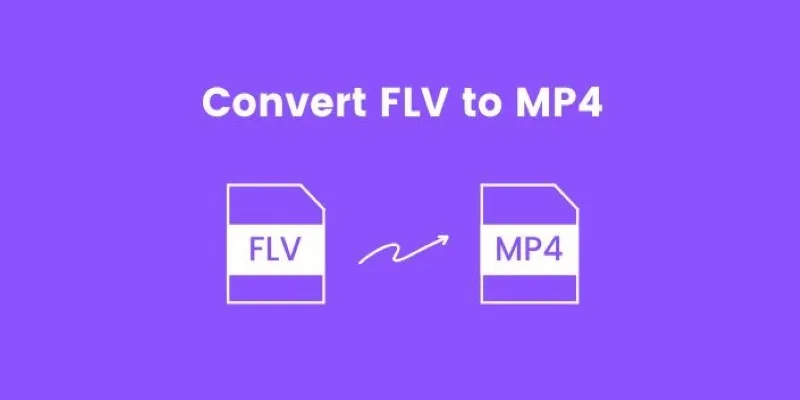
How to Convert FLV to MP4 for Free: Top Tools and Easy Methods

The 5 Best Note-Taking Apps for Mac: Stay Organized and Productive

The 6 Best Construction Management Software Options to Streamline Your Projects

How to Convert MPEG to WAV: A Step-By-Step Guide

The 10 Best Email Apps for iPhone: Streamline Your Inbox Today

Which Are The 5 Best Pomodoro Timer Apps to Boost Your Productivity in 2025

How To Achieve Your Fundraising Goals Using Donately

Top 9 Apps to Effortlessly Add Text to Your Videos in No Time

Easy Ways to Automatically Upload Zoom Recordings to Google Drive
Popular Articles

Immich 1.129 Update: Better Memories, QR Sharing, and Bug Fixes

The 7 Best Client Management Apps in 2025 for Smoother Workflows and Happier Clients

Top 5 Benefits of Using Social Intents for Support

A Comprehensive Tutorial on Creating an AMV Using Your iPhone, iPad, or Android Device
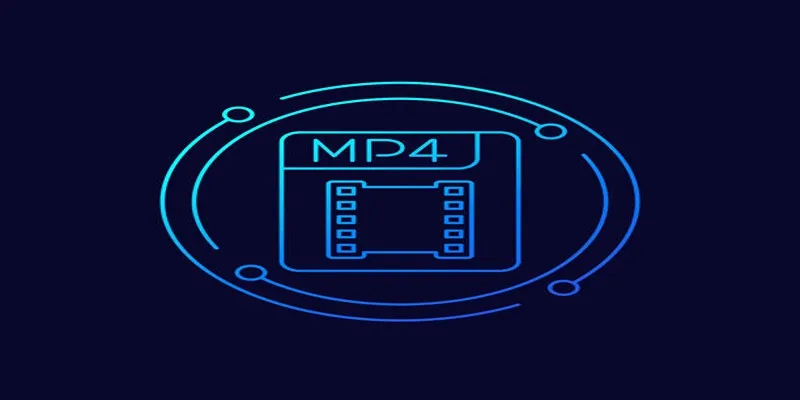
Free Ways to Convert HEVC to MP4 Without Losing Quality

How to Automatically Save Gmail Attachments to a Google Drive Folder: A Complete Guide

Best Free Slideshow Plugins for WordPress in 2025

Top 4K Phones and Tablets for Stunning Video Playback and Recording in 2025

How to Add Beautiful Email Templates in WordPress: A Step-by-Step Guide

Easy Ways to Record PowerPoint Slideshows as Videos with Narration
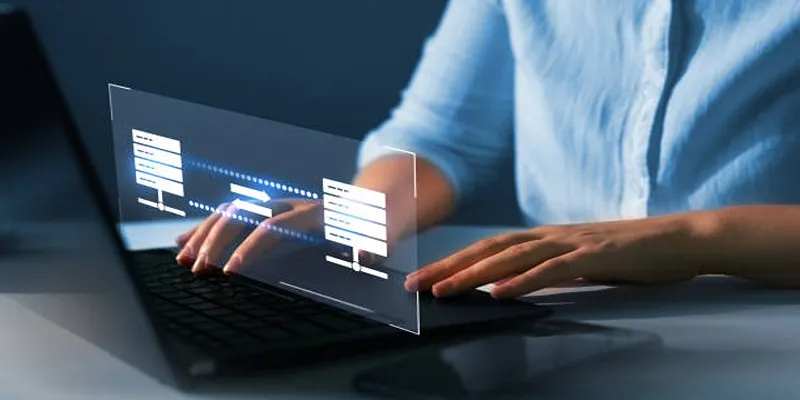
GitHub vs GitLab vs BitBucket: A Comprehensive Breakdown

 mww2
mww2