Usersnap vs. Userback vs. Marker.io: Features, Pricing, and More
Choosing the right software for visual feedback on websites and apps can be a challenging task. Among the top contenders are Usersnap, Userback, and Marker.io, each offering unique features tailored to different user needs. This article will analyze the distinct features of these tools to help you decide which best suits your feedback management workflow. Let’s dive into identifying the ideal tool for your feedback operations.
Usersnap

Usersnap is a powerful visual feedback and bug tracking tool that allows teams to gather and organize feedback seamlessly. Users can annotate screenshots with comments and highlights for efficient bug tracking. Usersnap integrates with popular project management platforms like Jira and Trello, making it easier to incorporate feedback into your development process.
Key Features
- Annotate screenshots: Usersnap enables users to add arrows, shapes, text boxes, and highlights on screenshots for clear visual communication.
- In-app feedback collection: Collect feedback directly from any website or web app with a simple code snippet.
- Bug tracking: Manage reported bugs, assign tasks to team members, and track bug resolution status.
- Collaborative feedback: Engage in real-time discussions to efficiently address feedback and solve issues.
Limitations
- Limited integration options: Usersnap offers fewer integrations with project management tools compared to some other feedback software.
- Limited customization: The feedback form’s design and branding options are restricted, which may hinder full customization.
Userback
Userback is designed for website owners, UX designers, and digital agencies, offering a suite of features for effective feedback management.
Key Features
- Customizable feedback form: Customize the feedback form’s design to match your brand identity.
- Advanced screenshot options: Capture full-page screenshots, record screen videos, and use an image editor for detailed feedback.
- Third-party integrations: Seamlessly integrate with tools like Asana, Basecamp, and Slack.
- Multi-language support: Suitable for global teams with support for multiple languages.
Limitations
- No in-app feedback collection: Unlike Usersnap, Userback doesn’t offer in-app feedback collection, limiting its use to website feedback.
- Limited collaboration features: Collaboration features are less robust, which may affect team efficiency.
Marker.io
Marker.io helps teams gather and manage feedback directly from websites or web apps, offering various integrations and automation options.
Key Features
- Automated screenshot annotations: Automatically annotate screenshots, eliminating manual edits.
- Custom fields and workflows: Create custom fields and workflows for effective feedback categorization and prioritization.
- Slack integration: Send feedback directly to Slack channels for easy team discussions.
Limitations
- Limited integrations with project management tools: Fewer integration options compared to other feedback tools.
- No video recording feature: Lacks screen recording capabilities, unlike Userback.
How to Choose the Right Tool
When selecting a feedback tool, consider these factors to match your specific needs:
- Type of feedback: For in-app feedback, choose Usersnap. For website feedback, consider Userback or Marker.io.
- Collaboration features: If collaboration is key, Usersnap’s real-time features are advantageous.
- Integration options: Ensure the tool integrates with your team’s project management software.
- Customization options: If branding is important, Userback offers the most customization.
By evaluating each tool’s features and limitations, you can choose the one that aligns best with your feedback process.
How to Effectively Use Feedback Tools

Here are some tips for effectively using feedback tools in your workflow:
- Clearly define the purpose: Set clear goals for feedback collection to ensure efficient tool usage.
- Train your team: Provide training and guidelines for using the tool to ensure consistent usage among team members.
- Respond promptly: Timely responses to feedback show users their opinions are valued, building trust.
- Regularly review and analyze feedback: Continuously analyze feedback to identify patterns, prioritize issues, and make improvements.
Following these tips will help you maximize the benefits of your chosen feedback tool and improve your product or website.
Final Thoughts
Incorporating feedback tools into your workflow enhances your ability to understand and address user needs. By setting clear goals, training your team, and acting on feedback, you foster a culture of continuous improvement. Remember, feedback is a valuable resource that can drive innovation and strengthen user connections. Prioritize it to ensure the long-term success of your product or service.
Related Articles

Top 10 WordPress Plugins for Collecting User Feedback

Discover the 10 Most Effective Userback Alternatives

Discover the Best Free and Paid 3D Video Makers for Windows

The 13 Best Campaign Management Software Tools to Streamline Your Marketing

Which Are The 5 Best Data Collection Tools to Streamline Your Research Process
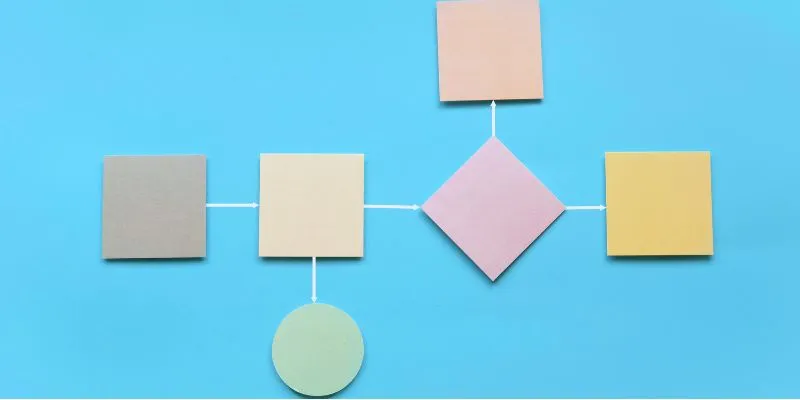
The Best Flowchart Software and Diagram Tools in 2025: A Comprehensive Guide

Trello vs. Jira: Choosing the Best Tool for Your Projects

The 10 Best Competitor Analysis Tools in 2025 to Level Up Your Strategy

The 9 Best Asana Alternatives in 2025 to Plan, Track, and Deliver Smarter

10 Leading Usersnap Substitutes for Enhanced Collaboration

9 Best UX Research Tools to Elevate Your User Experience
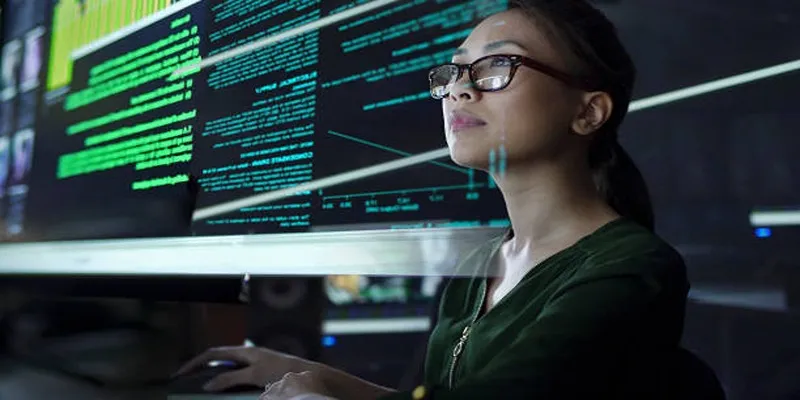
12 Essential Software Solutions for Efficient Issue Tracking
Popular Articles

How to Make Any Video iPod-Compatible on Windows and Mac

Boost Your Writing: 5 AI Tools to Improve Your Content

Convert MOV to VOB Free and Online with These Simple Tools
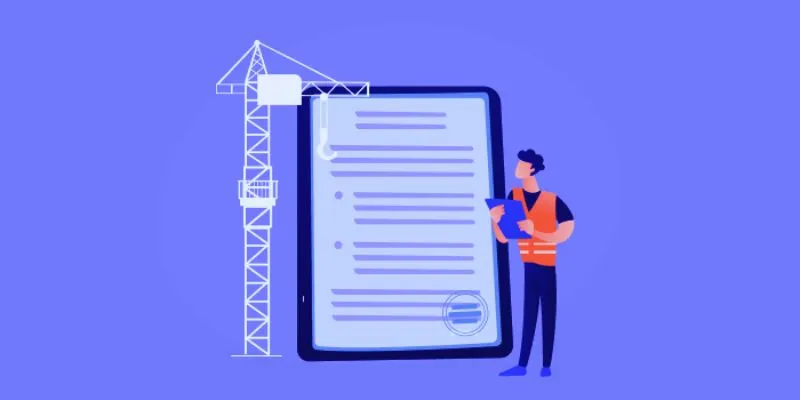
The 10 Best Online Form Builder Apps You Need to Try in 2025

Best Data Recovery Software for Mac Devices
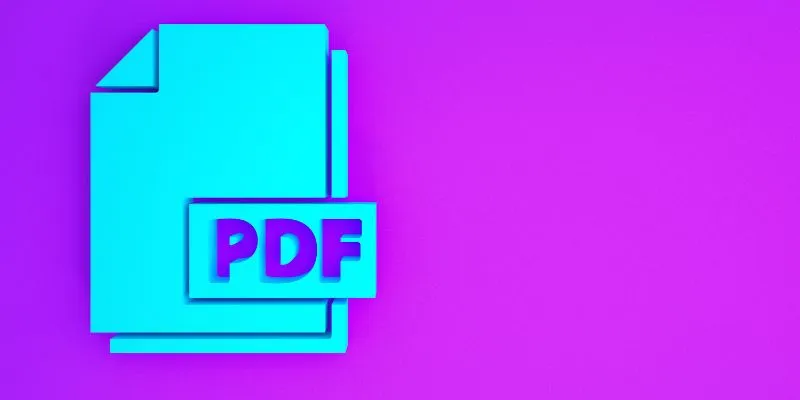
Which Are The 6 Best PDF Editor Apps To Simplify Your Workflow: A Guide

Step-by-Step Guide to Adding Captions to Instagram Reels

Step-by-Step Guide to Recording Steam Gameplay Without Lag

A Clear Guide to iPod-Compatible Video and How to Convert Files

Top Dictation Software to Try in 2025 for Seamless Speech-to-Text Conversion

 mww2
mww2