How to Convert and Edit Video for BlackBerry Devices Easily
Back when smartphones were just gaining popularity, BlackBerry was one of the biggest names around. Even today, many people still use BlackBerry devices for messaging, work, or even entertainment. However, there’s a small catch: BlackBerry phones may not support every video format you throw at them.
Knowing how to convert and edit videos for BlackBerry can save you a lot of time and frustration. Whether you’re sharing a funny clip or trying to watch your favorite movie on the go, ensuring the video is the right size and format is crucial. Let’s walk through how to do it easily, even if you’ve never edited a video before.
Why BlackBerry Needs Specific Video Formats
BlackBerry phones have specific limitations when it comes to video formats. They typically support formats like MP4, 3GP, AVI, and WMV, but not all versions of these files will work perfectly. Videos that are too large, too high in quality, or in different formats (like MKV or MOV) might not open at all. Converting videos reshapes them into formats that your BlackBerry can understand and play smoothly.
Additionally, BlackBerry screens are smaller than many other modern smartphones. If your video is in a huge resolution, like 4K, it’s just wasting storage space and battery life. By shrinking the file size and matching the video resolution to your screen, you improve playback quality and save memory.
Editing is essential if you want to cut out unnecessary parts, adjust brightness, fix sound, or add subtitles. This way, you’re not just converting; you’re enhancing the video experience for your device.
Think of it like getting a suit tailored. Sure, it’s still a suit if you don’t tailor it, but it fits so much better when it’s adjusted to your size.
Tools You Can Use to Convert and Edit Videos
You don’t need expensive software to get the job done. Plenty of easy-to-use tools can help you convert and edit your videos for BlackBerry. Here are some popular choices:
HandBrake
HandBrake is a free and straightforward tool for video conversion. It works on Windows, Mac, and Linux. You can select the output format, change the video resolution, and adjust settings like frame rate and audio quality. It even has built-in presets for mobile devices.
Any Video Converter (AVC)

Another user-friendly option, AVC can convert almost any video format into MP4, AVI, or 3GP, which are perfect for BlackBerry. It also lets you clip parts of the video, adjust contrast and brightness, or add effects.
Wondershare UniConverter
If you’re looking for more features, UniConverter offers batch conversion (changing many videos at once), video editing, and compression without significant quality loss.
Online Converters (CloudConvert, Zamzar)
If you don’t want to install anything, online converters are a good option. You upload your video, choose the output format, and download it when the conversion is done. Be cautious with very large videos since upload speeds can be slow.
BlackBerry Desktop Software
This older tool, officially made by BlackBerry, can sometimes convert media files when you sync them with your phone. It doesn’t offer many editing features, but it’s handy for quick tasks.
Each tool usually follows the same basic steps: load the video, pick the right format and settings, and start the conversion. Some tools simplify this process by offering “mobile presets,” where you just choose a device name, and it picks the optimal settings for you.
How to Convert and Edit a Video Step-by-Step
Let’s go through the process using HandBrake as an example since it’s free and simple.
Step 1: Install and Open HandBrake

Download HandBrake from the official website. Install it like any other app, then open it up.
Step 2: Load Your Video
Click on “Open Source” and pick the video you want to convert. HandBrake will read it and display the file details.
Step 3: Choose Your Settings
- Format: Select MP4 (or AVI if your BlackBerry prefers it).
- Dimensions: Change the resolution if your BlackBerry screen isn’t large. A safe bet is 640x480 or 720x480.
- Video Codec: Choose H.264 if possible. It’s the most common and works well on BlackBerry.
- Framerate: Keep it around 24 or 30 fps (frames per second).
- Audio: Pick AAC as the audio codec and lower the bitrate to about 128kbps to save space.
Step 4: Trim or Edit the Video
HandBrake lets you trim the beginning and end of a video easily. Use the “Range” or “Chapters” section to choose which parts you want.
If you want deeper editing, like cutting clips in the middle, changing the video speed, or adding subtitles, you might need to use a tool like Any Video Converter or a dedicated editor like Shotcut first.
Step 5: Start the Conversion
Choose where you want to save the file. Then click “Start Encode” and wait for the process to finish.
Step 6: Transfer to Your BlackBerry
Use a USB cable or a memory card to copy the converted video file onto your BlackBerry device. Some newer BlackBerry phones also support cloud storage apps, allowing you to upload your videos and download them straight to the device.
Conclusion
Watching videos on a BlackBerry can be straightforward and enjoyable when you know how to prepare your files correctly. By converting the format and adjusting the size, you ensure the video fits your device perfectly without any issues. A little editing can enhance the viewing experience even further. With free tools like HandBrake or Any Video Converter, you don’t need to be a tech expert to do it. Just follow the steps, pick the right settings, and enjoy your videos wherever you go. It’s all about making the video match the phone, not the other way around.
Related Articles

LightCut 2025 Review: The Best Video Editor for Android and iPhone

The Easiest Way to Convert Video to Apple TV: Free, Paid, and Online Options
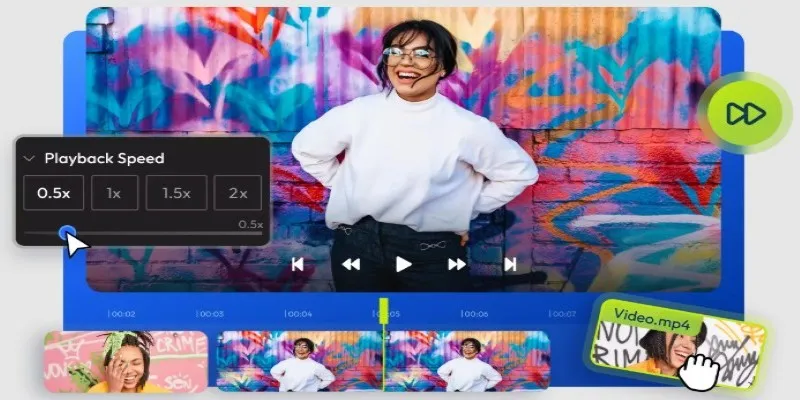
9 Free Tools to Speed Up a Video Online (No Downloads Needed)

Magisto: The Simplified Approach to Video Editing for Quick and Effective Content

Effortless Steps to Convert and Upscale Video to 4K Resolution

10 Best Free Video Editing Tools to Make Social Media Videos Stand Out

Effortless Ways to Place Videos Side by Side on Your Computer

How to Effortlessly Create a Video Collage on Your iPhone

Top 5 Free Video Enhancers to Instantly Boost Video Quality

What is HitFilm Express? A Beginner's Guide for Mac Users

How to Edit and Merge GoPro Videos on Your Windows PC

Top Free Software to Convert MKV to AVI for Windows Users
Popular Articles

Best Screen Sharing Software for Remote Teams in 2025: A Comprehensive Guide

Easy Ways to Capture Video and Audio on Your Chromebook

Top 7 Background Removal Tools for Clean E-Signatures

These Five New Features Make X DMs More Like a Messaging App You'll Love
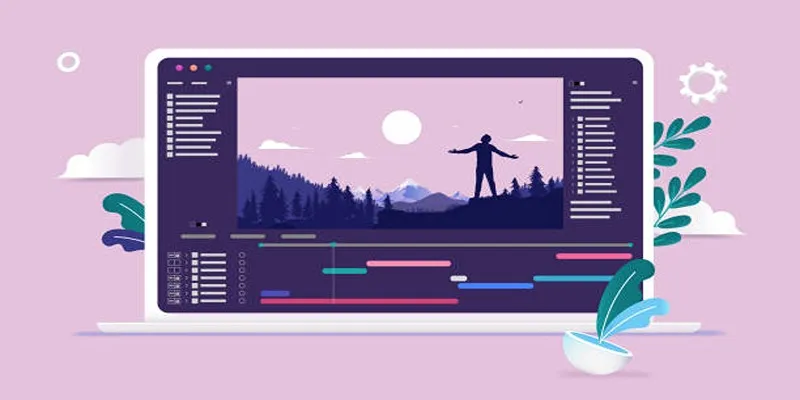
Stop Motion Made Easy with Windows Movie Maker: A Complete Tutorial

Top 5 Scheduling Software for the Healthcare Industry You Need to Know

The Ultimate Guide: The 5 Best Note-Taking Methods for Everyone

Automate Your Screen and Audio Recording with the Best Timer Tools

MPG File Guide: How to Open, Play, and Convert MPG Videos Easily

Top Tools and Tips for Converting AVCHD Video to SD

From Excel to JPG: Best Tools for Converting Charts into Images

 mww2
mww2