The Best All-in-One Messaging Apps
In the digital age, communication can become increasingly complicated, with multiple messaging systems to manage. Fortunately, all-in-one messaging apps offer a solution by combining text, audio, video conversations, and file sharing into a single platform. These apps enable businesses, remote teams, and individuals to stay connected without the need to switch between different platforms. Many of them also provide end-to-end encryption, ensuring security and privacy.
Choosing the right app can enhance efficiency, whether for personal messaging or team communication. These platforms boost productivity with features like cloud storage, task management, and external integrations. With seamless communication, the top all-in-one messaging applications become invaluable for everyday life. Below, we explore the best messaging applications that consolidate what you need into one convenient platform.

Why Are All-in-One Messaging Apps Essential?
Traditional messaging systems often fall short when it comes to switching between various apps for texting, calling, and file sharing. All-in-one messaging apps solve this issue by integrating multiple communication tools into a single interface. These programs offer group chats, media sharing, text messaging, and phone and video conversations.
With features like task management, online storage, and integration with productivity applications, these apps are ideal for businesses looking to enhance team collaboration. Security features like end-to-end encryption ensure confidentiality. By having everything in one place, these apps help users stay organized and efficient.
Slack: The Best for Workplace Communication
Slack stands out as one of the best all-in-one messaging platforms for businesses and teams. Its organizational channels improve workplace communication by keeping conversations well-ordered, making it easy to find important messages.
Key Features of Slack:
- Text and voice messaging: Send quick messages or voice clips.
- Video calls and screen sharing: Facilitates video conferences for teams.
- App integrations: Connects with Trello, Zoom, Google Drive, and more.
- File sharing: Users can upload and share documents, images, and videos.
- Searchable message history: Easily access past exchanges.
While Slack offers a free version, businesses benefit from premium subscriptions that provide greater storage capacity and unlimited integrations.
Microsoft Teams: A Robust Collaboration Platform
Microsoft Teams is a feature-rich chat tool designed for businesses. Integrated into the Microsoft 365 suite, it seamlessly connects with Office programs, making it ideal for businesses relying on Word, Excel, and Outlook.
Key Features of Microsoft Teams:
- Instant messaging: Communicate with groups or individuals within an organization.
- Video conferencing: Host online meetings with HD video and screen sharing.
- File collaboration: Edit Word and Excel files directly within the app.
- Task management: Assign and track projects through team channels.
- Compliance and security: Enterprise-grade security with data encryption.
Remote teams and businesses heavily rely on Microsoft Teams, with its integration with Office 365 making it a top choice for professional communication.
WhatsApp: The Most Popular Messaging App
WhatsApp is one of the most widely used all-in-one messaging apps globally, known for its simplicity and ease of use. With over two billion users, it’s a preferred app for both personal and professional communication.
Key Features of WhatsApp:
- Text messaging: Send and receive messages instantly.
- Voice and video calls: Make HD-quality calls with colleagues or friends.
- End-to-end encryption: Ensures all calls and messages remain private.
- Group chats: Create groups for friends, family, or business teams.
- WhatsApp Business: Offers tools for customer support to businesses.
WhatsApp also supports location sharing, voice notes, and document sharing. Its business version is helpful for small businesses seeking to engage with clients.

Zoom: The Best for Video Meetings
Zoom is a leading all-in-one communication tool renowned for its video conferencing capabilities. It has gained popularity among businesses, educational institutions, and individuals for meetings, webinars, and virtual events.
Key Features of Zoom:
- Video and audio calls: Host HD video conferences for groups or individuals.
- Webinars and large meetings: Supports up to 1,000 participants on paid plans.
- Screen sharing: Present slides and documents during meetings.
- Chat function: Participants can send messages during meetings.
- Meeting recording: Record sessions for later access.
Zoom is a great option for businesses and remote workers seeking consistent video communication tools.
Facebook Messenger: Best for Social Communication
Facebook Messenger is a versatile messaging tool that integrates with Facebook, offering a simple way to stay connected with friends and family. It includes various interactive features designed to enhance conversations.
Key Features of Facebook Messenger:
- Instant messaging: Send messages to Facebook friends without using the main app.
- Voice and video call: Enjoy free, unlimited calling worldwide.
- Interactive features: Play games, create polls, and use chatbots.
- Cross-platform support: Available on mobile and desktop.
- Secure communication: Private chats use encryption.
Messenger is a fun and practical messaging option, perfect for casual and social interactions.
Telegram: The Best for Secure Messaging
Telegram is a powerful communication app known for speed, privacy, and its cloud-based platform. It’s one of the best all-in-one messaging apps for users who prioritize privacy, offering secure chats, large group support, and app customization features. It’s widely used by individuals, businesses, and online communities seeking a secure communication tool.
Telegram’s Key Features:
- Fast and lightweight: Sync messages across devices.
- Secret chats: Provide end-to-end encrypted conversations.
- Large group chats: Support up to 200,000 participants.
- Self-destructing messages: Automatically delete messages after a set time.
- Create public channels and utilize bots for automated tasks.
Telegram is perfect for users who desire fast, secure, and feature-rich messaging options.
Viber: A Great Alternative for Calling and Messaging
Viber provides excellent audio and video calls as part of its all-in-one messaging services. It offers a wide range of features for both personal and business communication.
Key Features of Viber:
- Free text, voice, and video calls: Works over Wi-Fi and mobile data.
- End-to-end encryption: Ensures secure conversations.
- Group chats and communities: Create large discussion groups.
- Stickers and GIFs: Enhance messaging with engaging graphics.
Viber Out allows users to make low-cost international calls to non-Viber lines. A strong competitor to WhatsApp, Viber is ideal for both businesses and casual users.
Conclusion
Effective all-in-one messaging applications simplify and expedite communication. Whether you need a social app like Messenger or a business- focused tool like Slack, there’s a suitable platform for you. These apps streamline messaging, video conferences, and collaboration tools, reducing the need for multiple platforms. Security, simplicity, and integration features are crucial for both personal and business use. While your specific needs will determine the best app for you, each of these options offers exceptional functionality. Try one today to streamline your communications.
On this page
Why Are All-in-One Messaging Apps Essential? Slack: The Best for Workplace Communication Microsoft Teams: A Robust Collaboration Platform WhatsApp: The Most Popular Messaging App Zoom: The Best for Video Meetings Facebook Messenger: Best for Social Communication Telegram: The Best for Secure Messaging Viber: A Great Alternative for Calling and Messaging ConclusionRelated Articles

The 6 Best AI App Builders in 2025 for Fast, No-Code Development

The Best All-in-One Messaging Apps in 2025 for a Streamlined Communication Life

The 8 Best Note-Taking Apps for iPad: Stay Organized and Boost Productivity

The Best Dictation Software: Transforming How You Work and Communicate
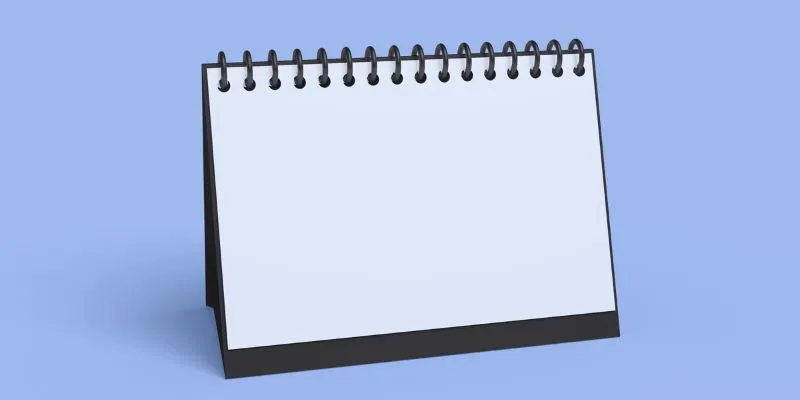
5 Ways to Automate Your Calendar and Never Miss an Appointment Again

The 8 Best Kanban Tools in 2025: Streamline Your Workflow Like a Pro

The 15 Best Lead Management Software and Tools to Boost Your Business in 2025

How to Easily Edit and Trim Videos on Your Android Devices

The Best Team Collaboration Tools in 2025: Revolutionize Your Workflow

Discover the 4 Best Journal Apps in 2025 to Boost Your Writing Routine

Beyond QuickBooks: 10 Fresh Alternatives to Elevate Your Accounting Game in 2025

Upgrade Your Email Experience: The 7 Best Email Clients for Windows
Popular Articles

5 Effective Ways to Recapture Abandoned Carts with Burst SMS
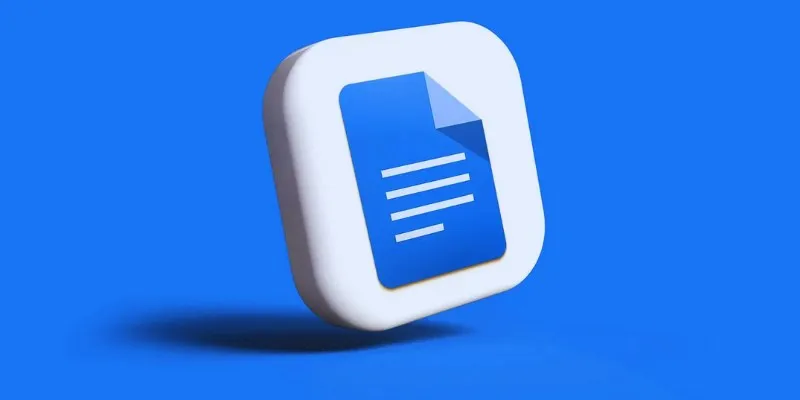
How to Add, View, and Print Comments in Google Docs: A Step-by-Step Guide

The Best Screen Sharing Software in 2025 for Smooth, Lag-Free Collaboration

Using QuickTime to Play Videos in Slow Motion: A Comprehensive Guide

Top Screen Recording Tools for Windows Users Who Can’t Use ScreenFlow

9 Leading Review and Approval Software to Boost Your Productivity

The 9 Best Gantt Chart Software Tools to Streamline Your Projects

The Best Screen Sharing Software in 2025 for Smooth, Lag-Free Collaboration

Top 10 Free MP4 Video Trimmers for Effortless Video Customization

Top 14 Featured Image Plugins and Tools for WordPress: A Comparison

The 10 Best Email Drip Campaign Software in 2025 to Automate Your Outreach
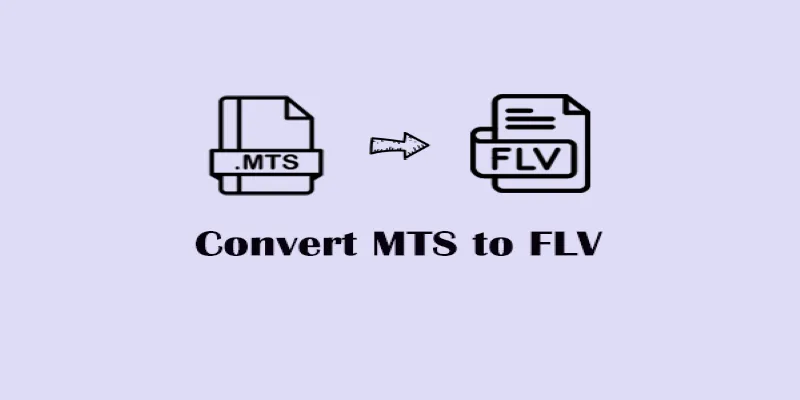
 mww2
mww2