7 monday.com Features That Will Transform Your Workflow
Improving project management can be daunting, but monday.com offers game-changing features to enhance your workflow and boost team collaboration. With its intuitive interface and customizable options, monday.com helps you stay organized, save time, and achieve your goals. Let’s explore seven standout features that can simplify processes and elevate productivity across your projects.
1. Customizable Workflows for Every Team

One of the strongest advantages of monday.com is its highly customizable workflows. Every project has unique requirements, and monday.com allows you to build boards that align with your team’s specific processes. You can create columns for text, status, numbers, dates, and more, ensuring that each board tracks exactly what your project needs.
With its drag-and-drop interface, team members can quickly adapt workflows as priorities shift. From sales pipelines to event planning, the platform supports both simple task lists and intricate project structures.
Key Benefits:
- Create project-specific workflows without coding.
- Adapt workflows easily as team needs evolve.
- Track everything from task status to time spent.
2. Visual Project Tracking with Multiple Views
Different team members process information differently. monday.com accommodates this by offering multiple view options, allowing users to visualize tasks and progress in the way that suits them best.
Popular views include:
- Kanban for agile task management.
- Gantt for timeline and dependency tracking.
- Calendar for deadline and schedule overview.
- Table for a classic spreadsheet-style layout.
- Dashboard for high-level insights.
By switching between these views, teams can keep a close eye on project milestones, upcoming tasks, and team workloads without losing context.
Key Benefits:
- Helps identify bottlenecks and dependencies.
- Enables strategic planning with visual clarity.
- Offers flexible perspectives for diverse roles.
3. Automation to Eliminate Repetitive Tasks
Manual updates and reminders often slow down progress. monday.com includes powerful automation tools that reduce repetitive tasks, saving time and minimizing human error.
With a few clicks, you can automate actions like:
- Changing task status when due dates arrive.
- Sending reminders when deadlines approach.
- Notifying teammates when tasks move stages.
The automation center features ready-made templates and easy customization, making setup straightforward—even for non-technical users.
Key Benefits:
- Saves time on recurring actions.
- Keeps projects moving without micromanagement.
- Reduces risks of missed deadlines or miscommunication.
4. Integrated Communication for Seamless Collaboration
In project management, communication gaps often lead to delays or errors. monday.com reduces these issues by integrating communication directly into each task.
Every item (task) on a board includes a conversation thread. Team members can leave updates, tag others, attach files, and add notes—all within the task itself. This centralizes communication and ensures that conversations are linked to relevant work items.
monday.com also integrates with popular tools like Slack, Zoom, and Microsoft Teams to ensure cross-platform collaboration remains smooth.
Key Benefits:
- Keeps conversations task-specific and organized.
- Reduces the need for scattered emails or chats.
- Encourages real-time updates and teamwork.
5. Robust Reporting and Dashboards
Tracking progress and measuring performance is crucial for success. monday.com provides real-time dashboards that aggregate data from across boards to give leaders and stakeholders a clear picture.
These dashboards are customizable and can include:
- Progress bars: Visualize the completion percentage of tasks or projects.
- Workload distribution: Understand task allocation across your team.
- Task status counts: Get a breakdown of tasks based on their status.
- Budget tracking: Monitor project expenses against allocated budgets.
- Timeline projections: Forecast project timelines accurately.
With these visual summaries, decision-makers can quickly identify what’s on track and what needs attention—without digging through spreadsheets.
Key Benefits:
- Provides real-time performance insights.
- Helps managers make smarter, data-driven decisions.
- Customizable for various reporting needs.
6. Time Tracking and Workload Management
Knowing how long tasks take and balancing team capacity are essential for project efficiency. monday.com includes built-in time tracking and workload management tools that help optimize both.
Users can log time directly on tasks, and managers can view total hours per project or per team member. The Workload View shows who is over or under capacity, allowing for better resource distribution.
This ensures that projects stay within timelines while also preventing burnout among team members.
Key Benefits:
- Monitors productivity and efficiency.
- Ensures fair workload distribution.
- Enables accurate time and budget estimation.
7. Wide Range of Integrations

monday.com isn’t a standalone tool—it fits easily into your existing tech ecosystem. With dozens of integrations, it syncs data and workflows with tools your team already uses.
Popular integrations include:
- Google Workspace (Docs, Sheets, Calendar)
- Microsoft Office
- Dropbox and OneDrive
- Asana and Trello
- GitHub and Jira
These integrations reduce the need to switch between platforms and ensure that all data is accessible in one place.
Key Benefits:
- Centralizes data from multiple tools.
- Reduces context-switching for teams.
- Improves workflow continuity and data accuracy.
Conclusion
monday.com is more than just a task management tool—it’s a complete Work OS that empowers teams to collaborate, communicate, and deliver results with precision. Its intuitive interface, automation features, customizable boards, and comprehensive views make it a valuable asset for organizations of all sizes. By leveraging these seven powerful features, project managers can gain better control over their operations, streamline team collaboration, and increase overall project success.
For more insights on optimizing your project management strategies, explore our Project Management Resources.
On this page
1. Customizable Workflows for Every Team 2. Visual Project Tracking with Multiple Views 3. Automation to Eliminate Repetitive Tasks 4. Integrated Communication for Seamless Collaboration 5. Robust Reporting and Dashboards 6. Time Tracking and Workload Management 7. Wide Range of Integrations ConclusionRelated Articles

Airtable vs. Notion: Which App Should You Choose for Your Workflow

How to Use JustCall and ChatGPT for Smarter Customer Service?

Top 8 OnePageCRM Sales Strategies to Close More Deals in 2025

3 Essential Accessibility Tech Tools That Make Work More Manageable

Simplify Appointment Scheduling with DaySchedule: The Ultimate Time-Saving Tool

How to Use Stable Diffusion to Create AI-Generated Images: A Beginner’s Guide
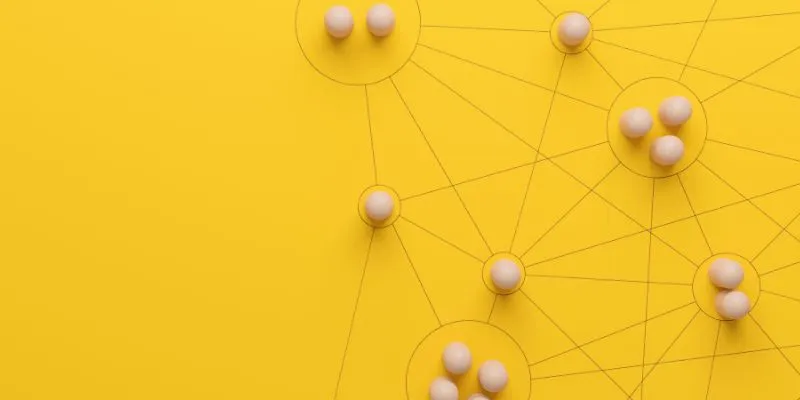
What is Marketing Resource Management (MRM): A Comprehensive Guide
Popular Articles

Simple Ways to Transform MXF Files to ASF for Better Playback
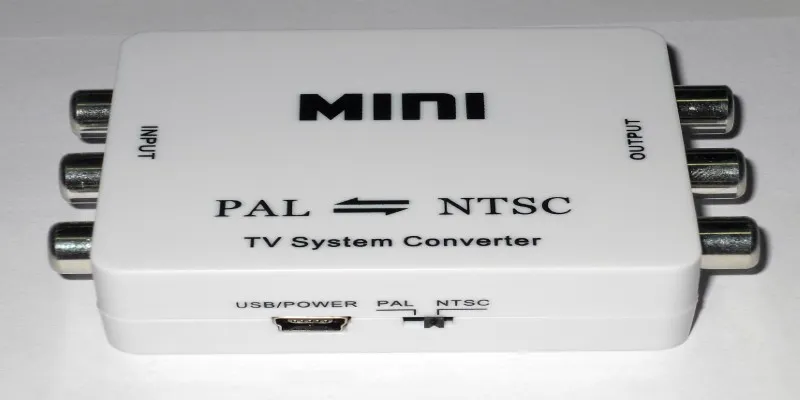
Top 5 PAL to NTSC Converters for Hassle-Free Video Playback

How to Connect Google Calendar with Your Business Apps: 7 Best Practices

Understanding the M4V File Format: Features, Compatibility, and Conversion Methods

Customize Your iMovie Videos with Stunning Filters
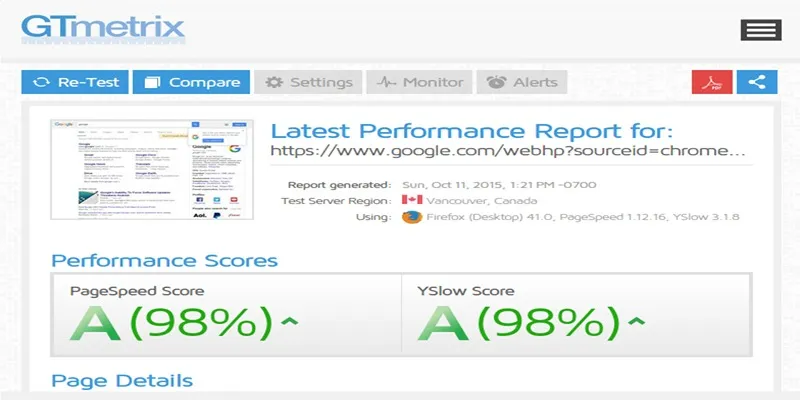
Top 10 Tips to Optimize Your WordPress Site Using the GTmetrix Plugin

Top 8 Video Converters for Mac and Windows in 2025

Best Apps to Receive Social Feeds via Email in 2025

12 Best Productivity Apps for Mac in 2025

Step-by-Step Guide to Rotating a Video File on Your Computer
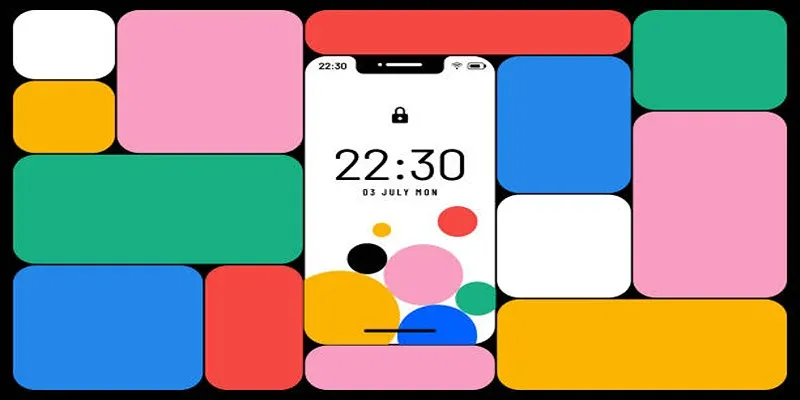
Build and Share Stunning Slideshows on Your iPhone in Five Simple Steps

 mww2
mww2