Top Enterprise Help Desk Software for Scalable Support
Handling support at an enterprise level isn’t just about answering queries quickly—it’s about managing a system that keeps teams in sync, tracks issues without slipping through the cracks, and improves how organizations respond. That’s where help desk software comes in. However, not all tools are made the same. Some are built for flexibility, others for speed, and some offer tighter integrations that click right into your company’s way of working. Let’s look at a few that are doing the job right and then walk through how to use one of them effectively.
What Is the Best Help Desk Software for Enterprise?
Freshservice
Freshservice stands out for businesses that want a clean interface paired with IT service management capabilities. It’s not just a ticketing tool—it also includes asset management, change tracking, and workflow automation. What makes it work well for enterprises is its ability to scale without losing usability. If you have a large support team with varying needs, Freshservice allows you to assign roles, set automation triggers, and map out SLAs without digging through complex menus.
Zendesk
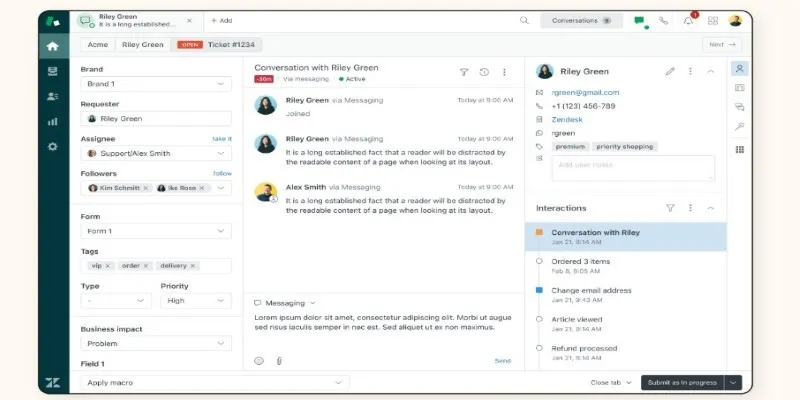
Zendesk is popular for a reason—it’s polished, easy to plug in, and packed with integrations. Its ticketing system can handle high volumes, and the customizable views help large teams filter out the noise. It’s especially good for businesses that have support channels spread out across email, live chat, social media, and calls. You can gather all those touchpoints into a single timeline, which makes tracking conversations much easier. The macros save your agents time when answering repeat questions.
Jira Service Management
This one’s for the technically inclined. If your company already uses Jira Software, the transition into Jira Service Management is seamless. It’s built with DevOps in mind and connects support to developers with little effort. You get issue tracking, incident response, and change management in one tool. That’s great for tech teams who need more than just a help desk—they need a way to triage bugs, system issues, and project-related tickets without switching platforms.
ServiceNow
ServiceNow goes beyond the help desk—it’s a full-blown service management platform. What makes it ideal for larger enterprises is its ability to automate repetitive tasks at scale and deliver a unified view of operations. With modules for HR, IT, legal, and more, it’s like the Swiss Army knife of internal support. If your organization has multiple departments needing structured workflows and approval paths, ServiceNow can handle that complexity without breaking the interface.
Zoho Desk
Zoho Desk plays well with the rest of Zoho’s suite, making it a solid choice if you’re already in that ecosystem. The ticket management system is efficient, and the AI features, like Zia (their virtual assistant), can help classify and prioritize tickets based on urgency or topic. For enterprises that want customization without heavy setups, Zoho Desk offers good flexibility without the learning curve you might expect from a bigger tool.
SysAid
SysAid is built with IT teams in mind, offering help desk capabilities with asset management baked right in. It’s great for companies that need to link tickets to specific devices or employee profiles. The self-service portal allows users to find answers or log issues without always needing live support, which can cut down on routine requests. And with its built-in remote control, agents can take over a user’s system directly from the ticket.
HappyFox

HappyFox has a minimal interface but packs enough under the hood for enterprise use. It supports multiple ticket categories, SLA tracking, automation rules, and integrations with CRMs and communication tools. It’s not trying to be everything at once; instead, it focuses on doing ticket management well. For companies that don’t want the fluff, HappyFox delivers straightforward and functional support.
SolarWinds Web Help Desk
SolarWinds is better known for network tools, but its Web Help Desk software is pretty capable, especially if your organization is in the tech space. It has features like asset tracking, knowledge base integration, and SLA enforcement. The reporting features are extensive, which helps track team performance and identify bottlenecks.
How to Use a Help Desk Software for Enterprise?
Let’s now focus on one of the top options from above—Freshservice —and look at how to use it effectively in a business setting.
Once you’ve got your Freshservice account set up and users invited, your first task is building the categories your tickets will flow through. Go to the Admin console, find “Ticket Fields,” and group your issue types logically—whether by department (HR, IT, Finance), urgency, or request type. Then, create your SLA policies. You can define them based on business hours, set up escalation rules, and even adjust them for different types of customers or issue types. This step is critical for routing tickets to the right people without delays.
Next, move to the “Workflow Automator.” This is where you cut down on manual work. For example, you can create a rule that automatically tags and assigns tickets to the correct department based on keywords in the subject. Want approvals before something moves forward? You can build multi-step automation that triggers emails, updates ticket status, and logs actions automatically. Lastly, connect Freshservice to your internal systems—whether it’s Slack for notifications or Azure AD for single sign-on. These integrations make it easier for your team to work without constantly switching tools.
Conclusion
There’s no one-size-fits-all answer to enterprise help desk software. Each tool brings something different to the table, and the best one for you depends on your team size, how your internal systems are structured, and the kind of support you want to deliver. Whether it’s Freshservice with its solid automation, Jira’s tight developer focus, or ServiceNow’s all-in-one control panel, what matters is how well the tool fits into your workflow. Pick one that your team won’t just tolerate but will actually use. That’s the one that makes the real difference.
Related Articles

Explore the 10 Best Video Editing Software for Creators

Top Dictation Software to Try in 2025 for Seamless Speech-to-Text Conversion

Top Movie Making Tools for New Creators and Experienced Editors

Discover the Best Free and Paid 3D Video Makers for Windows

The Tool Debate: Browser-Based or Installed

The SaaS Model: How Software Became a Service

Discover the Best Free and Paid 3D Video Makers for Windows

Best PCB Design Software to Streamline Your Workflow

Discover Top NEMT Software for Scheduling and Route Optimization
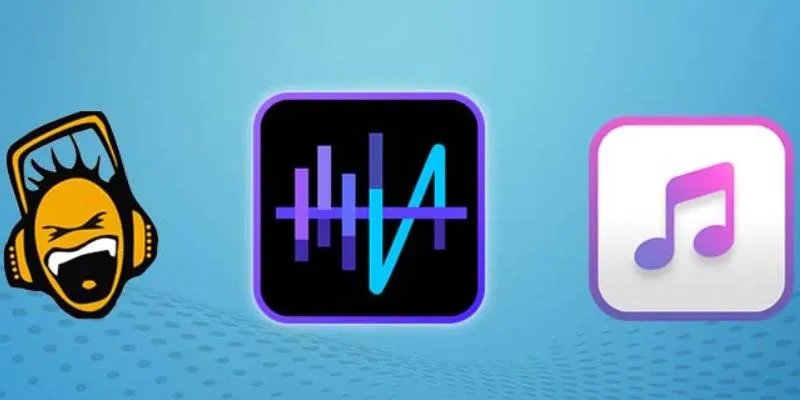
Top 5 Audio Editing Software and Apps for Mac and Windows in 2025

5 Best MP4 Screen Recording Tools for Capturing Videos on Your PC

Discover the Top 8 Screen Recording Software in 2025
Popular Articles

3 Easy Ways to Create a Stunning Memory Video on Your iPhone

Best Text-to-Speech Programs for Windows with Natural Voices 2025

The 9 Best Competitor Analysis Tools to Level Up Your Business Strategy

Simplest Methods to Convert AVI Files into XviD, SWF, or FLV Formats

The Best CRM Software for Real Estate Agents: Top Picks for 2025

Discover 7 Free Cloud Storage Services You Can Start Using Right Now

The Best 7 Movie Makers for Mac Users in 2025

A Step-by-Step Guide to Creating a Photo Gallery with Albums in WordPress

Explore What's New in KeePassXC 2.7.10: Import Support and Font Options
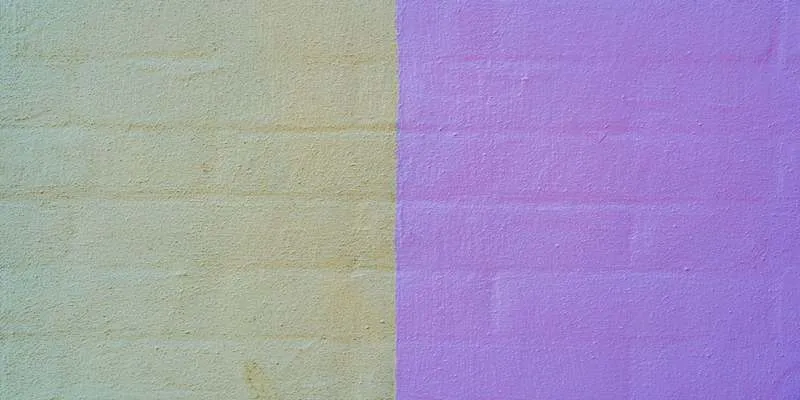
Best Color Pairing Sites for Design Beginners

8 Tools to Record a Specific Window or Area on Your Screen

 mww2
mww2