4K vs 1080p: Which Resolution Should You Choose for Your Screen?
Selecting a display resolution can often be confusing, especially with the frequent mention of terms like 4K UHD and 1080p. Whether you’re buying a new TV, upgrading your gaming system, or streaming your favorite shows, understanding the difference between these two resolutions is crucial. In this guide, we’ll explore the key features of 4K UHD and 1080p, their pros, and which might best suit your needs.
What Is Resolution and Why Does It Matter?
Resolution refers to the number of pixels displayed on a screen. More pixels mean a sharper and more detailed image. Picture pixels as tiny building blocks—the more of them packed into a screen, the clearer and crisper the image becomes.
- 1080p: Also known as Full HD, this resolution offers 1,920 pixels horizontally by 1,080 pixels vertically. It was the gold standard for many years and remains popular for budget-friendly devices.
- 4K UHD: With 3,840 pixels horizontally and 2,160 pixels vertically, 4K UHD delivers four times the total pixel count of 1080p, resulting in a much sharper and more detailed display.
Key Differences Between 4K UHD and 1080p

Pixel Count
The most significant difference is the pixel count:
- 1080p: Approximately 2 million total pixels.
- 4K UHD: Over 8 million pixels.
This increase contributes to sharper images, especially on larger screens or close-up views.
Screen Size
For screens under 40 inches, it’s challenging for the human eye to distinguish between 1080p and 4K UHD unless you’re sitting very close. However, for larger screens (50 inches and beyond), 4K UHD provides crisper and more detailed visuals.
Availability of Content
While 1080p content is widely available, 4K content is quickly becoming the new standard. Most streaming platforms like Netflix, Amazon Prime Video, and YouTube offer a growing library of 4K content. Gaming consoles, such as the Xbox Series X and PlayStation 5, also support 4K gaming.
Internet and Hardware Requirements
Streaming 4K content requires more bandwidth and better hardware compared to 1080p:
- 1080p: Requires an internet speed of about 5 Mbps.
- 4K UHD: Demands at least 25 Mbps for smooth streaming.
Additionally, you’ll need a 4K-compatible device (TV, gaming console, or monitor) to fully enjoy 4K resolution.
Advantages of 4K UHD
- Sharper and More Detailed Images: With four times the pixel count of 1080p, 4K offers unparalleled clarity, especially on large screens.
- Improved Color Depth: Many 4K displays feature HDR (High Dynamic Range), offering richer colors and better contrast.
- Future-Proofing: As 4K becomes the standard, investing in a 4K device ensures compatibility with future content and technologies.
- Immersive Experience: Whether gaming or binge-watching, 4K provides a more lifelike and engaging viewing experience.
Is 1080p Still Relevant?
Despite 4K UHD’s dominance, 1080p still has several advantages:
- Affordability: 1080p devices are significantly more budget-friendly than their 4K counterparts.
- Reduced Bandwidth Needs: 1080p content requires lower internet speeds, ideal for users with limited connectivity.
- Widespread Compatibility: Most devices, from budget TVs and monitors to entry-level streaming services, support 1080p.
When to Choose 4K UHD
Consider 4K UHD if:
- You own a large-screen TV (50 inches or greater) or a high-end gaming monitor.
- You frequently watch movies, series, or live sports in 4K.
- You’re a gamer with a system capable of supporting 4K resolution.
- You want the clearest and most immersive viewing experience available.
When to Stick with 1080p
1080p might be the better choice if:
- You’re working with a smaller screen size (under 40 inches).
- Budget constraints are a factor.
- Your internet speed isn’t fast enough to support 4K streaming.
- You’re not heavily invested in premium content or gaming.
Emerging Technologies to Consider
As technology evolves, both 4K UHD and 1080p resolutions are seeing exciting advancements:
- 8K Resolution: Offering four times the pixel count of 4K, 8K is in its early stages, with limited content and expensive hardware.
- HDR Enhancements: HDR is transforming color accuracy and contrast, raising the visual bar beyond resolution alone.
- Variable Refresh Rates: Gamers can enjoy smoother visuals with 4K monitors featuring technologies like NVIDIA G-Sync and AMD FreeSync.
Tools to Convert Your Content to 8K
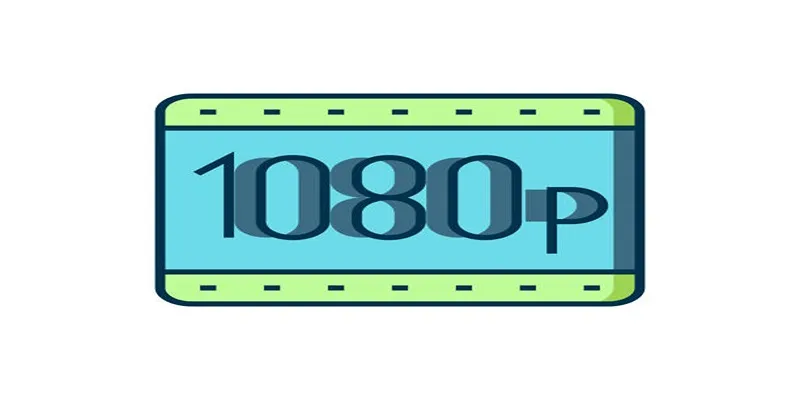
Using Topaz Video Enhance AI for 8K Conversion
Topaz Video Enhance AI is a powerful tool for upscaling video content to resolutions like 8K. Here’s how to use it:
- Download and Install the Software: Visit Topaz Labs’ website to download the software, then follow the installation wizard.
- Import Your Video File: Open the software, click “Browse” to select your video, or drag and drop it into the application.
- Select the AI Model: Choose the AI model that best suits your source material for optimal results.
- Customize the Output Settings: Set the output resolution to 8K and adjust parameters like frame rate as needed.
- Preview the Output: Assess the upscaling results using the preview feature.
- Start the Processing: Begin the upscaling process. This may take time depending on your system specs.
- Save the Upscaled Video: Once processing is complete, save your 8K video to your desired location.
How to Use Adobe Premiere Pro for 8K Conversion
- Open Adobe Premiere Pro: Launch the software.
- Import Video File: Click “File” > “Import” to add your video.
- Create a Sequence: Select “New” > “Sequence,” then choose an 8K resolution.
- Drag Video onto Timeline: Move your video onto the timeline.
- Export Your Video: Select “Export” > “Media” and choose an 8K resolution option.
- Enjoy Your High-Quality Video: Congratulations on editing and exporting an 8K video!
Conclusion
Ultimately, the choice between 4K UHD and 1080p depends on your specific preferences and use cases. If you prioritize image quality, cinematic experiences, or immersive gaming, 4K UHD is the way to go. However, if budget, bandwidth, or device compatibility are your concerns, 1080p remains a reliable, high-definition option.
Related Articles
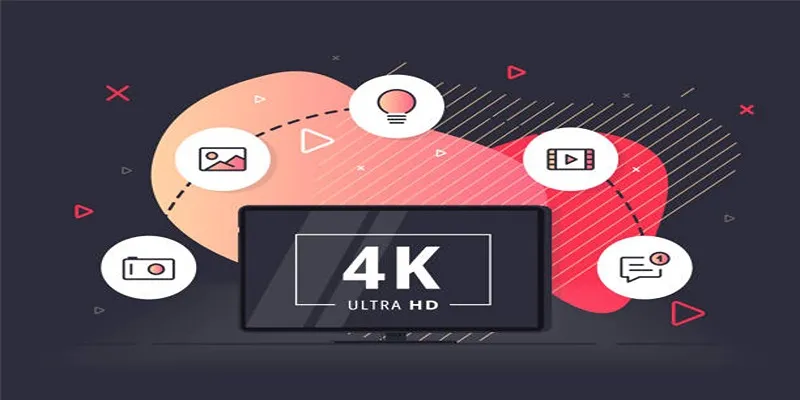
How to Easily Upload 4K Videos Recorded on Your Sony PMW

Effortless Steps to Convert and Upscale Video to 4K Resolution

Top 5 4K Recorders You Should Try for Stunning Videos

How to Make Your Videos Look Stunning: 3 Simple Ways to Optimize Video Quality
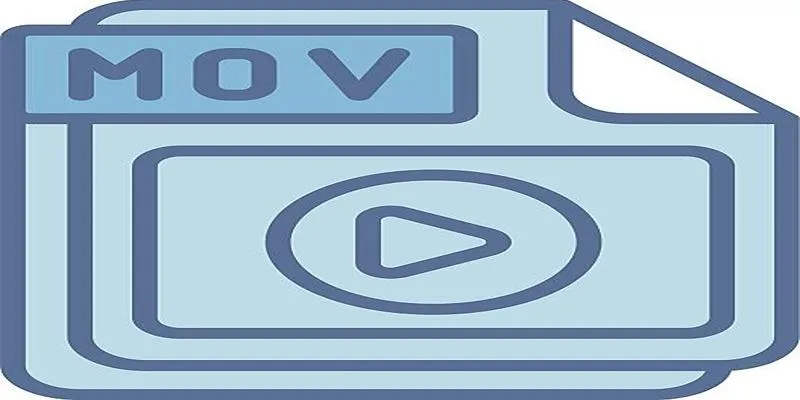
Should You Use MOV or MP4? Key Differences You Should Know

Top Live Video Mixing Software for Creators

Top 10 Video Players for Windows and Mac in 2025

The Best 4K Ultra HD TVs from LG, Samsung, VIZIO, Sony, and Seiki

Top Video Editing Tools with a Wide Range of Free Sound Effects

The 8 Best To-Do List Apps for Android in 2025

Top Video Editors for Android – Best Alternatives to iMovie

10 Best Free Video Editing Tools to Make Social Media Videos Stand Out
Popular Articles

Thunderbird Enhances Android App and Prepares iOS Launch for Late 2025

How to Make a Lyric Video That Boosts Your Music's Impact

Discover the Best Tools for Crafting Stunning Video Intros

The 8 Best To-Do List Apps for Android in 2025

Transfer Your Homemade DVDs to Apple Devices

Top Development Software for Programmers and Coders 2025

3 Easy Ways to Create a Stunning Memory Video on Your iPhone

A Step-by-Step Guide on How to Cut Video in Movie Maker Easily

Top 10 DocuSign Alternatives for Seamless E-Signatures

5 Employee Tracking Apps for iPhone to Boost Productivity in 2025

How to Scale Content Creation Using AI and Automation Tools: A Step-by-Step Guide

 mww2
mww2