10 Campaign Management Tools in 2025 That Make Your Marketing Efforts Smarter
Running a marketing campaign without the right software can feel like trying to juggle with one hand tied. Between content calendars, performance tracking, and managing multiple platforms, things can get messy fast. Luckily, there’s no shortage of campaign management tools to help take some of that weight off your shoulders. But here’s the catch: not every tool is built the same. In 2025, the market is crowded with options promising everything under the sun. So, instead of sorting through a bunch of flashy features you’ll never use, we’re narrowing it down to the ten tools that actually make a difference.
The 10 Best Campaign Management Software Tools in 2025
Monday.com – For Teams That Need Structure Without the Clutter

If you like things visual and easy to follow, Monday.com delivers. It’s ideal for campaign managers who don’t want to spend half the day explaining workflows. You can build custom boards for each campaign, track progress with status columns, and even automate repetitive tasks without having to write a single line of code. The color-coded layout is a bonus – everything feels organized from the start.
It also integrates with tools like Slack, Google Drive, and HubSpot, so you won’t have to constantly switch between tabs. Whether you’re running email campaigns, social media pushes, or ad scheduling, Monday.com gives you a birds-eye view that makes everything easier to manage.
ClickUp – When You Want Everything in One Place
ClickUp has grown a lot over the past year, and it’s not hard to see why it’s getting more attention. From assigning tasks to setting deadlines and reviewing content before it goes live, you can do it all here. The Docs feature is a game-changer for teams that need to collaborate on campaign drafts and strategies without jumping between Google Docs and their project board.
It also supports nested subtasks, which is helpful when you’re breaking down complex campaigns into smaller steps. There’s even a built-in time tracker if you’re keeping an eye on how long things take, which is useful if you work with freelancers or need to stay on budget.
HubSpot Marketing Hub – For Campaigns That Need Strong Analytics
HubSpot’s been around for a while, but in 2025, its campaign tools have gotten smarter. It’s the go-to if you’re all about inbound marketing. You can build entire campaigns inside the platform – from emails and landing pages to blogs and automated workflows.
The real win is the analytics. You can track everything from open rates and conversions to how each touchpoint impacts your bottom line. This is especially helpful if your campaigns span multiple channels and you need to figure out which ones are pulling their weight.
Asana – When You Like Clear, Simple Task Management
Asana hasn’t tried to reinvent itself in 2025, and that’s a good thing. It knows what it’s good at – assigning tasks, setting priorities, and keeping everyone on the same page. If you like a straightforward way to manage campaign timelines and ensure deadlines don’t slip, it’s still a solid choice.
You can also create templates for recurring campaign types, which saves time. And with timeline views and milestone tracking, you can make sure things don’t fall through the cracks. It’s clean, reliable, and easy for new team members to jump in without much of a learning curve.
CoSchedule – For Teams That Want Everything on a Calendar

Sometimes, all you need is a calendar that does more than just look pretty. CoSchedule helps with exactly that. You can plan, schedule, and publish campaigns directly from its calendar interface. It’s great for content-heavy teams, especially those juggling blog posts, emails, and social media promotions at once.
The headline analyzer tool is a nice touch, too – especially when you want to test different subject lines or titles to improve engagement. If you’re mostly focused on editorial and social campaigns, this tool will probably feel like a perfect fit.
Wrike – Built for Marketing Teams Who Like Details
Wrike is one of those tools that looks a bit overwhelming at first, but once you get used to it, it makes life a lot easier. It’s great for handling large- scale campaigns that involve multiple departments – like product, design, and sales. You can set up campaign phases, attach files directly to tasks, and create automated reports that track performance.
Another plus is how customizable it is. You can adjust dashboards, workflows, and views based on how your team operates. It’s especially handy if your campaigns have a lot of moving parts and you need more than just a simple task list.
Trello – Simple Boards That Still Get the Job Done
Trello’s still here in 2025, and while it’s not as complex as others on this list, that’s also its strength. It’s perfect for smaller teams or solo marketers who need to map out their campaigns without getting lost in features they won’t use.
The card-based format works well for tracking stages like “Idea,” “Draft,” “Review,” and “Published.” You can also attach files, add checklists, and assign team members – all without making the interface feel busy. If you prefer keeping things lightweight but still organized, Trello does the trick.
ActiveCampaign – A Smart Pick for Email-Focused Campaigns
Not every campaign needs a giant toolset. If email marketing is your main focus, ActiveCampaign gives you exactly what you need. You can segment lists, design emails with built-in templates, and automate follow-ups based on user behavior. The automation builder has improved a lot recently, making it easier to create personalized sequences.
There’s also a CRM built in, so if you want to track leads as they move through your funnel, it’s all right there. It’s sharp, intuitive, and designed to help you make the most of your email efforts without stretching your budget.
Airtable – For Custom Campaign Tracking Without Coding
Think of Airtable as a spreadsheet that grew up. You can create custom campaign databases with columns for deadlines, assets, approvals, performance metrics – pretty much anything you want. But instead of working like Excel, it feels more like a smart dashboard.
What stands out in 2025 is how well it works with automation and external tools. You can link it with Slack and Gmail or even build quick forms for lead capture. If you like building systems your way and want full control without hiring a developer, Airtable gives you the space to do that.
Notion – When You Want Campaign Planning and Documentation Together
Notion’s rise hasn’t slowed down. It’s still one of the most flexible tools out there, especially if you like mixing documentation with project planning. You can use it to map out campaign strategies, build content calendars, write blog drafts, and create task databases – all in one spot.
The database views make it easy to toggle between calendar, Kanban, and table formats, depending on what you’re working on. It’s ideal for teams that value clarity and want their campaign process to be just as documented as their content.
Final Thoughts
Campaign management tools don’t need to feel like another campaign in themselves. The goal is to simplify – not complicate – your workflow. Each of the tools listed above does that in its way. So, instead of chasing software that promises everything, focus on what you actually need. Whether that’s stronger collaboration, better analytics, or just a cleaner way to organize your tasks, the right tool is the one that lets you focus more on the campaign and less on the setup.
Related Articles
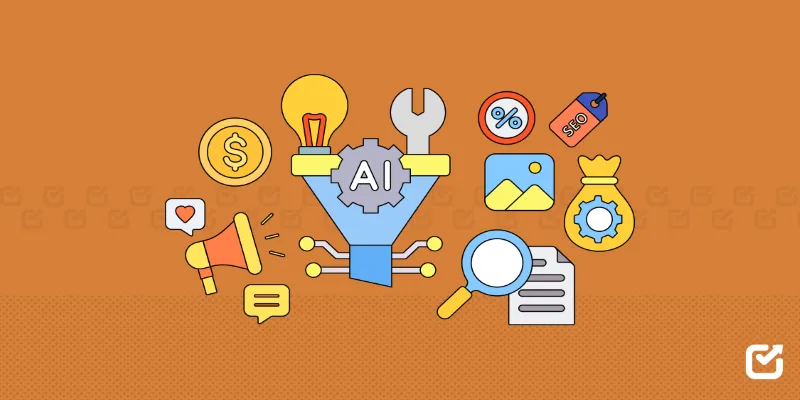
The 12 Best Digital Marketing Tools in 2025 to Amplify Your Strategy

Top 5 Ways to Automate Google Analytics for Better Efficiency
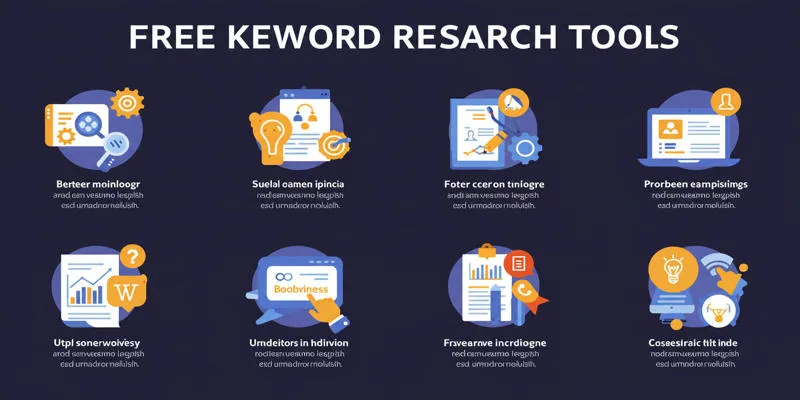
Top Keyword Research Tools

Top Transcription Tools in 2025 That Get the Job Done

Discover the Best AI Art Generators of 2025

Discover the 4 Best Journal Apps in 2025 to Boost Your Writing Routine

Beyond QuickBooks: 10 Fresh Alternatives to Elevate Your Accounting Game in 2025
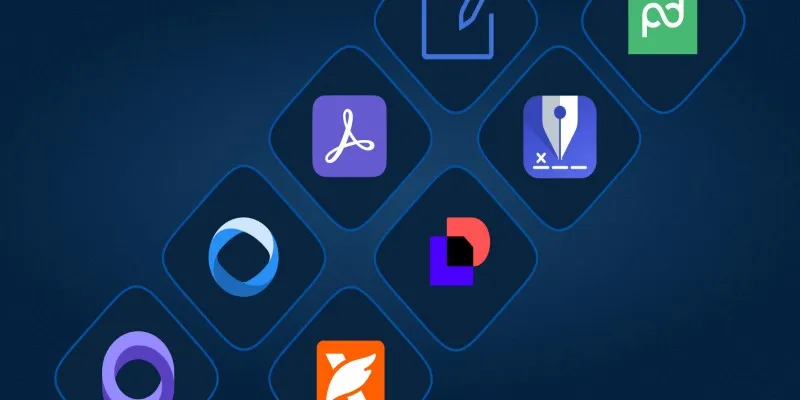
The Best DocuSign Alternatives in 2025 for Simple, Secure E-Signatures

Top 7 Methods for Effortless MP4 to MOV Conversion

The 8 Best Event Management Software Platforms to Simplify Your Planning

How to Easily Convert AVI to MOV Using 4 Reliable Tools

Calendly vs. Acuity: Which Scheduling App Should You Use in 2025
Popular Articles

The 6 Best Payment Processing Platforms in 2025 for Smooth, Secure Transactions

Streamline Your Workflow with These Powerful Social Media Platforms

Choosing Between Calendly and Doodle: Which Tool Suits Your Needs

The Simple Guide to Creating a Photo Slideshow with Picasa

How to Generate and Add QR Codes in WordPress: An Easy Step-by-Step Tutorial
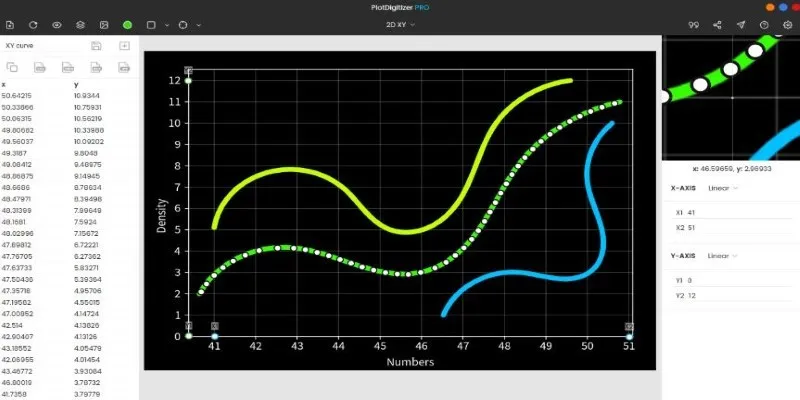
Top Tools to Pull Accurate Data from Any Graph Image

6 Ways to Automate Security and Identity Tools for a Safer Business

Top 5 Effective Methods to Convert M4V to FLV Easily
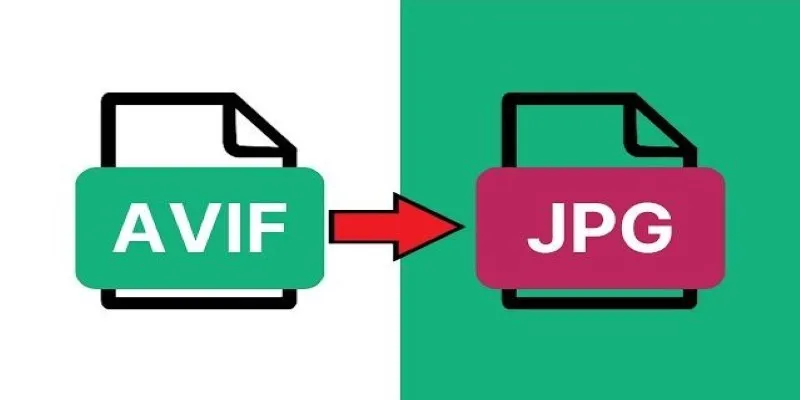
Fast & Easy AVIF to JPG Conversion: 5 Offline Converters

7 Effective Methods to Reduce Video Size on Your iPhone

How to Restore the Missing Link Title Field in WordPress 4.2 Easily

 mww2
mww2