Videoleap Review: Powerful Mobile Editing Features Most Users Overlook
If you’ve ever tried editing videos on your phone, Videoleap has probably come across your screen at some point. With its clean interface, simple controls, and a plethora of flashy transitions, it might initially appear as just another trendy mobile editor. However, delve deeper, and you’ll discover a powerful toolset offering an impressive level of control, even on a small screen.
Far Beyond Basic Editing
When people think of a “mobile video editor,” quick trims, filters, and perhaps some text overlays usually come to mind. While Videoleap does all that, it takes video editing much further. The standout feature is its layering system. Unlike many mobile editors, Videoleap allows you to stack multiple videos, audio tracks, text elements, and images. This capability is perfect for creating transitions, overlays, or picture-in-picture effects.
Another advanced feature is masking , which brings Videoleap into the realm of desktop software capabilities. You can apply filters or edits to specific parts of a video using shape masks, linear masks, or even a freehand brush. Whether you want to blur a background while keeping the subject sharp or apply a light leak to the edges, Videoleap makes it possible.
The keyframe feature is another hidden gem, allowing you to animate almost anything. From moving titles across the screen to gradually increasing brightness or zoom, you can time out changes frame by frame. Once you start using keyframes, it becomes an indispensable part of your editing toolkit.
Color and Visual Control That Goes Deeper

Videoleap’s color editing goes beyond simple filters. You can individually adjust contrast, brightness, temperature, shadows, highlights, and saturation. These tools respond smoothly, ensuring your footage retains a natural look.
The blend mode system further enhances creative possibilities. By stacking two videos and altering their visual interaction using blend types like screen, overlay, and soft light, you can create mood-based edits or texture overlays.
The Chroma key feature is also available for green screen work, allowing you to replace solid background colors with new backdrops, patterns, or other clips. While not perfect, especially around hair or softer edges, it performs admirably for a mobile app.
Sound Editing That’s Actually Useful

Unlike most video apps that treat audio as an afterthought, Videoleap provides robust sound editing tools. You can detach audio from a video, move it freely, or replace the original audio entirely. The built-in voiceover recorder simplifies adding narration without external gear.
Beyond volume adjustments, you can control fade-ins, fade-outs, and timing. Pair this with keyframes to automate audio changes, such as lowering background music during dialogue or gradually increasing a sound effect.
The app also includes a stock music and sound effects library. While not extensive, it covers enough ground for atmosphere or filling gaps, especially useful for quick projects.
Tools People Often Miss
Many of Videoleap’s strongest features are not immediately obvious. They’re not prominently displayed on the home screen but are instead tucked away, waiting to be discovered.
The animation controls for text are more versatile than expected. You can keyframe position, rotation, opacity, and size over time, allowing titles to type out one letter at a time, grow, fade, or slide across the frame in sync with your scene. Text layers offer full control over appearance and timing, with additional styling options like shadow and stroke.
The mixer tool is another overlooked feature, enabling you to overlay videos with transparency settings for layered effects beyond basic fades or cuts. This tool is ideal for experimenting with textures, duplicating subjects, or incorporating light leaks using existing footage or clips from the built-in media library.
Videoleap also provides a selection of royalty-free assets in its media library , including video loops, images, ambient sounds, and background music. Although not extensive, it’s sufficient for filling gaps in projects without the need for external apps or websites.
Final Thoughts
Videoleap may appear to be a lightweight editor at first glance, but it offers much more beneath the surface. For those willing to explore its capabilities, it provides substantial creative control and handles complex edits that most mobile apps can’t match.
What surprises many users is how much of its power goes untapped. Tools like keyframing, blending, and masking aren’t just optional extras; they’re essential components of a professional video editing workflow. While Videoleap isn’t the cheapest option and may not be perfect on every device, it stands out as one of the few apps that enable serious editing on the go.
Related Articles

LightCut 2025 Review: The Best Video Editor for Android and iPhone

What is HitFilm Express? A Beginner's Guide for Mac Users

7 Best Tools to Reduce Video Noise and Enhance Clarity

Top 5 Free Video Enhancers to Instantly Boost Video Quality

Audio Extraction Made Simple with FFmpeg, Audacity, and Aiseesoft
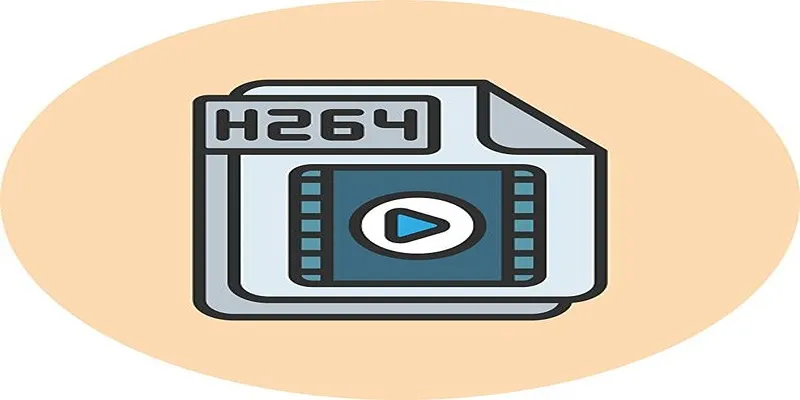
Simple Tutorial: How to Convert H.265 to H.264 Easily

CapCut, WeVideo & More: Tools That Simplify Video Editing

Create Stunning Videos with These 5 Free Editors for Absolute Beginners
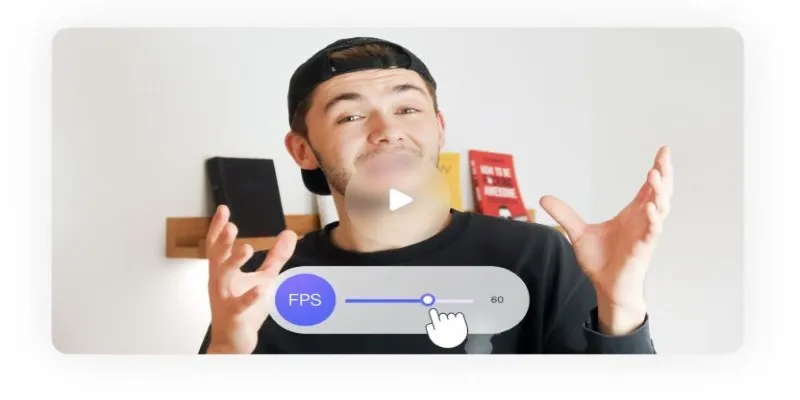
How to Change Video Frame Rate: 5 Best FPS Converters

Effortless Steps to Convert and Upscale Video to 4K Resolution

Best Tools: 4 Video Players for Frame-by-Frame Analysis

5 Best 4K UHD Media Players for Windows PC and Mac in 2025
Popular Articles

How to Convert MXF to Final Cut Pro X: Simple and Effective Solutions

Top 5 Free After Effects Slideshow Templates You Need to Try

Discover the Best PDF Editor Apps in 2025 for Seamless Document Control

Automate Your Screen and Audio Recording with the Best Timer Tools

The Ultimate Guide to Removing Digital Signatures from PDF Files

How Can You Easily Stay Data Privacy Compliant Using Iubenda? (5 Practical Steps for Website Owners)

Best Tools for Sharing Large Files Online with Speed and Safety

7 Top-Rated Web Analytics Software to Boost Your Online Performance

How to Use JustCall and ChatGPT for Smarter Customer Service?

Best Tools to Record Streaming Content on Chrome Browser

Shop Smarter Online with These 10 Deal-Finding Websites

 mww2
mww2